• Filed to: Android Recovery • Proven solutions
Have this happened to you: while cleaning up your videos folder, you accidentally deleted a video that you did not attend to? Or have you deleted a video, only to realize that a few days, weeks or months after that you need to watch it again? Previously, your only option is to either download it again or just forget it, but now, you may frequently ask and find related answers on the Internet.
Is it possible to retrieve deleted videos on Android phones/tablets?
Yes, there is a possibility to get the deleted videos back to your Android phone or tablet. The videos that have been deleted accidentally or by any other reason haven't left your phone so easily. In other words, the videos or any data don't get erased permanently from the device if they get deleted. They, in fact, just free up the space in the phone but their stored addresses are still there in the phone. Therefore, until the addresses are not overwritten by the new files, there is a complete opportunity to find deleted videos.
See Also:[Tutorial] How to Backup Data from Android to PC
Now, let's learn how to undelete video on Android as follows:
dr.fone - Data Recovery (Android) is an excellent tool to get back the deleted videos due to any losing reasons. Whether it is lost because of accidental deletion or file corruption or due to malware intrusion, it can help you retrieve videos from Android at ease. What's more, not only videos, other data like contacts, messages, photos, audio, Whatsapp messages & attachments, etc. can all be found and restored without losing. And the best feature of Android Video Recovery is that you can preview the list of videos before deciding which one(s) to be restored. The software fully supports wide variety video files, such as .mp4, .3gp, .avi, .wmv, .asf, .flv, .rm/rmvb, .m4v, .mov, .3g2, .swf and .mpg. The list is expected to expand in the future. Now, let's check the detailed highlights one by one.
- Recover lost data from both internal storage of the android device, as well as from external SD card storage.
- Not just get back the videos, it can also recover various data types such as photos, music, contacts, messages, documents and more.
- Support 6000+ Android devices and latest Android OS.
- 100% safe and secure to recover data as it maintains users' information privacy.
Step 1. Link your Android Device to Enable USB Debugging
Launch dr.fone - Android Toolkit on your computer. Click "Data Recovery" from the main window of the software. Connect your Android device with a USB cable. Once connected, you will be prompt to enable the "USB Debugging" feature on your Android device. A program wizard will pop up on the software’s interface to help you go through the process so you can be assured that it is working right.
Note: To get access to Android's internal memory, the connected Android phone need be rooted. And if you don't know how to perform it, you can learn how to root Android device at first.
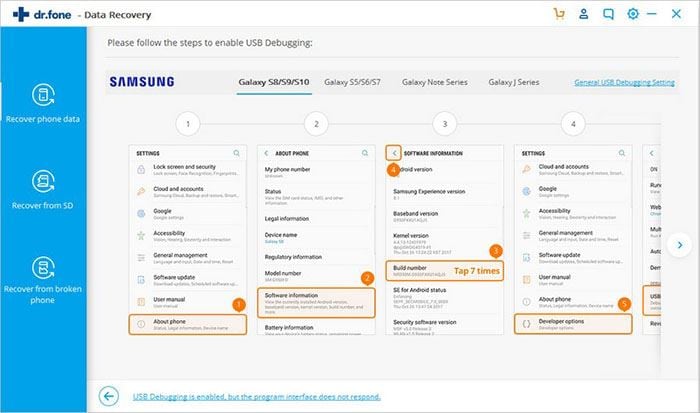
Step 2: Ready to Scan Videos on Your Android Device
Here, a list of data types will appear on the software window – by default, all types will be ticked. If you only want to recover video files, unselect everything other than "Videos". Then click on the "Next" button to proceed.
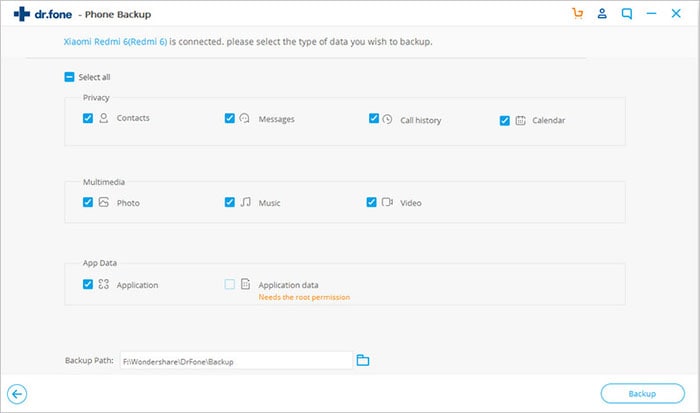
Step 3: Recover Android Videos Files
Click on "Videos" on the left sidebar to recover your video files. Here you can have a preview of all the deleted videos in the window. Select the videos you want and proceed to click on the "Recover" button to retrieve deleted videos onto your computer.
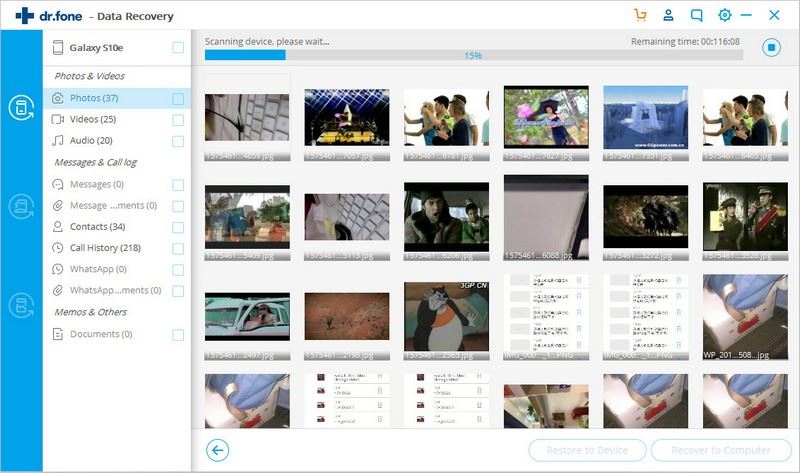
Tip: Remember to check if you have sufficient battery life so that the recovery process will not get interrupted. Why not just download dr.fone - Android Toolkit on your computer and try!
If you don't want to root your Android phone or tablet, and you're used to store videos on the phone's external SD card, then you can take a trial on the function of "Android SD Card Data Recovery". With it, you can directly conduct a scanning on your phone's SD card, and preview the scanning results in the program.
Now, just follow the below steps to begin the steps of recovering deleted videos from Android SD card easily.
Step 1. Take out your SD card from your phone and insert it to your computer with a card reader. Then launch the program and choose "Data Recovery" > "Android SD Card Data Recovery" to begin the process.

Step 2. Select the hard disk and click "Next" to select a mode of scanning.
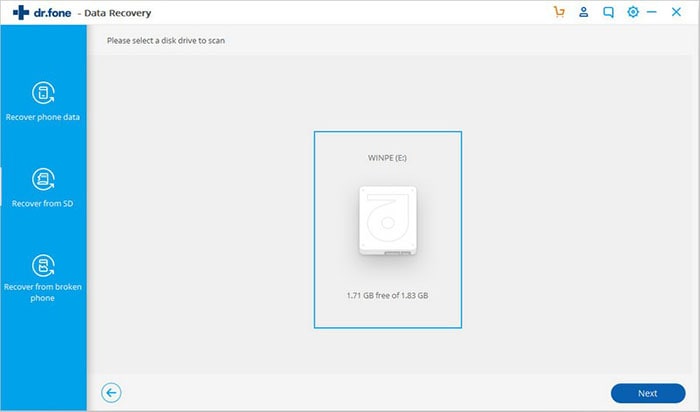
Step 3. Hit "Next" to begin the scanning and you only need to wait for its end. Then, you can preview the results and tick the videos you wish to restore, hit "Recover" button to save them on your computer.
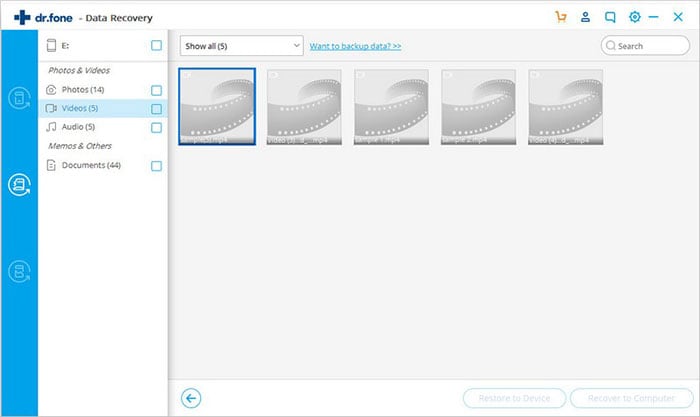
1. Where do videos save on Android phone?
The videos on Android phone are stored in the storage location which you can easily obtain by spending a couple of minutes of yours. Here's how you can do it:
- Tap on "Settings" in your phone. Go to "Device Storage/File Manager".
- Check each kind of storage that is internal and external storage. See where the videos are stored. You will find the videos this way.
2. Why the deleted videos can be retrieved?
The videos once deleted leaves still a chance to get them back as they are not removed permanently. They have just make space in the phone where the new files and data will be stored. Actually, when you add a video or any other file in your phone, they make their place in a directory which is known as pointers. The pointers keep the address of the videos stored. So once the video is deleted, the address is still there and you can easily get them back with Android video recovery software. Please note that the overwriting of addresses by the fresh files can prevent the retrieving chance. Therefore, make sure not to use your phone once the videos have been deleted. Recover them once and then you can use it without worry.
Hit the below icon to get the best Video Recovery for Android on your PC or Mac.
3. What are the formats of video that can be played on Android?
Here, we are going to inform you what kind of video formats are supported by the Android devices. Here they are:
- 3GPP (.3gp)
- MPEG – 4 (.mp4)
- WebM (.webm)
- MPEG –TS (.ts)
- Matroska (.mkv)
Bonus: Here are the audio and images supported formats:
Audio: MP3, 3GP, FLAC, OGG, MID, RTTTL, OTA, IMY, WAV, MP4, RTX, XMF, M4A, AAC, TS, MKA, MXMF
Image: JPG, GIF, WEBP, BMP, PNG









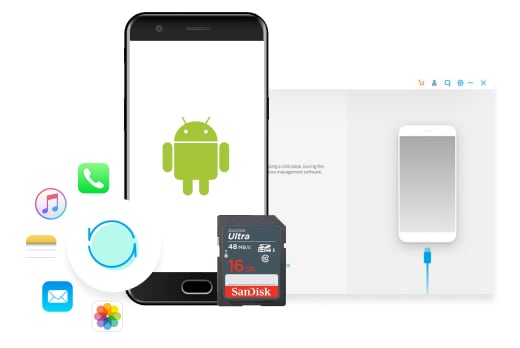
Elva
staff Editor