How to Recover Deleted Videos on Samsung Galaxy S3/S4/S5/S6/S7
Aug 15, 2025 • Filed to: Data Recovery Solutions • Proven solutions
Samsung phones have come a long way, but many unwanted issues still remain. To top it off, how to recover deleted videos on Samsung is still the biggest question if it’s not backed up on the cloud or hard drive preemptively. Not only videos, the thing is the same for all types of data, be it photos, contacts, messages, and others. And at the end of the day, you’ve got to rely on a third-party app.

This is why it’s quintessential to select the best. In this comprehensive guide, find the best Android data recovery tool and follow the steps mentioned to recover your old and lost videos. Without further ado, let’s dig in!
- Part 1. Dr. Fone - Data Recovery (Android) for Samsung Galaxy Smartphone
- Part 2. Guide to Recover Deleted Videos from Samsung Galaxy Using Dr. Fone – Data Recovery (Android)
Part 1. Dr. Fone - Data Recovery (Android) for Samsung Galaxy Smartphone
If you’re pondering how to restore deleted videos on Samsung and looking for the best third-party app with the best possible success rate, then the Wondershare Dr. Fone is the one.
It’s free to download for any platform (Android, iOS, Windows, or MacOS), and once installed on your computer, there’s almost no chance your data is lost again. Not even if your Samsung phone is broken or not responding.
Aside from videos, Dr. Fone recovers all types of files, including messages, contacts, music, photos, and more. That’s not it. With its simple interface, you don’t need to be a techie or spend hours recovering your lost videos; rather, it’s done within minutes and with a few clicks.
Unique features of Dr. Fone - Data Recovery (Android)
Dr. Fone - Data Recovery with a comprehensive toolkit makes for seamless data recovery on your smartphone, and the tools (features) you get from it are as follows:
- Support Most Data Types: The software supports recovery of most data types, be it photo, video, and audio, or lost messages, contacts, call logs, browser data, and even third-party content. It also displays lost WhatsApp chats and attachments from your broken Samsung phone.
- Recovers Data Irrespective of the Damage: There are plenty of scenarios in which Dr. Fone seamlessly pulls you out of trouble. Whether frozen Android, unresponsive screen, corrupted firmware, blue or black screen of death, damaged screen, corrupted storage, or anything else, the software performs an extensive broken Android data recovery to save the lost videos and other data types in a jiffy.
- Supports Most Samsung Devices: There aren’t any Samsung devices that Dr. Fone -- Data recovery app can’t work with, irrespective of how bad their condition is, or locked to Vodafone, AT&T, Q2, T-Mobile, Sprint, Verizon, etc. For instance, some of the compatible Samsung devices are Galaxy S3, Galaxy S4, Galaxy S5, Note 4, Note 5, Note 8, and others. Even if you have a tablet, like Galaxy Tab 2, Tab S, or Tab S, you don’t have to think twice before connecting.
- Rescue SD Card data: Aside from accessing and recovering data from an Android’s internal storage, you can scan its dedicated SD card data as well. In this tool, you’ll find an SD card recovery feature whose data you can extract without any issues. Micro or Mini SD cards from major brands like SanDisk, Kingston, Patriot, Samsung, and so on, there’s not a single restriction, and it doesn’t take much of your time.
- Preview before Recovery: Once Dr. Fone scans your lost data, it provides a preview of all the data (here, videos), so you can choose to recover a selective set and save time in recovering the videos you need the most. It also makes the recovery process straightforward and quick.
Part 2. Guide to Recover Deleted Videos from Samsung Galaxy Using Dr. Fone – Data Recovery (Android)
Now that you understand what Dr. Fone can do to rescue your data, it’s time to answer the question of how to recover deleted videos in Samsung. Follow the steps below:
Visit the official website of Dr. Fone to download the software and install it once it is complete. Then, to proceed with recovering videos from your Samsung S3/S4, launch the software and navigate to “Toolbox,” followed by “Data Recovery.”

As the new window pops up, select “Android” as your phone system to proceed with the data recovery.

Then, on the new window, select “Recover Android Data” from the available list.

As the software prompts you to connect your Android device, use the USB cable to plug your Samsung Galaxy into the computer and wait a few seconds for the platform to detect it.
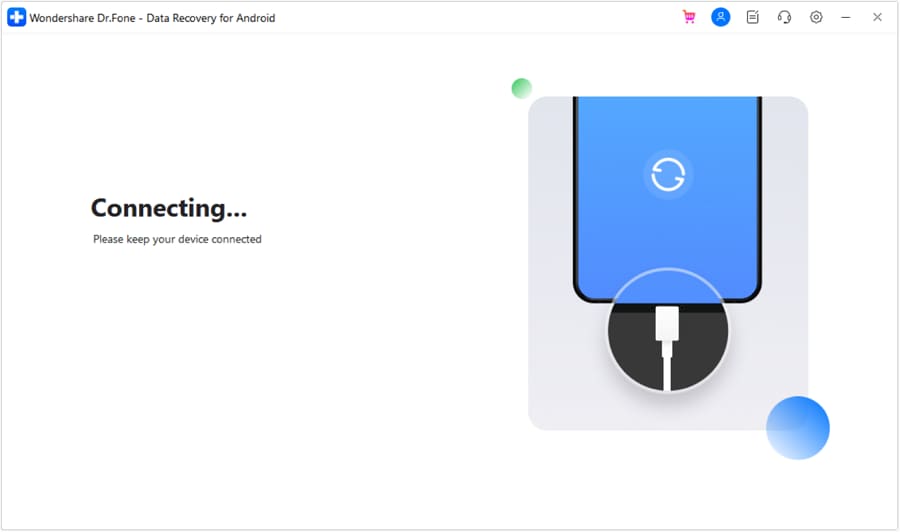
When the connection is established, you must select the type of data you want to recover from the listed options. Aside from videos, you can also choose to retrieve other data as well, so check the box next to the icons accordingly.

The platform starts with the recovery process as soon as you tap on “start scan,” so wait for that. It takes seconds to a few minutes to recover, depending on the amount and type of data. You can check the progress from the display on the preview screen.
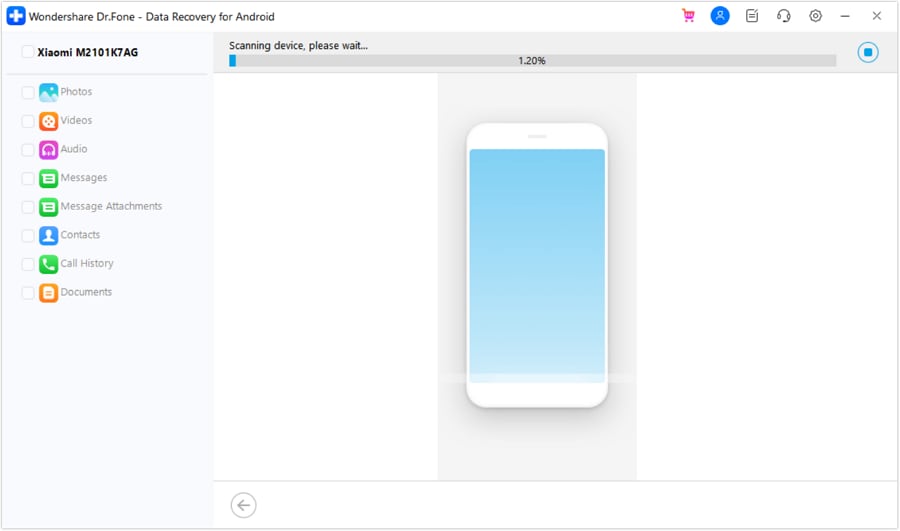
Once the platform has scanned your Samsung device, it will display the data available for recovery. You can make selective recovery by ticking the checkbox at the side of each file or everything that’s available. You can also click filter options at the top and select one to change the platform's viewing parameters.

If you’re done selecting the appropriate data files, tap on the “Recover” tab in the bottom right corner, select the location of recovered data, and follow it up by clicking “Recover” on the pop-up menu to accomplish the process.

Conclusion
Now that you probably have the answer to how to recover deleted videos on Samsung, you can get your lost data back without any hassle. Dr. Fone-Data Recovery is easily one of the best platforms, if not the quickest, to recover videos directly from device storage, irrespective of whether your device is damaged completely and not responding. So why wait? Download the app, and get back all your lost data with Dr. Fone now.

















James Davis
staff Editor