How to Recover Deleted Videos on Android Phone &Tablet
Mar 13, 2025 • Filed to: Data Recovery Solutions • Proven solutions
Smartphones are becoming more and more popular today. This little gadget can store thousands of data and files, making it easy for us to record every important moment in our lives. But data loss might happen to everyone. What if we lost some important videos on our Android phone, which we'd rather keep forever, such as our baby's birthday party, our wedding day recordings, our business videos, etc.?
Don't panic! This article will discuss how our Android phone stores videos and how to retrieve lost or deleted videos from Android phone easily. From now on, Android video recovery won't be as hard as you imagined before.
Part 1: Where is the video stored on Android devices?
How would you find downloaded and saved videos on your android phones? It is effortless to find by being familiar with your own device. There are two types of storage in your device: phone storage and the second one is SD card storage. To easily find out where your videos are supposed to be saved directly, follow the below steps.
1. Go to your phone's Settings.

2. Look for the Device storage or File manager
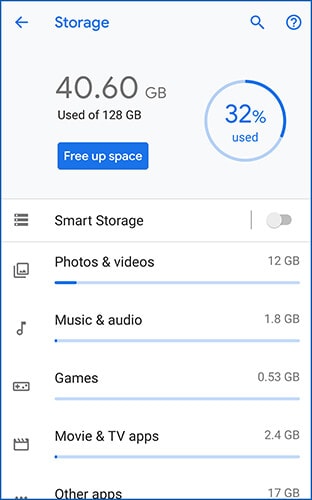
3. Check the phone storage and SD card storage.
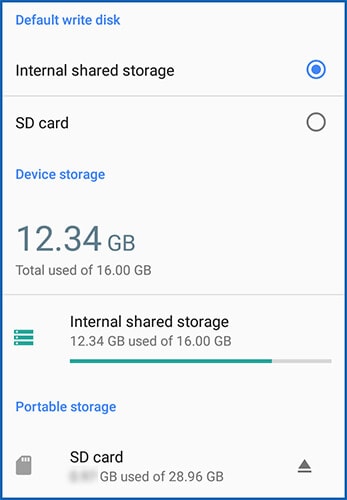
4. Find where sample videos are stored.
Usually, videos are stored in your photo gallery if you want to browse through your phone. But, if you want to extract the file from your Android phone to your PC, check first the setting as stated in the steps presented above.
Part 2: How to retrieve deleted video from Android phones and tablets?
If your storage is full, there is a tendency that you delete unwanted files and data from your Android phone. It could be a well-thought decision to delete or an impulsive action due to the need to put some space for more important files or data. Sometimes, you regret the impulsive action of deleting files that are supposed to be saved for future use. Worry no more because Android Recovery Software is on hand to help you recover deleted or lost videos on Android easily. The best software for Android video recovery would be Dr.Fone - Data Recovery (Android).

Dr.Fone - Data Recovery (Android)
World's 1st recovery software to recover lost Android videos/photos
- Scan your Android phone & tablet directly to recover lost Android data.
- Display and selectively recover data from your Android phone & tablet.
- Allow recovering lost data including WhatsApp data, Messages, Contacts, Photos, Videos, Audio & Document.
- Supports 6000+ Android Device Models & Various Android OS (Samsung S22 included).
Dr.Fone - Data Recovery (Android) is an Android video recovery software that assures you of 97% file recovery efficiency with the ability to recover Android messages, contacts, photos, and videos. Yes, follow the instructions below to recover deleted/lost videos on Android:
Note: If your Android is 8.0 or later, you can recover the deleted files without root access.
- 1. Open Dr.Fone on your computer, go to Data Recovery, and select Recover Android Data.
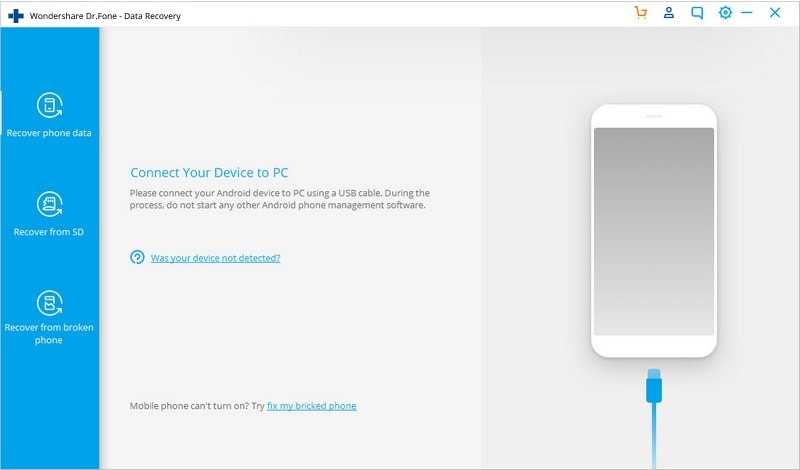
- 2. Connect your Android device to your PC. Select Videos from all supported file types.

- 3. Let the software start to scan your Android device.
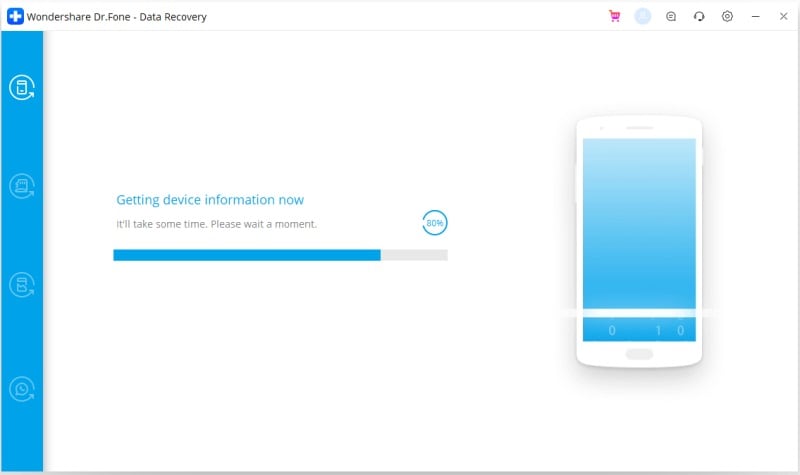
- 4. All the hidden or deleted files will be displayed in the interface. Select the video files for recovery.
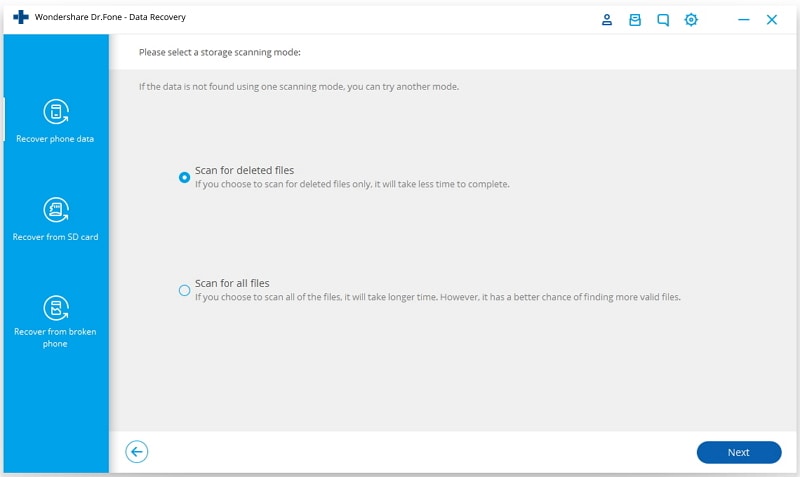
- 5. Mark the boxes below the specific videos you want to restore to your computer.
Video Guide for Android video recovery
More useful tips on Android data recovery:
Part 3: Top 5 video player apps for Android device
In connection to the steps in recovering a lost video file, here's the list of the top 5 video players you may download for your Android device.
MX Player app is a multi-purpose video player with the following features: Hardware acceleration, multi-core decoding, pinch to zoom, subtitle gestures, and kids lock.

2. VLC for Android
VLC is a video player app for PC but is now also available for Android devices. It plays most multimedia files as well as discs, devices, and network streaming protocols. It can also play both video and audio files. It also has multi-track audio and subtitles auto-rotation, aspect-ratio adjustments, and gestures to control volume and brightness.
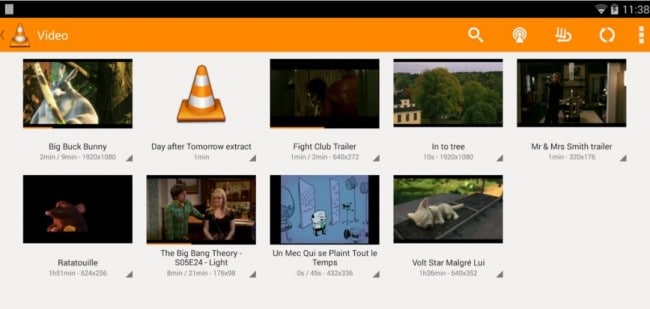
3. Mobo Player
Mobo player app uses software decoding to support a variety of video file formats. A feature known as floating window mode allows you to keep a video window floating atop your other apps while working, texting, or calling.


Rockplayer 2 app lets the audio and video synchronize perfectly. It brings a different experience with a rich set of features and gestures like Exchange files between many Wi-Fi devices and customizes the play control bar.
5. All Cast app

All cast app is not only for your videos but for your photos and music as well.
It would be great to have a vast space for storage that all your important files won't be deleted anymore and will get stuck into your device for a long time. We use our Android devices almost every hour, and even every second of our daily encounters, we also store ample data and file into it. Pictures have probably taken a large part of your storage space, but it would be regretful to erase such captured memories.
What about your videos taken and saved on your phone. Videos are the data to help us reminisce the actual gestures and events, so erasing it permanently would be missing a moment. Thanks to recovery software like Dr.Fone - Data Recovery (Android) because now, there's a chance to recover deleted videos on Android and won't be lost memories anymore. It's effortless to use with just one click, and you may recover deleted videos from Android and save them for a very long time. It could be an important message from your loved ones that you want to read once more. Or a video recording of your child's first footsteps or the first word he uttered. You remembered files that are relevant to the present, which was deleted in the past. Worry no mote because a recovery tool is to the rescue, and it is guaranteed to help you get back what was lost.



















James Davis
staff Editor