How to Remove Forgotten PIN (Android)
Dec 06, 2023 • Filed to: Remove Screen Lock • Proven solutions
Users of Android phones can benefit from data and file protection tools like passwords, patterns, and PINs. But there are also some significant hazards. For instance, your children may have repeatedly used the wrong password to access your Android phone, or you may have forgotten PIN on your device, pattern, or PIN.
We can use various valuable techniques to remove the Android phone password. According to you, the most typical or initial option must be factory reset. However, if you try to use the factory reset, you will lose all the data on your Android phone.
Read the information below, but first, let's talk about Android phone passwords and how they operate before moving on to the ways.

The Importance of the Android Lock System
In general, phone passwords are used to secure your device against unauthorized access and shield your files and data from it. You can try using a pattern, password, PIN, or another method to unlock your device. Although it has many benefits, there are also hazards. Risk in the sense that if you lose your device's password or pattern, you will be unable to access it and will be stuck somewhere.
Several firms are making Android phones, so why shouldn't more? Because Android phones are in high demand, numerous new businesses are now producing them. We can see that more people than any other operating system use mobile devices with Android. With an Android phone, we can do many functions, be constantly connected to the outside world, and everything runs smoothly.
This is an important issue that needs to be resolved right away. Therefore, some methods can assist you in getting out of it, one of which is doing a factory reset. They believe this is the most effective and secure way; thus, many try it. What about the information you have on the device, though? What should you do next because a factory reset will destroy your data?
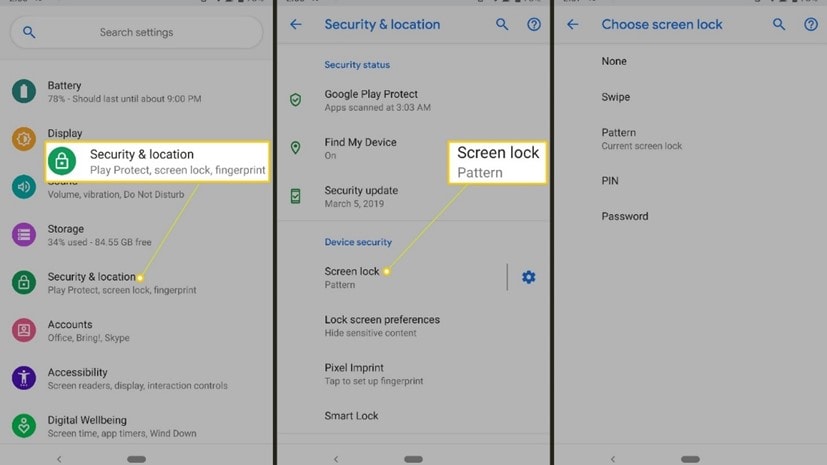
Methods to Recover Forgotten Password or PIN
1. Google Smart Lock:
If you have added a trusted area or device in Google Smart Lock, you can go to that trusted area and reset your password. Alternatively, you can also use trusted devices to unlock your device.
2. Google Find My Device:
As you are likely aware, every Android device is connected to a Google account. As a result, if you'd like, you may also use it to unlock Android. You'll need to know your Google account login information for this. When you're ready, use these instructions to find out how to unlock a phone password.
- Login using your Google credentials by going to the official Google Find My Device website.
- You will see the gadgets connected to your Google account as you enter the interface and a map of where they are.
- To wipe the device, click the ERASE DEVICE option on the left side panel. You will then be required for your password.
- Once more, select "Erase." This will reset the device and get rid of the forgot pattern lock.

3. Recovery Mode:
Users of Android smartphones and tablets can troubleshoot various issues with their devices using a feature known as Android Recovery Mode. If you discover that your device is functioning strangely, it might be helpful. Recovery Mode Android technically refers to a unique bootable partition with a recovery application installed inside it.
However, users can also use it to reset the android password if it is forgotten. The instructions for resetting android devices through recovery mode differ for every android device.

4. Dr.Fone - Screen Unlock:
On most Android handsets, it is wise to give it a try on Dr.Fone to unlock the screen lock easily. It allows you to remove the password, PIN, pattern, and fingerprint from an Android phone.
Step 1. Select Unlock Android Screen
Please select "Unlock Android Screen" to ensure you have the correct unlock process.

Step 2. Select device model
If you see this page, please choose the option fitting your phone, otherwise, you can't unlock your device as you wish.

(Enter Recovery Mode via the Samsung phone with Bixby)

(Enter Recovery Mode via the Samsung phone without Bixby)

(Enter Recovery Mode via the Samsung phone with the Home button)
Step 3. Instructions to Wipe Cache Partition
On the page Recovery Mode, it's the most important step to unlock your device. Please click the right buttons.

Congratulations! Now you can access your phone again, and there're no obstacles when you do anything on your phone.

FAQs:
- Will Dr.Fone - Screen Unlock Do Harm To My Phone?
Answer: No, Dr.Fone is safe for your device, all hardware will be safe, and you can still use your phone as usual when you try our products, but for devices other than Samsung and LG, you may have to face data loss. So, if you want to keep your data safe, please have a backup on your phone.
- How To Keep My Data Safe?
Answer: Dr.Fone - Phone Backup is a good option for backing up the sensitive data on your device. If you want to know more, don't hesitate and find any required information on our website.
Conclusion:
Any methods mentioned above can work to overcome the obstacle of unlocking the screen with your Android handset. The best thing about all methods we said is that you just need some easy ways to complete the tasks.
Android Unlock
- Android Password Lock
- 1. Reset Lock Screen Password
- 2. Ways to Unlock Android Phone
- 3. Unlock Wi-Fi Networks
- 4. Reset Gmail Password on Android
- 5. Unlock Android Phone Password
- 6. Unlock Android Without Password
- 7. Emergency Call Bypass
- 8. Enable USB Debugging
- Android Pattern Lock
- Android Pin/Fingerprint Lock
- 1. Unlock Android Fingerprint Lock
- 2. Recover a Locked Device
- 3. Remove Screen Lock PIN
- 4. Enable or Disable Screen Lock PIN
- 5. Pixel 7 Fingerprint Not Working
- Android Screen Lock
- 1. Android Lock Screen Wallpapers
- 2. Lock Screen Settings
- 3. Customize Lock Screen Widgets
- 4. Apps to Reinvent Your Android
- 5. Lock Screen Wallpaper on Android
- 6. Unlock Android with Broken Screen
- 7. Unlock Google Find My Device Without Problems
- 8.Bypass Android Lock Screen Using Camera
- Android Screen Unlock
- 1. Android Device Manager Unlock
- 2. Unlocking Android Phone Screen
- 3. Bypass Android Face Lock
- 4. Bypass Android Lock Screen
- 5. Bypass Lock Screen By Emergency Call
- 6. Remove Synced Google Account
- 7. Unlock Android without Data Loss
- 8. Unlock Phone without Google Account
- 9. Unlock Android phone
- 10. Reset a Locked Android Phone
- 11.Turn On and Use Smart Lock
- 12.Best 10 Unlock Apps For Android
- 13.Remove Gmail Account
- 14.Samfw FRP Tool
- 15.OEM Unlock Missing
- 16.Change Lock Screen Clock
- 17.OEM Unlocking on Android
- 18.Bypass Knox Enrollment Service
- 19.Unlock Google Pixel 6a, 6 or 7
- 20.Best Alternative to MCT Bypass Tool
- Android SIM Unlock
- 1. Easily Unlock Android SIM
- 2. 5 Android Unlock Software
- 3. Carrier Unlock Phone to Use SIM
- 4. Change Android Imei without Root
- 5. How to Change SIM PIN on Android
- 6. Best Unlocked Android Phones
- Android Unlock Code
- 1. Lock Apps to Protect Information
- 2. Unlock Secret Features on Phone
- 3. Android SIM Unlock Code Generator
- 4. Ways to Sim Unlock Phone
- 5. Remove Sim Lock without Code
- 6. Updated Android Factory Reset Code
- Google FRP Bypass
- 1. Guide on TECNO k7 FRP Bypass
- 2. Bypass Google Account Verification
- 3. Bypassing Google FRP Lock
- 4. Bypass Google FRP Lock On Phones
- 5. Bypass OPPO FRP
- 6. Bypass Google Pixel FRP
- 7. Huawei Bypass FRP Tools for PC
- 8. Bypass Samsung Galaxy A50 FRP
- 9. Bypass Samsung S22 Ultra FRP
- 10. Bypassing Google Account By vnROM
- 11. Disable Google Smart Lock
- 12. Techeligible FRP Bypass
- 13. Pangu FRP Bypass
- 14. RootJunky FRP Bypass
- 15. What to Do When Locked Out of Google Account
- Unlock Bricked Phone
- 1. Restore Bricked Mobile Phone
- 2. Fix Motorola Bricked Phone
- 3. Fix Bricked Redmi Note
- 4. Unbrick Oneplus Easily
- 5. Unbrick Xiaomi Phone
- 6. Unbrick Huawei Phone
- 7. Unbrick Poco X3
- 8. Software to Unbrick Samsung
- 9. Unbrick 3DS
- 10. Unbrick PSP
- Android MDM
- ● Manage/transfer/recover data
- ● Unlock screen/activate/FRP lock
- ● Fix most iOS and Android issues
- Unlock Now Unlock Now Unlock Now




James Davis
staff Editor