We probably touch our phone's screen hundreds of times a day, but it's no surprise that smartphone touchscreens are one of the most common units to run into issues. It's very irritating when your touch screen stops working. But we have got you covered will all the possible situations and their solutions. In this article, we will explain what to do when your touch screen is not working on Android.
The touch screen is the only way to interact with the Android device. But when that suddenly goes away, you can feel like you are totally locked. Why is my android touch screen not working? There can be many situations, so follow our next sections to solve the problem.
Situation 1: How to Unlock Android Phone When Touch Screen is Not Working? [Fastest!]
If you have bought a second-hand phone or forgot a password, then your home screen is not working on Android. Definitely, the phone is useless if you forgot the pin lock, fingerprint, or password.
For that purpose, we will introduce a workable tool dr.fone Screen Unlock (Android), which removes the Android lock screen in 5 minutes. It can remove the pattern, fingerprint, PIN, or password to bring your Android touch screen back into work. It imparts as the best unlocking software within a user-friendly environment. Within this software, various features can be observed, which are displayed as follows.
Unlock Touch Screen of Android Phone in One-Click
-
Provides a perfect environment to unlock the screen safely.
-
You do not lose any data over-utilizing the unlock procedure.
-
No need for any professional skills.
-
Compatible across all Android smartphones, like Huawei, LG, Xiaomi, or Samsung, etc.
2,985,172 people have downloaded it
If you are looking for an answer on how to unlock the Android phone when the touch screen is not working, then here is a complete guide that you need to follow.
Step 1 Connect the Android phone device.
Launch the dr.fone tool on your computer and choose the 'Screen Unlock'. Now connect your Android phone using a USB cable. Then select the 'Unlock Android Screen' option.

Step 2 Choose the device model.
As the recovery package for different phone models is different, so you have to carefully choose the phone model from the given supported models on the list.
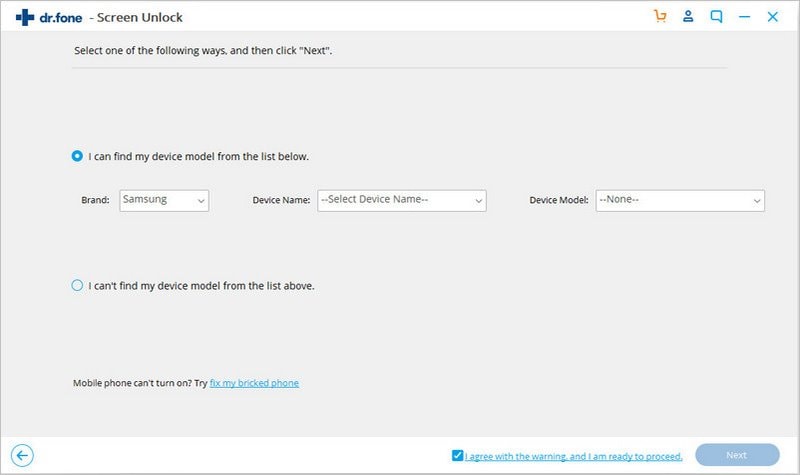
Step 3 Enter into Download Mode.
Now follow the below instructions to get your Android phone into Download Mode.
Turn off your mobile phone.
At the same time, press and hold the Volume Down+Home button+Power button.
Press the Volume Up to enter Download Mode.
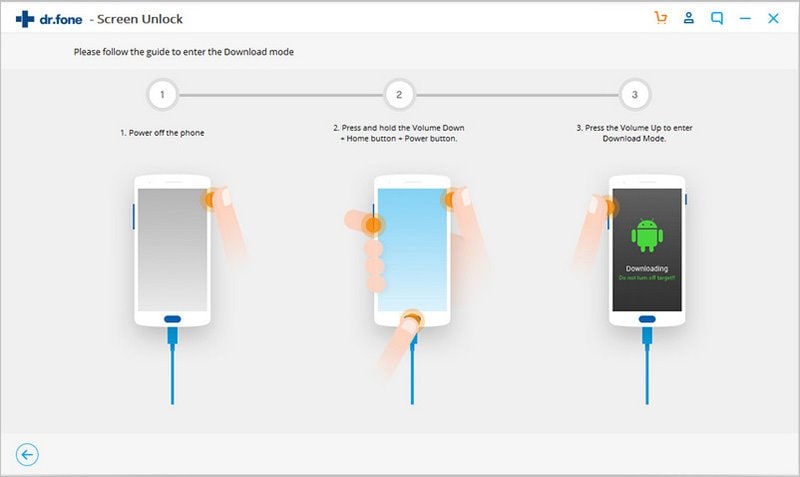
Step 4 Download the recovery package.
Once you have to get your device into the download mode, the recovery package will begin the downloading process. Wait for the completion.
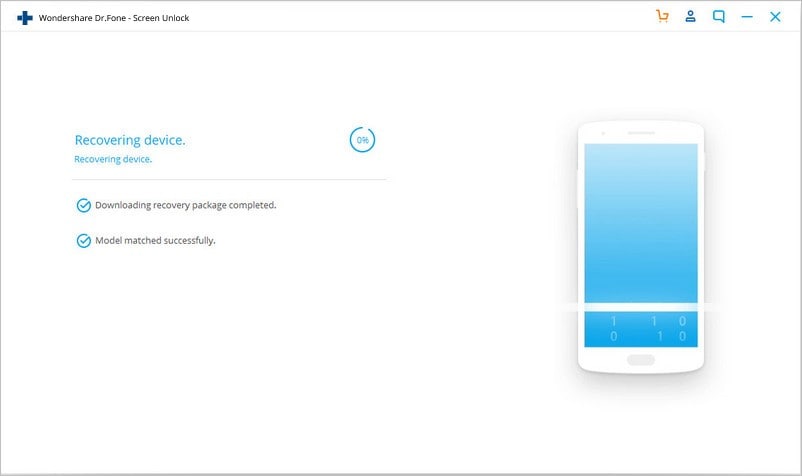
Step 5 Remove the Android lock screen without losing data.
After completing downloading the recovery package, click the 'Remove Now' option. It won't hurt any data on your Android device. Now you can access the data on your Android device without entering a password.
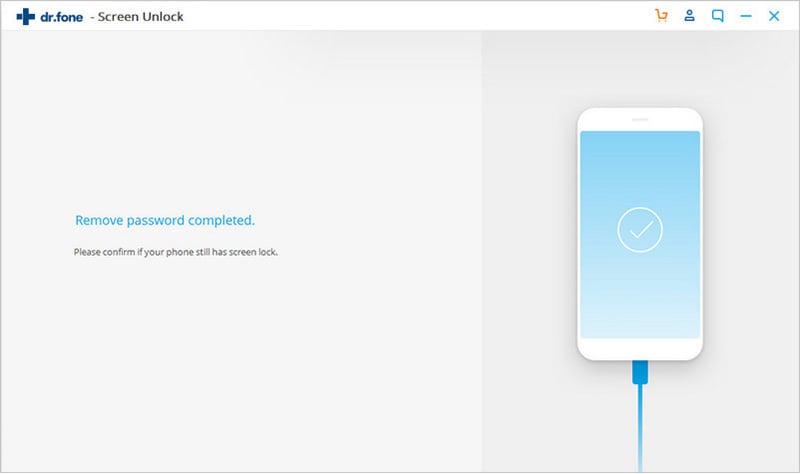
That's how you can use dr.fone screen unlock tool to fix an issue if the touch screen is not working Android.
Situation 2: Touch Screen is Not Working on Android Due to Software issues
Your Android touch screen may stop working due to some software issues. Here are what to do then.
1. Restart Android Phone
Sometimes the device will start working after the device reboots, so you can do as follows:
Press and hold the Power button to turn off your phone.
Turn on the phone, after few minutes by again press and hold the Power button.
2. Remove Memory Card or SIM Card
In some cases, the fault could be in the memory card or SIM card, so remove them from the device.
Firstly, switch OFF your phone and eject the memory card or SIM card.
After some time, turn ON your phone and see if the problem is solved.
3. Put the Device in Safe Mode
Now, here is the final solution you need to follow if the solutions mentioned above will not solve an issue for the touch screen not working on Android. Boot your device into a Safe Mode that will help you to recognize the problem. Below are the steps.
Hold on to the power button unless you see the Power Options Menu.
Now long press on the 'Power OFF' option.
When a message "Do you want to reboot into safe mode? This will disable all third-party applications you have installed. They will be restored when you reboot again." on your screen, then simply tap on the OK button.
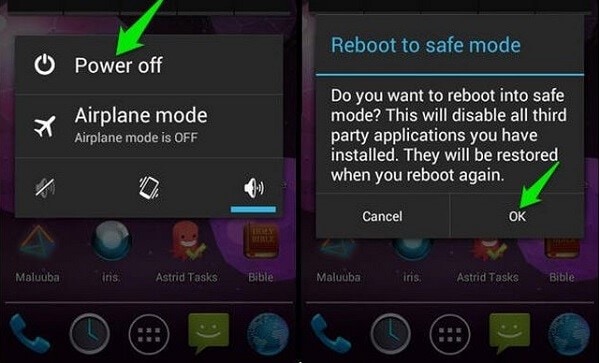
Situation 3: Physical Damage Causes an Unresponsive Screen
Sometimes, the issue is hidden and could not be resolved with the above-discussed solutions. Then you should need to replace the touchscreen from the professionals. If you are facing an issue on hardware, then purchase a new touchscreen replacement.
Conclusion
No doubt, Android phones have resolved the security issues by demanding a PIN, password, fingerprint, or pattern from the user. But in case you got some problems and the touch screen is not working on Android, then look for the possible solutions and try to identify them. We have mentioned the most straightforward steps to fix the issue of the Android phone touch screen.












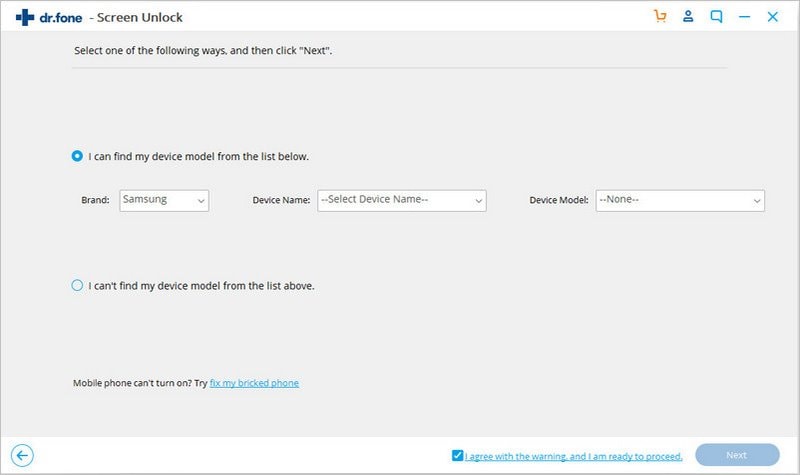
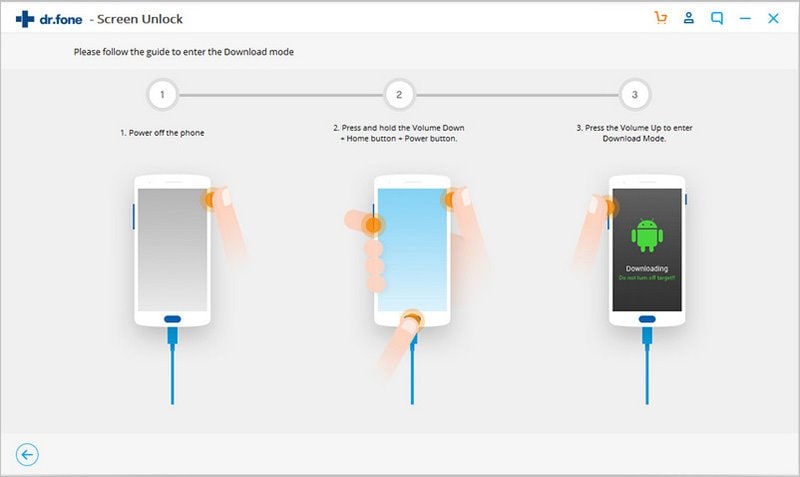
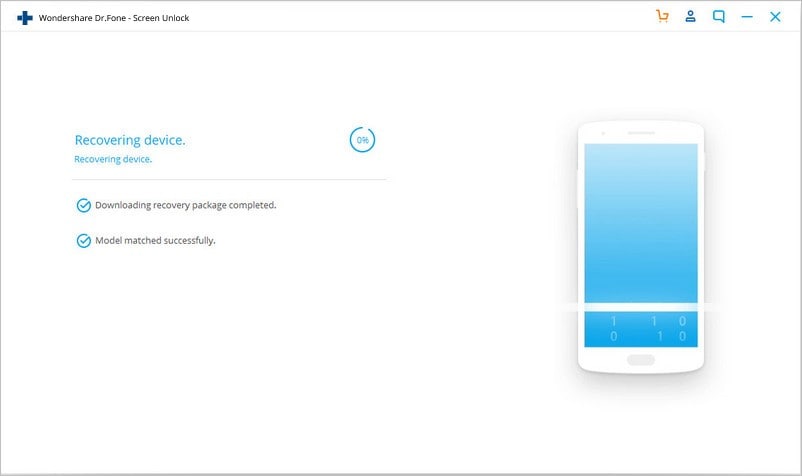
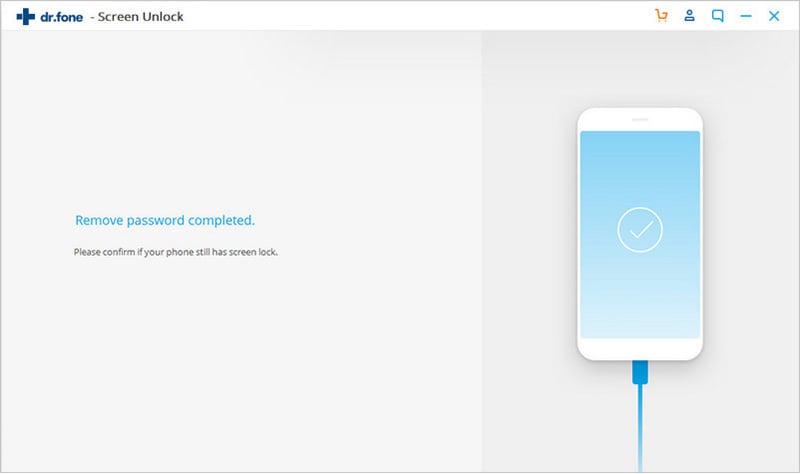
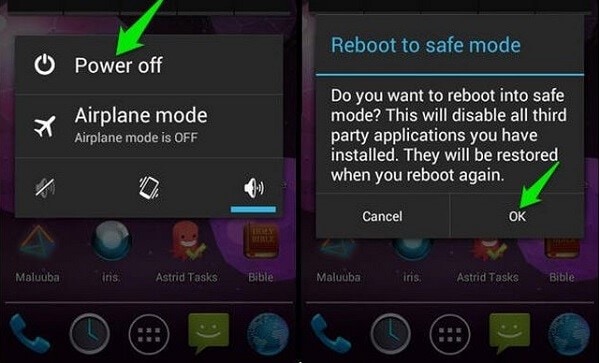
Basil Rathbone
Editor