What to Do if You Forget the Android Phone Password [6 Proven Ways]
Mar 05, 2025 • Filed to: Remove Screen Lock • Proven solutions
In today's digital world, keeping your personal data secure is crucial, and setting up a lock screen password on your Android phone is a smart move to prevent unauthorized access. This not only protects sensitive information but also helps avoid accidental purchases or unwanted changes. If you ever forget your password, don't worry—there are ways to unlock Android phone devices, including using Google's Find My Device, performing a factory reset, or utilizing third-party unlock tools. By securing your device, you can enjoy peace of mind knowing your data is safe.
Forgetting your password and being locked out of your Android phone can be frustrating, but you're not alone. Many users encounter this issue and need to unlock Android phone access quickly. There are several solutions, such as using Google's Find My Device, doing a factory reset, or opting for third-party tools. This guide will walk you through these steps, ensuring you regain access to your device smoothly. With these options, you can get back to your daily activities without much hassle, keeping your digital life on track.
You can watch the video above about how to unlock your Android Phone!
- Way 1: Try Face or Fingerprint to Unlock Android Phone
- Way 2: Unlock Android Phone Password without Losing Data (Android 2.1 or newer)

- Way 3: Use Google Find My Device to Remotely Unlock Your Android Phone (Android 5 or newer)
- Way 4: Reset Your Android and Remove the Password Using "Forgot Pattern" (Android 4.4 or lower)
- Way 5: Factory Reset Your Android and Remove Password (Losing data)
- Way 6: Unlock Samsung Phone with Samsung's Find My Mobile
- FAQs About Android Unlock
Way 1. Try Face or Fingerprint to Unlock Android Phone
Forgetting your Android phone's password can be frustrating, but there are ways to unlock your phone without password. One of the most convenient methods to unlock Android phone with forgotten password is to use your device's built-in biometric authentication features, such as face unlock or fingerprint unlock. These features allow you to quickly bypass Android lock screen and regain access to your device.
Face unlock and fingerprint unlock offer a convenient and secure way to unlock your phone without password. Face unlock uses your device's front-facing camera to recognize your unique facial features, while fingerprint unlock employs the fingerprint scanner to detect and verify your distinct fingerprint patterns. Both methods are highly secure, using sophisticated algorithms to ensure accurate identification and prevent unauthorized access.

However, you must use the face or fingerprint unlock correctly on your Android phone. The tips below can prove helpful:
- Step 1: Ensure your face and fingerprint are registered correctly on the device for accurate recognition.
- Step 2: Use good lighting and hold your face at a steady distance from the camera. Try to use the same lighting each time for better results.
- Step 3: Keep your finger clean and dry before using the fingerprint sensor. Make sure you use the same angle and position to help your phone recognize you.
- Step 4: Keep your device updated with the latest security patches to keep everything running smoothly.
- Step 5: Don't root your device or use custom software, as this can mess up the face and fingerprint unlock features.
If you are still unable to unlock your device, you may need to follow the solutions below.
Way 2. Unlock Android Phone Password without Losing Data (Android 2.1 or newer)
Dr.Fone - Screen Unlock (Android) is a comprehensive tool that enables you to recover lost files from Android devices and unlock Android forgotten passwords with ease. As a reliable Android phone password unlock tool, it provides a seamless solution to remove Android lock screen and regain access to your device, while safeguarding your valuable data files. With its advanced features and user-friendly interface, Dr.Fone - Screen Unlock (Android) is the perfect solution for those seeking to bypass Android lock screen and recover lost data, making it an indispensable tool for Android device users who want to remove Android forgotten password without compromising their device's security.
Above all, as the best Android unlocker tool, it is cost-effective and easy to use. If you encounter this situation and hope to bypass the Samsung or LG lock screen without a reset and data erasing, you can try this Android unlock tool. When you use it to unlock Huawei, Lenovo, and Xiaomi, the only sacrifice is that you will lose all the data after unlocking.

Dr.Fone - Screen Unlock (Android)
The Best Tool to Unlock Android Phone Forgot Password Without Any Hassle!
- Completely unlinked from the previous Google account, it won’t be traced or blocked by it anymore.
- Remove all Android screen locks (Pattern, PIN, password, fingerprints & face screen lock) in minutes.
- Bypass Android FRP lock without a PIN or Google account.
- Provide specific removal solutions to promise good success rate.
Well, in a few minutes, you will unlock your Android phone's forgotten password with ease. First, download Dr.Fone and install it on your computer. Thereafter launch it and follow these steps.
Step 1. Select the Unlock Android Screen Option
Once you have opened the program, select the "Screen Unlock" option directly. Next, connect your Android-locked phone and click on the "Unlock Android screen" button on the program window.

Step 2. Select Your Device Brand
After this step, you will be guided to another screen where you need to choose the brand of your device.

Step 3. Enter Download Mode
You will need to put your device into Download Mode for unlocking. Depending on your device's brand and model, the instructions for doing so may vary.

Step 4. Observe the Unlock Process
The screen displays the progress of unlocking, downloading drivers and configuration files. Once the entire process is complete, you will be able to access yours forgot password Android device without having to enter any passwords.

Tips: If you're stuck with a locked Android screen and can't remember the password, don't worry—Wondershare Dr.Fone App-Screen Unlock (Android) is here to help. This handy app makes it easy to unlock your phone without needing a computer. Compatible with devices from Samsung, Huawei, Xiaomi, and others, you won't have to stress about losing access to your phone. Simply download the app and follow the straightforward steps to regain control of your device effortlessly. Say goodbye to lock screen frustrations and hello to easy access!
Dr.Fone App (iOS) & Dr.Fone App (Android)
Your One-Stop Expert for Screen Unlock, Smart Clean, Data Recovery, and Phone Management of Mobile Devices!
- Effortlessly unlock various locks on your device.
- Instantly free up storage space by smart clean.
- Rapidly recover different kinds of lost phone data and information.
- Easily manage cluttered and private device content.
- Supports both iOS and Android devices.
Way 3. Use Google Find My Device to Remotely Unlock Your Android Phone
For a convenient and remote solution to unlock Android phone forgotten password, Google's Find My Device feature is a reliable option. By utilizing this service, you can remotely unlock Android phone using another Android device, eliminating the need for complex technical procedures. Simply access the Google account and its corresponding password bound to the locked device, and follow the instructions to unlock Android phone remotely.
Note: You must have enabled Find My Device on your device before proceeding.
- Step 1: Open the Find My Device app or visit android/find.
- Step 2: Sign into your Google account.
- Step 3: You can select the device you want to unlock and tap on the "Unlock" button.
- Step 4: Your device will then be unlocked.
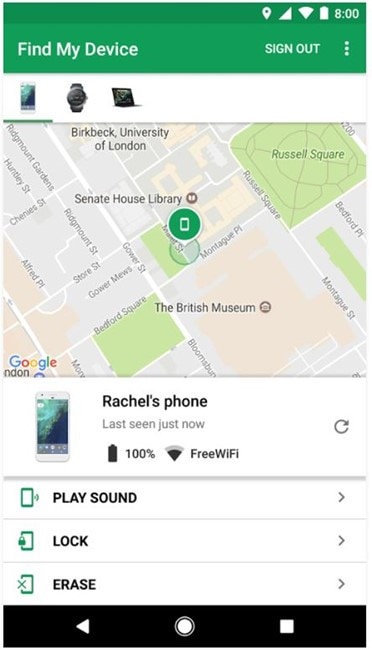
Please remember that this feature is only available for Android 5 and above in case Android forgot password.
Way 4. Reset Your Android and Remove the Password Using "Forgot Pattern" (Android 4.0)
There are several ways that you can reset Android after you forgot your password. You can reset using a google account or perform a factory reset.
This feature is available on Android 4.0 and older versions. So if you are using Android 5.0 and above, you can opt for the Screen Unlock tool or other ways as mentioned in this article.
- Step 1. Enter the wrong pin on your android phone five times.
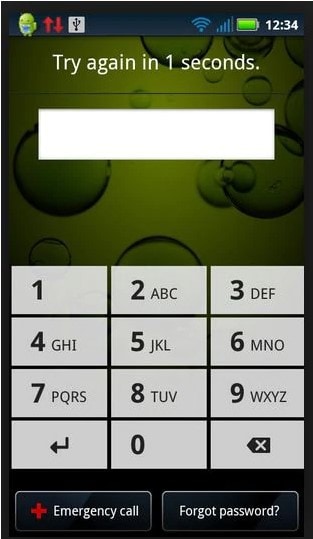
- Step 2. Next, tap on "Forgot Password." If it is a pattern, you will see "Forgot Pattern."
- Step 3. It will then prompt you to add your Google account username and password.
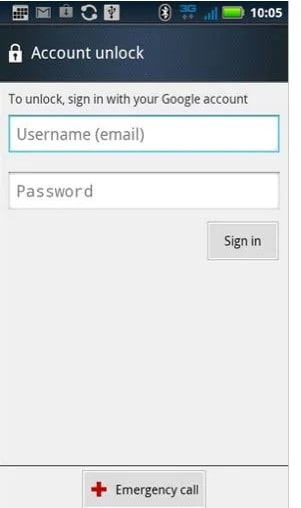
- Step 4. Bravo! You can now reset your password.
Way 5. Factory Reset Your Android and Remove Password
If previous methods have failed, a factory reset may be the last resort to unlock Android phone forgotten password. However, this method will erase all unsynchronized data, emphasizing the importance of regularly backing up Android data to Google Account. To minimize losses, remove SD card before factory reset to preserve stored data. Although a factory reset should be a last-ditch effort, it can effectively bypass Android lock screen and restore your device to its original settings, allowing you to regain access and start anew, albeit at the potential cost of some data loss.
You can unlock your Android phone, i.e., Samsung, Oppo, or Vivo, by factory resetting it with these steps:

- Step 1. Turn off your Android phone.
- Step 2. Hold the Volume (-) and Power/Side buttons simultaneously.
- Step 3. When the phone vibrates, release the Power button and hold the Volume Down button.
- Step 4. Use the Volume (-) button for the "wipe data/factory reset" option. Then press the Power/Side button to confirm.
- Step 5. Tap the "Yes – delete all user data" option and the Power button to confirm.
- Step 6. After the reset, select "reboot system now" and tap the Power/Side button to restart your device.
- Step 7. Your phone will now be unlocked, and the password will be removed.
Way 6. Unlock Samsung Phone with Samsung's Find My Mobile
For Samsung users struggling with a forgotten password, the most effective method to unlock Android forgot password on Samsung is to utilize Samsung's Find My Mobile service. This feature allows you to remotely unlock Samsung device, reset the lock screen password, and even disable the lock screen altogether, providing a seamless solution to bypass Samsung lock screen.
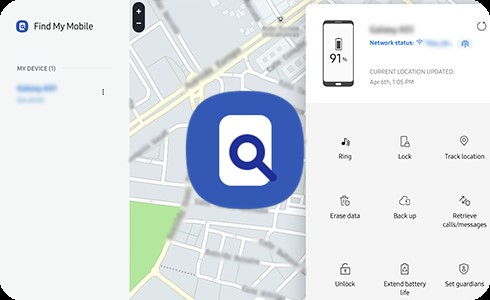
- Step 1: To use this service, you must first log into your Samsung account on a computer or mobile device;
- Step 2: Once logged in, you can locate your device, select the "Unlock" option;
- Step 3: Enter your new password. Once unlocked, you can access your device with your new password.
Bonus Tips: Easily bypass Google FRP on Android with Dr.Fone - Screen Unlock (Android). It effortlessly resolves issues like lost Google accounts, forgotten PIN codes, and unlocking used phones. Supported brands include Samsung, Xiaomi, Redmi, Oppo, Realme, and Vivo. Get detailed device-specific guides for Xiaomi/Redmi/OPPO/Realme/Vivo and Samsung phones.
FAQs About Android Unlock
1. Is there any universal code to unlock the Android phone?
Unfortunately, the answer is no. Android phones don't have a single, universal code due to advanced mobile device security measures that prioritize user data protection. Each user sets a unique password or pattern, stored securely and only accessible by the authorized user.
2. How to reset your Android phone password after the unlock?
- Step 1: Open your Samsung phone and go to the Settings menu.
- Step 2: Select the Lock Screen and Security options.
- Step 3: Select Screen Lock Type.
- Step 4: Select the Password option.
- Step 5: Enter your current password, then tap Continue.
- Step 6: Enter your new password twice, then tap OK.
- Step 7: Your new password will now be in effect.
3. Don’t you have face or fingerprint unlock? Let’s set them up.
- Step 1: Go to the Settings app on your Samsung phone.
- Step 2: Tap on the "Lock Screen" option.
- Step 3: Select "Screen Lock Type."
- Step 4: Choose the "Fingerprints" or "Face unlock" option.
- Step 5: Follow the instructions on your screen to set up the desired unlock feature.
- Step 6: When you're finished, you'll be able to unlock your phone using either your fingerprint or your face.
4. How to unlock an Android phone without data loss?
There are several ways how to unlock Android phones without data loss. One of the most recommended ways is that you can set up the method to unlock with a fingerprint or face. Because it has an official guarantee, and you don’t need professional skills. Moreover, if your phone has Android version 4.0 or even older, unlocking your phone via "Forgot Pattern' will also help you finish the goal.
The methods discussed above in Way 1 or Way 2 can guide you better into unlocking your device using this tool.
Conclusion
To conclude, when you have an Android Password forgot the phone at hand, this guide can offer you several useful perspectives. However, it is advisable to perform Android password recovery using Dr.Fone - Screen Unlock (Android). This software is fast, safe, and ensures that you have a better phone experience.




















Alice MJ
staff Editor