
Top 10 FRP Bypass Tools to Easily Remove Google FRP Lock in 2025
Jul 24, 2025 • Filed to: Screen Lock Removal • Proven solutions
If you're locked out of your Google account after a factory reset, you're likely facing FRP (Factory Reset Protection)—a built-in Android security feature for devices running Android 5.1 or later. Designed to prevent unauthorized access and protect personal data, FRP is essential against phone theft. However, it can become a major hurdle if you've forgotten your login credentials or your Google account has been hacked.
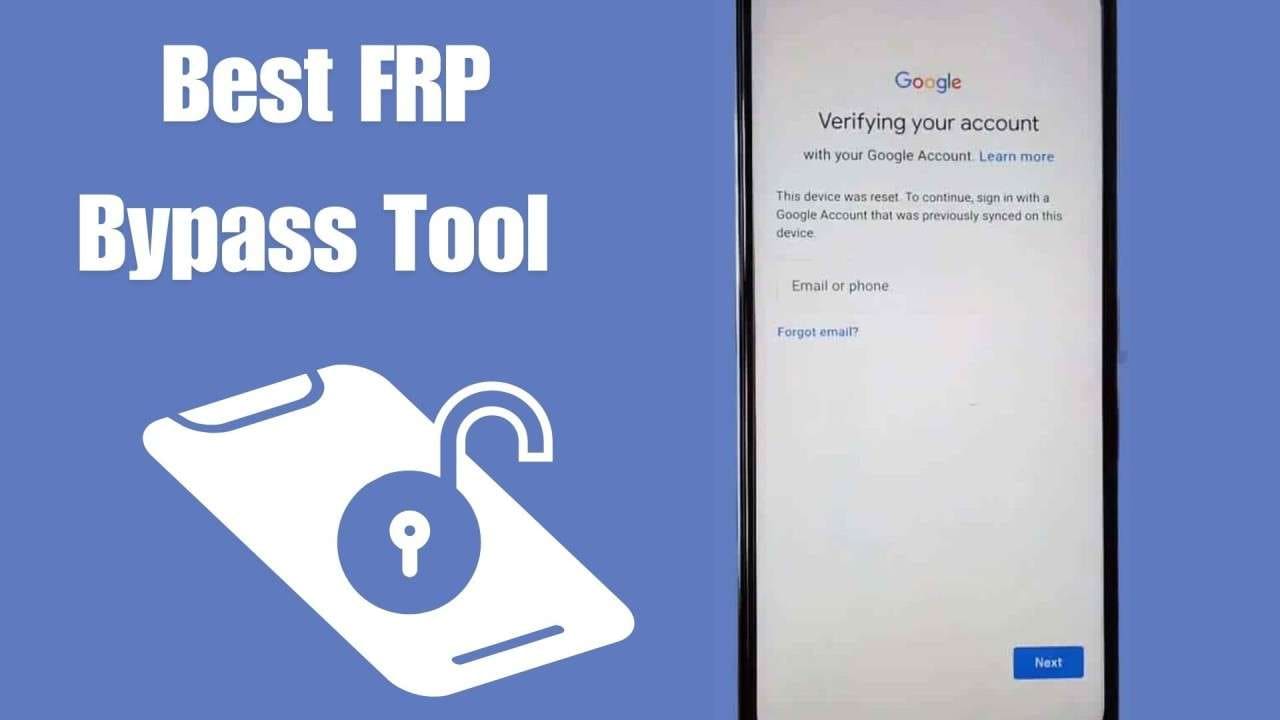
Bypassing FRP might be intimidating, whether you bought a used phone or lost your login credentials after resetting. Thankfully, several tools and services ease this procedure. This application explains the android FRP bypass lock mechanism, its problems, and the top 10 2025 FRP bypass tools. We'll also compare the best frp bypass tools based on device compatibility, convenience of use, and price to help you choose.
- Part 1: Understanding FRP Lock and Its Challenges
- Part 2: Top 10 FRP Bypass Tools to Unlock Google Locked Phones

- Part 3: Comparing the Best FRP Bypass Tools
Part 1: Understanding FRP Lock and Its Challenges
What Is Google's FRP Lock?
Factory Reset Protection (FRP) is a built-in Google security feature that blocks unauthorized access after a factory reset. Once you sign in with a Google account, FRP activates automatically. To unlock the device post-reset, the same Google credentials used during setup must be entered. This protects your personal data and helps deter theft of Android phones.
Why FRP Can Be Challenging
Despite its merits, FRP may create difficult circumstances for authorized users. For example:
- Second-Hand Purchases: Many people acquire pre-owned phones only to learn that the FRP lock is still activated since the vendor neglected to deactivate it.
- Forgotten credentials: Resetting your device without remembering the accompanying Google account information will permanently lock you out.
- Lost Account Access: Losing access to your associated Google account due to password changes or lost login credentials adds more challenges.
These circumstances make it impossible for consumers to unlock their smartphones without outside help.
Part 2: Top 10 FRP Bypass Tools to Unlock Google Locked Phones
To unlock a phone with an FRP lock, you'll need tools that are both reliable and simple to use. Below, we'll look at the best Google FRP lock bypass tools, including extensive instructions for Dr.Fone - Screen Unlock (Android) and fast tips for the other nine.
1. Dr.Fone – Screen Unlock (Android)
Dr.Fone - Screen Unlock (Android) is a powerful tool to bypass Android lock screens in minutes. Whether it's a forgotten PIN, password, pattern, fingerprint, face lock, or a locked second-hand phone, this solution works even with a broken screen—no tech skills needed.
Dr.Fone enables users to easily bypass Factory Reset Protection (FRP) on Android devices, including Samsung Galaxy S24 with Android 14. No technical expertise is required, making it ideal for both beginners and tech enthusiasts.

Key Features
- No Data Loss for Samsung: Unlock devices without erasing valuable data.
- Wide Compatibility: Supports over 2,000 Android models across major brands.
- Quick Operations: Unlock your device in as little as five minutes.
- Step-by-Step Guide: Clear instructions for every unlocking scenario.
- User-Friendly Design: Accessible for non-technical users.
Dr.Fone - Screen Unlock (Android)
A powerful tool for removing FRP on Samsung devices
- Bypass Google Account on OnePlus without a PIN or Google account.
- Remove 5 screen lock types: pattern, PIN, password, ingerprints & Face ID.
- 100% success rate for FRP bypass on Samsung Snapdragon devices.

- Unlock mainstream Android brands like Samsung, Huawei, OnePlus, Xiaomi, etc.
- No tech knowledge required, Simple, click-through, process.
Why Dr.Fone is Recommended?
Dr.Fone is a trusted solution for bypassing FRP, compatible with most Android brands and operating system versions. Its user-friendly, step-by-step instructions minimize errors, making it the top choice for hassle-free FRP bypass.
Compatibility: Mac, Android, Windows
Steps to bypass Google FRP lock with Dr.Fone are as follows:
Step 1. Launch Dr.Fone and Connect Device
Start Dr.Fone on your PC and connect your Samsung. Select "Toolbox > Screen Unlock > Remove Google FRP Lock".

Step 2. Select the device and start the process.
Select Samsung as your device brand. Select All Android Versions (One-press Removal) and press Start.

Step 3. Open Emergency Call Menu
Open the "Emergency Call" menu on your Samsung smartphone and enter "#0#" to reach a secret menu. PC: Follow on-screen instructions and click "Next". Allow USB debugging on your device when requested. Click Authorized on your PC.

Step 4. Remove FRP Fully
With Dr. Fone, Samsung FRP lock removal is automatic. Close the process by clicking "Done".

Ditch the hassle of multiple apps and simplify your mobile experience with Dr.Fone App, the ultimate all-in-one solution for iOS and Android users. Unlock your device, change your GPS location, and transfer WhatsApp data with ease. Plus, recover lost data from Android devices and transfer files, photos, and music between devices with ease. Fix common system issues and get the most out of Dr.Fone App with our "Tips" section below.
Dr.Fone App (iOS) & Dr.Fone App (Android)
Your One-Stop Expert for Screen Unlock, Smart Clean, Data Recovery, Change Location, and Phone Management of Mobile Devices!
- Effortlessly unlock various locks on your device.
- Instantly free up storage space by smart clean.
- Rapidly recover different kinds of lost phone data and information.
- Easily changes GPS location on Android devices.
- Easily manage cluttered and private device content.
2. iMyFone LockWiper (Android)
iMyFone LockWiper (Android) offers a quick, reliable way to bypass FRP locks on a wide range of Android devices. With a simple, user-friendly interface and broad device compatibility, it's ideal for users looking for fast, hassle-free unlocking.
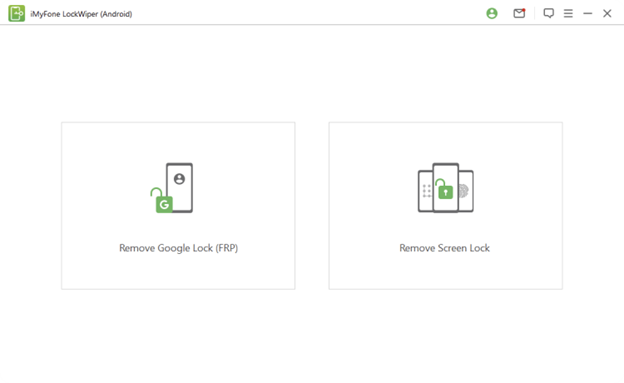
3. Tenorshare 4uKey for Android
Tenorshare 4uKey is a powerful FRP lock bypass tool for Android users, known for its speed and ease of use. Whether you're tech-savvy or a beginner, it offers a reliable solution for quickly unlocking your device.
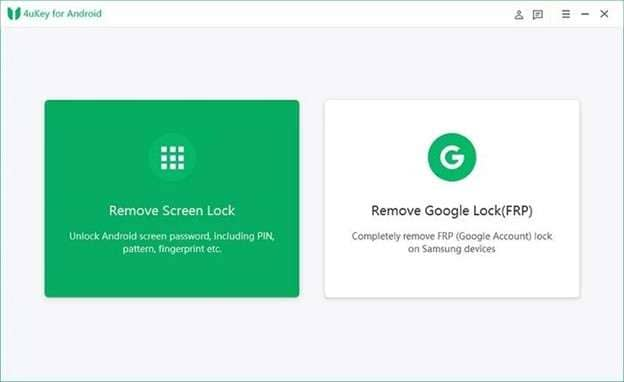
4. UnlockJunky
UnlockJunky is a trusted remote unlocking service that provides a quick and secure way to bypass FRP locks on Android phones and tablets. Perfect for users who want professional assistance without dealing with complicated software or technical steps. With 24/7 support and fast turnaround times, UnlockJunky is an ideal solution for FRP removal on brands like Samsung, LG, Motorola, and more.
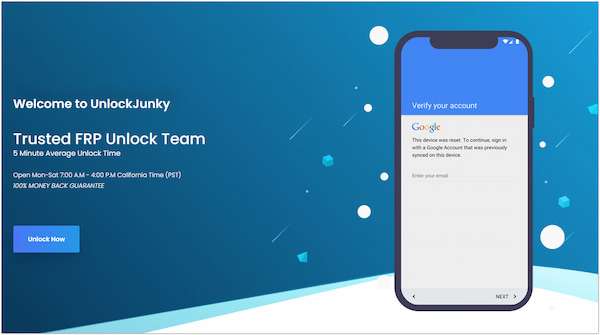
5. Pangu FRP Bypass APK
Pangu FRP is a free tool that helps you bypass Google Account verification after a factory reset on Android devices. Designed to restore access quickly, it’s ideal for users locked out due to FRP on second-hand phones or forgotten credentials. FRP is a built-in Android security feature that protects data but can block legitimate access without the original Google login.
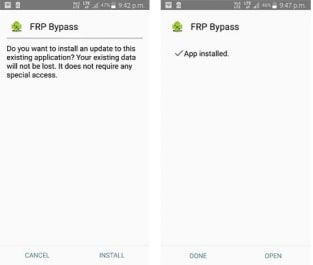
6. FRP Hijacker by Hagard
FRP Hijacker is a powerful tool to remove FRP locks on Samsung devices running Android 5.0 and 6.0. Leveraging advanced methods like ADB mode, it offers an efficient solution for bypassing Google verification. It also supports screen lock reset, making it a top pick for experienced users seeking full access restoration.
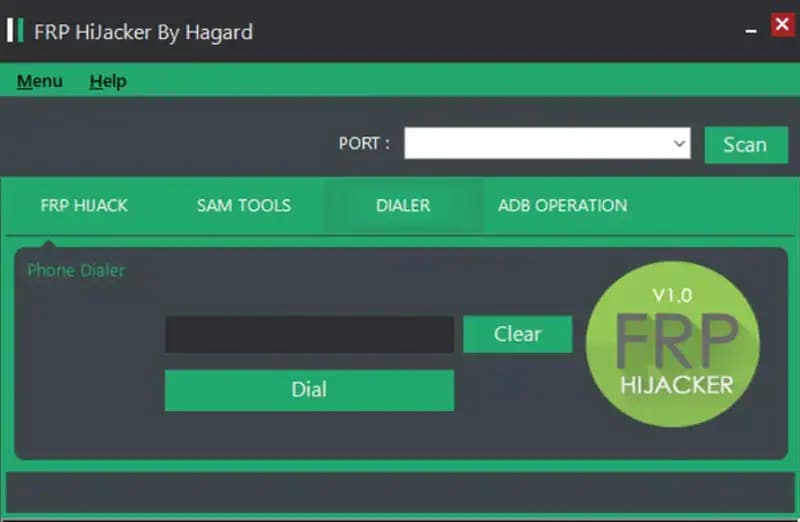
7. SamFW FRP Tool
Samsung FRP Tool and SamFW FRP Tool are reliable solutions to bypass FRP locks on Samsung Galaxy smartphones. With a user-friendly interface and frequent updates, they support Android 9, 10, 11, and 14. These tools allow you to remove Google account locks, enable ADB, reset FRP, and even factory reset, remove screen locks, flash firmware, and fix system issues—all without data loss.

8. D&G Password Unlocker
D-G Unlocker Tools provide a reliable way to unlock smartphones by removing forgotten passwords, patterns, or PINs—all without losing your data. Designed for wide device compatibility, this tool ensures secure access recovery while keeping your personal information intact.
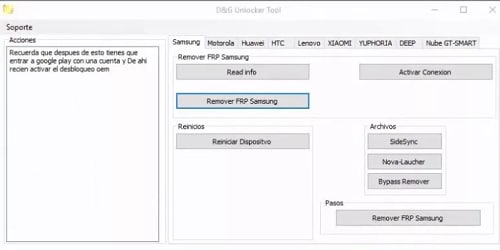
9. Apeaksoft Android Unlocker
Apeaksoft Android Unlocker is a complete solution to bypass FRP locks and Android restrictions with ease. Its intuitive interface makes it accessible for users of all skill levels. Paired with Apeaksoft Android Data Backup & Restore, you can securely back up and recover contacts, messages, call logs, photos, videos, audio, and documents in just one click.
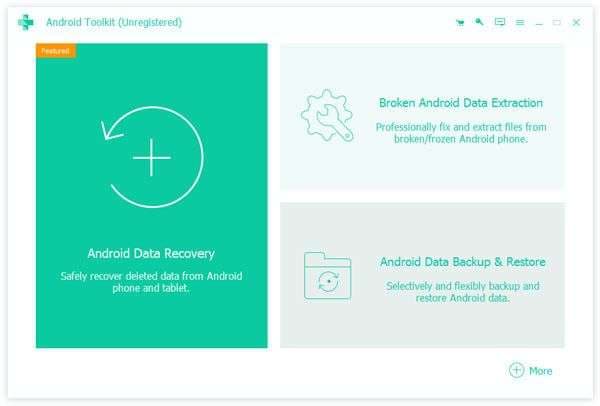
10. GSM Flasher FRP Tool
The GSM Flasher FRP Tool is a trusted solution for bypassing FRP locks on older Android phones. After enabling ADB mode and USB debugging, simply connect your device to a PC and click Remove FRP to quickly unlock your phone. Its simple interface makes it perfect for users needing fast, reliable FRP removal on legacy Android models.
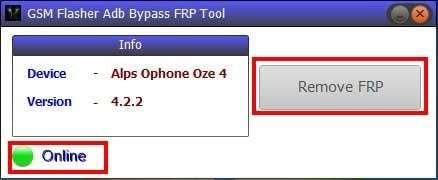
Part 3: Comparing the Best FRP Bypass Tools
When choosing an FRP bypass tool, consider compatibility, usability, and supported devices. The brief comparison chart of the best FRP bypass tools is as follow:
| Tool | Android Versions | Ease of Use | Device/Manufacturer Supported |
| Dr.Fone - Screen Unlock | Android 5.0 to 14.0 | Beginner-friendly | 22+ brands, including Samsung, LG, Xiaomi |
| iMyFone LockWiper | Android 2.0 to 12.0 | Highly user-friendly | Multiple brands, older devices supported |
| Tenorshare 4uKey | Android 6.0 and above | Simple for all users | Various brands, high compatibility |
| UnlockJunky | All modern versions | Expert assistance | Samsung, LG, Motorola |
| Pangu FRP Bypass APK | Limited to older versions | Basic, manual process | General Android devices |
| FRP Hijacker | Android 5.0 to 6.0 | Technical expertise | Samsung devices |
| Samsung FRP Tool | Android 9 to 14 | Beginner-friendly | Samsung devices |
| D&G Password Unlocker | Older Android versions | Easy for basic use | Multiple Android brands |
| Apeaksoft Android Unlocker | Android 5.0 to latest | Intuitive | Wide range of Android brands |
| GSM Flasher FRP Tool | Older Android versions | Moderate expertise | Older Android models |
Conclusion
Selecting the right FRP bypass tool is key to a smooth and secure unlock process. For most Android phones, Dr.Fone - Screen Unlock offers broad compatibility and user-friendly operation. Free tools like FRP Hijacker and Pangu FRP Bypass APK are ideal for older devices. For newer models, reliable options like iMyFone LockWiper and Tenorshare 4uKey deliver fast and effective results. Choose the best tool based on your device type and technical needs to safely bypass Google lock without risking data loss.




















James Davis
staff Editor