Top 10 Android and iPhone Contacts Backup Apps
iPhone Contacts
Mar 18, 2025 • Filed to: Backup & Restore Data • Proven solutions
- Top 5 iPhone Contacts Backup Apps
- Top 5 Android Contacts Backup Apps
- Bonus: Transfer Contacts from Android to iPhone
Top 5 iPhone Contacts Backup Apps
Here are 5 of the popular iPhone contacts backup apps which can be used for being sure that you have backed them up to avoid complete loss of data.
1. Contacts Sync
Overview: Contacts Sync allows you to sync your contact with your online account. It is important to create an account at the listed site (my.memova.com), and you can then maintain your contact storage there.
Pros:
- It is available for free.
- You can back up the coasts in the cloud.
- It is easy to operate.
Cons:
- Only 1000 contacts can be copied in the free version.
- The storage space is limited.
- Ugly UI design.

2. Recover - Data Recovery and Backup
Overview: Recover - Data Recovery and Backup is a wonderful iPhone contact backup app that can help you to backup and recover your contacts;
Pros:
- Back up iPhone contacts in 5 minutes. Just tap the VCF backup file in an email to add your contacts.
- Easily transfer contacts between iPhones, iPhones, and computers by email and Cloud (Dropbox, Google Drive, and OneDrive).
- You can easily back up contacts without any hassles.
- Simpler contacts backup tool to help you back up your contacts as a vCard (VCF) or Gmail/Excel (CSV) on your iPhone.
- Friendly user experience and beautiful UI design.
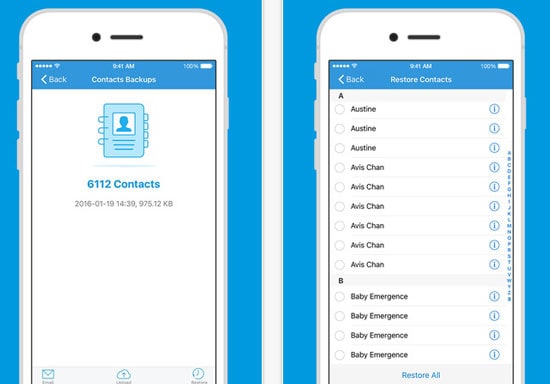
3. IDrive Online Backup
Overview: IDrive Online Backup offers an easy backup and restore facility. Even with the free version, you can back up a lot of content. Once you have backed up the contacts, you can restore contacts on iPhone with a click too.
Pros:
- Restoring and backing up is very easy.
- Even the free version offers multiple features.
- You can share the contacts between various iDrive accounts.
Cons:
- It is mandatory to have an iDrive account to use this software.
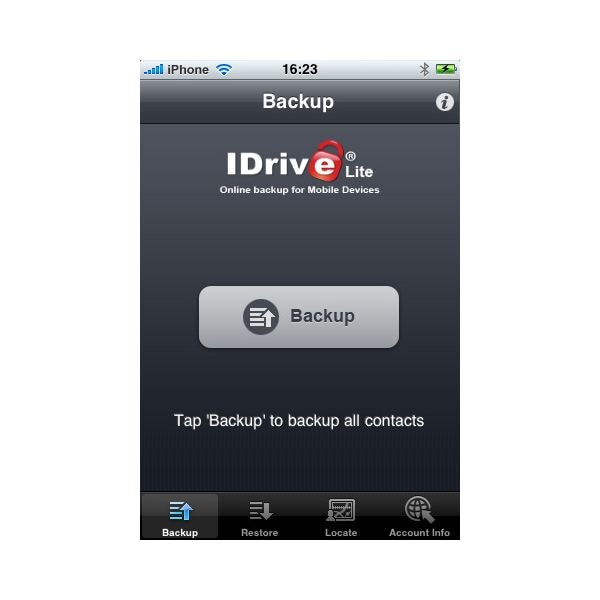
4. Easy Backup
Overview: Easy Backup allows you to backup all your content on your iPhone on to your PC. Not just backup, the process of restoring the backed-up data is equally simple too. It supports most iPhone models, and you will have to download the selected version. The software is also compatible with both Windows as well as MAC.
Pros:
- It is easy to use.
- The interface and design are neat and user-friendly.
- You can be assured of the safety of your contacts.
Cons:
- Only compatible with iOS version 6.0 and above.
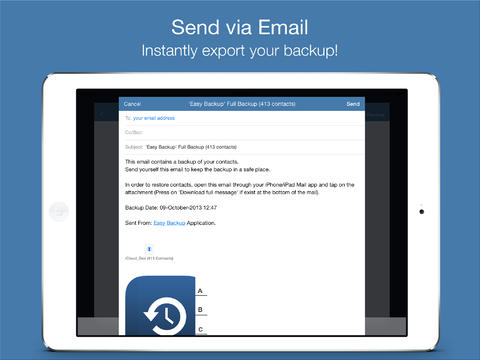
5. My Contacts Backup
Overview: My Contacts Backup is perhaps one of the simplest iPhone contacts backup apps that one can find. The process of operations is very simple. It doesn't serve any additional function but will just back up your contact with ease.
Pros:
- Extremely simple design.
- Copies and backup contact in no time.
- It doesn't require any special instructions.
Cons:
- Lacks any kind of advanced features.
- Offers limited facilities.

Tips: If you'd like to back up and export your contacts to your computer, then you can use Wondershare Dr.Fone to get it through. Besides contacts, you can also backup notes, messages, photos, and many other data in one click.

Wondershare Dr.Fone
Backup & Restore iOS Data Turns Flexible.
- One click to back up the whole iOS device to your computer.
- Support to backup Social apps on iOS devices, such as WhatsApp, LINE, Kik, and Viber.
- Allow to preview and restore any item from the backup to a device.
- Export what you want from the backup to your computer.
- No data loss on devices during the restoration.
- Selectively backup and restore any data you want.
- Works for all iOS devices. Compatible with the latest iOS version

- Fully compatible with the latest Windows or Mac version.
Top 5 Android Contacts Backup Apps
Here are 5 of the best Android contacts backup apps which can be used for backing up contacts when you are an Android user.
1. Helium - App Sync and Backup
Overview: Helium - App Sync and Backup is one of the most robust Android contacts backup apps with a plethora of features. Those who are on the lookout for an advanced app that could bring in huge benefits should opt for this app. No rooting of your device is needed for taking a backup. With the premium version, you can back up contacts to even cloud services like Dropbox and more.
Pros:
- The free version is packed with multiple features.
- It comes with various advanced functions.
- The paid version is ad-free.
- You can store your backup to cloud services too.
Cons:
- The free version is full of ads.
- It might take some time to get used to the app.
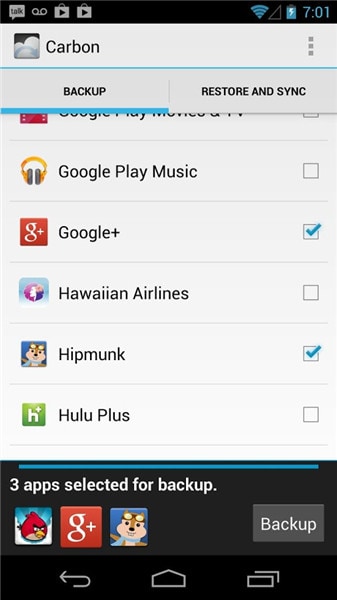
2. Titanium Backup & root
Overview: Titanium Backup & root is mainly for experienced Android users because you need to root your device. There are a lot of different apps that you can back up, and it comes packed with various features. The free version is simple to use and sans complex functionalities.
Pros:
- The pro version offers advanced features like scheduled backups, app freezer, encryption, and so on.
Cons:
- The interface can take some time to get used to.
- The paid version is quite expensive.
- Only experienced Android users can use this app.

3. G Cloud Backup
Overview: G Cloud Backup is free to use, and you get 1 GB of free space, which can further be expanded up to 8 GB by inviting friends. You can back up nearly all data on your phone to Amazon's AWS cloud server. It is safe and secure as it comes with 256-bit encryption.
Pros:
- Absolutely easy to use.
- Free of cost.
- Safe and secure.
Cons:
- It might not offer some extremely advanced features.

4. Super Backup: SMS & Contacts
Overview: Super Backup: SMS & Contacts allows users the option of choosing what they want to back up. You can select the file type and then start your backup. You can also send your backup content to your email address as well.
Pros:
- The speed of backup is quite fast.
- Restoring the backup data can be done too.
- You have the provision to schedule your app at6 different intervals.
Cons:
- The paid version costs $1.99 and is ad-free.

5. truBackup - Mobile Backup
Overview: truBackup - Mobile Backup is renowned for its simple and easy-to-use interface, which offers a quick solution. You can schedule backups, and apart from backing up apps, you can backup different file types as well. Easily backup all your data to the cloud or even your SD card as well.
Pros:
- It is not complex and offers ease of use.
- You don't need to root your device.
- You can send the backed-up data to your SD card.
- It comes in both a free and paid version.
Cons:
- It doesn't save the app data.
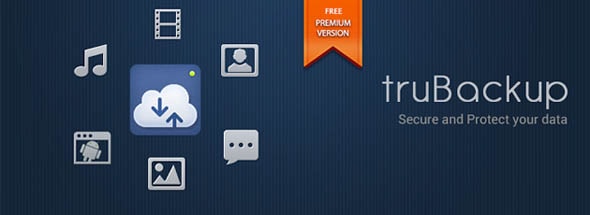
These are 10 of the best Android and iPhone contact backup apps. Which is your best choice?

Wondershare Dr.Fone
Flexibly Backup and Restore Android Data
- Back up Android data to the computer with one click.
- Preview and restore the backup to any Android device.
- Supports 8000+ Android devices.
- There is no data lost during backup, export, or restoration.



















Alice MJ
staff Editor