Can you backup a jailbroken iPhone?
Yes, it is possible to do so using the latest third-party backup & restore tools. When an iPhone is jailbroken, it will not be recognized by iCloud or iTunes, but there is a way in which you can create a backup of your precious data. This article will show you how to backup a jailbroken iPhone in a safe, fast manner, which will not corrupt your data.
When you jailbreak your iPhone, you are able to do a lot more, especially when it comes to the number of apps that you can install; you definitely do not want to lose these. dr.fone - Phone Backup (iOS) is the best way to backup jailbroken iPhone data so that you can always restore it in the future, should you need to. This is a powerful tool that can backup to your computer, iCloud and iTunes. The restoration of data that has been stored on your computer is very easy. You can restore data from iCloud, iTunes or Computer.
The Best Way to Backup a Jailbroken iPhone
-
One-click backup of your iPhone – When you need to create a full backup of your device, you just click on a single button and all your data will be stored away. This is the best way to backup jailbroken iPhone.
-
Full iOS compatibility – you do not have to worry about the iOS version that your iPhone has. The tool is compatible with all iOS devices and versions.
-
Selective backup – You can do a selective backup or restore by getting a preview of the files that are stored in a backup file or in the device, before you click to backup or restore.

2,965,271 people have downloaded it
Step-by-step guide to backup a jailbroken iPhone using dr.fone - iOS Data Backup & Restore.
Step 1 Download and install dr.fone
Download and install dr.fone on your computer. Launch it and go to the tab marked "Data Backup & Restore".
Step 2 Scan and preview your data
Wait for dr.fone - iOS Data Backup & Restore to scan your iPhone for your data, and then you can preview it using the preview feature. Previewing will allow you to decide which of the files you will backup. Once you have made our selection, click on the button marked "Backup". If you want to see an older version of your backup, simply click on "To view the previous file". Now you know how to how to backup jailbroken iPhone.
Step 3 Backup jailbroken iPhone to computer
Now you can see the data has been saved on your computer as backup files. You can preview the data with the help of this software.
You can always go to the backup files and restore any data that you need. The process is very simple.
Alos launch dr.fone and choose the tab marked "Data Backup & Restore". Go for the "Restore" features and choose a backup files. Preview and choose the wanted data. Once you have made your choice, click on the "Restore to iPhone" and all your selected files will be restored.
Write in the End
Jailbreaking an iPhone means that you lose out on a means of backing up your data on iCloud or iTunes. You will only have the option of creating a backup file on our computer. You should do this regularly and you will always have a copy to rely on when you need to restore your data. You therefore need to know how to backup a jailbroken iPhone.











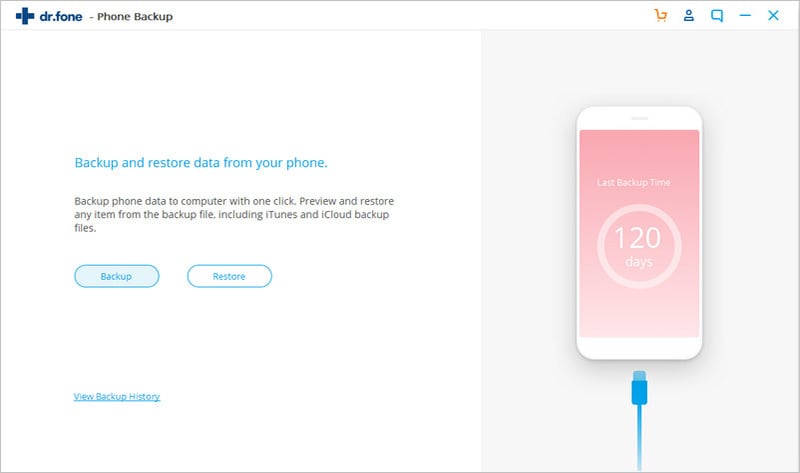
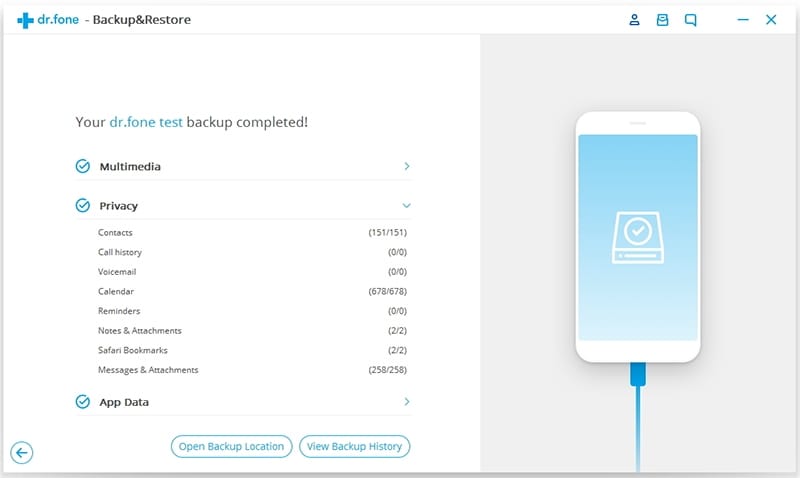
Elva
staff Editor