For any user SMS backup and then the data restoration is of vital importance. The best SMS backup and restore app for iPhone is the one that is easy to operate. Such apps are useful as they ensure complete support to the user in case the phone crashes for any reason.
SMS can be considered as data that user wants to preserve for several reasons. Whatever the reason is it is important that iPhone SMS backup and restore app used fulfills the purpose completely. In this article we introduce the top 10 SMS backup and restore apps/software for iPhone. Now let's check!
1. dr.fone
dr.fone - Phone Backup (iOS) can be regarded as the best system based SMS backup and restore app for iPhone. This app allows the users to enjoy a wide range of functions which are not found elsewhere.
The iOS data and system recovery have never been as easy as it is with this application. The data of any kind can easily be restored which is a huge plus for iPhone users. The apps installed to iPhone are also compatible with the program. It means that Line and Whatsapp data can be stored and restored from an appropriate place as the user deems fit.
Key Features of dr.fone - Phone Backup (iOS):
-
Backup almost all the iPhone to the computer, including contacts, messages, photos, app data, call log, etc
-
Unlike the online Apple storage sites, iCloud and iTunes, the backup files on dr.fone can easily be previewed and selectively restored. This makes it easier and faster to restore data.
-
It works with all iOS devices, iPhone, iPad, iPod Touch (iOS 13 inclided).
-
You can export all data on your iPhone to your computer as a CSV, HTML or vCard file.

2,965,271 people have downloaded it
Follow the step-by-step guide below and start learning how to use dr.fone to backup your iPhone easily.
Step 1. Download the exe file and install the program. Connect the iPhone to the computer using the USB cable and launch the program. Click "Phone Backup".
Step 2. There is a wide range of options regarding iPhone which can be seen on next screen.
Choose the file type you want to save and click backup. For seeing the previous backup there is an option of “To view the previous backup file” at the bottom left corner.
Step 3. Depending on data size the backup time varies. The bar at the bottom shows the backup process progress.
Once the backup process completes it is advised to check the content of the file made. At the lower right part of the program there are Restore to Device and Export to Mac options which can be used to backup and restore data respectively.
Here is the step-by-step on "How to Restore SMS messages on iPhone using dr.fone"
Step 1. For a file that you want to restore from backup, click “View” as shown in the screenshot of the second step. Select the appropriate file and click view to access the contents before restoring.
Step 2. Once checked click “restore to device” option and transfer the file to new iOS device.
2. SMS export
This text message backup iPhone app comes has all that a user requires. The messages are saved to the servers which can then be retrieved at any time. Apart from saving text messages this app also comes with detail retrieving of the messages saved which can be used for legal purposes as well.
The best part of this app is that it allows the users to overcome message saving issues by enhancing online storage.
Rating: 4.5
3. Export Messages
This app to backup iPhone text messages has the interface that exactly matches the several other developments of Apple such as cloud or iTunes.
This makes the usage of the app familiar and state of the art for all iPhone users. The SMS management of the program is awesome and the only drawback is $4.99 per device price tag which some may find uneasy.
Rating: 3.6
4. iSMS2droid - iPhone SMS Import
It is an option to import iPhone messages to any android phone with ease. The best part is that a single developer has developed this application so the support is state of the art. This SMS backup app for iPhone works well and the interface is very intuitive.
The other cloud services such as DropBox is also supported which means that storage is never an issue for any user at all. It is completely free of charge and there are no hidden costs.
Rating: 4.4
5. SMS Backup & Restore
For this list, this one can be regarded as the best iPhone SMS backup app and the rating says it all. Apart from SMS, the app is also capable of contact backup using the most common i.e. XML format.
The only drawback is that the advance messaging is not supported. The local backups can easily be transferred directly to cloud services such as Gmail, Dropbox and Google Drive making the process hassle-free.
Rating: 4.5
6. IDrive Online Backup
The text message backup iPhone app concept has been taken to the next level with this app. The backups can be scheduled and the major cloud services are supported.
The app can retrieve data from several accounts and devices and can be saved to one destination. The major issue of slow restoration has been removed by the latest update. The files stored can easily be transferred to other connected devices.
Rating: 4.2
7. Backuptrans SMS Sync
The only reason for this app having a low rating is the interface which is not for all.
The app has an interface which can be used by tech-savvy professionals only. The SMS management between iPhone and Android has never been as easy as it is with this program. The app can manage contacts, Whatsapp and Viber messages as well.
Rating: 3.7
8. Backup Text, Contacts, Media
This app comes with several features such as calendar, messages and contact backup with ease and satisfaction. There are several cross-platform features which makes it a good app for iPhone data backup.
The app manages the required sections of the phone and therefore a user has peace of mind. The PDF, Office, and EPUB formats are also supported and back up to the app servers.
Rating: 4.5
9. Phone Copier
This app to backup text messages for iPhone supports almost 1000 models all versions of iPhone are included. The app comes with a PC suite which means that the required SMS can also be managed on the system.
The message archive function has also been embedded which means that messages from different devices can be stored at the single cloud storage. This can be easily accessed using the PC suite.
Rating: 4.4
10. Copy My data
This app supports all data types which are common to iPhone and Android. The one-click transfers make it the best choice for novice users.
The contacts, calendar, photos, and videos can also be transferred using this app which makes it versatile. The app manages the messages of the device in the most advanced way. The latest update has made the iOS 11 and Android 7 devices compatible with each other.
Rating: 4.3











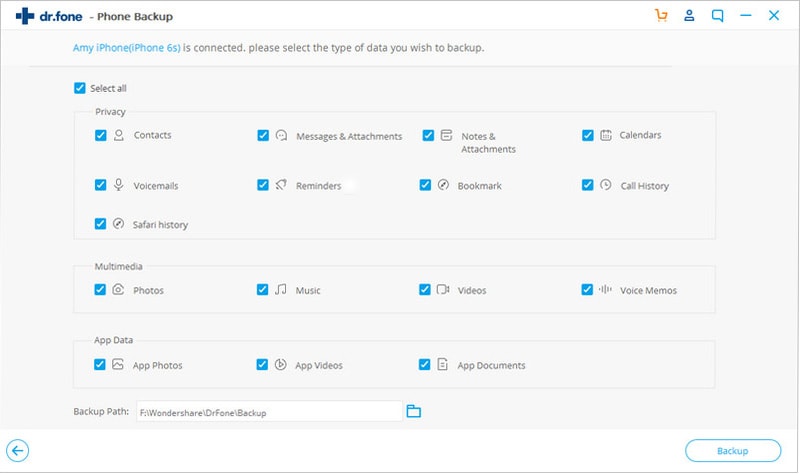
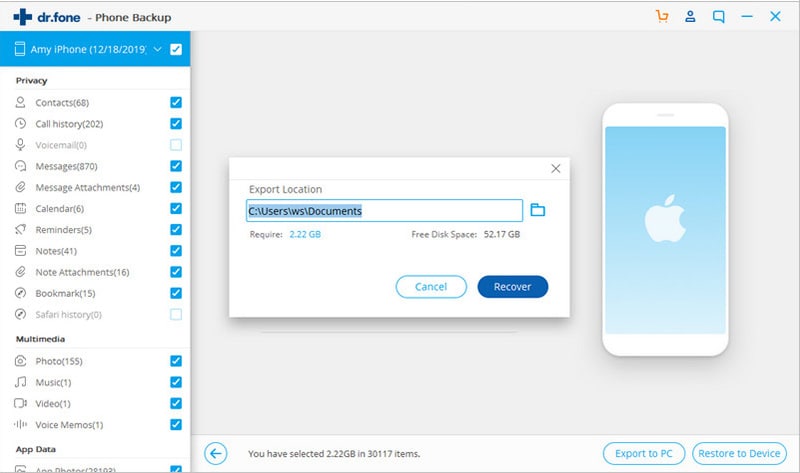
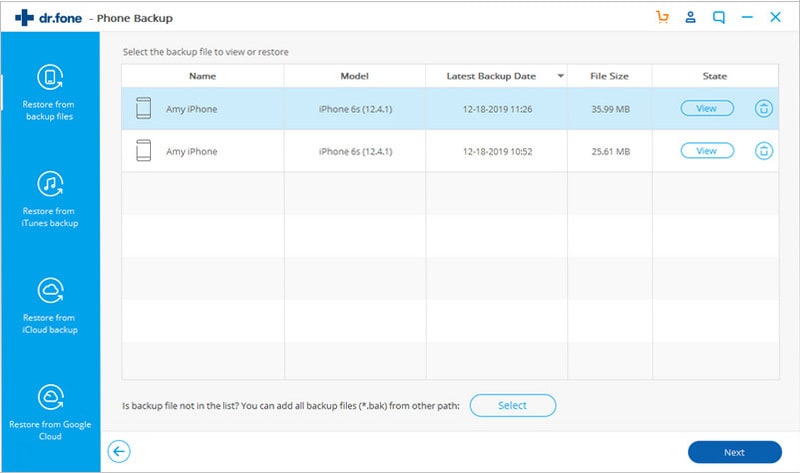
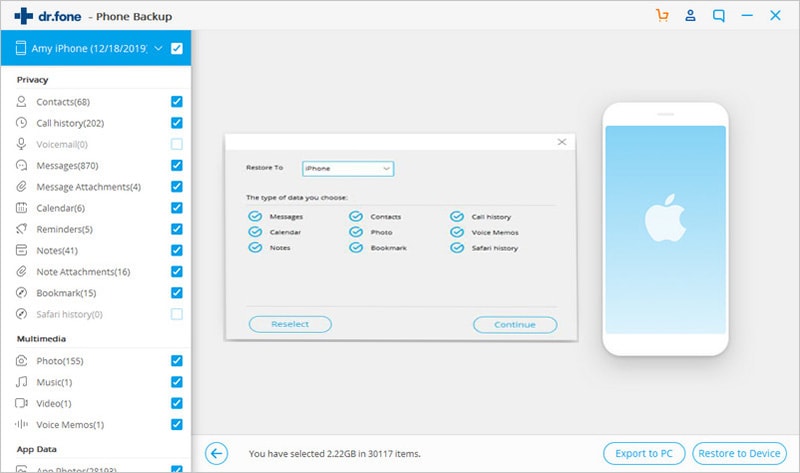








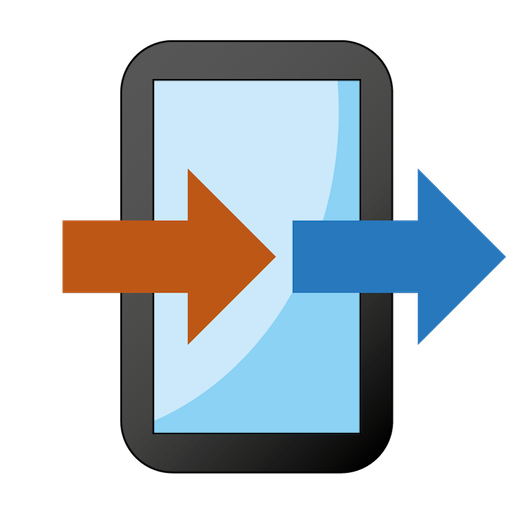
Elva
staff Editor