How to Recover Files from A Damaged CF Card
You may be wondering if there is any suitable way of recovering the lost data from CF card. Yes, it is. The lost files can be recovered by means of a reliable CF card recovery tool.
CF card, a flash memory storage device supports a variety of computing devices. Like the other storage devices, CF card, for a number of different reasons, is also susceptible to damage and corruption. The possible causes mainly include a corrupted program, virus infection or sudden power failure.
You may be wondering if there is any suitable way of recovering the lost data from CF card. Yes, it is. The lost files can be recovered by means of a reliable CF card recovery tool.
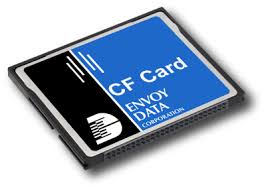
Part 1. CF Card Recovery Tips
Among the multiple data recovery software, there are several data recovery tools that have proved to be the most reliable and most user-friendly. Recoverit (IS), a powerful data recovery software that allows CF card data recovery of different kinds of data despite if the CF card is damaged or formatted.
Why Choose This CF Card Data Recovery Software:
-
Simple, powerful and affordable
-
Recover deleted files from external SD card, CF card or even internal memory.
-
Supports different storage devices and files such as images, audios, video, document, email and etc.
2,526,067 people have downloaded it
How to recover deleted files from CF card?
Step 1. Install the software and launch the Recoverit (IS) program on your PC. Attach the CF card to the computer.
Step 2. Choose CF card from the displayed drive. Click “Start” and let the software scan the file.

Step 3 .When the scan completed, the program will display all the files that have been found. Select the files you want to restore. Finally, select the “Recover” button, you can save them on your computer.

Part 2. Better to Maintain CF Card Than to Be Sorry
There can be a number of reasons for CF card corruption, which may cause serious data loss. If you have gone through such a situation, it may probably be encountered as a result of formatted CF card, abrupt removal of the card from the device, sudden power surge during the copying process or any kind of virus attack.
So, here are some tips and tricks as to how you can prevent the CF card from corruption. These are illustrated below:
-
Refraining from filling the card to its capacity.
-
Always switch off the device such as camera before removing the card out of it.
-
After transferring all the photos, do not choose "Delete All Images", instead of formatting the card.
-
Refrain from removing the CF card while file transfer process is in place.
-
Never use the same CF card on other OS platforms.
-
When the battery is low, stop viewing or clicking any more photos.
-
Refrain from removing CF card during the process of photo saving.
-
Try to use CF cards from established brands like Lexar, Kingston, Sony, SanDisk and Panasonic.
-
If the device i.e. Camera behaves abnormally, stop shooting.
-
Always delete images once they are on the computer.
-
Make sure to format CF cards on periodic basis.
-
Always remove the CF card safely from the computer.
-
CF cards may have bad sectors due to elongated time use.
-
Keeping the device i.e. Camera up to date.
-
Always replace the batteries before they die.
-
Never switch the camera in a hurry.
-
Make sure a certain CF card is used for a certain device. Do not use it for other devices.
-
Waiting for the picture to save before attempting the next one.
-
Refrain from opening or deleting the files on the CF card when they are open on the system.









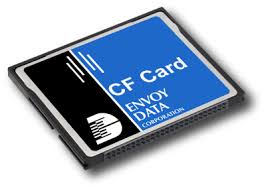



Elva
staff Editor