Have you ever forgotten some important work for which you had to suffer later? If you have, then you would probably understand the importance of Sticky notes. They come in handy for various purpose and occasions. So in those situations, sticky notes (in windows) or Stickies (in Mac) can help you stay on the track. People write important information on the sticky notes to manage their important work and meetings. But if they get deleted and you don't remember what's next on the schedule, it can get in some serious trouble. So, know how to recover deleted sticky notes, follow the article.
Part 1. How to Recover Deleted Stick Notes on Windows and Mac
If you have accidentally deleted sticky notes and want to retrieve them, then Recoverit (IS) tool can help you. This is the best data recovery tool to recover deleted sticky notes on Windows and Mac computer. Recoverit (IS) for Mac (or Recoverit (IS)) is a reliable and safe data recovery tool that allows users to recover their precious data from the recycle bin, hard drive, memory card or other locations easily. It can recover a variety of files, including sticky notes.
A Life Saver to Solve Your Data Loss Problems!
- Supports recovery from hard drives, pen drives, SD cards, and other storages with FAT16, FAT32, exFAT, and NTFS file system.
- Can be used to recover deleted sticky notes, audio files, videos, images, documents, and archives.
- Reliable, fast and secure recovery with advanced and powerful algorithms.
- Supports selective recovery and in-depth scan features if files are not found with a quick scan.

3,015,629 people have downloaded it
Easy Steps to Recover Lost or Deleted Stick Notes
Sticky Notes or Stickies as they are known in Mac are very helpful when for people to write their important information. You can use sticky notes for any purpose, writing phone numbers, emails, passwords, to-do-list and much more. Sticky notes contain important information and when you can't recover deleted sticky notes, it can be very frustrating. You can't find deleted sticky notes in the recycle bin, which makes the recovery more difficult.
To use Recoverit (IS) to recover deleted sticky notes and other files, follow the below steps.
Step 1 Get iSkysoft Deleted Stick Notes Recovery Software
Visit the official website of Recoverit (IS) and download the Windows or Mac application according to your computer. Then double-click on the downloaded installer to install the Recoverit (IS) on your computer.
Step 2 Select the File Directory
Now, you will have to select the root directory from where the file was deleted or lost. You can choose a common location like recycle bin, desktop or the drive partition from where the files was deleted. Sticky notes are stored in a file in "Users" folder in the Windows installation partition, select the particular drive (mainly C) to recover deleted sticky notes.
After you are done selecting the file types and scan location, click on "Start" button to find the deleted files. It will start a quick scan of the said location, but it doesn't find the files that you want to recover, you may also perform a "All-Around Recovery" in Recoverit (IS). You can also preview the files by clicking on the particular files.
Now when you find the files that you wanted to recover, click on the "Recover" button and choose the destination folder to save the files. The recovered files will be saved in the folder specified by you.
Part 2. 5 Tips on How to Prevent Losing Sticky Notes Again
Enable delete confirmation - Like every other file, even sticky notes asks for confirmation before deletion, if you didn't disable it manually. You can do this by launching the registry editor and navigating to HKEY_CURRENT_USER > Software > Microsoft > Windows > Current Version > Applets > Sticky Notes. Then double-click on PROMPT_ON_Delete and change the value from 0 to 1. It will enable the delete confirmation on sticky notes.
Repair registry - A corrupt Windows registry can cause many problems including Sticky Notes. If the path of the Sticky Notes file is changed, but the registry shows the old path, it will seem like the sticky notes has been deleted. You won't be able to access your sticky notes. So it is best to keep the registry free of errors.
Remove malware - Malware and viruses can delete or corrupt various files. If the files of Sticky Notes are corrupted, it can render the Notes useless. So it is best to keep antivirus software and remove viruses so that they can't do any damage to your system.
Make a Backup - By keeping the backup of your sticky notes, you will be able to recover deleted sticky notes anytime. Backup is the best way to solve any problem with missing file problem.
Update faulty programs - Outdated programs can conflict with various other programs and cause file deletion. If you don't want to lose files with some outdated software, install the latest version of the software.










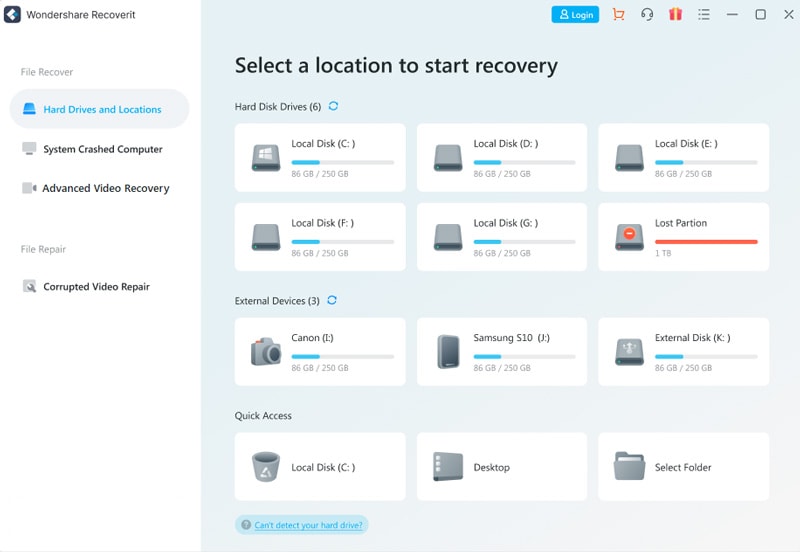
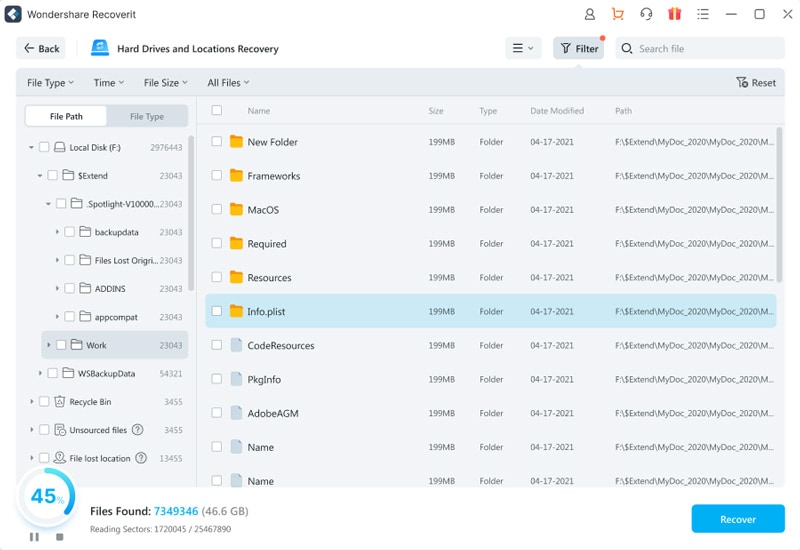
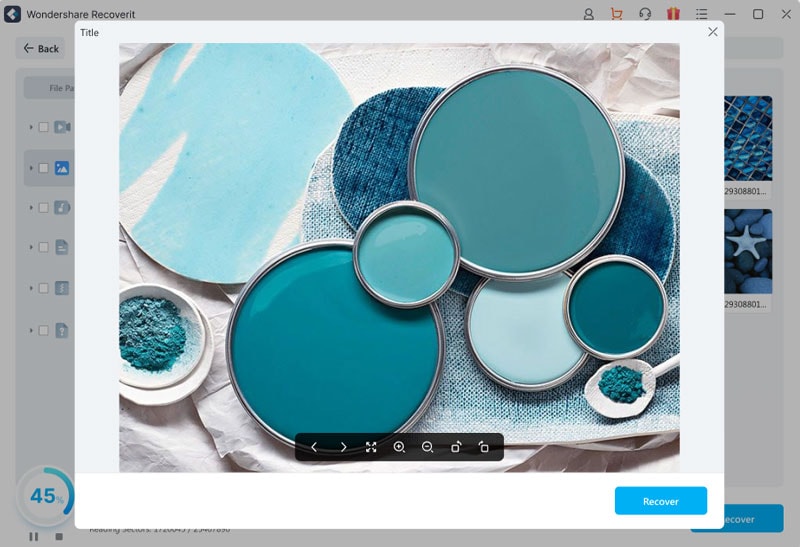
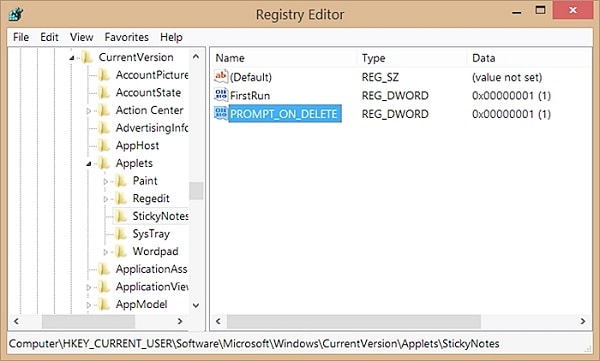
Elva
staff Editor