“Can I recover deleted files from cloud storage service like Dropbox? I was sharing my data from my PC to Dropbox and mistakably erased some important files from the storage facility. Are they gone for good? Can I have them back? What should I do?”
- a question from Quora
Data storage and sharing have become convenient with the changing times. Before people only had the mode of E-mail, which allowed a limited amount of file transfer online. Now with the introduction of cloud storage services, you can share and use items in large amounts.
Dropbox is one of the first pioneers of cloud data service, which allowed the user to store files online, sync them across multiple devices, and offered the option of data backup. You can store up to 2GB of your digital items on Dropbox for free. However, if you hold one of its premium accounts, then Dropbox provides 3 TB (3,072 GB) of storage space.
Part 1: What Happens When You Erase Files from Your Dropbox Account?
If you happen to delete one of your files from your Dropbox account, then the application moves it to its Deleted files folder. If in case you delete the file permanently then it will no longer be visible in any of the dropbox folders, and you won’t be able to use it again. It is essential to double-check the file before erasing from existence.
Part 2: How Long Does Dropbox Keep Your Deleted Files and Folders?
Like most file hosting services, Dropbox keeps the deleted data for a specific period, which allows you the time to ponder and restore the files to the source location. After that period, the items are permanently erased from the storage facility’s server and can no longer be retrieved. The period of data recovery depends on the package you have chosen for the service, which is as follows:
-
Free Dropbox Basic offers you 30 days to restore the deleted items.
-
The Dropbox Professional package allows you the window of 120 days to retrieve all the erased files.
-
You can also purchase the extended version history of the Dropbox Plus package that permits a full year to bring back the removed data.
Part 3: How to Recover Deleted Files from Dropbox Within 30 Days/120 Days?
Once you create an account on Dropbox and install the application, a “Dropbox folder” is instantly created on your PC. The folder is directly synced with the program, which offers you data back up in case of an accident.
If by any chance, you delete your files from Dropbox, then you can quickly restore them from the app’s “Deleted Files” folder and the “Recycle Bin.” Here you will learn the most suitable method to recover all the deleted files from Dropbox within 30 Days/120 Days.
1.1 Restore from Windows’ Recycle Bin
Recycle Bin in the Windows operating system is a place where files are temporarily stored after the process of deletion. If items are accidentally deleted, and you need to recover or undelete them by using Windows’ Recycle Bin utility, here are the steps to perform such a procedure:
-
Go to Recycle Bin from the Desktop or the Start menu.
-
Right-click on the file you need to restore and click on Restore from the drop-down menu.
-
You will restore the item back to its original folder.
1.2 Restore Data from the Deleted Files Folder
If the files on your computer and Dropbox program are synced together, then they're also moved to the Deleted Files section of the application for 30 days/120 days along with the Recycle Bin. Here is the step-by-step guide to restoring data from the Deleted Files folder:
-
Sign in to your Dropbox account from any web browser.
-
On the left, under the Files section, you will find the Deleted Files folder. Click on the folder.
-
Identify the item you want to retrieve and click on it. You can pick several files or folders at one time by clicking the Checkbox icon.
-
A pop-up will appear asking you to reinstate the chosen file back.
-
Click on Restore. The process will take time, depending on the volume of data.
Part 4: Recover Deleted Dropbox Files Older Than 30 Days [Recommended].
Sometimes an instance may occur during which you forgot to restore your deleted data within the 30/120 days; then the files are permanently removed from the Dropbox servers. If your files inside the PC are in sync with Dropbox when you delete them from the online service, then those local files will also be removed from the computer.
If you still intend to regain your removed local items after that, then fear not as there is a possible solution for you; which is recuperating deleted data through a data recovery software such as Recoverit (IS).
The application offers you near-perfect efficiency in recovering lost items. Below are some of the numerous features that are provided by the software:
A Life Saver to Solve Your Data Loss Problems!
-
It supports every file format known to the digital world.
-
It allows you to scan any disk drive and folder you want, which also include recovering records from default folders of storage services like Dropbox.
-
You can also retrieve items from portable devices like USB drives, SD cards, and external hard disks.
-
You can also create bootable media for data recovery from crashed computers with the help of iSkysoft’s “Recover from Crash Computer” feature.

3,165,867 people have downloaded it
Follow our complete guide to use Recoverit (IS) Software and pick up how to regain deleted files from Dropbox.
Step 1 Select a location to start with:
After opening the app from the Start menu, you will be asked to select the location of the Dropbox folder. Pick the folder and click on Start to initiate the recovery process.
Step 2 Scan the Dropbox folder for deleted files:
You can stop/pause the scanning process if you feel that you have found the required item from the scan. Otherwise, depending on the storage size of the data, the procedure will take its time. After that, the program will present you with a preview of the files it has recovered, which you can pick to view.
Step 3 Preview and Save your Data:
Once the scan is over, you will find the results under the file type and file path category. Select and check the required file(s) by clicking on the preview button. Click on the “Recover” button, where you will be asked to pick a location to save the items back.
Bottom Line:
Now you know every possible method to recover deleted files from the Dropbox application. As long as you perform the procedure in due time, using the inside facility of the program to restore items from the Deleted Files section seems effortless. And if you sync your files regularly, the convenience of the Recycle Bin is always by your side.
However, if both the above methods provide not such fruitful results, then be assured that Recoverit (IS) app for windows will not let you down. It offers data recovery with extreme proficiency without the constraints of time. If you find anyone who is having trouble in restoring deleted data from Dropbox, feel free to offer them some assistance by sharing this article.










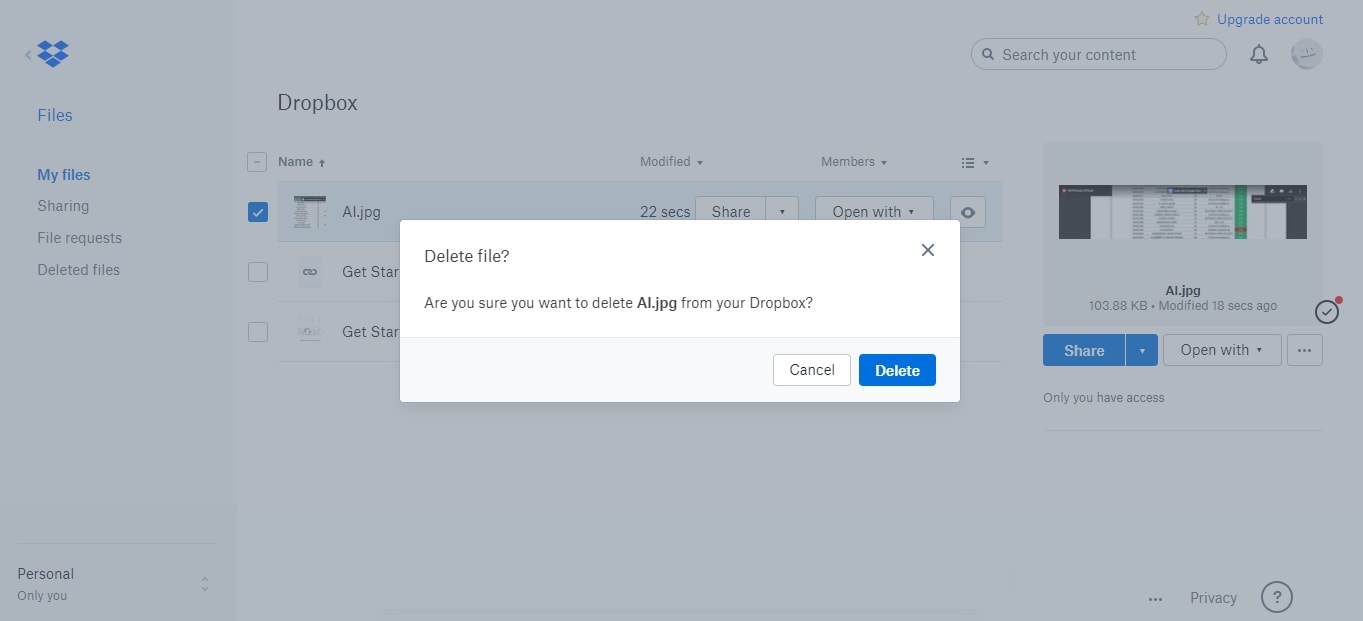

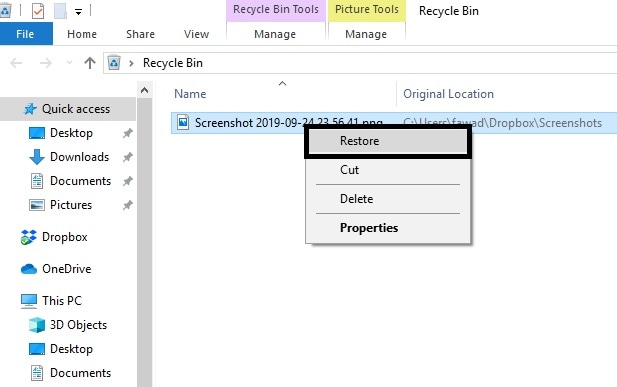
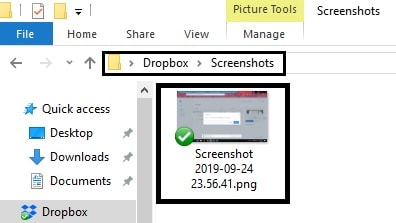
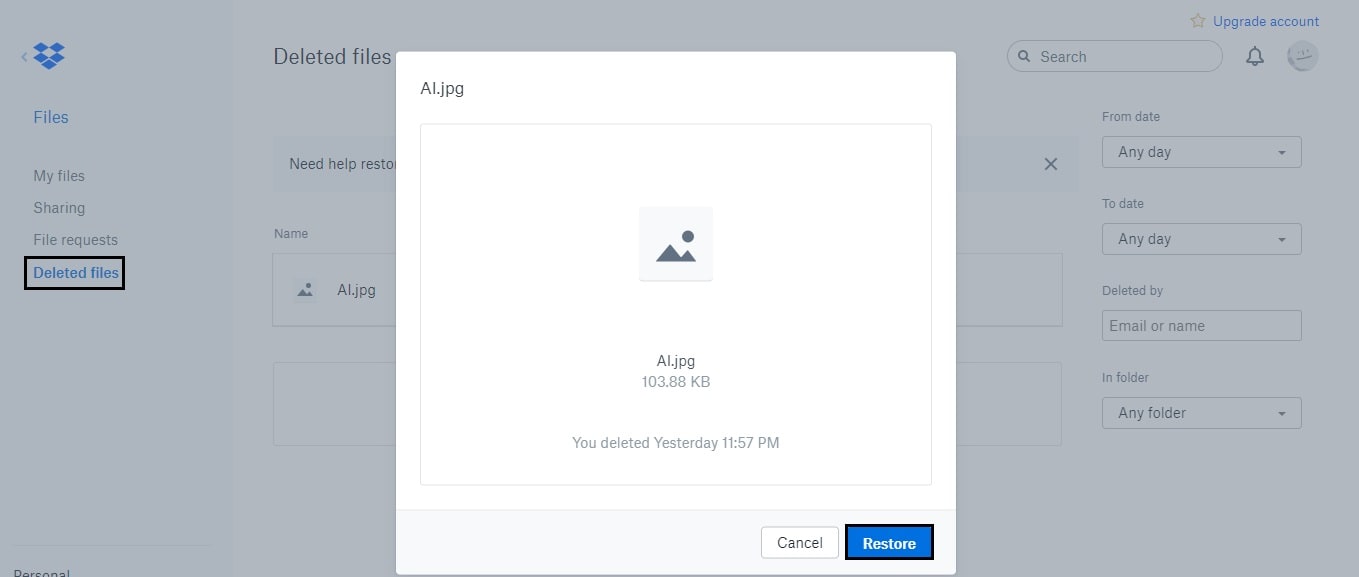




Elva
staff Editor