Today I accidentally deleted a very important folder that contains all my Keynote presentation files. I mean they're totally cleared from Trash folder. I know they're disappeared but I do need your help. Can someone tell me how can I recover deleted Keynote on Mac? Thanks.
–from a user
The answer is quite positive because there're ways for you to recover macOS Mojave keynote files. One is to restore lost Keynote files from Time Machine backup; the other is to use a Mac Keynote file recovery program.
Solution 1. Recover Deleted Keynote Files Using Keynote Recovery Software
There're many Mac Keynote recovery programs in the market, Recoverit (IS) for Mac is one of the best options for you to get back lost Keynote files.
The easy interface and powerful recovery of the program enables you to restore lost, deleted, formatted or even corrupted Keynote files from all Mac models, including Macbook Pro, iMac and Macbook Air and more. Except from Mac Keynote file recovery, you can recover files like videos, photos, audio files and document files from your Mac's hard drive, external hard drive, USB drive and other storage devices.
A Life Saver to Solve Your Data Loss Problems!
-
It is compatible with both Windows and Mac operating system.
-
It supports a large number of storage device type including hard drives, USB flash drives, SD cards, etc.
-
All major types of files can be recovered including music, images, video, documents, emails, and archives.
-
It has a deep scan features for in-depth scanning of the hard drive for searching files to recover.

3,015,629 people have downloaded it
Step by Step Guide on How to Recover Keynote Files on Mac
Recoverit (IS) for Mac offers you a trial version to scan your Mac and preview found Keynote files before recovery. Please download the right version according to your operating system. Below is a step-by-step on how to retrieve lost Keynote files on Mac. Windows users please take the same steps.
Step 1 Enter the Mac Keynote Data Recovery Mode
After successful downloading and installation, you then need to run this Keynote Data Recovery software on your Mac (macOS Mojave included).
Step 2 Scan for the Lost Keynote Files
Then the program window will detect and list all volumes on your Mac. Please select the one that contains your lost Keynote files and click the "Start" button to begin scanning.
Tips: The default scanning process needs a short time, if you want to get a deeper and better scanning result, you can select the "All-Around Recovery" option at the bottom of the interface after the quick scanning process.
Step 3 Recover a Keynote on Mac
When the scanning is finished, the found files will be displayed in the window with original names according to file structures. You can now preview the result and tick the files you want to recover. Finally, click "Recover" to restore them back to your Mac.
Things to Remember:
-
The lost Keynote files can be easily overwritten by new data on your Mac’s hard drive, you’d better stop using that volume and recover them immediately.
-
Recoverit (IS) for Mac is fully compatible with Mac OS X 10.6 or later, including 0S X 10.10 Yosemite, 10.11 El Capitan, macOS 10.12 Sierra, macOS 10.13 High Sierra and macOS 10.14 Mojave.
-
Windows users, please download and install Recoverit (IS) for Windows. This version works well with Windows 10, Windows 8, Windows 7, Windows Vista and XP.
Solution 2. Recover Keynotes from Time Machine Backup on Mac
Normally if you have set Time Machine backup on your Mac and your lost Keynote files are contained in it, you can restore them from Time Machine.
You just need to go to the Time Machine menu and select the Enter Time Machine option and then open the folder that contains the lost Keynote files to restore them. If Time Machine doesn't help, you'll need a Data Recovery application then.










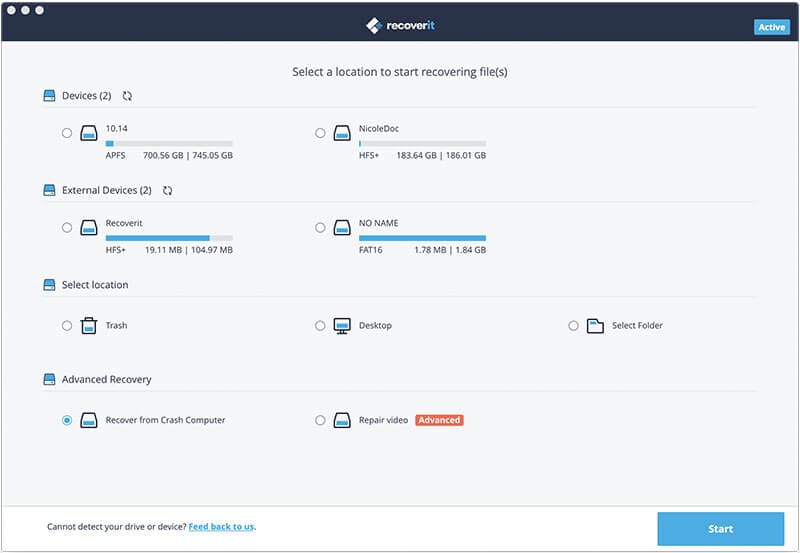
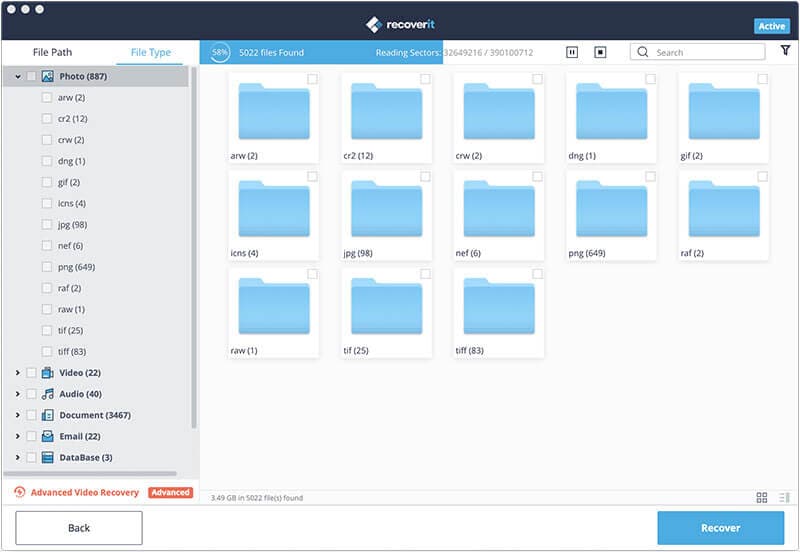
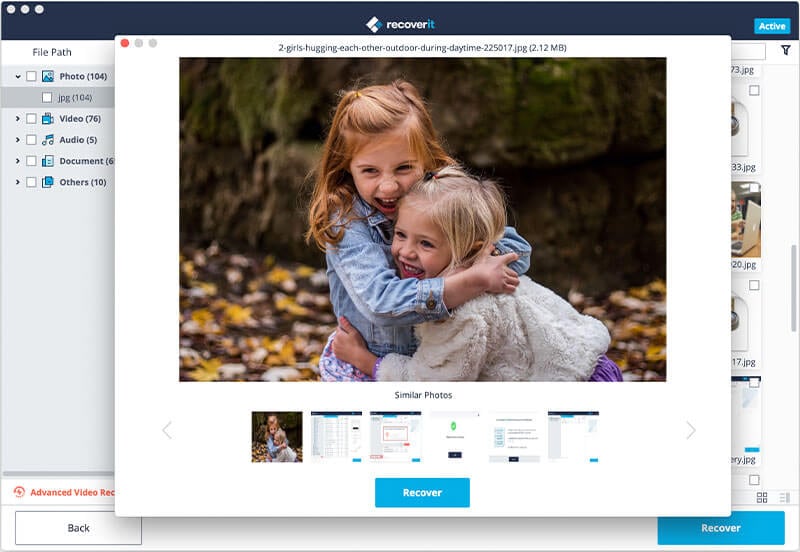
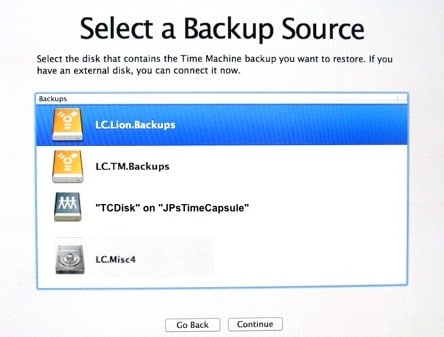
Elva
staff Editor