10 Ways to Fix the iPhone Overheating After iOS 17/16/15/14/13/12 Update
Aug 15, 2025 • Filed to: Phone Repair Solutions • Proven solutions
We have only ever experienced it once ourselves, but if you do a search for ‘iPhone overheating’, or anything similar, you will get hundreds of thousands of hits. Even after the iOS 17 update, there is a lot of feedback about the iPhone overheating issue. Just in case you are in any doubt, your iPhone overheating after iOS 16 or iOS 17 is NOT a good thing, as it is fair to say ‘A cool computer is a happy computer’. You do not want to see any messages saying things like ‘Flash is disabled. The iPhone needs to cool down ...’, or a blunt ‘iPhone needs to cool down before you can use it’. Please read on for some help with preventing and recovering from situations of an iPhone overheating.

Video Guide
Part 1. Why do iPhones start overheating?
To put it very simply, the reasons can be divided into just two categories, ‘outside’ and ‘inside’, that is ‘external’ and ‘internal’ reasons. Let us look a little more at what that means and they talk about what you might do about it.
The iPhone is designed to work in temperatures between 0 and 35 degrees centigrade. That is perfect for most northern hemisphere countries. However, in countries around the equator, the average temperature might be at that upper limit. Just think for one moment. If the average is 35 degrees, that means that the temperature must often be higher than that. That sort of temperature can lead to overheating and maybe the root cause of any iPhone overheating problems.
As we say, high local temperatures might kick things off, but the problems can also be internal. The phone is a computer in your pocket. Desktop and laptop computers usually have various approaches to keeping the hardware cool, including a fan strapped on top of the processor! Even a laptop has some space inside, but our phone does not even have any moving parts inside it. Cooling the phone is a challenge, which you can make an even steeper one by, for example, running a lot of apps that are constantly trying to access data by 3 or 4G, by Wi-Fi, by Bluetooth. Various apps have a high demand on the processing power of that computer in your pocket, and we are going to look at that in more detail.
Part 2. How to fix overheating iPhones
Solution 1. Up to date
In order to stop overheating, the first step that you should take is making sure that your iPhone has all the latest updates installed. You will have noticed that Apple releases quite frequent updates, and many of these have included fixes to solve overheating.
Make sure that applications like Safari, Bluetooth, Wi-Fi, maps, navigation apps, and locations services have been turned off.
This can be checked directly from your iPhone, from Settings > General > Software Updates, then following the necessary steps as described by the phone.
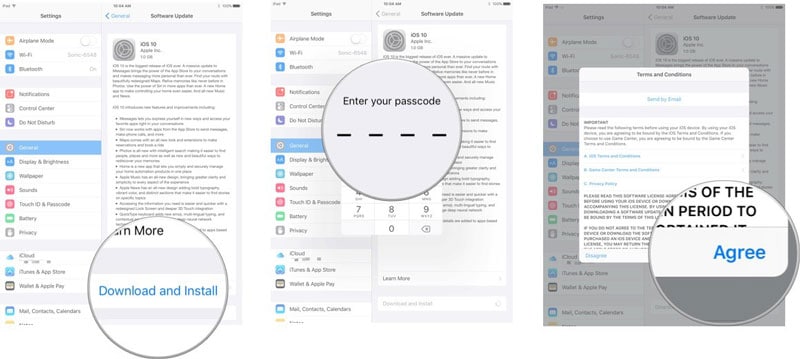
Or, if your phone is syncing through iTunes, it is just as straightforward. Select your device, then choose the ‘Summary’ and you should see a button offering to check if you have the latest iOS installed. Again, follow the process.
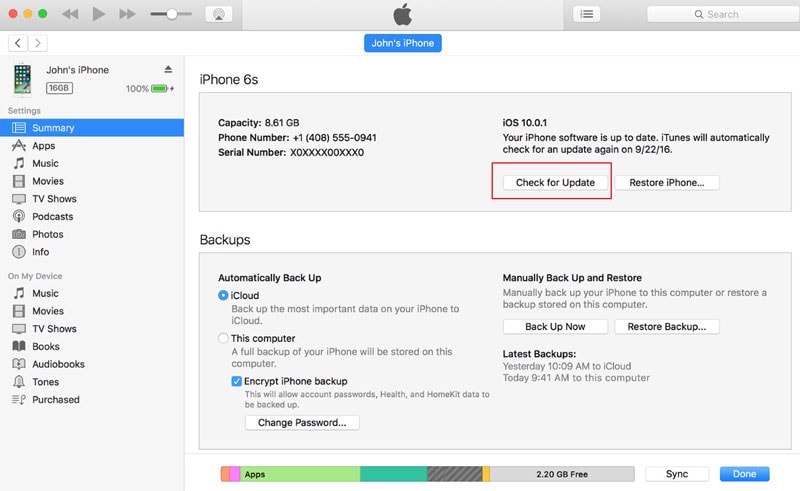
Even then, if you have the latest version of iOS installed, something might be wrong with the operating system. Things can and do become corrupted.
Solution 2. Repair your iOS system
Sometimes, system errors may also cause iPhone overheating. It seems users find that their iPhone is overheating after an update to the latest version of iOS. There was a spike in reports following the release of iOS 16 and through the rapidly released iterations. In these cases, we can repair the OS to help prevent your iPhone from getting overheated.
The powerful Dr.Fone - System Repair (iOS) program can help fix various iPhone problems. It is always a good partner for iOS users. Among other things it can check the iOS on your device, finding and repairing any faults.

Dr.Fone - System Repair
Repair iOS system to fix iPhone overheating!
- Simple, fast, and safe.
- Fix various iOS system issues stuck in recovery mode, white Apple logo, black screen, looping on start, etc.
- Returns your iOS to normal, with no data loss at all.
- Fix other iPhone errors and iTunes errors, such as error 4005, error 14, error 50, error 1009, error 27, and more.
- Work for all models of iPhone, iPad, and iPod touch.
- Fully compatible with the latest iOS version.

Having looked above at the fundamentals, making sure the basics are right, let us look at some other internal and external problems and possible solutions to them.
Solution 3. Cool.
The first thing we would do if our phone produced any message indicating overheating, is to switch it off! Move it to a cool location. NO! We do not suggest the fridge! That would likely cause a problem with condensation. But a room that has good air-conditioning, somewhere that is at least shaded, would be a good start. If you can manage without your phone for even half an hour, preferably an hour, it is a good idea to switch it off.
Solution 4. Uncover.
Then, most of us dress our iPhones with some sort of protective cover. We at Dr.Fone do not know of any design which actually helps to cool the phone. Most of them will make it hotter. You should remove the cover.
Solution 5. Out of the car.
You know you are told never to leave your dog in the car, even with the windows open. Well! Guess what, it is not a good idea to leave your iPhone in the car either. Leaving it in the front seat, in direct sunlight is a very bad idea (in all sorts of ways). Some cars have very sophisticated cooling systems nowadays, and you might be able to use them in a way to help your phone, but the general point is that you should be aware that things can get pretty hot inside a car.
Solution 6. Direct sun.
You might plan to capture those special moments with your family during vacation by taking videos. Your phone is great for doing this, but it is advisable to keep your iPhone inside a bag; any amount of cover can help. Certainly, you should try to keep it away from direct sunlight.
Solution 7. Charging.
We suggested that, if at all possible, you might switch your phone off, and that extends to charging the iPhone, iPad, iPod Touch. That is certainly something that generates heat. If you absolutely must charge your phone, just be careful where you place it. It would be best to find a cool, shaded, and well-ventilated place. Keep away from other computers, anywhere near most kitchen equipment is good advice (refrigerators give out a lot of heat), televisions, most other electrical items... best of all, try not to charge your phone at all until it cools down. And! As has already been implied, if you do have to charge your phone whilst it is overheating, it would definitely be best if you did not use it.
All of the above have been ‘external’ problems, factors outside of the iPhone that you have some level of control over.
The most likely thing for most of us is that something is happening which is ‘internal’ to your iPhone. The actual device, the hardware, is very likely in good condition, and it is probably something that is going on in the software which is the cause of overheating.
Solution 8. Apps in your face.
It does vary a little if you are using an older version of iOS, but a double click on the ‘Home’ button or swipe up from the bottom edge of the screen, will allow you to swipe up and close any apps which might be running and causing the iPhone to overheat. The processor (CPU) of your computer (iPhone) is being asked to work hard. We all get at least a little bit warmer when we work hard. Your iPhone is overheating, so it is probably being asked to work too hard.
One of the simplest, quickest things you can do is to put your phone into ‘Airplane Mode’ which is the first choice, at the very top of ‘Settings’. That will close down some of the work which is causing your iPhone to overheat.
To pursue that line a little more thoroughly, in a different way, you might want to make sure that you turn off Bluetooth, Wi-Fi, and Mobile Data, that is 3, 4G, or 5G, on your phone. All of these things are asking your phone to work and all are at the top of the ‘Settings’ menu.
Also, this is probably not the time to be playing one of those ‘big’, action-heavy, graphics-intensive games. There is an easy clue to which ones they are. They are the ones that take a long time to load. Even something like Angry Birds 2 takes a little while to wake up and be ready to play doesn’t it? That is a clue that a lot of heavy lifting is being done.
Solution 9. Apps at the back of you.
These are some things that might be causing your iPhone to overheat and which we thought seemed a bit more subtle.
One thing which is constantly nagging your iPhone to do some work is location services. It is subtle insofar as it is in the background. It is also subtle in that in ‘Settings’ you need to scroll down to the not so obvious ‘Privacy’ and it is from there that you control ‘Location Services’.
Another pesky service that you might want to look at is iCloud. That is a surprisingly busy small thing, which is asking your iPhone to work. We know what work means, don’t we? Work means heat!
In just the same way, being a bit sneaky, working in the background, is the Background App Refresh. This one is in ‘Settings > General’ and you may find that there are a lot of things happening automatically, not getting your attention, but still creating heat.
It is getting to be a very much more drastic action, but if all else fails, you might want to wipe things clean. Settings > General > Reset > Erase All Content and Settings will remove all your data, all your contacts, photographs, music, and so on, will be lost. This has really been described quite thoroughly above. This is where Dr.Fone - System Repair program can really help you.
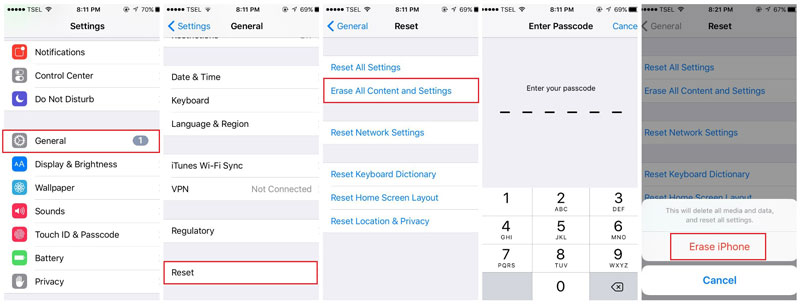
We have grouped together a number of similar solutions in this and the previous section. But then we want to bring your attention to the following.
Solution 10. One guilty party!
Just exactly when did your iPhone start overheating? To give you a further clue, this was probably around the same time that your battery life seemed to drop off. It might be obvious, but all that extra work, producing all that extra heat, has got to be getting its energy from somewhere. Your battery is being asked to provide that energy, and a dip in its ability to hold a charge is a good clue that something has changed.
Regardless of whether you can think of any change in heat and battery use, you would be well advised to carry out a little detective work. Go to ‘Settings > Privacy > and scroll down to Diagnostics and Usage > Diagnostics and Data’. My oh, my there is an awful lot of gobbledegook in there. Do not worry, a lot of it is fairly standard, system operations. What you are looking for is an app that is appearing a lot, maybe 10 or 15 or 20 times a day or more. This may well point to a guilty party.
Is the guilty app something you need? Is it something that can simply be deleted? Is it an app for which there is an alternative, another app that will perform the same service? All we are suggesting is that you should simply get rid of it if you can. At the very least you might try uninstalling it and re-installing it to see if that straightens out its bad behavior.
We at Dr.Fone are here to help you. There is so much to look at with the problems of an overheating iPhone, and we hope we have gone into enough detail to help you in the right direction, but not so much that you feel overwhelmed. You should take the fact that your iPhone is overheating quite seriously as it might even result in permanent damage to your valuable iPhone. We do not want that, do we?



















Alice MJ
staff Editor
Generally rated4.5(105participated)