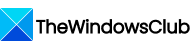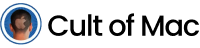Almighty Free Data Recovery Software to Cover All Your Recovery Needs
More Awesome Features for A Better Data Recovery Experience
Recoverit file recovery software offers more than you notice at first sight. There are underlying features that would help you distinguish Recoverit Data Recovery Free better from its rivals and utilize it more efficiently.
Recoverit data recovery software is one of the free data recovery tools with the highest success rate to restore from all data loss scenarios.
Each read/write process degrades or "wears" the hard drive's memory. Recoverit Free V13.0 can directly recover data from a disk image file without causing any wear and tear to the source disk.
Wondershare Recoverit was awarded 35 Patents for innovative data recovery methods and device and video fragment file recovery.
With the advanced algorithm, Recoverit can complete Quick Scan in seconds, while the Deep Scan takes more time to scour your drive for deeply buried files.
You can preview the found files to ensure that the data are recoverable and intact. If the photo or document files are corrupt, the free data recovery tool will repair them automatically while previewing.
The quickest way to sort the desired files from the thousands to millions of results is "Filter." It gives you fast access to what you need.
More Than Data Recovery - Recoverit Premium Version
Are recovered videos corrupted and unplayable? Does the computer fail to boot? Not a problem. Recoverit Data Recovery Premium boasts unparalleled data recovery capabilities, plus the ability to repair damaged videos and get data back from crashed computers.
Crashed System Recovery
When your computer gets stuck on a blue screen or black screen of death, you lose access to all the critical data stored on it. Recoverit Data Recovery Premium helps you recover data from an unbootable Windows PC or Mac by creating a bootable USB drive.
Corrupted Video Repair
Recoverit Data Recovery Premium is capable of aiding you in corrupted, truncated, and broken video repair.

3 Simple Steps to Recover Deleted Files for Free - Quick and Secure

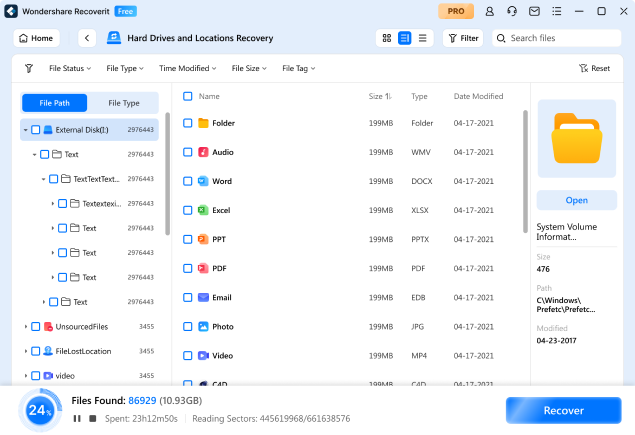


Recoverit Data Recovery Free vs. Premium
|
Features
|
Free
|
Premium
|
|---|---|---|
|
Recover Data Size
|
Up to 100MB
|
Unlimited
|
|
SD Card & Internal Drives Recovery
|

|

|
|
Recover All Kinds of Data and From Various Storage Devices
|

|

|
|
Corrupt Photos/Documents Repair in Preview
|

|

|
|
Recover From Disk Image
|

|

|
|
Recover From BitLocker Encrypted Drives
|

|

|
|
Recover From NAS and Linux Devices
|

|

|
|
Enhanced Photo & Video Recovery
|

|

|
|
Bootable Toolkit to Recover Data Even Though the PC Crashes or
Fails to Start
|

|

|
|
Corrupt Video Repair
|

|

|
|
$69.99/Year
Upgrade Now
$89.99/Year
Upgrade Now
$69.99/Year
Upgrade Now
$89.99/Year
Upgrade Now
|