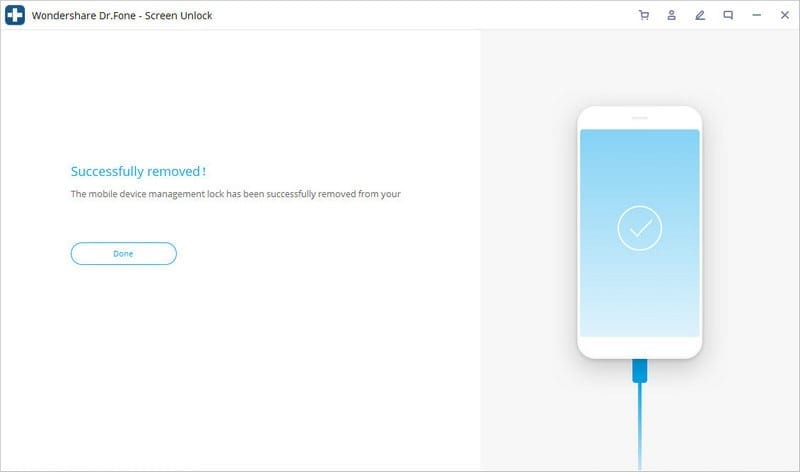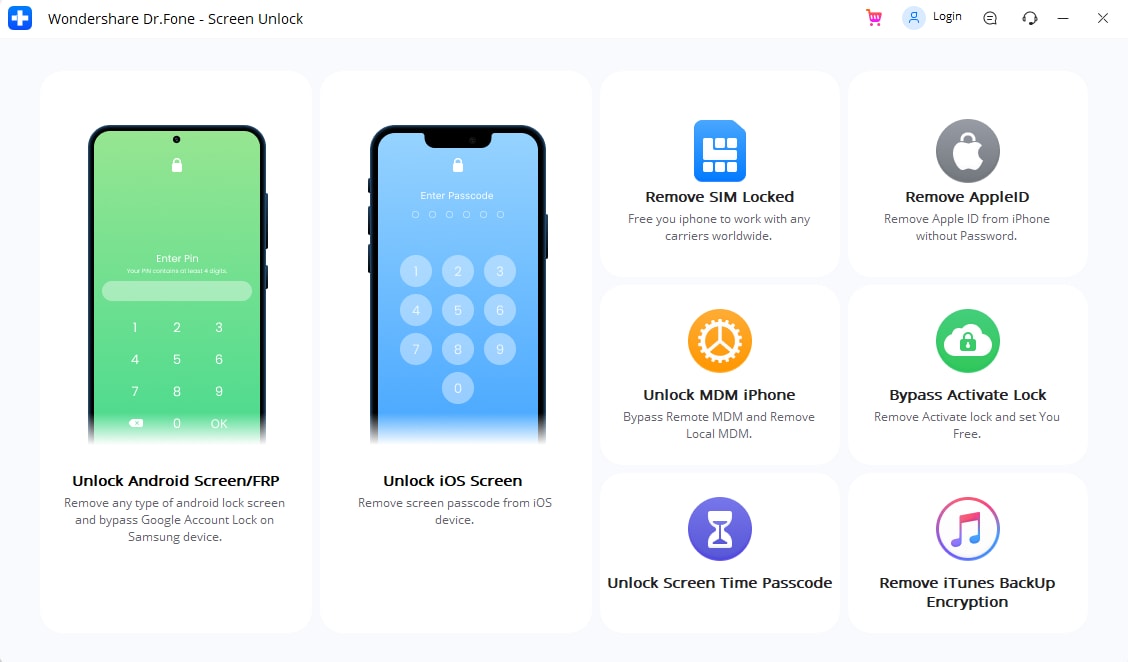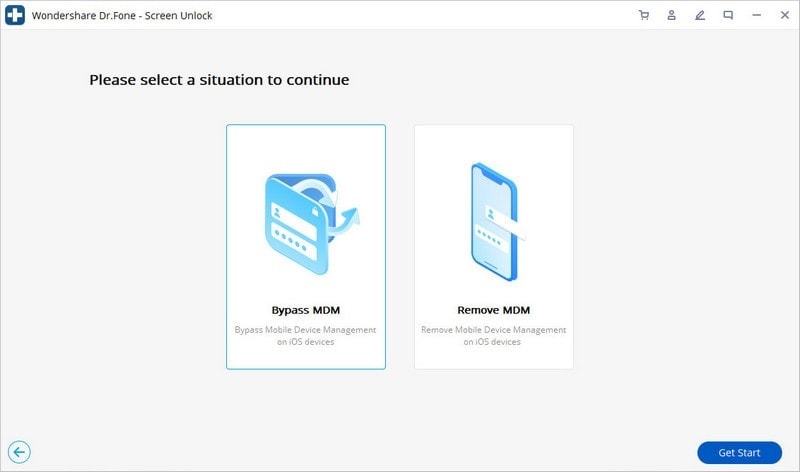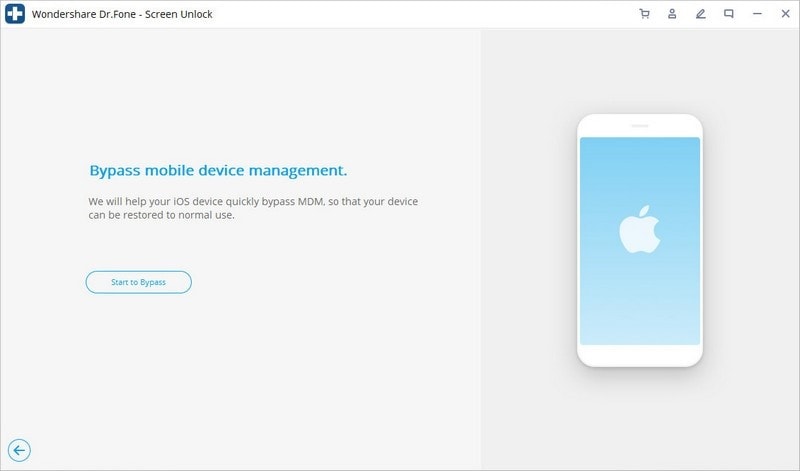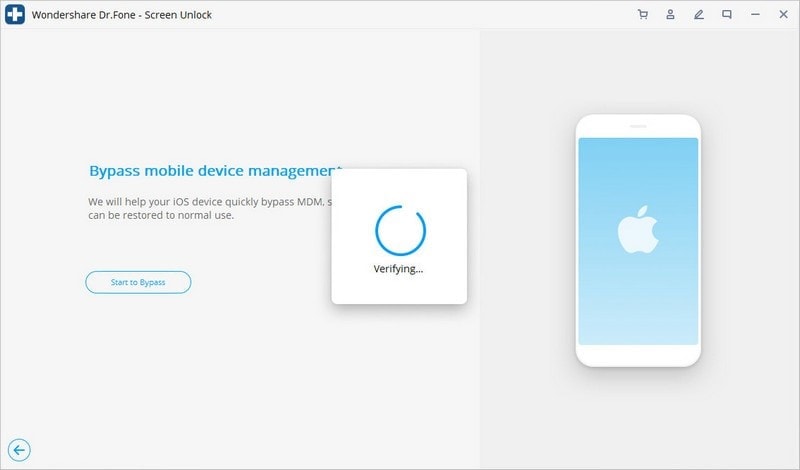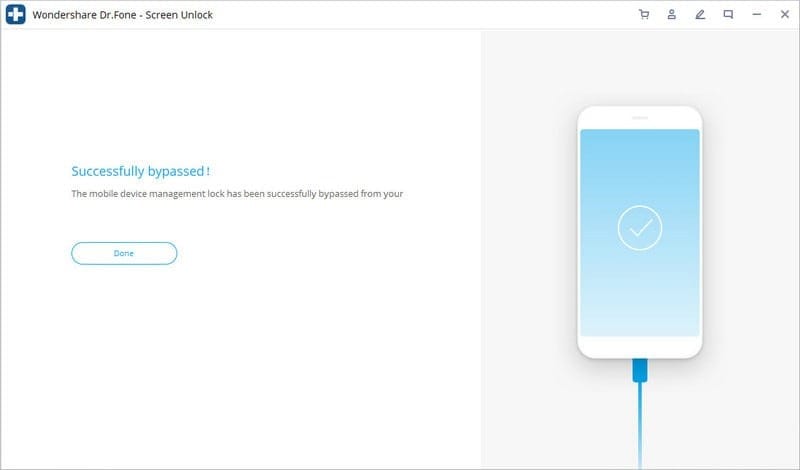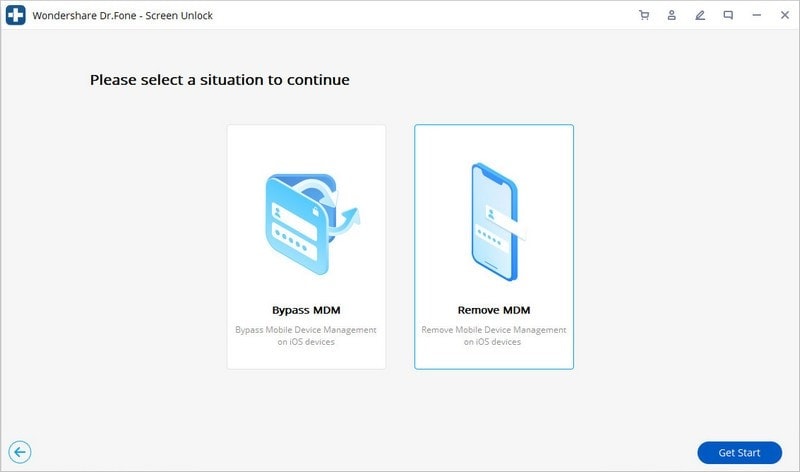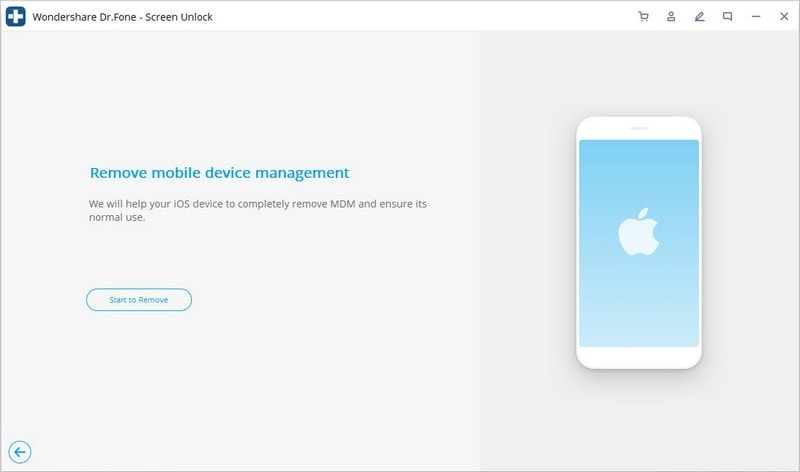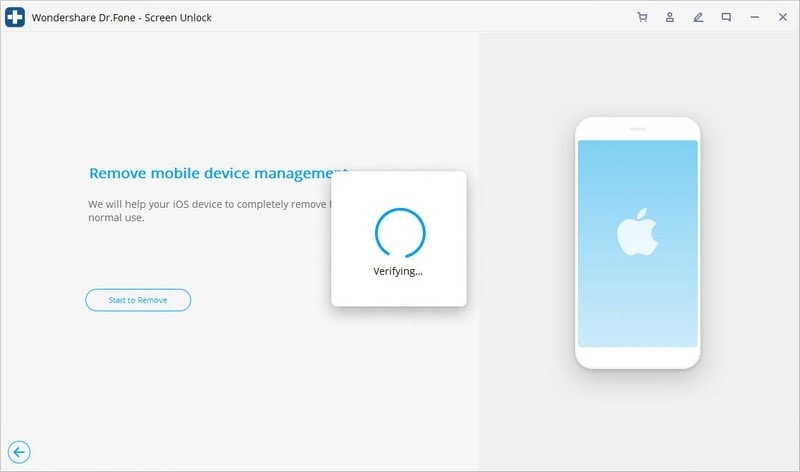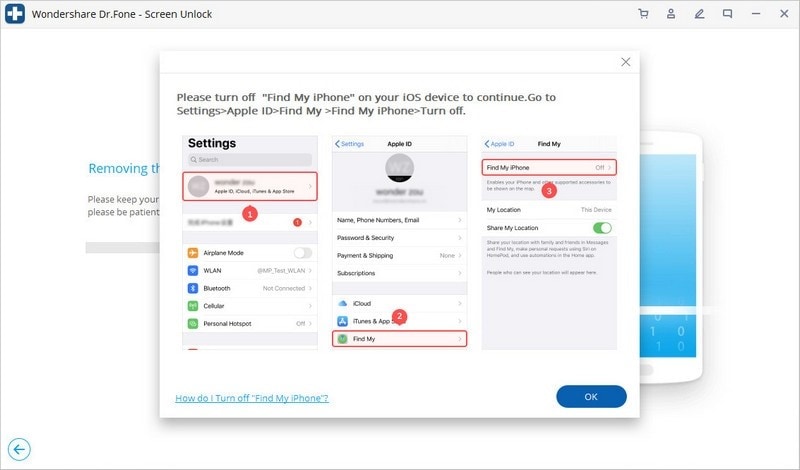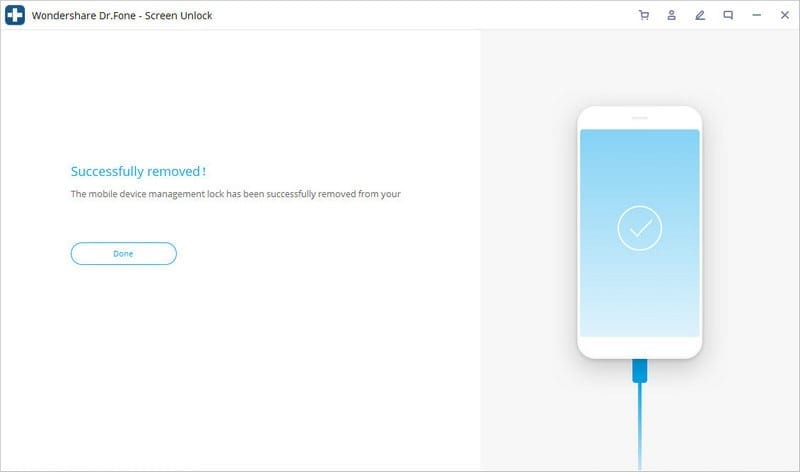dr.fone - Unlock MDM lock on iPhone/iPad
"I can't remember the username and password for the remote management. How to bypass?"
"I bought an MDM iPhone. I'm not willing to be remotely monitored. How can I remove MDM?"
Is your iPhone/iPad monitored remotely? Or do you forget the username or password of the device management iPhone? dr.fone - screen unlock provides an intelligent solution to remove or bypass the mobile device management (MDM) from iOS devices.
Part 1. How to Bypass iPhone MDM?
Your iPhone will pop up a window asking for a username and password for remote management when you restore your MDM iPhone/iPad. However, you forgot the username or password. Don't worry! dr.fone - screen unlock can help bypass the remote managemnet within a few seconds. With dr.fone, you can make your iPhone normal.
Step 1. Choose "Screen Unlock" on the main interface of dr.fone and connect your iOS device, then choose "Unlock MDM iPhone".
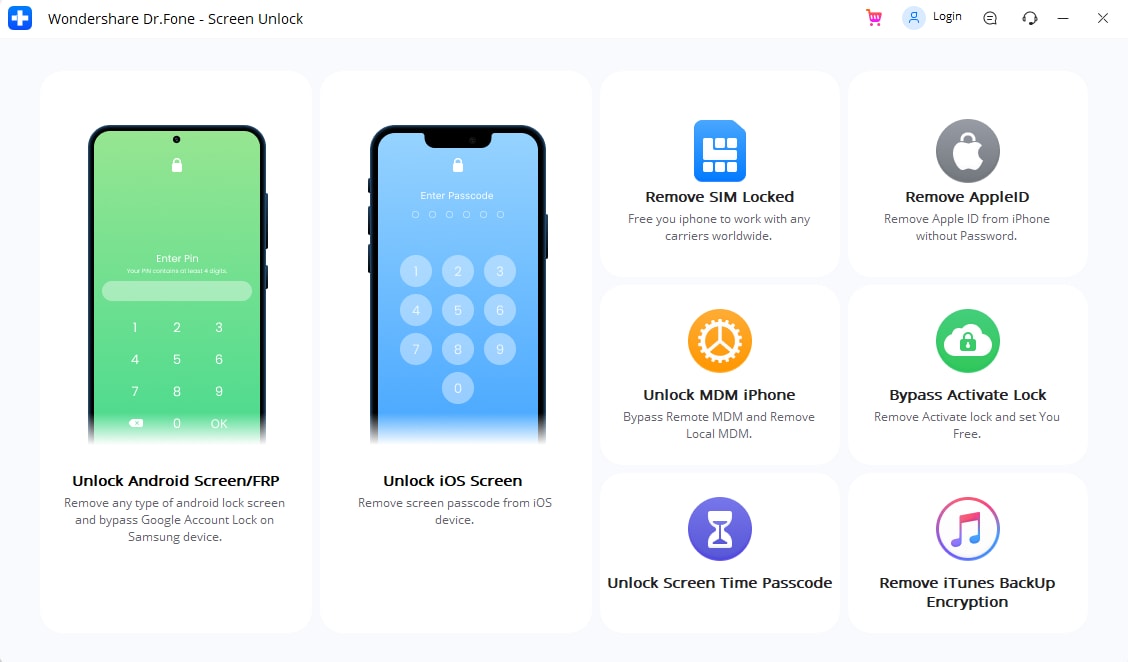
Step 2. Select "Bypass MDM", then click "Get Start".
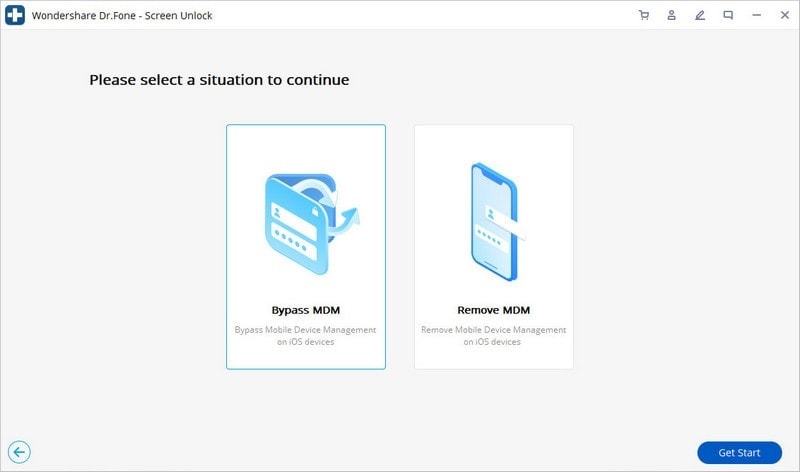
Step 3. Press "Start to Bypass".
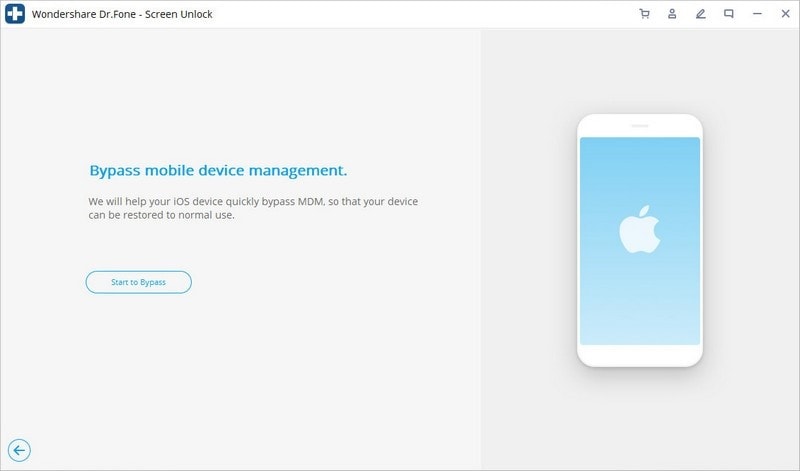
Step 4. Verify.
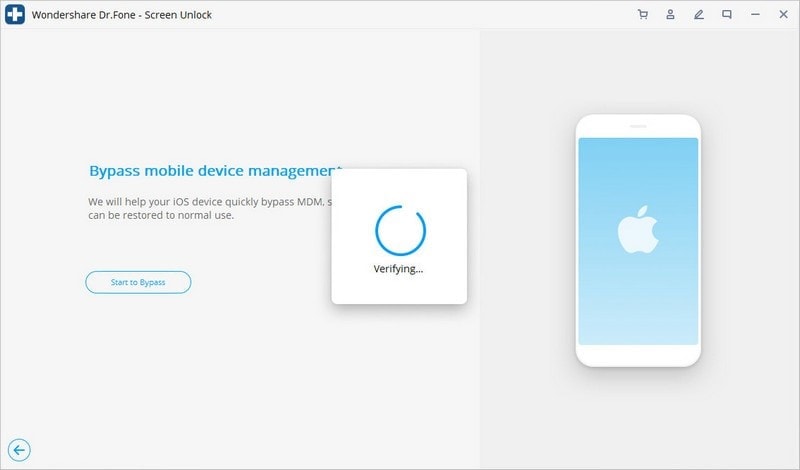
Step 5. Bypass successfully.
The mobile device management has been bypassed successfully in seconds. Your iPhone will open again and confirm if it succeeds.
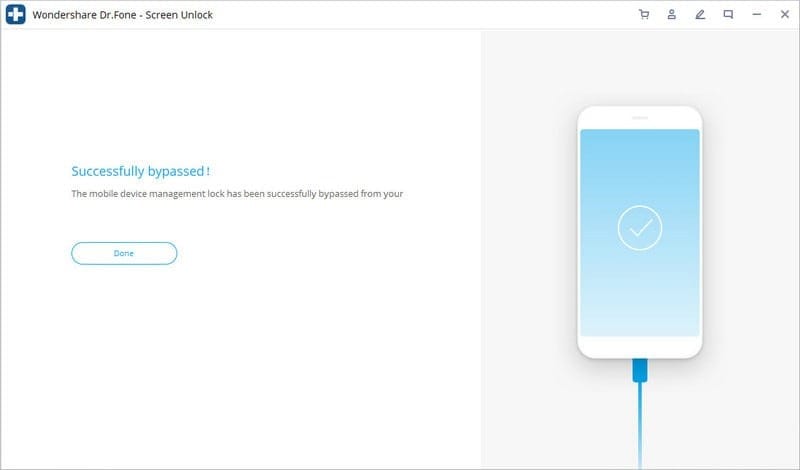
Part 2. How to Remove iPhone MDM?
Some companies may purchase working phones for their staff, and those devices may belong to the staff after a period. But the device management on iPhone used to control the device may bother the staff, so they may want to remove the MDM and won't be monitored any longer. With dr.fone, they can remove the MDM lock easily.
Step 1. Choose "Screen Unlock" on the main interface of dr.fone and connect your iOS device, then choose "Unlock MDM iPhone".
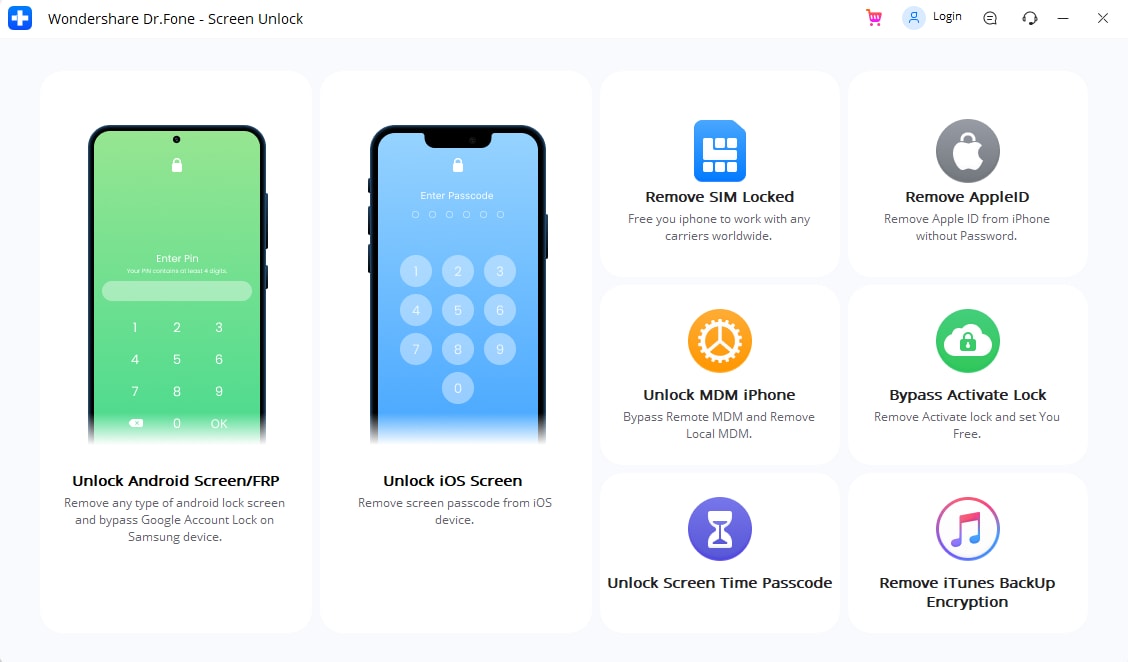
Step 2. Select "Remove MDM", then click "Get Start".
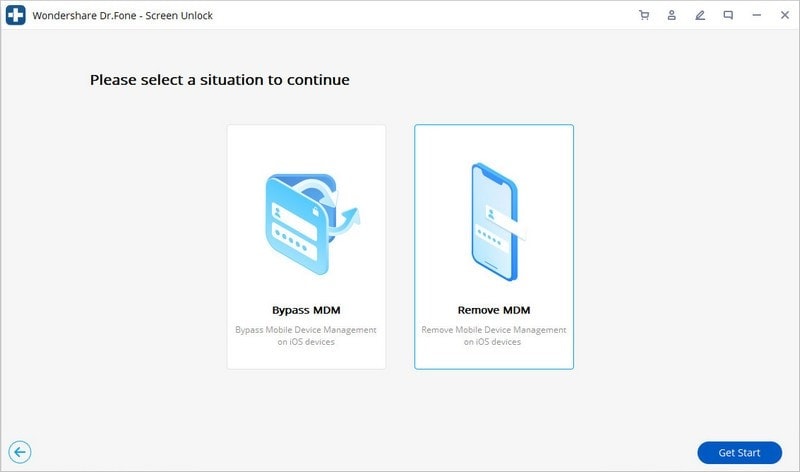
Step 3. Press "Start to Remove".
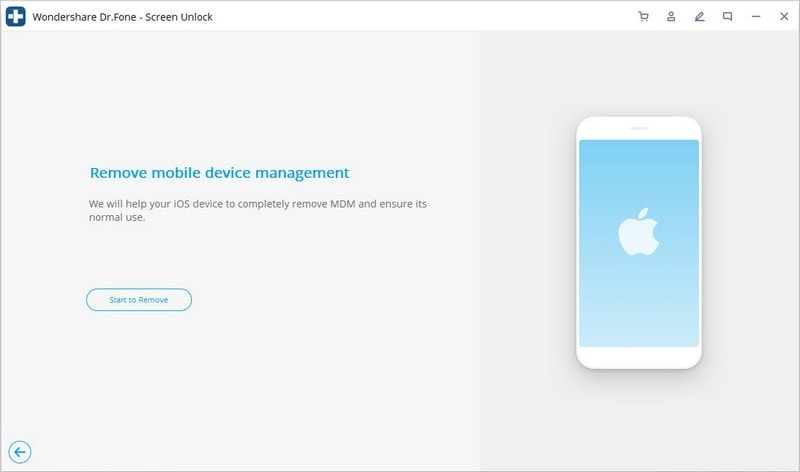
Step 4. Verify.
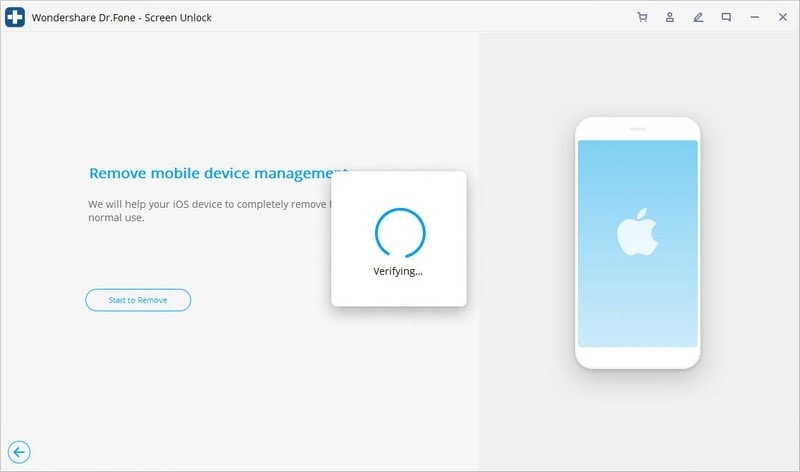
Step 5. Turn of "Find My iPhone".
Turn off "Find My iPhone" according to the instructions below.
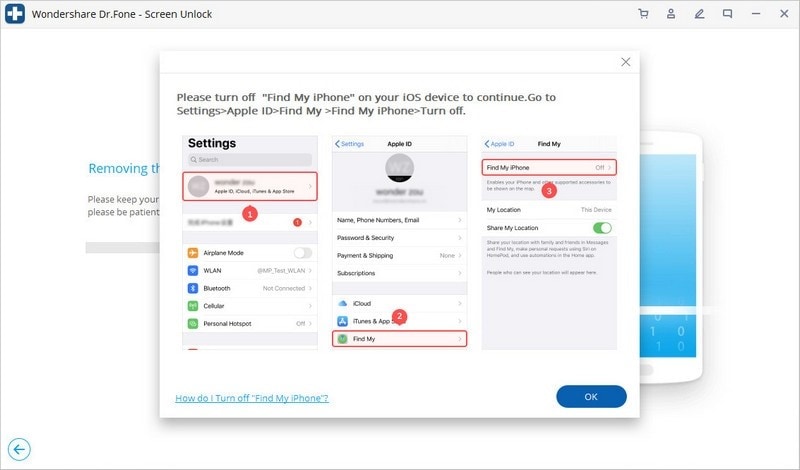
Step 6. Remove successfully.
The mobile device management has been removed successfully. Your iPhone will restart and confirm if it succeeds.