As a Western Digital hard drive user, you may have the habit to store most of your digital media in the hard drive. The big capacity make it convenient to store your file and take it to anywhere. But it has a fatal defect that if you mistakenly deleted some important files from the hard drive, you possibly can not recover them from trash. Does it mean that you will lost the files forever? No, we have a solution to recover files from Western Digital external hard drive easily. Also with this method, you do not need to worry about the data loss led by virus attack, power loss, accidental formatting or any other factors.
Part 1. Western Digital External Hard Drive Recovery Software
Data loss may occur in everyone's life. Most people do not know what they have to do in order to save their files or documents in their external hard drives. Luckily, there is a powerful program called Recoverit (IS) for Mac.
A Life Saver to Solve Your Data Loss Problems!
-
It is compatible with both Windows and Mac operating system.
-
It supports a large number of storage device type including hard drives, USB flash drives, SD cards, etc.
-
All major types of files can be recovered including music, images, video, documents, emails, and archives.
-
It has a deep scan features for in-depth scanning of the hard drive for searching files to recover.

3,015,629 people have downloaded it
It is considered as the best Western Digital data recovery mac software (macOS 10.14 Mojave supported), which is able to pull back any documents, audio, videos, pictures, and any other deleted files from any Western Digital hard drives. This Western Digital hard drive recovery software can go back to the previous state before the hard drive is broken. Then, it can restore all files to Mac computers, especially when the hard drives cannot be used anymore. Another benefit of using this western digital recovery software is its ability to work with any storage devices like memory cards, USB drive, external hard drives and more.
Part 2. How to Recover Western Digital Lost Data on Mac (macOS Sierra, macOS High Sierra and macOS Mojave)
Step 1 Select File Types
Connect your Western Digital hard drive with computer and launch Recoverit (IS) for Mac. Choose the target file types you want to scan and recover. Then click "Next" button on the bottom of the window.
Step 2 Scan Western Digital Lost Data
Select your Western Digital hard drive from the list displayed and click the "Start" button on the bottom of the window to start scanning the lost data on your portable disk.
Step 3 Retrieve Lost File from WD Hard Drive
You can check the scanning status on main window and in a few minutes, all the recoverable files will be shown to you. Choose the one you want to restore and click the "Recover" button on top. Then designate a folder to save the file to be recovered. Please don't save these files to the original Western hard disk, or they will be overwritten permanently.
Part 3. Recovering Western Digital External Hard Drive on Windows
Why Choose This Windows Western Digital External Hard Drive Data Recovery Software:
-
Raw data recovery, partition and resume recovery
-
A three-step operation for quick retrieval of content
-
Flexible recovery settings and preview ability

3,165,867 people have downloaded it
If you are using Western Digital external hard disk, you can follow the steps laid out in this post to retrieve lost or accidentally deleted content. In order to get back the data, you will need Recoverit (IS). The data recovery tool from iSkysoft excels in its field and helps you in recovering files such as pictures, videos, documents, and any other data from your Western Digital hard drive.
Step-by-Step Guide to Recover Files from Western Digital External Hard Drive on Windows
Step 1 Download and Install the Software
Visit the website of Recoverit (IS) to download Windows operating system version. Continue with the installation procedure like a regular program or Windows PC. After finishing, launch the software. As the main interface appears on the screen, you will notice 6 different file type options. Click on the file types you want to recover, and then click "Next" button.
Step 2 Scan the Drive
A new screen appears where you will see the partitions of the local hard disk. You have to browse to the connected Western Digital external hard drive from the Explorer window. Press the "Start" button at the bottom to begin the scan.
Step 3 Recover Files from Western Digital External Hard Drive on Windows
Upon completion of scanning, Recoverit (IS) for Windows will display all the recoverable content categorized according to files format. You can select the necessary files from the left pane of the screen and have a peek at the content in the preview screen to the right. You can have the necessary files and press the "Recover" button. A small pop-up appears asking you to select the destination path. Choose a folder on your computer and wait for the program to complete the process.










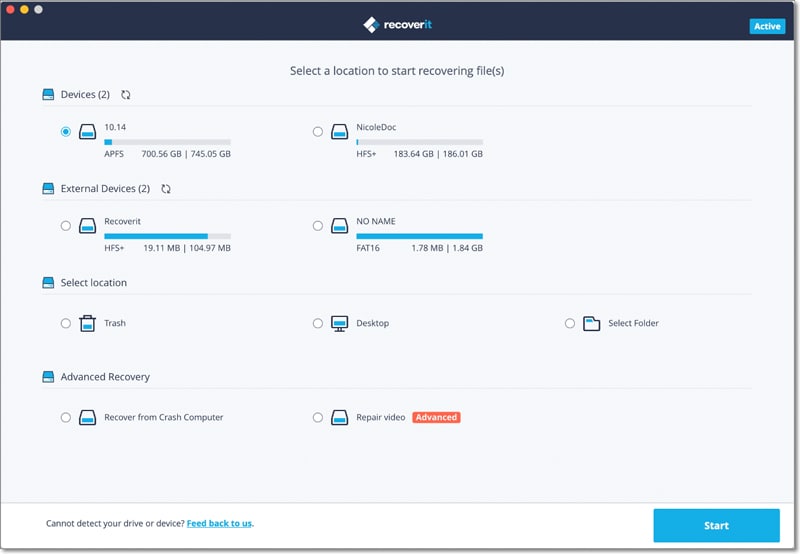






Elva
staff Editor