Top 5 Best Open-Source MDM Apps
Sep 01, 2023 • Filed to: Latest News & Tactics • Proven solutions
Employees utilize phones, tablets, and other mobile devices to access work-related business applications as BYOD (Bring Your Own Device) use soars in the workplace. However, utilizing personal gadgets at work endangers the company's safety. This is problematic since your network might develop security gaps due to these devices.
In the same essence, IT staff can easily protect and manage various users. Users use smartphones, laptops, desktops, and tablets, with the help of an MDM solution. Companies need a third-party product with management functionality to adopt an open-source MDM solution. Here you're on the right page to learn more about it in this article.
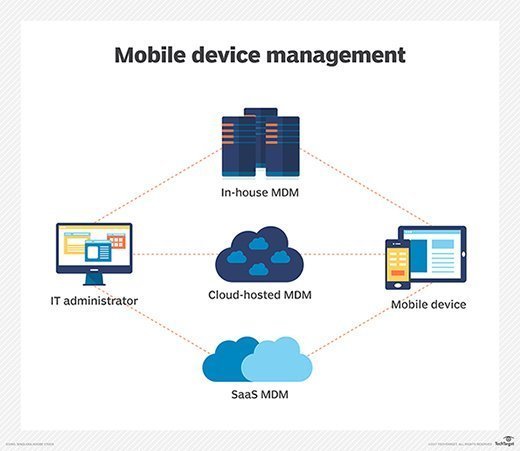
Part 1: What is Open-Source Mobile Device Management?
Employee interaction with an enterprise's digital assets and data may now be protected, managed, and secured using open-source mobile device management (MDM) technologies.
This article examines some of the top open-source MDM Android solutions and how MDM solutions are now assisting organizations in achieving success. So, do free MDMs beckon to you or not? When comparing open-source MDM versions, being indecisive is detrimental. The following are some of the significant capabilities that MDM solutions complete:
- It can safely handle a range of devices (iOS, Windows, Android) in a diversified mobile environment.
- Extensive dashboards that are simple to utilize
- A community knowledge source for questions and discovering new features
- Ensuring that equipment complies with the privacy and security requirements of your company.
- Protecting your company by assisting in restricting employee access to data and sharing of work-related information
- It establishes regulations that make it simpler for you to protect both person-owned and company-owned equipment.
A solid MDM solution is essential to safeguard the resources and data on your devices. Similarly, open-source MDM has an excellent chance of maximizing the circumstances. IT managers may eliminate consolidated solutions and automate procedures by utilizing free technologies that are accessible online.
Part 2: 5 Best Open-Source Mobile Device Management (MDM) Tools
Like open-source software, an open-source or free MDM is specifically created to be available to the general public. Anyone may examine, modify, and share an open-source MDM software. Let's check some of the top MDM products available to you.
1. Flyve MDM
Website Link: Flyve MDM
One of the earliest open-source mobile device management programs is Flyve MDM. Using a single, centralized system enables your business to keep control over all mobile devices.
Organizations can easily manage their mobile fleet thanks to the award-winning mobile device management platform Flyve MDM. Give your IT security staff more insight so they can proactively manage risk and fix security flaws on Apple iOS and Google Android mobile devices.
A simple web-based controller controls first-rate open-source MDM solution Flyve MDM. The Flyve MDM's significant features include self-enrolment, straightforward management task control, and simple device information retrieval.
Additionally, Flyve MDM offers its consumers a capability that enables remote device locking. Organizations wish to regulate the usage of their Android-based mobile devices tightly.
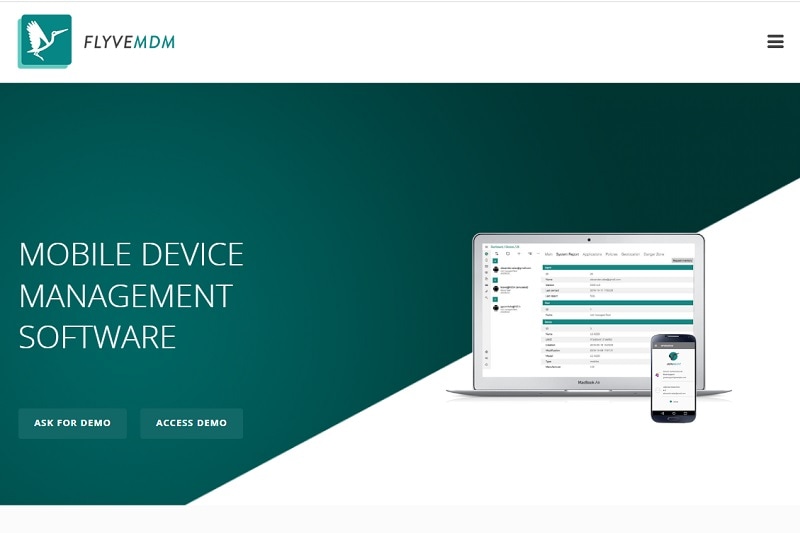
Key Features:
- Deliver software and data for user-owned devices in a containerized format.
- Include software inventory control and device inventory management
- Device tracking and vulnerability assessment for user-owned devices.
- Remote locking and wiping for managed devices are all examples of security methods.
- It also provides device security assessment and patching to stop vulnerabilities.
2. Headwind MDM
Website Link: Headwind MDM
Headwind MDM is a platform for managing Android devices that is open-source and made especially for businesses.
As soon as the administrator scans the QR code on a mobile device, it is instantly set up. In addition, it allows for the creation of plugins, the maintenance of corporate applications, and the effective monitoring of corporate mobile devices.
The platform is made to push workers to concentrate on their jobs, put management under one roof, and cut down on the time the system administrator spends supporting the company's mobile fleet.
Headwind MDM can save you a couple of hours by optimizing corporate Android smartphones. Additionally, the program may be used locally without an online connection. Because the data is transported over the HTTPS protocol, it is a very safe platform for organizations.
The Headwind MDM software platform is appropriate for controlling Android-powered devices. One of its benefits is the option to utilize the platform's fundamental functionality for free and pay for other modules, settings, modifications, and maintenance services.

Key Features:
- Designed with businesses in mind
- Suitable for those wishing to keep an eye on devices.
- Monitoring of data use in real-time
- Identification and removal of malware
- Enable technicians to operate devices remotely and manage them.
- Identify and combat malware
3. Miradore
Website Link: Miradore
Control, restriction, location, and quiet deployment of programs and customizations are just a few of the functions offered by Miradore for managing iOS devices. Additionally, it provides cloud-based administration of Windows 10 desktops without needing touch device setup.
Data access and security management, program installation (both remotely and locally), monitoring, hardware, and data security applications are among Miradore's primary capabilities. It protects devices by enforcing passcodes, encrypting, and, if required, erasing and locking.
Free internet access is available with the Miradore Mobile Device Management bundle with the free internet service. Enrollment is the basis for the setup procedure with Miradore.
In other words, you encourage users to equip their devices with the Miradore client so they can access your network rather than configure every device. A VPN service, Wi-Fi security, and encrypted email applications are examples of these arrangements. iOS devices are the only ones that can use the VPN.
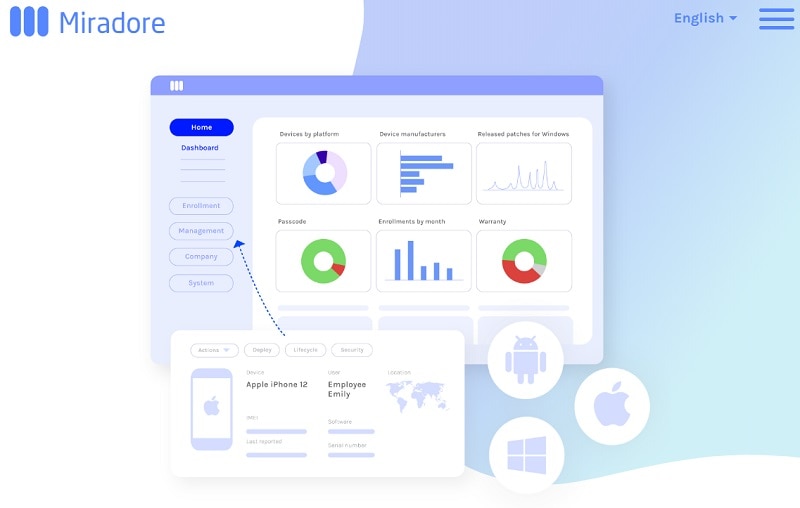
Key Features:
- VPN communication is encrypted.
- Everybody may use Miradore's free version.
- Endpoint and mobile management are provided.
- Offer security features as a supplement.
- Three flexible price options are available.
4. OneMDM
Website Link: OneMDM
An open-source mobile device management (MDM) program is called OneMDM. Advocates for open-source claim that generally, open-source software is more secure than proprietary software. As soon as the community discovers them, bugs and other problems are usually fixed.
Although it is in beta testing, OneMDM client on the target Android device, OneMDM may manage widely dispersed Android devices enrolled in the OneMDM server. In addition, the identity and access management features of OneMDM provide IT with visibility and control over mobile devices that access sensitive data.
OneMDM, a well-known open-source mobile device management tool, makes managing different Android devices within the business easy. Thanks to a simple setup procedure, users may automatically enroll their devices in MDM as soon as they turn on their mobile devices.
To cut down on help desk calls, OneMDM makes device setup simple. The corporate connection settings, email profiles, and device-specific limitations can be automatically established on registered devices with a few clicks. Users may perform routine operations like adding or removing devices without help from IT by using a self-service portal. All of this would be possible after the fulfilled launch of the OneMDM open-source MDM platform.
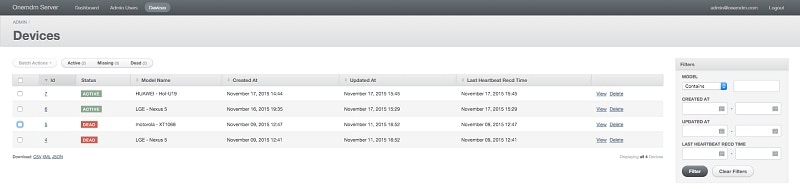
Key Features:
- Users would be able to control all software updates, OS settings, and applications from one location
- You could use the remote to manipulate the gadgets to help
- It will be time-based, OTA, and automatic firmware updates
- You would be able to set up geo-fencing and device location boundaries
- It will send notifications and warnings to all or specific devices
- Users can use device uses analysis to draw well-informed judgments.
5. ManageEngine
Website Link: ManageEngine
ManageEngine Mobile Device Manager Plus is an excellent open-source mobile device management bundle. It provides various mobile device management options, such as containerization for BYOD and remote tracking and locking for managed devices.
It also includes a configuration manager for setting up individual or groups of devices. You may also utilize a self-enrollment app for your device enrollment program. Additionally, you may establish various rules for user-owned and business-owned devices.
It contains technologies that aid users in automating processes. For example, it provides an automatic ticket dispatch feature that assigns new tickets to technicians following their current caseload and availabilities. This reduces the buildup of unassigned tickets and the resulting service degradations, which helps to manage employee workloads.
Project management, contract management, and other functions are included in addition to the essential help desk and IT administration apps. A knowledge base builder, project management tasks, asset management, and service level agreement management are also included.
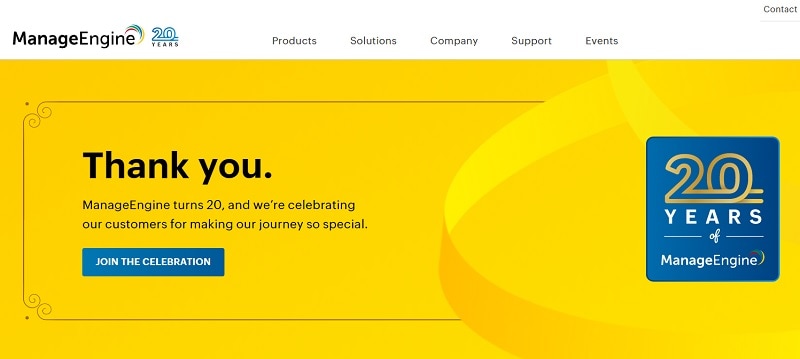
Key Features:
- Reduces false positives and alert fatigue over more extensive networks by using intelligent alerting.
- With over 200 movable widgets, it is possible to create customized dashboards and reports immediately.
- Makes use of auto-discovery to locate, catalog, and map new devices
- Integrates effectively with the other tools from ManageEngine.
- Supports a variety of alerting mechanisms, including email, SMS, and webhook
Part 3: Pros & Cons of Open-Source MDM
If you're searching for the best MDM solution for your business, open-source MDMs are a cost-effective choice. Free MDM is undoubtedly tempting, mainly if other operating systems follow Apple's lead and demand this capability. Here are some of the top-notch pros and cons of open-source MDM solutions.
Pros:
- Unlike established MDM solutions, which often charge on a per-device basis, open-source MDMs are free to use.
- They work well for establishing surface-level compliance quickly.
- Most IT managers are acquainted with MDMs and need help locating IT experts who have managed them at scale.
- First-party support exists. OS vendors themselves are developing device management tools.
- You have a good selection of alternatives with free MDM versions. Similar to the registered and certified market, the open-source industry is oversaturated.
- Devices may be pre-configured by IT before being given to workers, and the agent component of MDM is often integrated into the OS.
- With MDM, authorized users may access company resources securely without having to connect manually through a VPN, re-enter their passwords, or do other inconvenient chores.
Cons:
- If an MDM can't use automation or physical force to make a device compliant, you're out of luck.
- The majority of MDMs provide a few essential device-related data elements.
- A management mechanism like MDM is implemented into very few Linux distributions.
- They may result in long-term issues with worker morale and output. One poorly executed policy is all it takes to impact hundreds of workers.
The Bottom Line:
Open-source software is very trustworthy. Open-source software is often created and continually improved by thousands of skilled engineers. This increases the likelihood that someone will find a fault or vulnerability and quickly repair it.
There are several top-notch open-source MDM products available, most of which may be combined with other network management tasks. The top MDM options, which include both cloud-based and on-premises systems, have been shown to you above.
Top List Software
- Top Software for Mac
- Floor Plan Software for Mac
- Interior Design Software for Mac
- Free Scanning Software for Mac
- Top 3 Free Garden Design Software Mac
- Free Cad Software For Mac
- Top 3 Free Astrology Software For Mac
- Free Database Software For Mac/li>
- Top 5 Vj Software Mac Free
- Top 5 Free Kitchen Design Software For Mac
- Top 3 Free Deck Design Software For Mac




James Davis
staff Editor