Having your Apple ID locked is a very common procedure that can act for perilous acts followed by relatively softer acts over your device. Many users have commonly reported this process over their devices, which can be effectively covered without any mess.
Apple is a secure platform that keeps the integrity of the user's device intact with its strong and subjective protocols. However, there are times when people do forget their Apple ID's password, leaving them with a locked device with no functional use.
To cope with such issues, this article provides you with a guide on how to unlock Apple ID without Email and security questions. You need to follow these stated methods to unlock your Apple ID without any technical difficulty effectively.
Part 1: Why Can't I Log into My Apple ID
Apple is known for locking your Apple ID over the slightest of conceptions and issues. These reasons might not be tangible, but Apple believes in providing a very strict security protocol for its users to keep their data and information over the device intact and secure.
You might be prompted through various messages describing the intensity of the security concern that is raised over by the authority. The messages that have been sent across the device and vary. However, the major concerns can be subdivided and segregated for the following reasons.
-
There have been unnecessary tries to log into the account.
-
There have been incorrect tries over the security questions of your account.
-
Someone might have tried to log into the account or change its details.
-
Any suspicious activity may have been recorded across the device.
Part 2: How to Get Apple ID with Password
The first method that could provide you with an effective guide on how to unlock your Apple ID without security questions is by officially targeting the Apple iForgot website. This would help you figure out your Apple ID without any assorted details relating to the account.
You need to cover up the basic requirement of the password of the very Apple ID. The following guide explains the utility of the iForgot technique to obtain your Apple ID effectively.
Step 1 Open any associated web browser on your device and navigate to the Apple iForgot website.
Step 2 You need to provide the basic details, including the first and the last name provided in the Apple ID, with the currently attached email address and other prior email addresses, if available.
Step 3 You need to provide the website with the password of your Apple ID to complete the reset procedure.
If you are failing to consider the effective method providing the mechanism of how to unlock your Apple ID without email attachment, you need to look over the next steps provided below to consider unlocking your device, only if you have failed to unlock it through the password.
Part 3: How to Unlock Apple ID With/Without Email?
If you are looking forward to considering any method that explains to you how to unlock your Apple ID with an Email, follow the declared steps to get a better understanding of the involved system.
Step 1 Navigate to the similar website provided above over any browser. You need to type in your Apple ID on the provided screen.
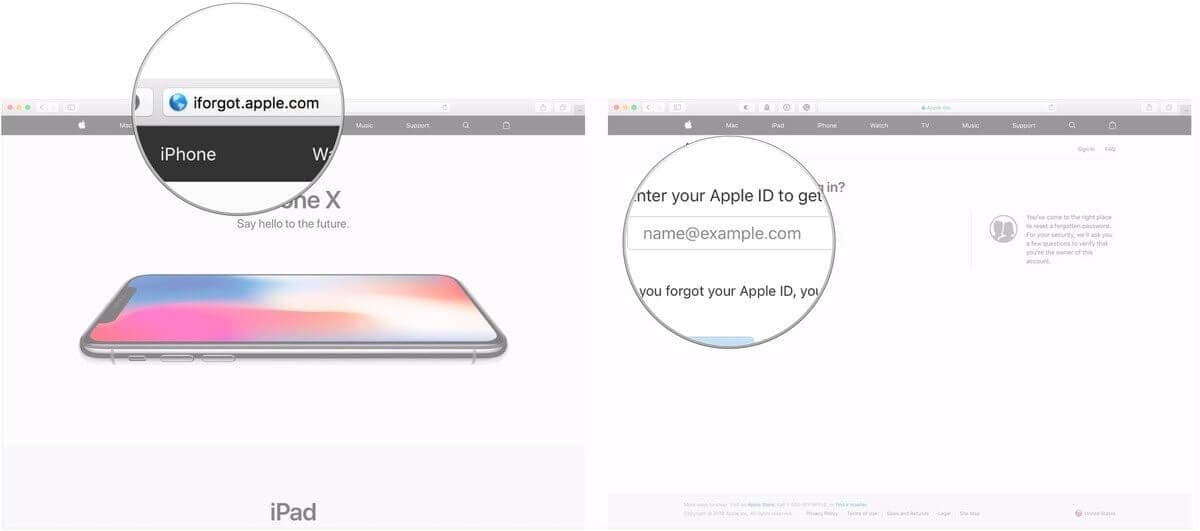
Step 2 Tap "Continue" to select the option of "I need to reset my password" from the provided shortlist.
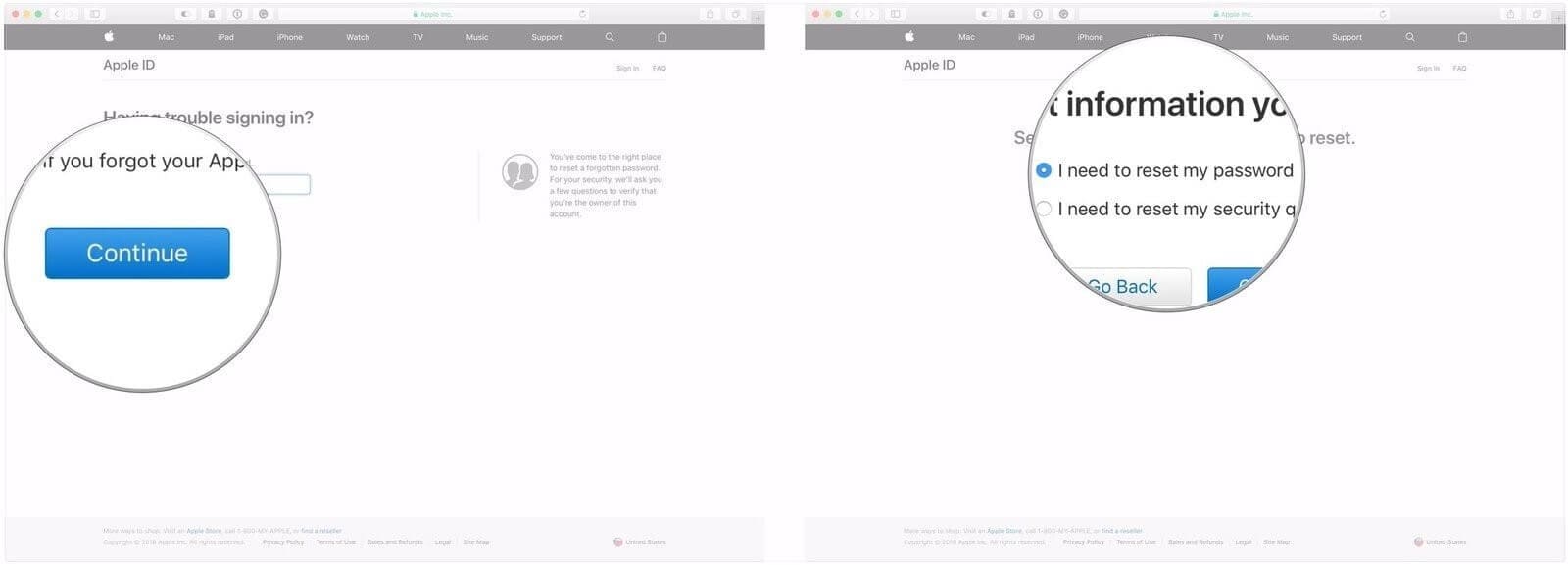
Step 3 On the next screen, tap "Get an Email" over the connected email address with the Apple ID. An email with the reset link will be sent to the linked email address.
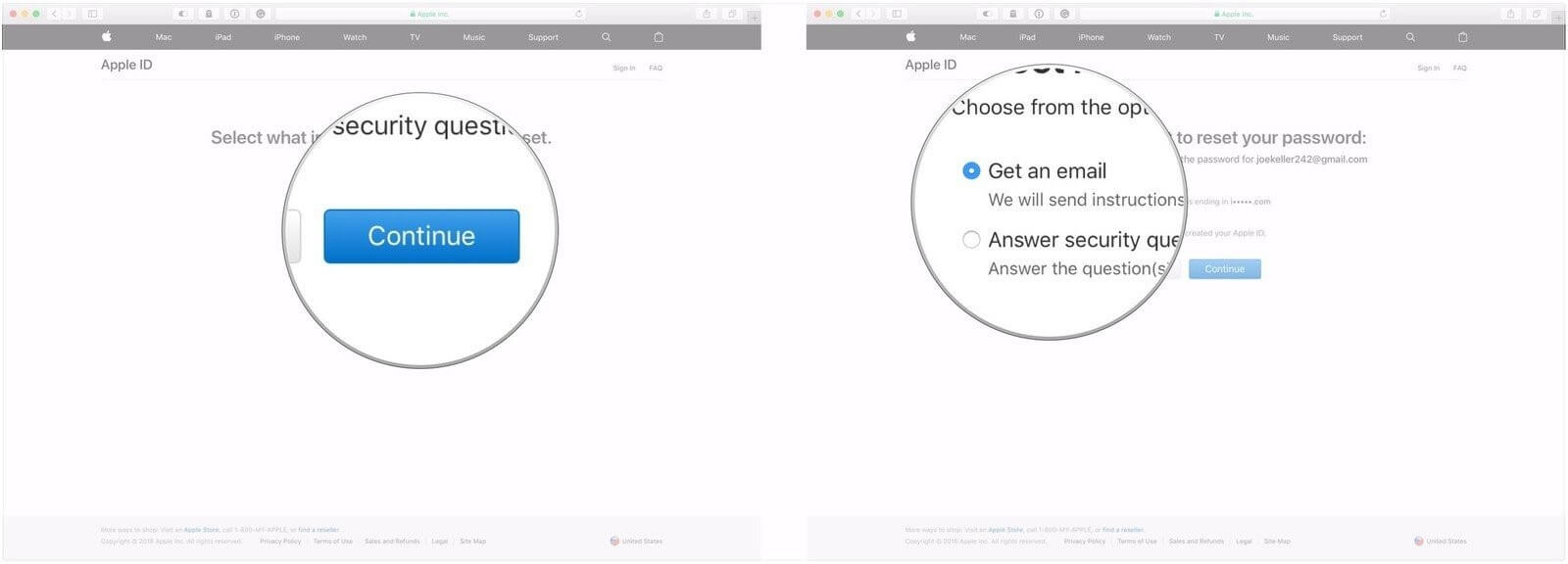
Step 4 Tap "Done," followed by opening the email with the reset link. Tap on "Reset Now" in the email to open up a new screen with the options of setting up a new password for your Apple ID. This is the method explaining the simplistic method of unlocking your Apple ID with email.
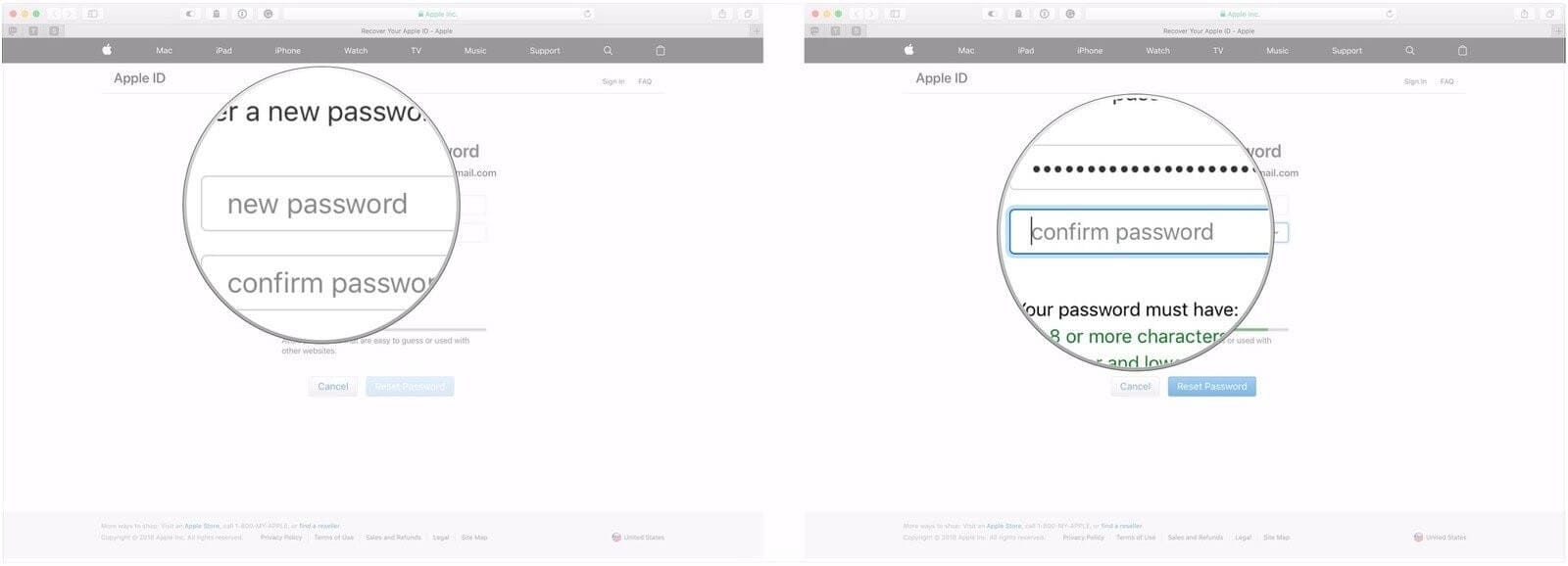
Part 4: How Can I Unlock My Apple ID Without Security Questions?
If you are looking forward to surpassing every security protocol across your Apple ID and have it unlocked for future utility, you can opt for different third-party platforms that provide effective services on how to unlock Apple ID without email and security questions.
dr.fone offers a very consistent model to the users across the market, providing effective details over the process. This platform is considered efficient and proficient over the other existing platform for a few and decisive reasons described below:
dr.fone Can Help You Unlock Apple ID Without Security Questions
-
You can effectively unlock your iPhone and associated Apple ID within a few clicks.
-
It does not use iTunes to remove the lock screen and other security protocols across your device.
-
Operates for all consistent models of Apple devices.
-
Compatible with the latest iOS.
2,985,172 people have downloaded it
The following step-by-step guide will explain the simple procedure on how to unlock the Apple ID account without email and other credentials. This method, however, requires a simple need to remove all data across your iPhone.
Step 1: Download, Launch and Connect Device
You need to connect the device over your computer and launch the platform after downloading it across your PC. Tap onto the option of 'Unlock' provided in the home window.

Step 2: Proceed with the Right Option
Over the next screen, tap on the option of "Unlock Apple ID" to proceed with the process. The device will ask the option to "Trust the Computer" if and only if the connected device is new. You need to propagate after trusting the device.
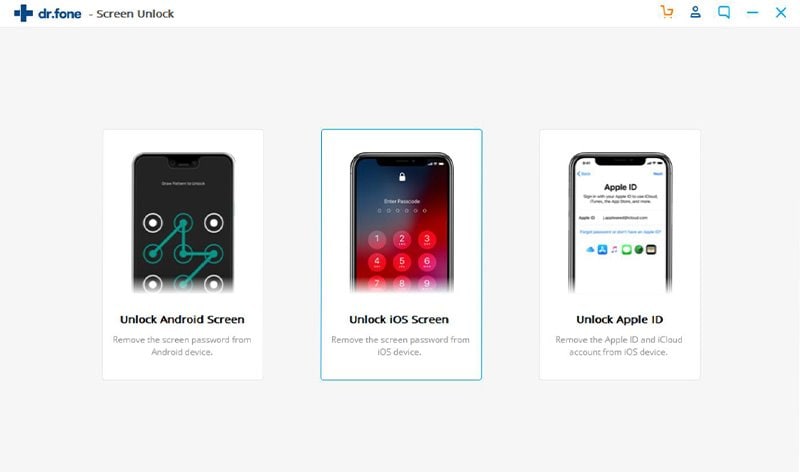
Step 3: Reset your iPhone
Following these options, the platform will prompt over the removal of the data. Tap "Unlock" on the screen to proceed. Follow the on-screen instructions to reset your device to new. If you fail to unlock your Apple device by any described mechanism, you can call over the support to get a good understanding of the problem and its remedy.
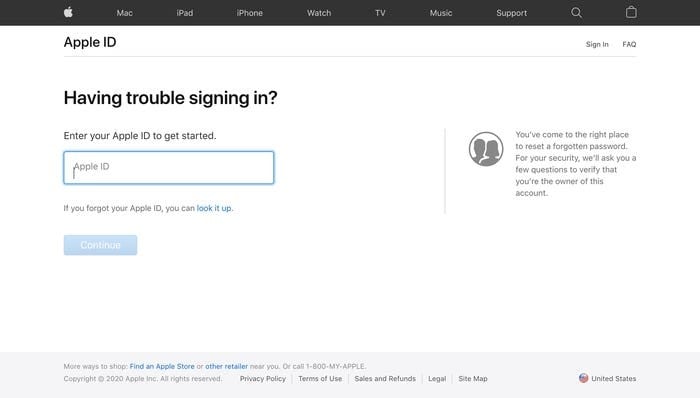
Step 4: Automatic Execution
With the reset and restart done, the application will automatically reset your iPhone and notify over completion.
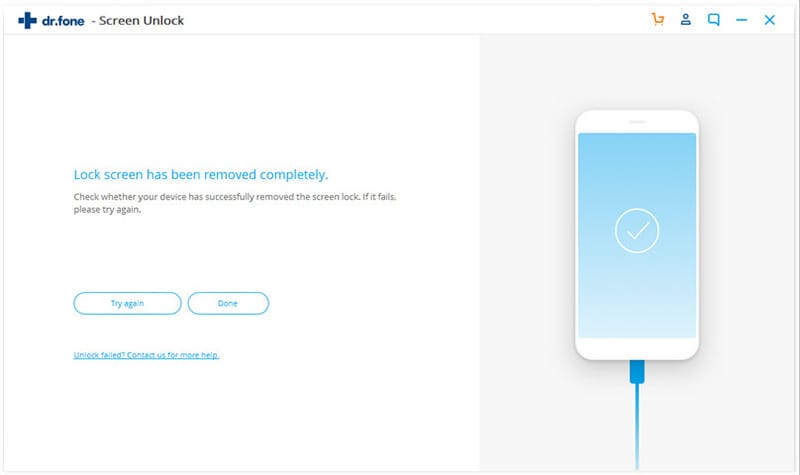
Part 5. How to Protect Apple ID?
Though these security protocols cannot be balanced or removed, there are several methods that can be adopted to keep your account secure and safe from unknown activity. These methods are briefly declared as follows.
-
You need to lock down your Apple ID with stronger passwords that are unbreachable with frequent changes.
-
Update your password every now and then.
-
If you have logged into any device, simply sign out of every old device to protect your iPhone from unnecessary breaches.
-
Use Two-Factor Authentication as a better approach to security protocol. This does not require you to insert any email, password, or security question.
-
You should be very aware of all the phishing emails and messages across your account.
Conclusion
This article has explicitly defined the dynamics on how to unlock Apple ID without Email and Security Questions with clear and justified methods to be used over the devices. Look over the article to get a better overview of the presented models.










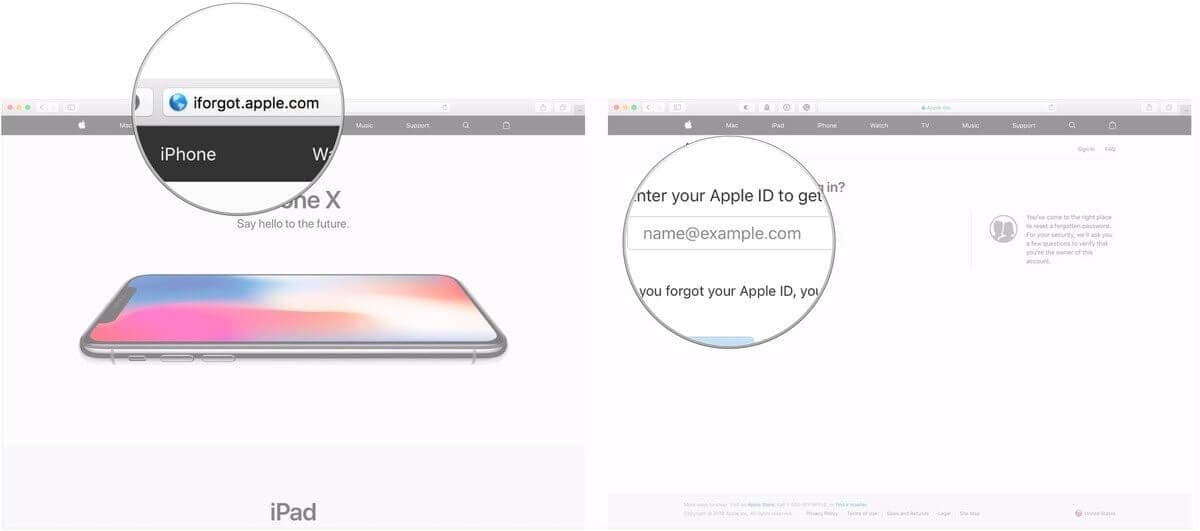
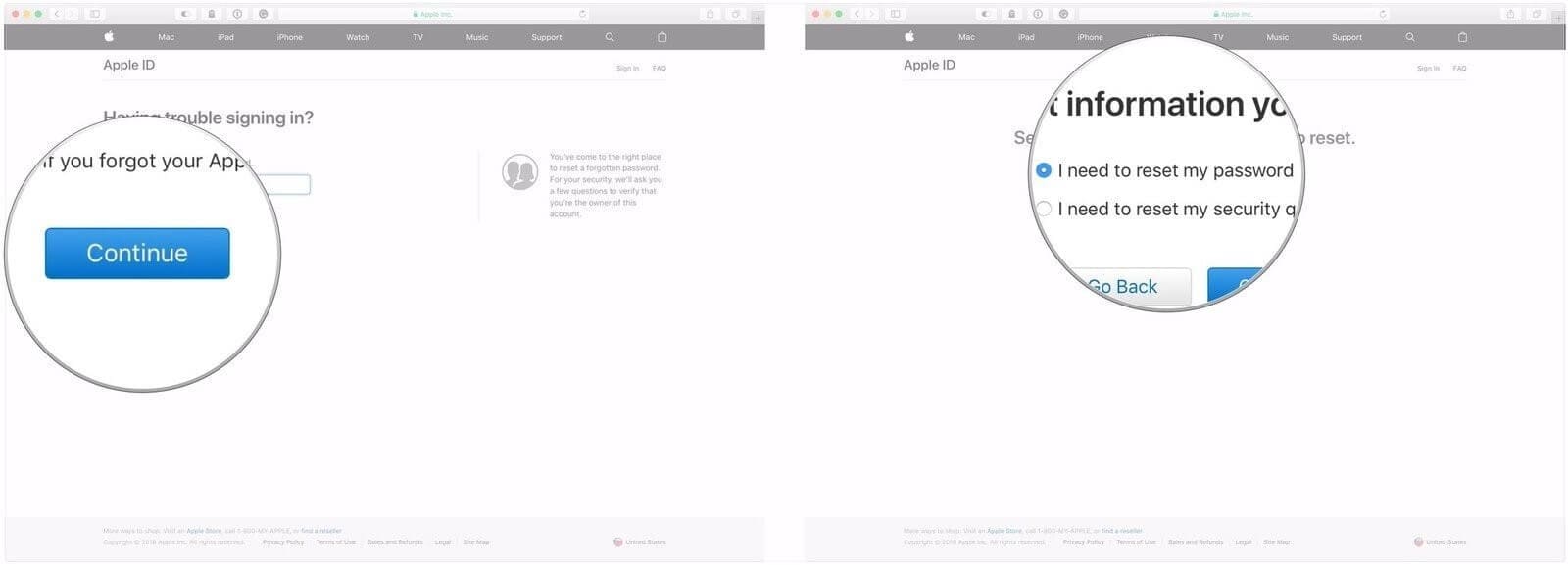
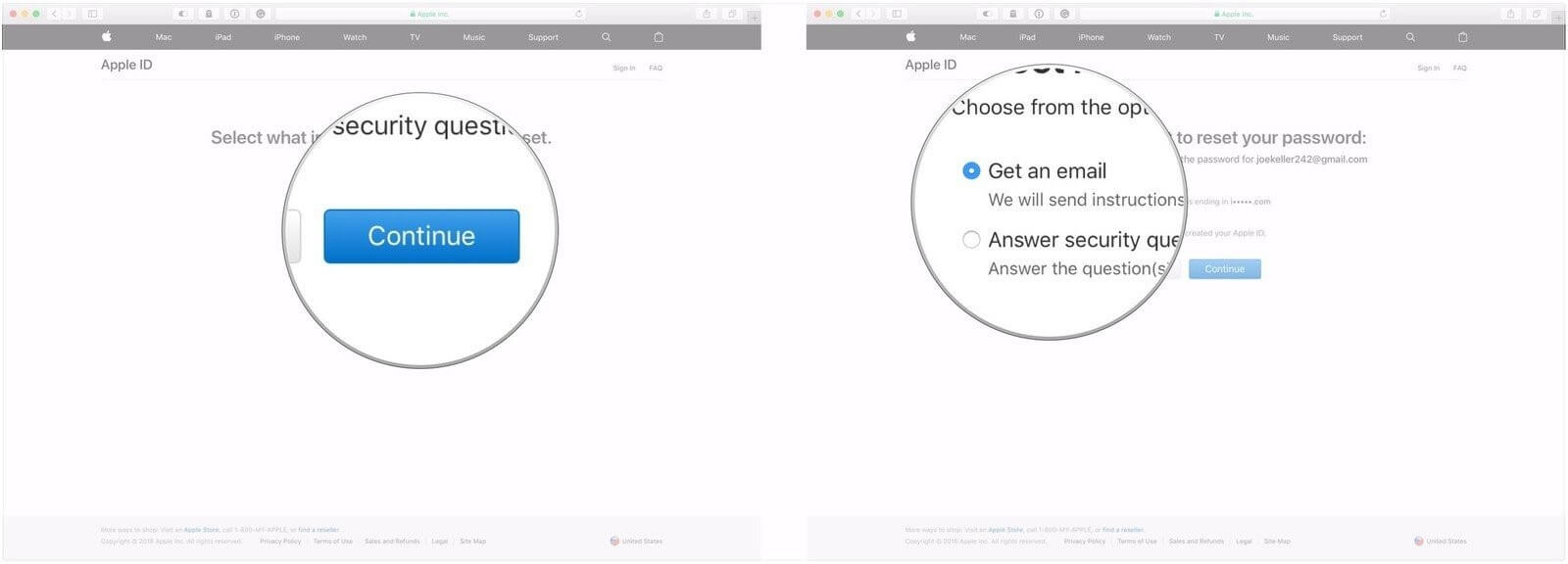
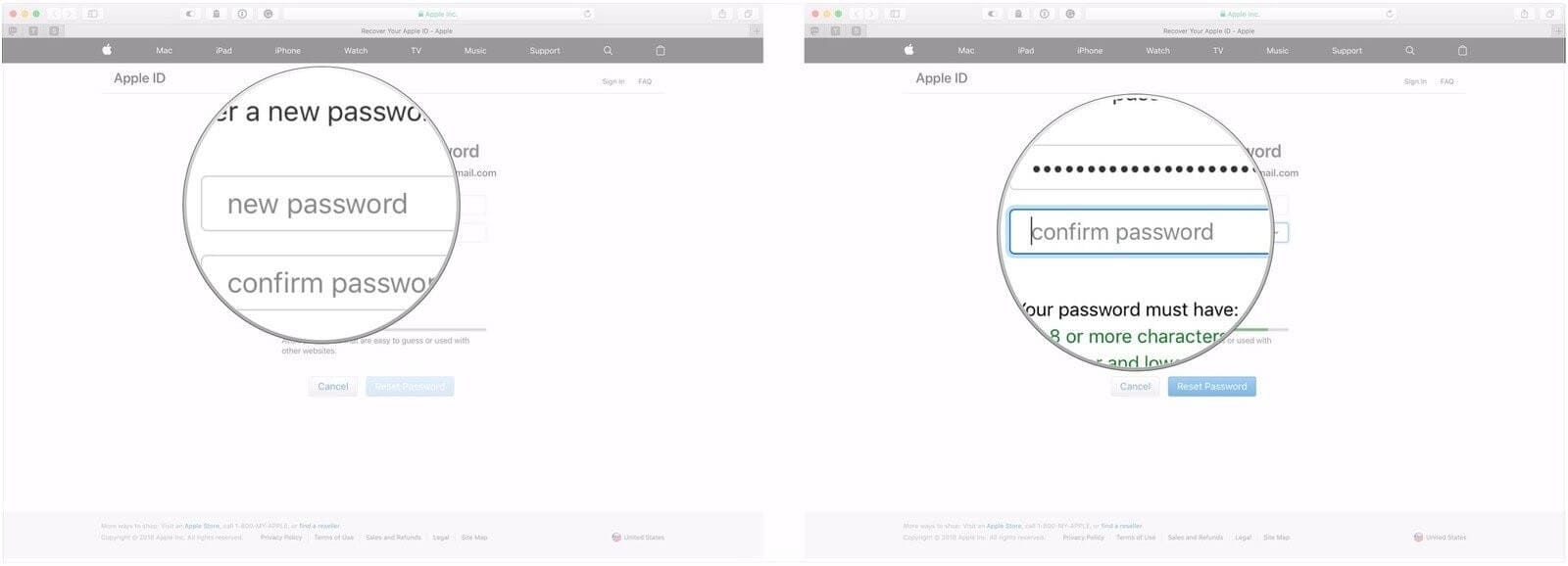


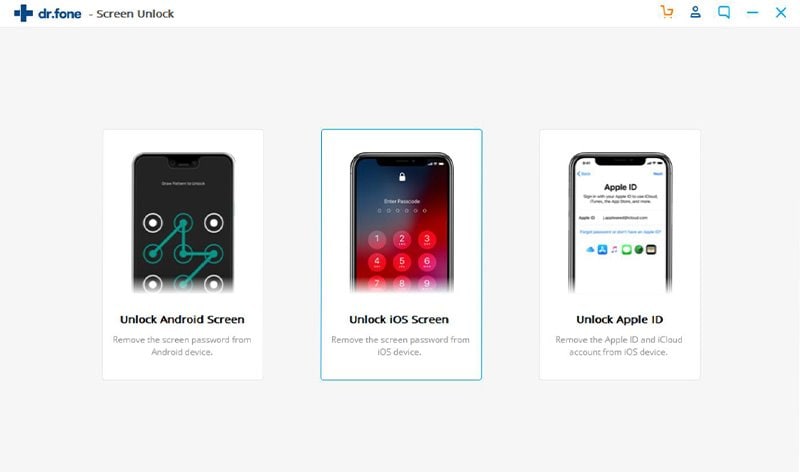
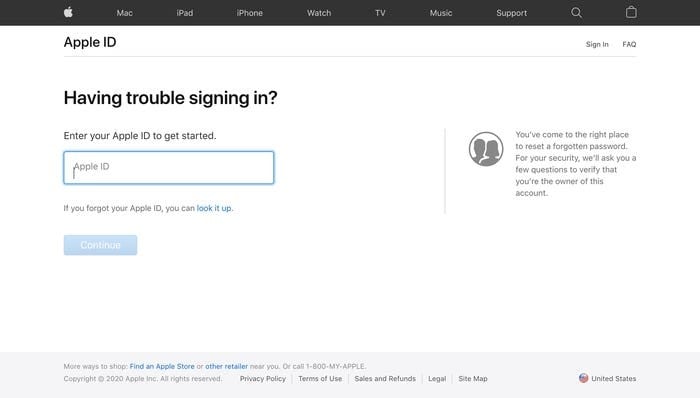
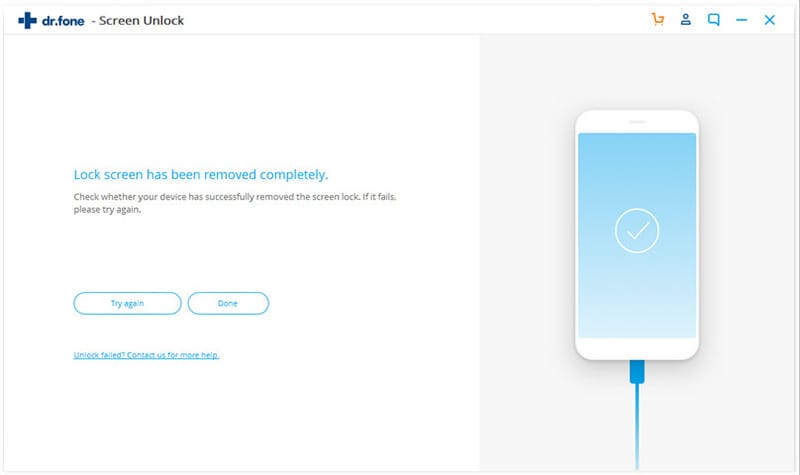
Basil Rathbone
Editor