Dr.Fone - Screen Unlock
Bypass/Remove MDM lock in Any Scenarios Anytime!
Often, you reset an iPad only to get stuck on the MDM activation page. Without knowing the login ID and password, you cannot get past this screen, which can be frustrating. In such a scenario, users need to remove the MDM profile to regain access to their iOS devices.
That is why this tutorial will provide a step-by-step guide on how to remove MDM from iPad quickly and safely. The best thing is you won’t lose any data after removing the management restrictions.
In this article
Part 1. What Is MDM on iPad and Why Bypass MDM Profile?
iOS devices have a built-in security feature called Device Management that allows users to manage the device remotely. Using this service, you can perform several operations on the iPad, including reset, add or delete profiles from the system, erase data, Wi-Fi and hotspot adjustments, Bluetooth settings, notification settings, and so on. Additionally, it allows you to enforce several restrictions and monitor the internet traffic as long as your MDM profile is synced with that specific iPad.
Mostly, organizations and institutions use the MDM feature to keep tabs on the iOS devices used by their employees. It ensures the safety and privacy of confidential information. However, the issue occurs if you’re using an iPad with MDM profile of any organization or person though you’re not currently associated with them. It happens mostly if you've bought a second-hand iPad/iPhone already connected to MDM profiles. Because of this, it becomes rather necessary to remove MDM from iPad/iPhone.
Below are some common reasons why people remove or bypass MDM profile:
- Bar third-party users from monitoring your activity .
- Limit the MDM administrator from making any changes on your iOS device without your permission.
- Lastly, if you ever reset an iPad with MDM profile, you get stuck on the MDM activation page. It requires you to either enter the login credentials or bypass the MDM lock to regain access to your device.
Now that you know why it’s important to get rid of MDM, let us jump into how to bypass remote management on iPad.
Part 2. How to Remove MDM from iPad Free?
If you already know the login credentials of your MDM profile, then MDM profile removal is a cakewalk. All you need to do is head to the iPad’s Settings and remove it with just a few clicks. Follow the below steps to do that:
Step 1.Go to Settings > General > Device Management, then tap MDM Profile > Remove Management.
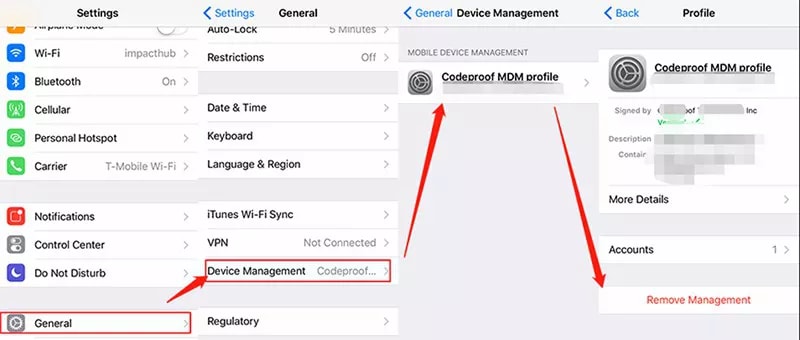
Step 2.The system will ask you to enter the MDM login information to confirm your action.
In this way, you can successfully remove MDM from your iPad or iPhone.
Part 3. Remove MDM from iPad with MDM Removal tool (Without Password)
The problem arises when you don’t remember the MDM login password or someone else's MDM profile synced with your iPhone. If you wonder how to remove device management from ipad, you need a professional MDM bypass tool like Dr.Fone - Screen Unlock (iOS). Dr.Fone - Screen Unlock (iOS) takes hardly a few minutes to remove MDM restrictions completely, no matter which iPad or iPhone version you’re using.
Aside from that, Dr.Fone is a one-stop solution to remove all types of iPhone screen locks, including passcode, PIN, Face ID, and Touch ID. With this tool installed on your computer, bypassing the locked Apple ID, as well as iCloud Activation lock, is at your fingertips. And it comes with an intuitive and clean interface, making it an ideal choice for both beginners and pro users.
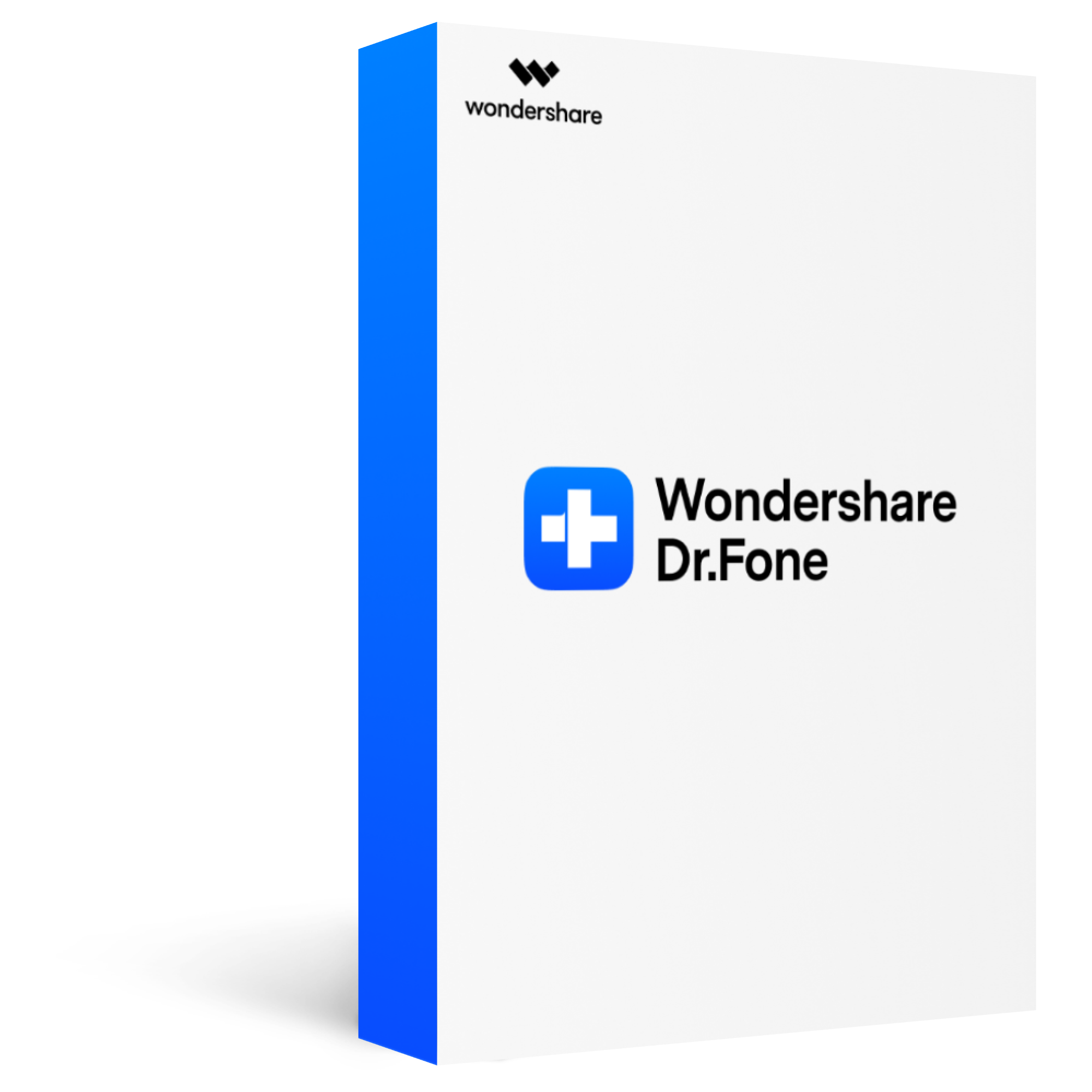
Dr.Fone - Screen Unlock
Bypass/remove MDM lock with simple steps
2,985,172 people have downloaded it
Unlock all types of screen lock on iOS device within clicks, including MDM lock, 4-digit/6-digit passcode, Touch ID, Face ID, Activate lock, screen time passcode, etc.
Bypass screen lock in any scenarios anytime, such as forgot passcode, the device is disabled, second-hand device, unknown passcode, etc.
Fully compatibale with all the latest iOS devices(iPhne/iPad),including iPhone 13.
Step 1.Download and launch Dr.Fone, choose "Screen Unlock" to get started.

Then you can see five options in the below screen, choose "Unlock MDM iPhone" to start the MDM removal process, and you can remove MDM lock on iPad, too.
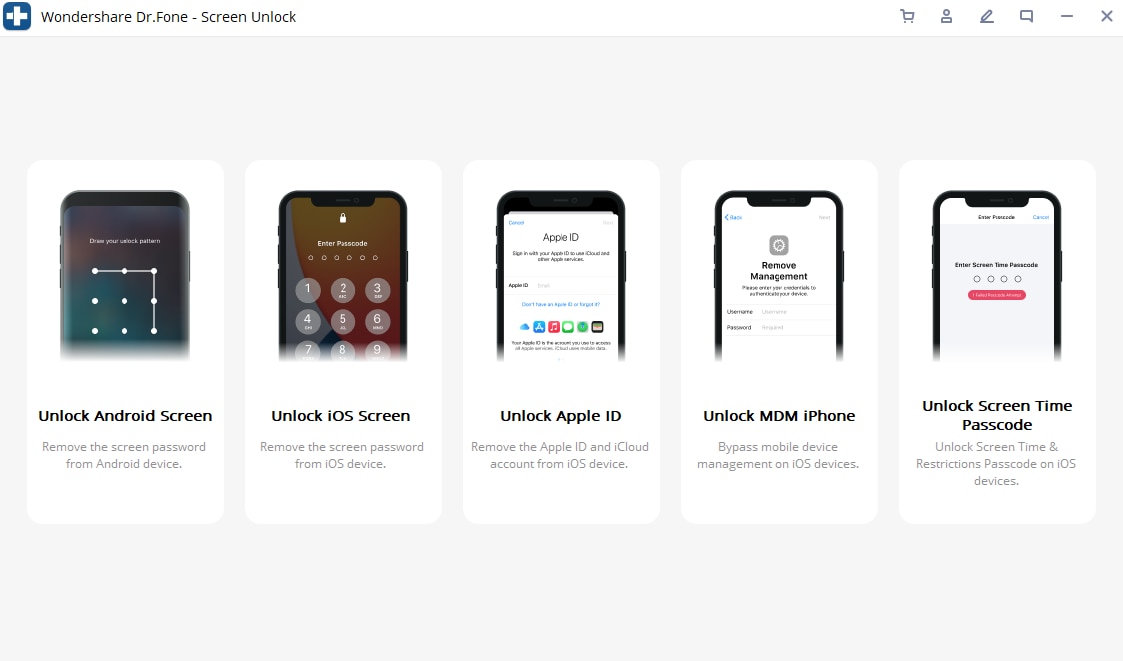
Step 2.Choose "Remove MDM".
Here you will see two options "Bypass MDM" or "Remove MDM", please choose "Remove MDM" and hit "Get Start".
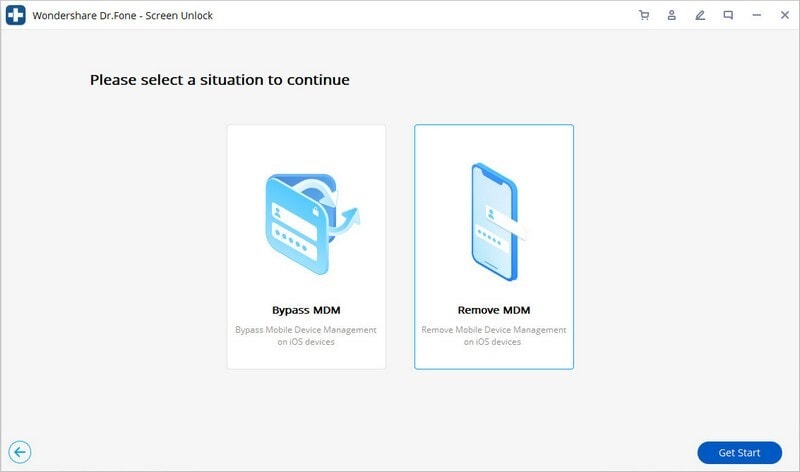
Step 3.Here, click on Start to Remove. The program will start removing the MDM lock from your iPad and verify.
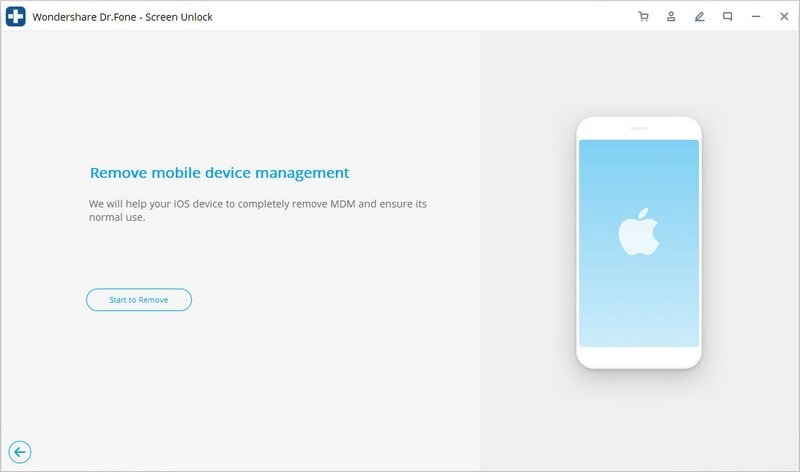
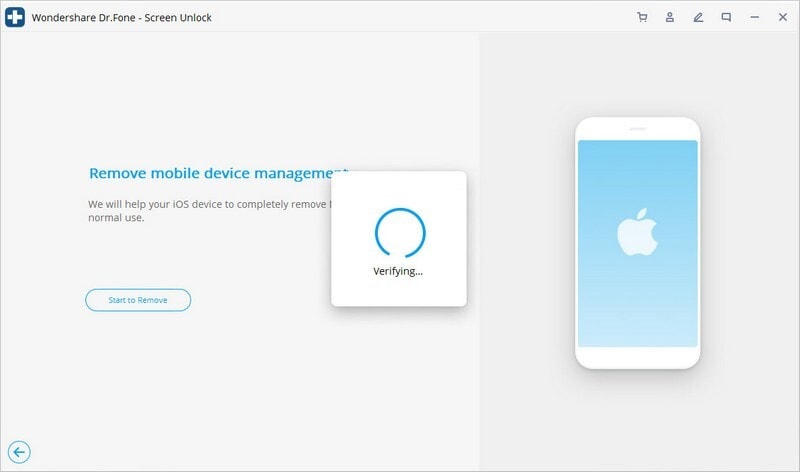
Step 4.Disable "Find My iPhone" by following the guide below.
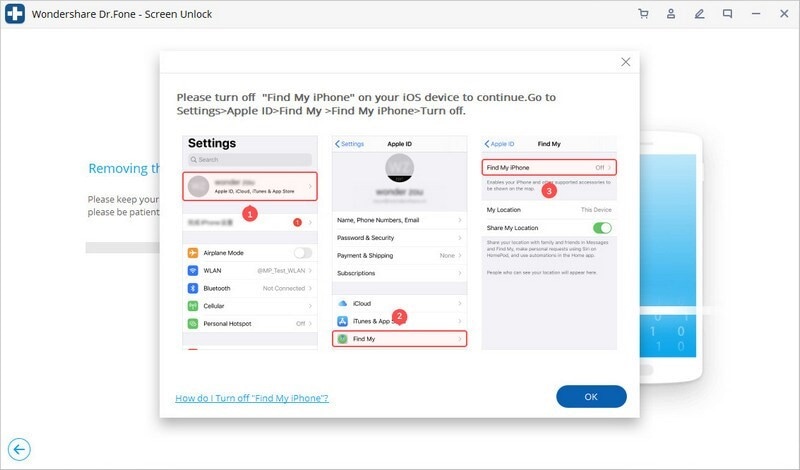
Step 5.Remove MDM lock successfully.
Wait until the program completely removes the MDM lock. Your iPad will reboot automatically and you can start using it without any MDM restrictions.
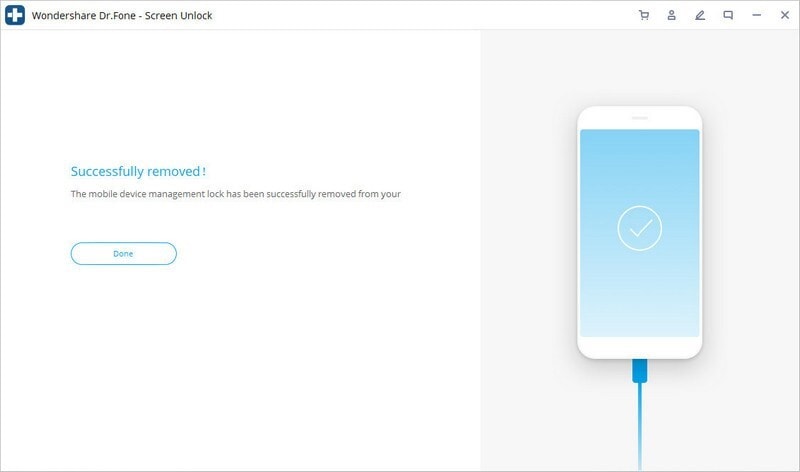
Part 4. How to Bypass Remote Management on iPad?
If you just want to know to how to bypass remote management on ipad, after downloading Dr.fone and choose "Screen Unlock", please choose "Unlock MDM iPHone" and follow the steps below.
Step 2.Click on "Bypass MDM" and hit "Get Start".
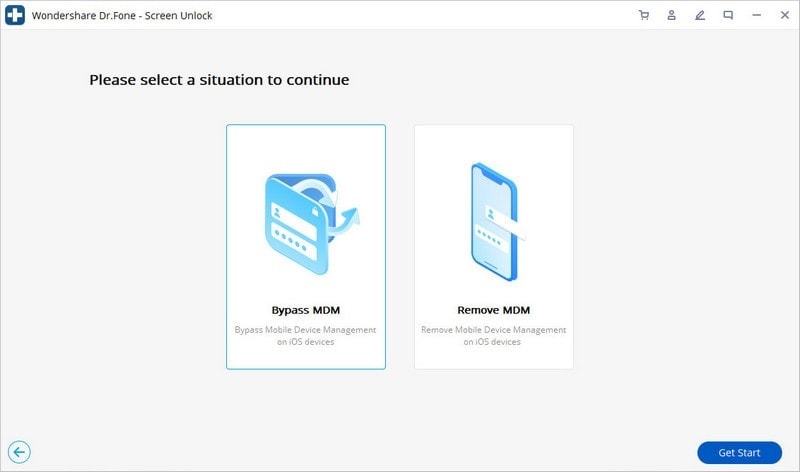
Step 3.Hit "Start to Bypass" to begin the process. Dr.Fone will verify your device and start bypassing the MDM.
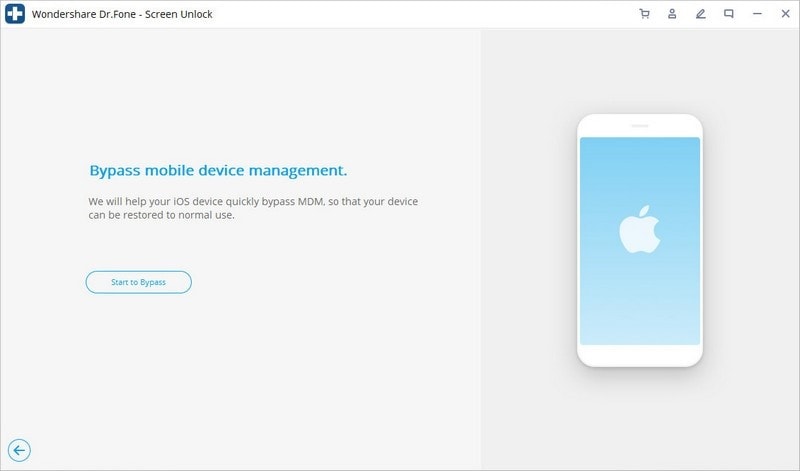
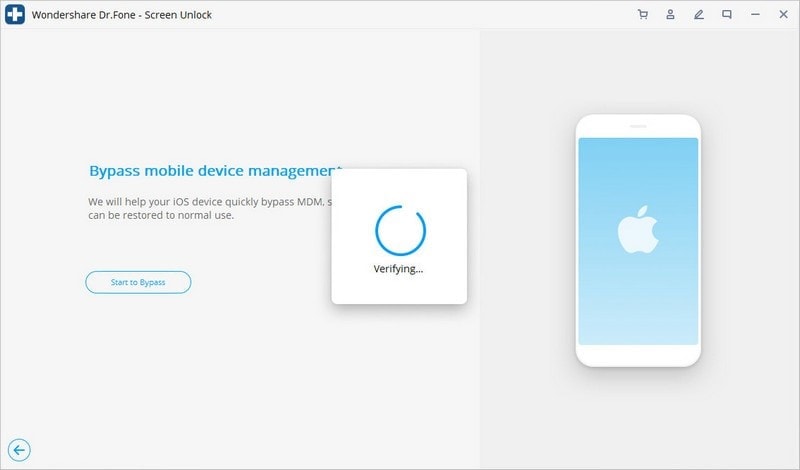
Step 4.Bypass MDM lock successfully.
When the process is finished, click on Done and start using your device without MDM restrictions.
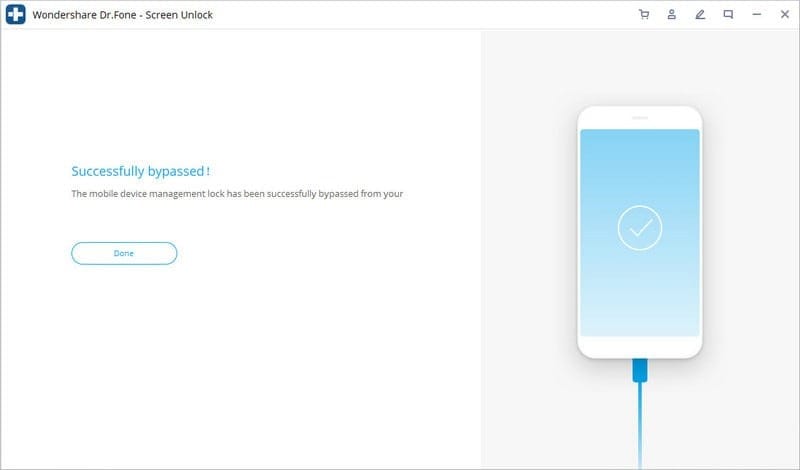
Part 5. FAQs
We have gathered and answered some important queries regarding how to remove MDM from iPad.
1. How to find out if your iPad is being monitored?
- Go to Settings > General > Profile & Device Management.
- You’ll see the MDM settings if your device is connected with an MDM profile
- Also, go to Settings > General > About. If you see a response here, it indicates your device is being monitored.
If a third party monitors your iPad, remove MDM right away using Dr.Fone -Screen Unlock to ensure your privacy.
2. Can Jailbreak Remove iPad Remote Management?
The answer is yes. Jailbreaking is a special procedure that gives you forced access to tweak with your iOS device’s advanced controls and so, you can remove remote management in a jailbroken device. However, it is not recommended to get rid of remote management from your iPad or iPhone.
3. Why Not Choose Jailbreak to Remove MDM?
Jailbreaking is, just as the name indicates, unauthorized access to an iOS device. The biggest downside of jailbreaking is the security risk, as you don't receive iOS security updates on a jailbroken device. Hackers or cybercriminals can use these loopholes to breach your privacy or data. Also, many jailbreaks are buggy or not fully untethered that bars you from using many third-party apps on your iPhone.
That’s why you shouldn’t jailbreak your iOS device to remove MDM restrictions. Instead, you can use credible MDM bypass tool Dr.Fone -Screen Unlock to achieve the purpose.
Conclusion
This article has discussed two simple ways for how to remove device management from iPad. If you know the MDM login credentials, simply remove them from the device’s settings. However, you’d need a third-party tool like Dr.Fone -Screen Unlock to remove MDM restrictions if you don't know the MDM login ID or password.








