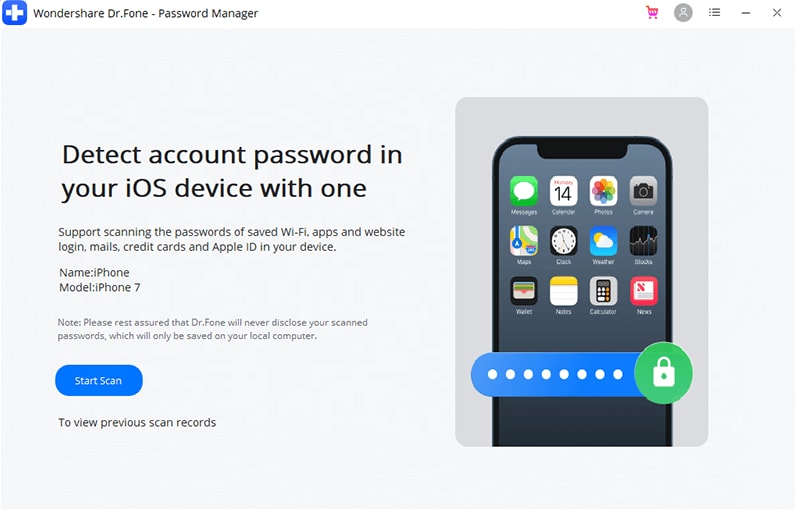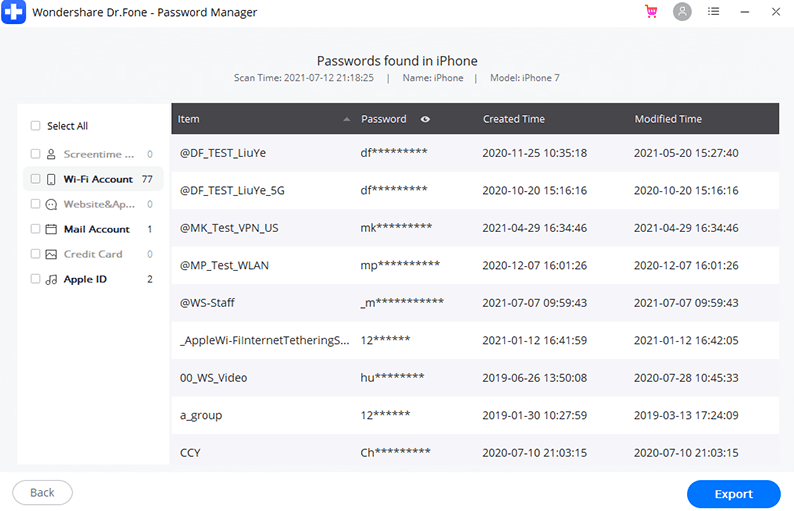Recover Your iOS Passwords
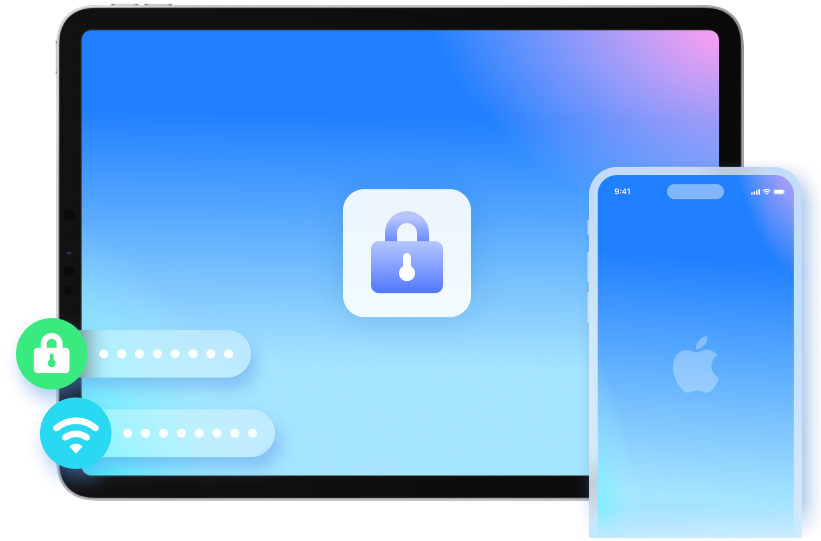


Recover Your Apple ID account
It's very common and frustrating to forget your Apple ID account and hard to remember it. Don't worry, it is easy to find it back by Dr.Fone - Password Manager (iOS)
Never Missing Any
Mail Passwords
Managing multiple mail accounts with long and complicated passwords is very hard for us. With Dr.Fone - Password Manager (iOS), it is easy to find any mail passwords like Gmail, Outlook, AOL, and more.
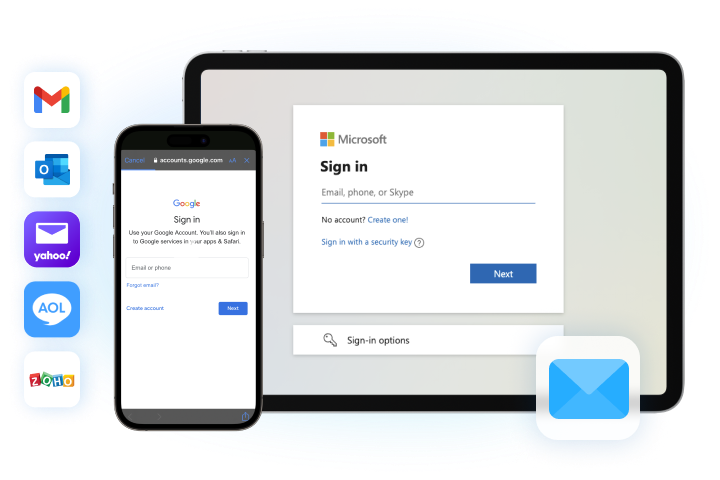
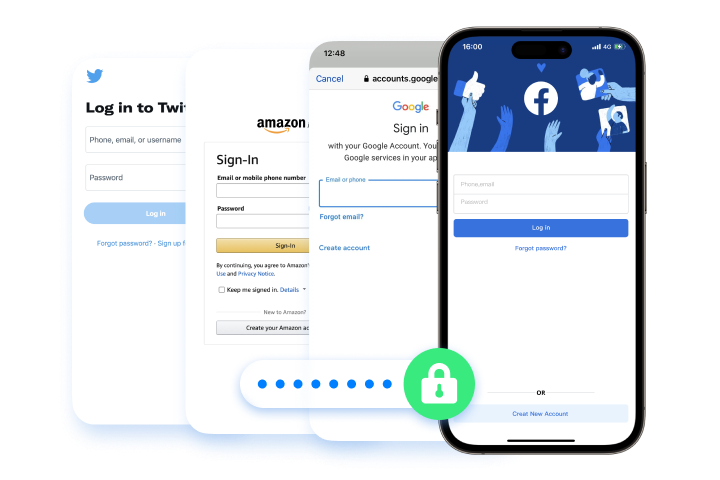
Restore Your Apps and Website Login Passwords
Can't remember your Google account that you login into your iPhone before? Forget your Facebook or Twitter passwords? Just use Dr.Fone - Password Manager (iOS) to scan and find back your accounts and passwords.
Find Wi-Fi Passwords on Your iPhone and iPad
Forgot Wi-Fi password that saved on the iPhone? Dr.Fone - Password Manager (iOS) will help you out. It's very safe to use Dr.Fone - Password Manager (iOS) to find the WiFi Password on iPhone with no need to jailbreak.

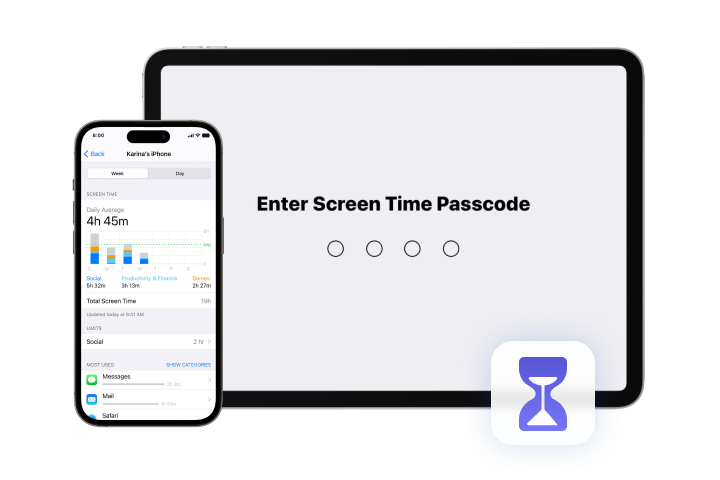
Recover Screen Time Passcode
If you forgot your iPhone or iPad Screen Time passcode, Dr.Fone - Password Manager (iOS) can quickly recover your Screen Time passcode and get it back to you.
Export iOS Passwords to iPassword / LastPass / Chrome / Dashlane / Keeper
You can export your iPhone or iPad passwords to any format you need and import them to other tools like iPassword, LastPass, Keeper, etc.
Tech Specs
Processor
1 GHz or faster processor (Intel or AMD)
RAM
2 GB or more of RAM
Hard Disk Space
200 MB of available hard-disk space
iOS
Support all iOS versions, including the latest iOS version
Computer OS
Windows 7 or newer
mac OS X 10.8 & higher
FAQs - You May Still Be Wondering
-
Can I find my forgotten WiFi password on iOS?Yes! It is normal for us to forget WiFi password. But Don't worry. With Dr.Fone - Password Manager (iOS), you can easily find your wifi passwords.
-
I forgot my Apple ID account, what should I do?Try Dr.Fone - Password Manager (iOS). It can not only help you find your forgotten Apple ID account, but also can find your app passwords, mail passwords, wifi passwords, screen time passcode and so on.
-
How to recover screen time passcode?Firstly, download Dr.Fone - Password Manager (iOS) and install it. Secondly, connect your iPhone /iPad to PC and click " Start Scan". It will cost you a few minutes, but you will see your screen time passcode.
-
How to export iOS passwords as CSV?Dr.Fone - Password Manager (iOS) supports exporting your iOS passwords as CSV. When you finish scanning your iPhone / iPad, it will find your passwords. Then you can click "Export" and choose any format you need and import them to other tools like iPassword, LastPass, Keeper, etc.
No longer worry about forgetting passwords!
With Dr.Fone - Password Manager (iOS), you will never be afraid of missing any iOS passwords. We will help find them, including Apple ID account and password, mail accounts and passwords, website, app login passwords, saved Wifi passwords, or screen time passcode.

Keep Your Mobile at 100% with Our Complete Mobile Solution

Unlock any iPhone lock screen when you forget the passcode on your iPhone or iPad.

Fix most iOS issues, such as black screen and white screen of death, without data loss. No tech skills required.

All-in-one data management solution. Back up and manage phone data, and mirror your phone screen to PC.