Complete Guide on How to Send a Private Message on Facebook
Feb 26, 2025 • Filed to: Manage Social Apps • Proven solutions
Communication is a vital element in the lives of everyone. It doesn’t change then and now. But in a way, we can confidently say that it has become a lot more accessible and convenient today. Big thanks to modern technology. Nowadays, reaching anyone around the world is as easy as shooting fish in a barrel. All you need is a functional mobile device connected to a stable internet. In a snap, you can send messages and make calls whenever you want and wherever you are currently located.
At present, there are many Internet messaging platforms available for use. But among them, the most popular is the social media giant Facebook. Yes. Aside from engaging with your Facebook friends, you can also drop them a line over the platform. Don’t worry. You can access this service without paying for anything. It’s completely free. Do you want to try it now on your end? Well, then, find a quick tutorial on how to send a private message on Facebook and follow the indicated steps. There are many of them online that can surely help you in this regard.
In this article, we will delve into the advantages of using Facebook as a communication tool. We will also provide some tutorials on how to send a private message to someone on Facebook. Continue reading below to learn more.
- Is It Safe to Send Private Messages on Facebook?
- How to Send a Private Message on Facebook?
- Amazing Features of Facebook Messaging Services
- BONUS TIP: How to Recover Deleted Facebook Files and Attachments?

Is It Safe to Send Private Messages on Facebook?
We all know that Facebook is the biggest social networking platform in the whole world. Billions of people are using it on a daily basis for various purposes. Most of them consider Facebook an entertainment hub to create and view numerous media content. Others use it to connect and interact with their Facebook friends. Yes. Facebook also has an internet messaging service that allows users to keep in touch with other people on the platform. You can utilize its features to send messages, make calls, forward files, and many others. Due to its wide accessibility, the majority of people nowadays prefer Facebook over any other internet messaging service. Do you want to try this platform and take it to your advantage? If so, refer to a reliable tutorial on how to send a private message to someone on Facebook.
Is it safe to send private messages on Facebook? Well, it’s hard to tell because there are numerous factors that need to be considered. But somehow, you can be sure that Facebook is implementing lots of security protocols to protect the privacy of its users. That means nobody other than the intended receiver can access your private messages on Facebook. Unless your account is compromised, your private data is safe with Facebook. Don’t worry. There are some effective ways to prevent this kind of unfortunate situation. Check out the suggestion listed below to learn more about this matter.
Configure the Facebook messaging settings based on your preferences.
Facebook provides lots of customization options to users. Most of them are general personalization but there are some settings that focus on user privacy and account security. Make sure that you revisit these settings once in a while. If necessary, update the inputs as well to ensure protection from unwanted complications. Don’t worry. Like tutorials on how to send a private message on Facebook, you can also find a guide for this procedure. Just follow the indicated steps properly to do it right.
Block or report suspicious senders.

It is not uncommon for users to receive messages from unknown people. Most of the time, users think that the content of the correspondence is relatively harmless. To a certain degree, it’s true, especially if no action will be taken from the receiver’s end. However, it’s quite a different story if the same instances are happening frequently. In this case, it’s best to block or report the unknown senders of the messages. That’s for your own good. Many tutorials on how to send a private message on Facebook also include the steps to block or report someone. Find one online and then follow the indicated steps accordingly.
Refrain from sharing certain information that is too personal.
If you’re not comfortable sharing personal information through Facebook, then don’t share it at all. There is nothing wrong with that. The majority of tutorials on how to send a private message on Facebook will also tell you the same precautions. However, don’t forget that Facebook is equipped with the necessary tools that keep your messages private. Therefore you can feel assured that your data is safe within the platform. Just protect your account to prevent breaches on your end.
How to Send a Private Message on Facebook?
How do I private message someone on Facebook? In this respect, you don’t have to make it a big deal because it’s a piece of cake. Yes. You can drop anyone a private message on Facebook with just the snap of a finger. Do you want to know how? Check out the provided tutorials below on how to send a private message to someone on Facebook.
Method 1: Send a Facebook Message via the Website.
The messaging services of Facebook are also accessible via its website. From there, you can send messages, make calls, and drop attachments to anyone in your Friend’s list. Do you want to try this method on your end? If so, here’s a quick tutorial on how to send a private message on Facebook via the website.



Method 2: Send a Facebook Message via the Mobile App.
In case you’re unaware, Facebook has a dedicated mobile application for its messaging services. It is called Facebook Messenger. You can download and install it on your iOS or Android smartphones. Don’t worry. It’s very easy to use the Facebook Messenger application. You just need to log in to your Facebook account and navigate the app. Do you want to try it now? Here’s a short guide on how to send a private message to someone on Facebook via the Messenger mobile application.


Amazing Features of Facebook Messaging Services
Aside from sending and receiving messages, Facebook has a lot more to offer in this regard. Yes. Its messaging service is not limited to text-based communication only. There are other amazing communication features you can try on the platform. Do you want to know what those are? If so, check out the list below.
- Are you not in the mood to type in long messages? If so, you can try Facebook’s voice message. All you have to do is record yourself while speaking and then send it over to your friend. Yes. It’s just as simple as that. Don’t worry. Many tutorials on how to send a private message on Facebook cover this feature. Just find one online and follow the given instructions.
- You can share your location or send directions over the Facebook messaging platform. That’s possible. No need to manually type in the address just to tell them where you are. Let the Facebook GPS-integrated technology do the work for you. The only thing you need to do is send the automatically generated location details to your friend. Is this feature included in the tutorials on how to send a private message on Facebook? Of course, it is. Many of them cover this aspect, too.
- Do you need to broadcast an important message to a number of people at once? If so, the Facebook messaging services can help you with that. It basically allows users to create a messaging group, add members, and send messages through it. No need to send private messages to the intended receivers one by one. You can definitely do it all at once using the Facebook Group Message. Do you want to try it now? Well, then, find a guide online on how to send a private message on Facebook. For sure, one of them can help you get started with Facebook group messaging.
- Lastly, you can use the Facebook messaging service to send various files from one end to another. Yes. It’s equipped with tools that allow users to upload documents and media to the platform and process them for transfer. You may have a hard time sometimes if the files you’re about to send are too large. But commonly, this feature works perfectly. Do you wish to try it? If so, the aforementioned tutorials on how to send a private message on Facebook can help you with that.
BONUS TIP: How to Recover Deleted Facebook Files and Attachments?
As previously mentioned, you can send and receive various files through Facebook Messenger. Many people around the world are already using this channel to transfer such data from one end to another. By far, it is working pretty well. However, unexpected problems sometimes occur from the receiver’s end. The attachments downloaded from Facebook unintentionally get deleted by the user on their mobile device. Is it still possible to recover the deleted files from the Facebook messaging service? Luckily, it is. Wondershare Dr.Fone can help you with that. It has a powerful data recovery feature capable of retrieving the downloaded files that suddenly vanish into thin air. Don’t worry. It’s very easy to use. Here’s a short guide for you in case you wish to try it on your end.




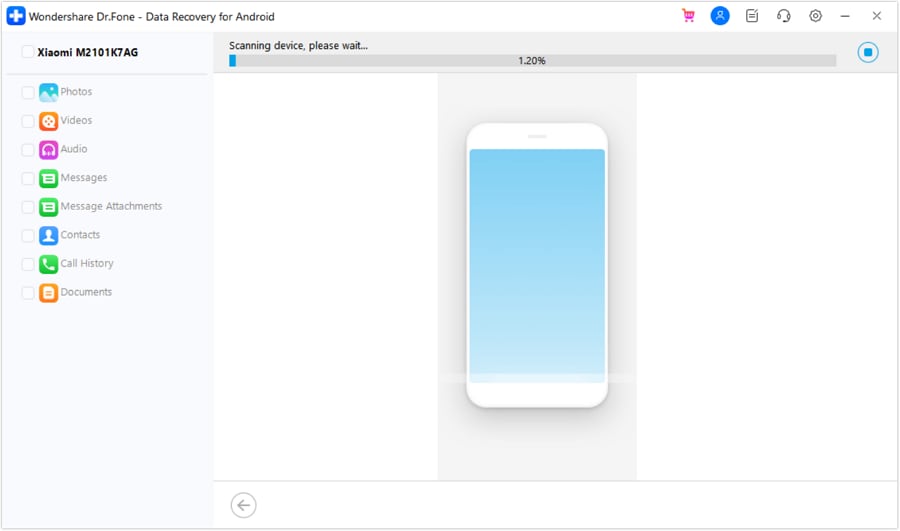


Conclusion
The private messaging platform that Facebook provides is extremely beneficial nowadays. Why so? Simply because you can instantly send messages to anyone wherever you are. If you haven’t tried this feature yet, you’re surely missing out on a lot of wonderful things. Refer to the abovementioned tutorials on how to send a private message to someone on Facebook. You can do it either via the web or the app. It’s totally up to you. In case you need assistance regarding missing files downloaded from Facebook, Wondershare Dr.Fone can be of great help. It has a powerful data recovery feature that works perfectly in this kind of situation. Just download it on your computer, connect your Android or iOS smartphone, and set it up from there. Yes. It’s just as simple as that.




















Daisy Raines
staff Editor