Tips to Recover Photos After Factory Reset iPhone Without Backup
Jul 29, 2025 • Filed to: Data Recovery Solutions • Proven solutions
Losing data without any backup has been typical among many iPhone users, more than you think. The reasons are obvious: iCloud offers only 5GB of free storage, and iTunes requires a manual backup. Resetting your device and then realizing everything is wiped out permanently can be painful, but there’s still a way to recover photos after a factory reset iPhone without backup, which you’ll find in this guide.

In addition, this guide will provide different ways to back up your iPhone photos. After all, it’s better to be proactive than reactive. So, continue reading.
- Is It Possible to Extract Photos After Factory Reset iPhone Without Backup?
- How to Extract Photos After Factory Reset iPhone Without Backup

- How to Back-Up Your iPhone Before Restore
Is It Possible to Extract Photos After Factory Reset iPhone Without Backup?
Many iPhones are known to incur issues such as crashes or freezing, glitches, being stuck in a loop and in the iPhone logo, and others. In such instances, a factory reset comes as a lifesaver and more than often gets your iPhone back into normal working condition. A factory reset, however, means all your important and precious data is wiped out. And if you haven’t backed up your data before making a reset, your data may be gone for good.
There are, however, a few third-party data recovery software that scan and back up your lost data. You can install and give them a go to get your favorite and precious memories back.
How to Extract Photos After Factory Reset iPhone Without Backup
Many iOS users sway away from backing up big files like photos, videos, and others, primarily because of limited iCloud storage. For iTunes backup, you must regularly plug your device into your computer to back up your data. It’s troublesome. But in the end, you’re putting your precious memories (photos) at risk of not getting back once deleted or you factory reset your iPhone.
If you want to recover photos after a factory reset iPhone and haven’t created a backup, you need professional data recovery software. Wondershare’s Dr. Fone is the most trusted one in the space, with a high recovery rate, multi-platform compatibility, and support for any data type. It also makes recoveries regardless of the condition of your iPhone, whether it is broken, frozen, corrupted, etc.
That’s not it. It has an easy user interface that even an amateur can understand, and it’s private and safe to recover iPhone data after a factory reset. Follow the steps to complete the recovery in a few seconds:
- Step 1: Start the recovery process by installing and launching the Dr. Fone—Data Recovery (iOS) software on your computer. Then, go to Toolbox > Data Recovery to hit the ground running.

- Step 2: As the new screen comes up, select the iOS option as you’re recovering photos from your iPhone.
- Step 3: Continue to tap on “recover Data from an iOS device” from the available options.
- Step 4: The software then prompts you to connect your iPhone to the computer, which you can do by using a USB-C cable or connecting both devices to the same WiFi.
- Step 5: It takes some time to detect the iDevice, and as it does, you’ll see the types of data Dr. Fone can recover. Select the files that got deleted while performing a factory reset, and proceed to tap on the “Start Scan” option in the bottom left corner.

- Step 6: In the next window, the software displays a preview of the files it can recover. You can apply filters to view a certain set of photos, select the photos to recover, and choose to selectively restore your photos and other data. Once you’re content with your selection, tap on “restore to device” or “recover to computer” at the bottom.

- Step 7: Then, a pop-up window asks the iDevice you wish to restore the data. Select your iDevice and tap on the “Continue” button for Dr. Fone to complete the recovery.
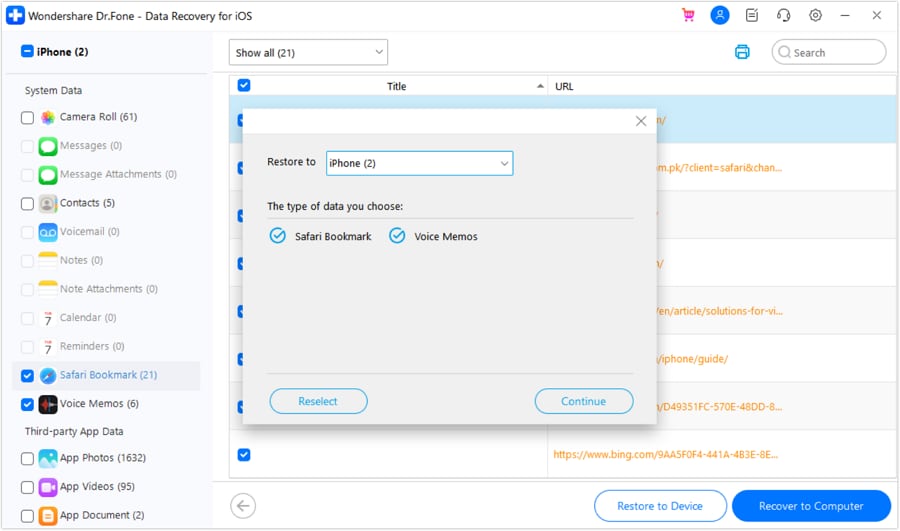
How to Back-Up Your iPhone Before Restore
Although Dr. Fone comes as a great platform to recover your deleted photos and other data with a few clicks, it works as long as you haven’t overwritten the space created by deleted files with new ones. So, to be on the safe side, it’s always recommended to preemptively back up your data. There are many ways to do that, which are as follows:
Method 1: Using iCloud
Although iCloud offers limited free space to back up your data, it’s one of the most reliable platforms to use. For that, make sure your device has a seamless internet connection and that there’s enough space available on your iPhone to store your stuff. If everything looks good, follow the steps in order to complete the backup:
- Step 1: On your iPhone, continue to the Settings > [your name]> iCloud.
- Step 2: Find and tap on “iCloud backup.”
- Step 3: Toggle iCloud backup on and tap “Back Up This Phone” to back up all your data from iCloud.

Note: This is the way to set iCloud to automatically backup your data, but that way, you’re likely to run out of space very soon. So what you can do is delete the stuffs that are unnecessarily hogging up the space and delete them to make space for your photos. Here’s what you can do:
1. Delete Old iCloud Backups
Delete your old iCloud backups, i.e., data on devices you no longer have, which are mostly deemed unnecessary as of now. For that, select the backup > Delete Backup > Turn Off & Delete, and a lot of space is cleared in a few clicks.
2. Exclude Apps from Backup
Aside from videos, apps are next on the list of the things that take most space on iCloud, so you can choose to exclude them from the backup. To do so, continue to Settings> Apple ID> iCloud> Manage Storage> Backups, and tap on your device’s icon. Here, it displays your iCloud storage. Look out for the apps taking up the most space, toggle them off, and tap on “Turn off and delete” if needed. Please note that removing an app from its data is also no longer in the backup.
3. Secure Files Locally on the PC
Alternatively, you can use Dr. Fone to back up your iOS data, and unlike iTunes and iCloud, there’s no tussle for space, and backup is completed without needing to plug in your device with the computer.
Method 2: Using Mac
Aside from iCloud, you can use a Mac computer to back up your photos and other important datasets, here’s how:
- Step 1: Connect your iPhone to macOS using a lightning cable and select your device on its Finder sidebar. Please note that you need MacOS 10.15 or later to use Finder, but you can still use iTunes with earlier versions.
- Step 2: Tap on “General” at the top of the Finder window, followed by “Back up all of the data on your iPhone to this Mac.”

- Step 3: The Finder also provides an option to encrypt the backup data and secure it with a password. To do so, select “Encrypt local backup” and then click on “Back Up Now.”
Method 3: Using Windows PC
To backup your iPhone photos using Windows PC, follow the steps in order:
- Step 1: As with the previous method, connect your iPhone to the Windows PC using a USB cable.
- Step 2: Open the iTunes software on your Windows PC and click the iPhone button at the top left corner of the home window.
- Step 3: Click Summary > Back Up Now to store your photos on your Windows PC.
- Step 4: Similar to Mac, you can encrypt your backups here as well. To do so, tap on “Encrypt local backup,” type in a password, and select Set Password.
To view the backups made on your computer, tap Edit> Preferences> Devices, which displays the available backups. Following the above-mentioned methods lets you recover iPhone data after a factory reset, even if your device is stolen.
Conclusion
Although it is possible to recover photos after a factory reset iPhone without backup, ensure to back up your device regularly. Hope the guide helps you to back up and restore your data at any time, even if it’s wiped out completely due to a factory reset. But if you accidentally lose any data that’s not backed up, Wondershare Dr. Fone - Data Recovery (iOS) is a great tool to avoid the risk of potential data loss. You can also use it to seamlessly back up your data.

















Daisy Raines
staff Editor