
How to Fix iPhone WiFi/Bluetooth Not Working After the iOS 16/17 Upgrade
Mar 12, 2025 • Filed to: Mobile Repair Solutions • Proven solutions
"Until I upgraded to iOS 17 a few days ago, my iPhone 13 Pro worked well, but since then, it won't connect to any audio system. How can I solve my iPhone 13 pro-Bluetooth issues?"
As Apple enthusiasts eagerly anticipate the release of iOS 17, they're also looking forward to exploring its innovative companion app, the Creative Stage soundbar, which promises seamless functionality. However, with every new software update comes the potential for unexpected issues. The latest iOS 17 version may introduce a plethora of exciting features, but it may also bring some unwelcome problems, including iOS 17 Bluetooth issues. Similar to the WiFi and Bluetooth connectivity issues experienced by iOS 16 users, many iOS 17 adopters may encounter frustrating glitches.
Many new features in iOS 17 should have tempted you to update immediately, but the update is full of bugs that have caused troubles for users who have updated their iPhones. This is how you can fix WiFi and iPhone Bluetooth problems and restore normal function.

Part 1: Common Wi-Fi & Bluetooth Issues After Updating to iOS 16/17
Like the previous update, iOS 17 also contains several new features and improvements, but it also comes with several issues, including a major one with WiFi connectivity. A few users have reported that the WiFi is not working after iOS 16/17 update, such as:
- iPhone Bluetooth is not discovering devices
- Bluetooth did not connect to Bluetooth accessories or car audio
- Unable to connect to Bluetooth devices, suddenly disconnecting
- Crackling sound during the call
- Bluetooth is not switching on
- Not being able to initiate calls over Bluetooth
- Not being able to connect to new Bluetooth devices
- When linked to AirPods or a car stereo
- Music tracks skip or stutter.
If you are experiencing one of the iPhone 13 Bluetooth issues after updating iOS 17 mentioned above, continue reading to find out how to solve it.
Dr.Fone App
Your One-Stop Expert for Screen Unlock, Smart Clean, Data Recovery, Change Location, and Phone Management of Mobile Devices!
- Effortlessly unlock various locks on your device.
- Instantly free up storage space by smart clean.
- Rapidly recover different kinds of lost phone data and information.
- Easily changes GPS location on Android devices.
- Easily manage cluttered and private device content.
Part 2: How to Fix iOS 16/17 Wi-Fi and Bluetooth Issues on iPhone?
3,572,418 people have downloaded it
Why is my iPhone Bluetooth not working? Or how can I repair WiFi & Bluetooth issues on iOS 16 without Data Loss are common questions that may arise for any iOS user? But why?
It's a common understanding that new software updates, including the highly anticipated iOS 16 and iOS 17, may not be entirely flawless at launch, but rather, they are refined and polished through subsequent tests and updates. As Apple continues to roll out innovative features and improvements, users may encounter some teething issues, including problems with WiFi connectivity and Bluetooth pairing.
Method 1: Make sure your Bluetooth device is updated
To ensure seamless Bluetooth connectivity and optimal performance, it's essential to keep your Bluetooth device up-to-date with the latest firmware. If you're experiencing connectivity issues, start by checking the manufacturer's website for update instructions, as different devices may have unique update processes. Typically, you can find these instructions in the support or downloads section of the website, and some devices may also offer an option to update firmware directly through the device's settings menu.

Method 2: Force Restart Your Device
This is the first easy trick to fix iPhone Bluetooth issues. A force restart can fix many minor issues on the device. Force reboot iPhone 8 and later and iPad with Face ID:
- Step 1: Press and release the Volume Up button.
- Step 2: Press to hold the Volume Down button until you see the Apple logo.
- Step 3: Finally, press and release the Power and Volume Down buttons together until the Apple logo appears. Reset iPhone 6s, SE, and earlier, and iPad with the Home button by simultaneously holding down both the Home and the Power buttons. Release both buttons once the Apple logo appears.

Method 3: Check Your Wi-Fi Router
The router could be causing the iOS 16 and 15 WiFi not working issue. You can check whether the router is plugged in and working correctly. Try restarting it, as a restart can help clear the caches and reset any errors.
Turn off the router, disconnect the power supply, and then reconnect the power supply after a minimum of five minutes to ensure the router fully depletes. Besides, the memory should be clear before restarting the router.

Method 4: Rejoin Wi-Fi Network
After updating to iOS 17, iOS 16, or iOS 15, you may encounter a frustrating issue where your iPhone refuses to connect to Bluetooth devices, often accompanied by WiFi connectivity problems. This is likely due to corrupted network parameters, which can cause your iPhone to fail to recognize or connect to familiar networks. If you're experiencing this issue, characterized by persistent "incorrect password" errors or an inability to link to WiFi, a simple yet effective solution is to "forget" the WiFi network and then reconnect to it.
Go to Settings, tap WiFi, tap the information icon (i) next to the name, tap Forget this network, click Forget on the pop-up to confirm, restart your device, and enter the password to join the network again.

Method 5: Disable Wi-Fi Networking Services
Some users have successfully solved the iPhone not finding Bluetooth device after the iOS 17, 16, 15 update issue by disabling WiFi networking services. You can also do so by visiting Settings > Tap Privacy > Tap Location Services > Tap System Services > Find WiFi Networking and turning it off.
This feature can be active or inactive depending on your requirements after the fixed problem.

Method 6: Turn Off/On Wi-Fi Assist
Some users have reported that switching off and enabling WiFi Assist on iOS 17, 16 and 15 seemed to resolve the WiFi keeps dropping issue. To use it, go to Settings, tap Cellular, disable WiFi Assist, and turn it back on after a few seconds.
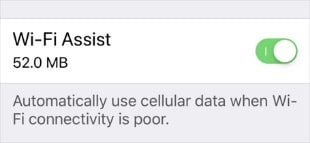
Method 7: Reset Network Settings
Resetting network settings is a powerful troubleshooting tool that allows you to erase all network settings, caches, and configurations, effectively reverting your iPhone's network options and values to their original factory settings. This can be a lifesaver when dealing with persistent iOS 16 and iOS 15 WiFi problems, such as connectivity issues, dropped signals, or slow data speeds. By resetting network settings, you can avoid the frustration and inconvenience caused by these issues, without worrying about losing any of your other stored data, including contacts, photos, and apps.
Go to Settings> tap General> Transfer or Reset iPhone> Reset>Reset Network Settings. Then, enter your passcode to confirm, reboot the device, and then enter the WiFi password to rejoin the WiFi to see if it fixes the iPhone Bluetooth not working problem.

Method 8: Disable the VPN
If you are using VPN, disable it to see if it fixes the iPhone not connecting to the Bluetooth issue. You can disable your VPN connection through the VPN app or the Settings app.
To disable VPN in the Settings app, click General > tap VPN and disconnect it. Or, you can remove the VPN completely by going to Settings > General > VPN > Tap (i) > Tap Delete VPN.

Method 9: Make sure your devices are close enough
A Bluetooth signal has a concise range, so ensure that your devices are close enough to connect; 2-3 feet is usually sufficient during the connection process, though you can sometimes increase this distance after the connection is complete.

Method 10: Use Dr.Fone - System Repair (iOS)
Dr.Fone - System Repair (iOS) makes it easier than ever to fix iOS 16 Bluetooth issues and other iOS system problems from iPhones, iPads, and iPod Touches. Data will not be lost while repairing iOS system problems.
Dr.Fone - System Repair (iOS)
Fix iPhone WiFi & Bluetooth Not Working After the iOS Upgrade.
- Only fix your iOS to normal, no data loss at all.
- Fix various iOS system issues stuck in recovery mode, white Apple logo, black screen, looping on start, etc.
- Downgrade iOS without iTunes at all.
- Works for all models of iPhone, iPad, and iPod touch.
- Fully compatible with the latest iOS version.

- Step 1: Launch Dr.Fone and choose "System Repair" from the main window. Select iOS Repair to continue for a system repair of your iOS device.

- Step 2: The standard repair mode corrects most iOS system glitches by storing data from the device after Dr.Fone has detected them. The advanced repair mode enables you to fix even more iOS system bugs, but it erases data on the device. So, enter the advanced mode if the standard mode fails.

- Step 3: The app automatically will detect your iDevice's model and display the available iOS system versions. Select a version and click "Start" to continue.

- Step 4: Wait until the iOS firmware downloads. The download may take some time due to the size of the firmware. Or else click "Download" to download the firmware using your browser and "Select" to restore the downloaded firmware.

- Step 5: After downloading, the tool begins to verify the iOS firmware, and when the firmware is verified, you can see this screen.
- Step 6: Click on "Repair Now" to start repairing your iOS and return your iOS device to regular use in a few minutes.

- Step 7: Grab your device and wait for it to boot up, and you'll find that it resolved all iOS system problems, including the iPhone not finding a Bluetooth device.

Part 3: How to Downgrade from iOS 17 to iOS 16
As you now know the requirements to downgrade iOS 17, you can quickly meet them. Ideally, you can use iTunes or any other third-party tool to learn how to downgrade from iOS 16.
So, to make the process easier, we have provided a method for doing an iOS 17 downgrade. Check the below steps to downgrade iOS 17 to iOS 16 easily.
- Step 1: Connect your iOS device to a PC and launch Dr. Fone. Click the System Repair module and then select iOS Repair.
- Step 2: Choose one of the modes and confirm your selection by selecting the displayed iOS version, then click on "Start".
- Step 3: Sit back and wait a while as the application begins to download the compatible firmware for your iOS device.
Related Article: How to Download and Install the New Beta Software?
Conclusion
Hence, if, while updating to the upcoming iOS 16, you encounter WiFi and iPhone not connecting to Bluetooth, you can fix these problems using any of the ten provided solutions. You may either try them one by one or opt for the Dr.Fone - System Repair (iOS) solution for an instant resolution. Besides, you can also choose to wait since Apple will attempt to correct the issue by adding a new device update soon. Now you should know how to solve WiFi not working, connecting, slow speed, or iPhone Bluetooth not working.




















James Davis
staff Editor
Generally rated4.5(105participated)