Do you know that you can restore WhatsApp messages without uninstalling your WhatsApp account? In this article, you will learn about the best tool that helps restore WhatsApp backup without uninstalling account.
Part 1: Restore WhatsApp Messages without Uninstalling for iPhone
As you know, WhatsApp chats can only be restored when you haven't set up your account. This means you will have to uninstall WhatsApp and reinstall it to restore your chats. This process is quite troublesome.
If you want a better alternative to this, then you can try the dr.fone - iOS Data Recovery to restore WhatsApp backup without uninstalling.
With this tool, you can not only recover your WhatsApp messages but also other WhatsApp attachments such as photos, images, videos, and more. Moreover, you can choose which files to restore to save space storage substantially. Since it is available for both Windows and Mac OS, you can use it to restore WhatsApp backup for iPhone and Android without uninstalling easily and securely.
Restore WhatsApp Messages easily and quickly
-
You can restore your both deleted data and existing WhatsApp messages by 3 recovery modes i.e., through the iCloud, iOS device, and iTunes backup files.
-
It can be used on all iOS devices like iPhone, iPad, and iPod.
-
You are able to preview the data before recovering them and selecting the particular files that you want to download.
-
This tool has an ability to recover more than 20 types of data, including photos, videos, voicemail, reminders, call history, WhatsApp data, and many others.
3,890,385 people have downloaded it
Step 1 . Download and install dr.fone - iOS Toolkit on your computer. With the help of USB cable, you need to connect your iPhone to your PC and click on "Recovery" option.

Step 2 . Next, please tap on "Recover from iOS device," and then you will see different categories of the files that you can select to recover and there is an option of "WhatsApp &Attachments". Please choose this option and then click on "Start Scan".
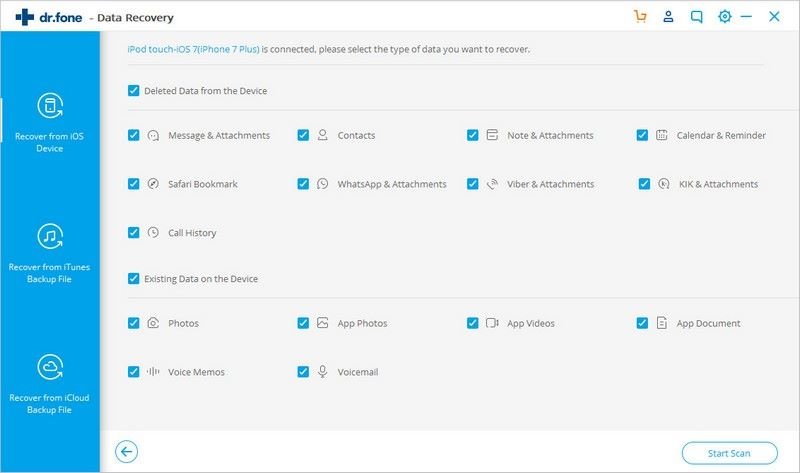
Step 3 . In the end, you can check all the recovered data by selecting the files from the lists, as shown below.
Now you can select the data that you want to restore to your computer by clicking "Restore." In this step, you can either restore WhatsApp to the computer or restore it from iPhone to another iPhone or Android phone.
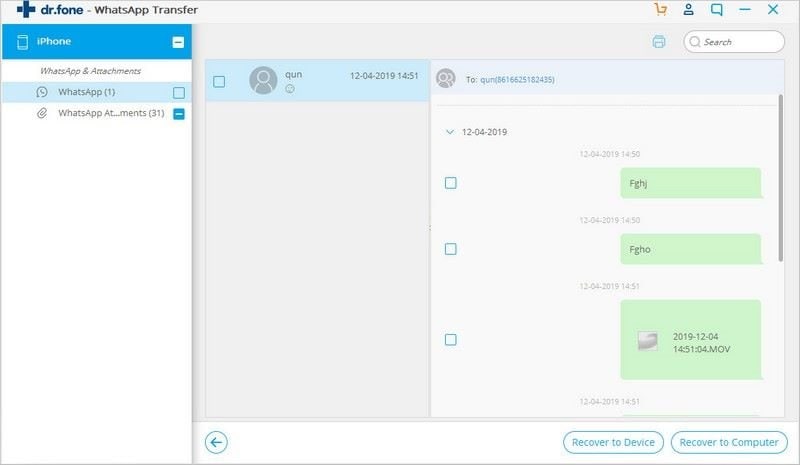
2. How to Restore WhatsApp Messages from iTunes Backup?
Step 1 . Open the dr.fone, as shown above and tap on the "Recover" option.
Step 2 . Choose "Recover from iTunes backup file" and select the "WhatsApp &Attachements" in the main window as shown below.
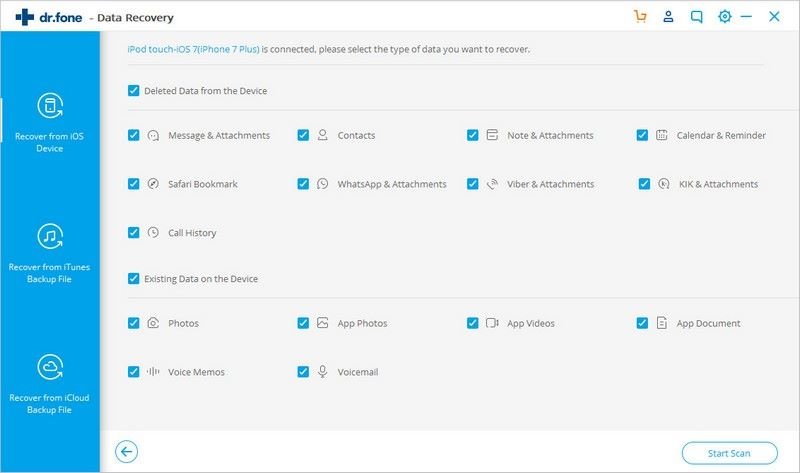
Step 3 . In this step, you will need to log into your iTunes account
Step 4 . After the iTunes backup is accessed, the software will analyze both existing and deleted WhatsApp data on your iTunes backup and show all the data, including the WhatsApp messages and documents. Here you can preview the data and restore WhatsApp messages to PC or Phone.
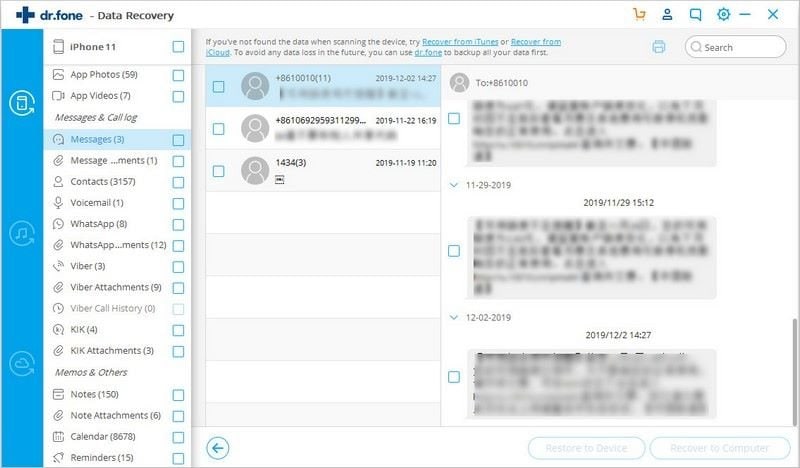
3. Want to Restore WhatsApp Messages from iCloud? Follow These Steps.
Step 1 . Launch dr.fone and click on " Recovery" and then choose the "Recover from iCloud Backup file," as shown below. Now you need to sign in with your iCloud account
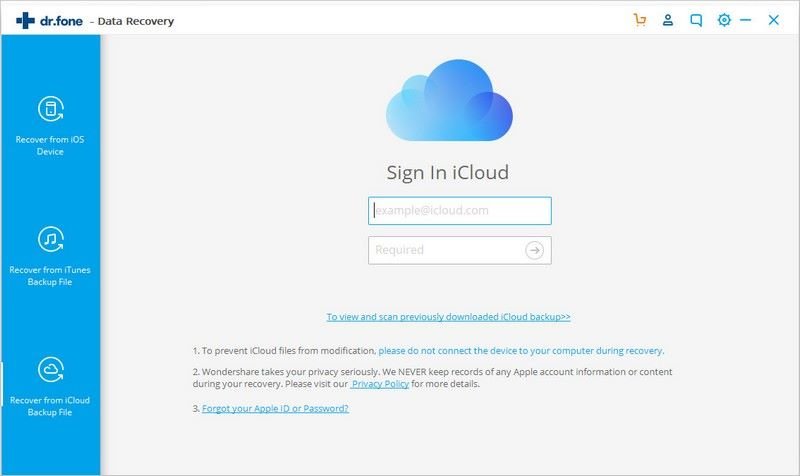
Step 2 . Once you logged in iCloud, all your backup files will be detected. After the process is over, choose the iCloud backup that contains your WhatsApp messages backup and click on "Download."
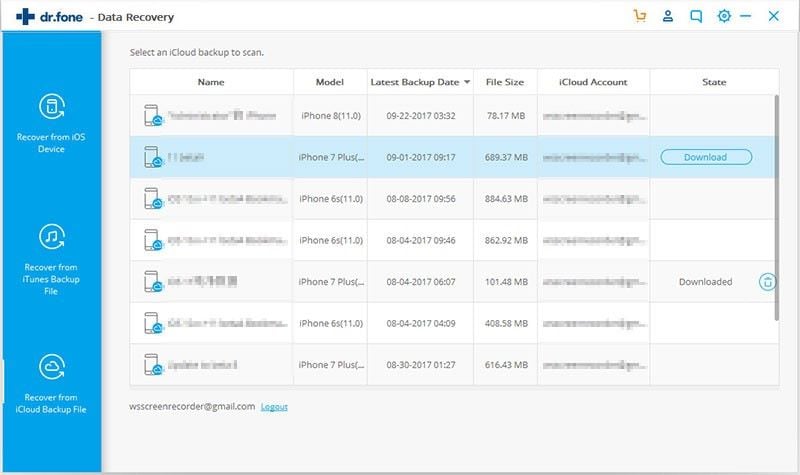
Step 3 . Once your selected files are downloaded, choose the "WhatsApp attachment" option and click on "Next" button.
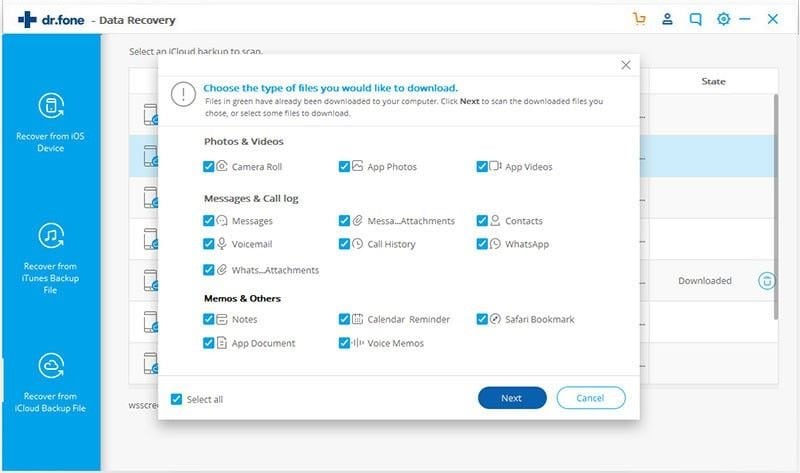
Step 4 . You will see all the recovered data once the scanning process is completed, and you will have the option to preview your WhatsApp data before saving it to your device.
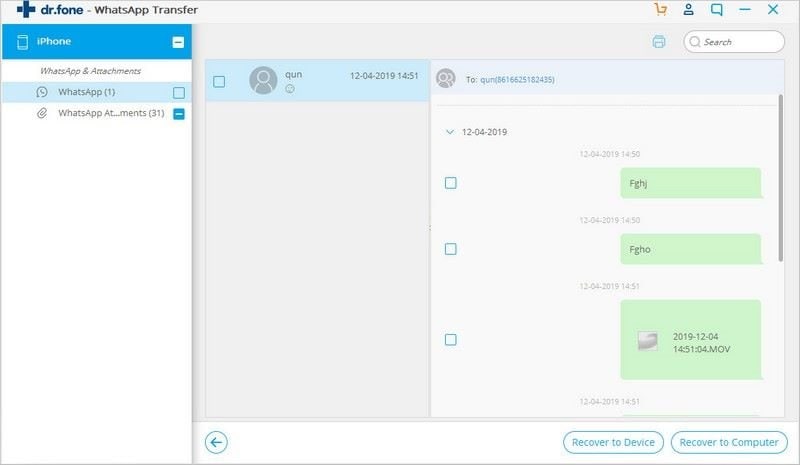
Part 2: How to Restore WhatsApp Backup without Uninstall for Android
You have already learned how to restore WhatsApp backup without uninstalling on iOS. Now, for Android users, you can use dr.fone - WhatsApp Transfer to restore WhatsApp messages on Android.
For this, you need to download the dr.fone - Android Toolkit and choose the Recovery option. The dr.fone - Data Recovery (Android) allows you to recover WhatsApp messages, photos, videos, music, and more as well as attachments easily on your Android device.
Moreover, it is compatible with more than 6000 Android devices, which include the most popular brands like Samsung, LG, Sony, Huawei, and others. You can download the Android version here.
Free Download Free Download











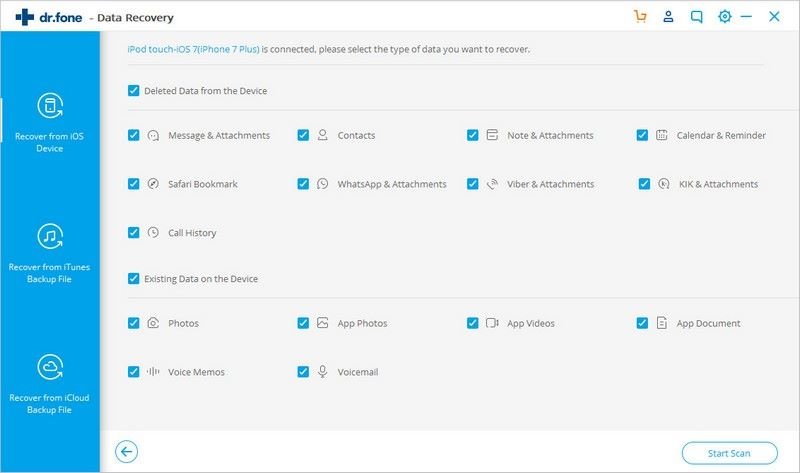
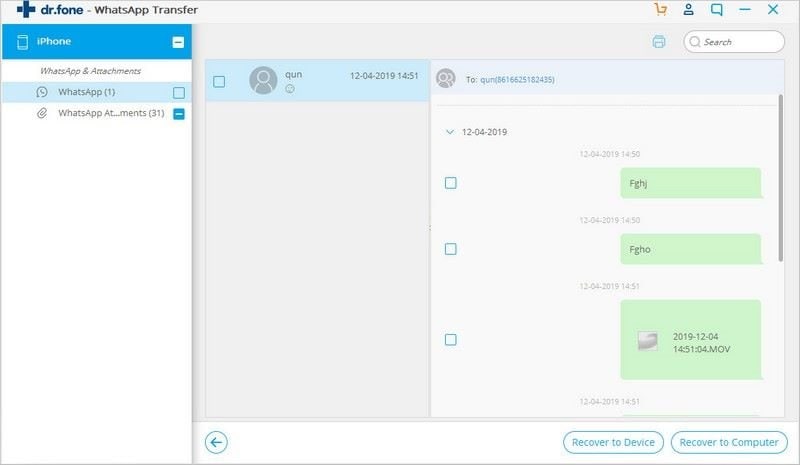
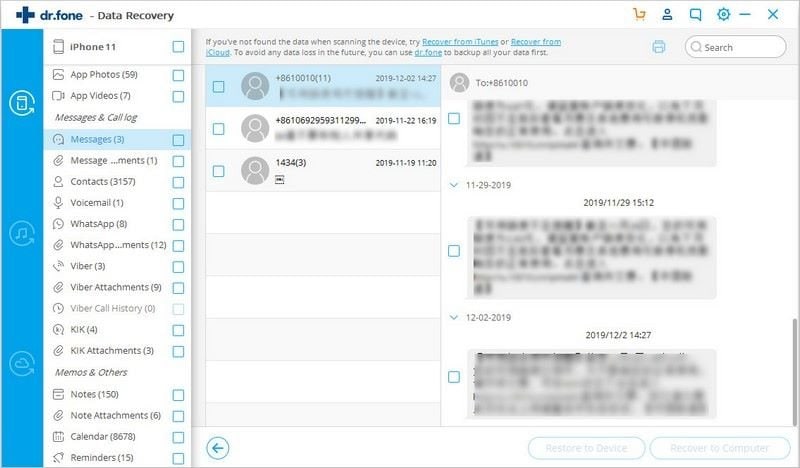
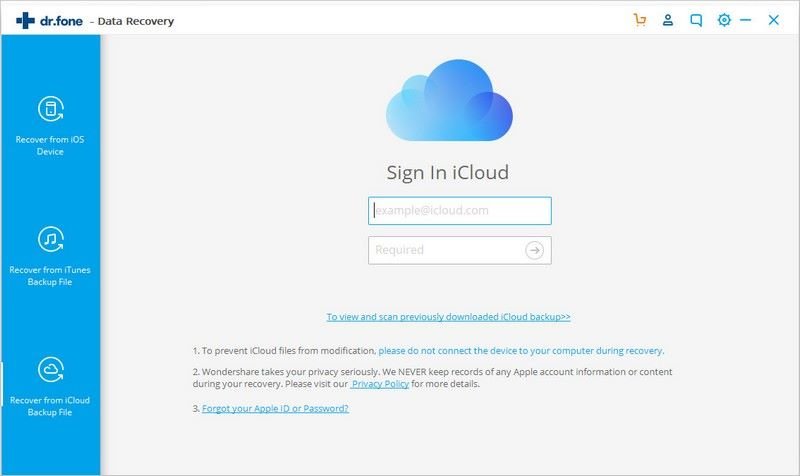
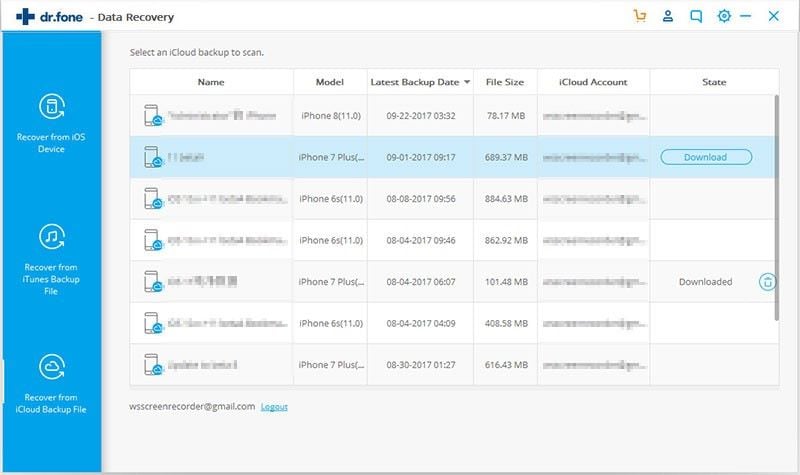
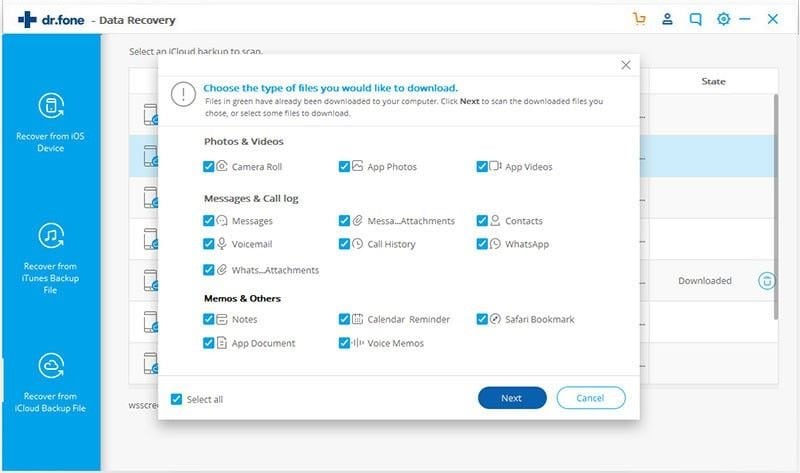
Elva
staff Editor