Complete Guide on Activating A Verizon iPhone
Sep 01, 2023 • Filed to: Latest News & Tactics • Proven solutions
Are your recent Google searches similar to “how to activate iPhone Verizon?” or “activate new iPhone Verizon”. If yes, then we understand that you own an iPhone locked on Verizon carrier and are looking for ways to activate new iPhone Verizon. It is important to know how to activate new iPhone Verizon as the setup process cannot be initiated until and unless the Verizon activation is done.
We, as a team has gathered all the information to help you tackle the problem on your iPhone, whether old or new. So for all the iPhone users who want Verizon connectivity, this is the article which will give you all the required information. Don't just wait now, read on to find out more about how to activate Verizon iPhone and also learn about backing up your old iPhone in two very effective ways.
Part 1: Backup old iPhone information if needed
Let us start by giving you a little insight on how important it is to take a back up before activating a Verizon iPhone. Backing up data is necessary to transfer all your data to the new iPhone in simple steps to prevent data loss and avoid any alterations which may occur during the activation process. You might lose your contacts or voicemail settings in the process, so backing up an old iPhone becomes mandatory.
The iTunes software is a great platform to backup your old iPhone and stores all its data on your PC. The originality of the data is not tampered with and since the software and iPhone are both Apple products, there are no issues of one not supporting the other.
However, there is a better way to backup all your data saved in an old iPhone. It is Dr.Fone toolkit- iOS Data Backup & Restores tool which is developed by the world renowned software company called Wondershare. You can access this tool for free as Wondershare readily gives a free trial to everyone and access all its latest features and experience the change themselves. Now, you all must be wondering, how are we vouching for it? Well, simply refer to the link below for understanding how to backup your old iPhone> using iTunes or Dr.Fone toolkit- iOS Data Backup & Restore tool and you will have all your answers.
After you have successfully backed up your iPhone, our next step would be towards learning how to activate Verizon iPhone. Let us proceed to Part 2 of the article for the same.
Part 2: How to activate a new Verizon iPhone?
The process to activate a new Verizon iPhone is fairly simple and does not take much of your time. You can do this sitting at home sipping a cup of coffee.
However, just be careful while implementing the steps given below and keep all receipts, documents, etc handy.
Now, come let's move on to follow the step-by-step interactions explained herein under and learn how to activate Verizon iPhone:
To start with, use another phone (not your Verizon iPhone) and dial this number: (877)807-4646 as shown in the screenshot below. You will be directed to speak with a customer support representative who may ask you for your details and other documents related to the Verizon service on your iPhone. Give them all the information correctly to activate 4G LTE on your new iPhone.

Once this step is done, switch to your new Verizon iPhone. As soon as you do this, you will be asked to start the process of activation as shown in the screenshot below. Tap on “Get Started” and move on.

In this step, we suggest you connect to a Wi-Fi network of your choice by selecting it and feeding in its password.
Now read the software license carefully and hit the “I Agree” option. The process of activation will take about 3-5 minutes (maybe longer in some cases). So wait until your new Verizon iPhone is activated.
Once the “Set Up iPhone” screen opens, choose “Set Up as New iPhone” here. Now you can easily set up your new Verizon iPhone step-by-step by simply following the instructions on the iPhone screen.
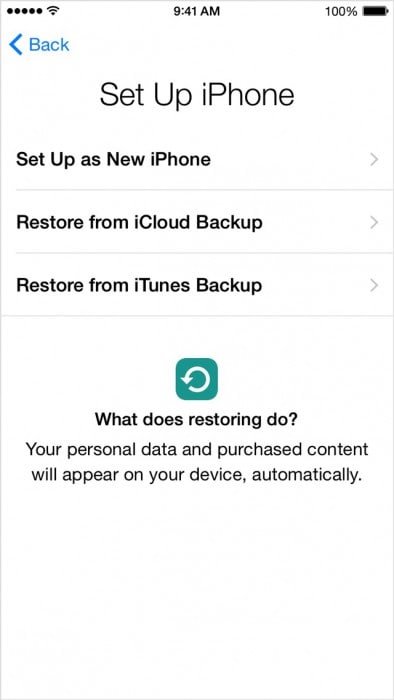
Note: Once the set up is complete, you can start using the Voicemail service on your new Verizon iPhone. For doing this, simply reach the Voicemail option by tapping on the phone icon on the Home Screen as shown in the picture below.

That was it, activating your Verizon iPhone was so easy!
Part 3: How to activate a used Verizon iPhone?
Activating a used Verizon iPhone is also not at all difficult. It only requires a little bit of patience. If you have a used iPhone or a second-hand iPhone locked on Verizon cellular network, it is not impossible to activate it. All you got to do is keep your Verizon account details and its code handy.
Now let us look at the steps to understand how to activate Verizon iPhone:
Step 1: Use the inactive Verizon iPhone and open the dialer. Call on *222 which is the Verizon activation helpline number. Once the call gets through, dial 1 and then follow the audio instruction to feed in your mobile number and security code as and when it is asked for.
You Verizon iPhone will now be activated in a short while. Wait until the activation process is complete.
Another way to activate a used Verizon iPhone is to perform the task manually by visiting the official Verizon website. Follow the steps given below for better understanding:
Step 1: Once you are at the Verizon website, sign in with your ID and password.
Step 2: Once signed in, you will be prompted to feed in your iPhone’s ESN or MEID details which can found by visiting “Settings” >“General” >“About” as shown below.
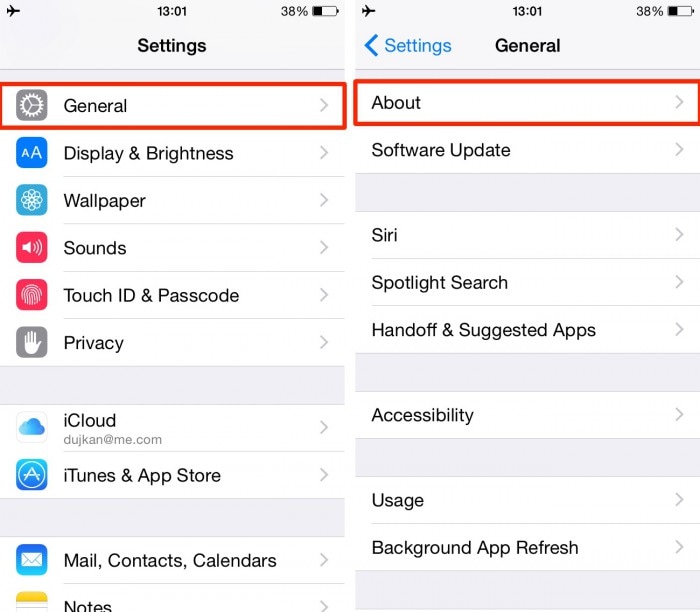
Step 3: Now read carefully about the services before hitting “Submit”.
Step 4: Finally, dial *222 from your Verizon iPhone to activate it. Simple, isn't it?
Note: You may now restore all the data you backed up using the techniques explained earlier and enjoy using your iPhone.
To conclude, we would like to say that it is not impossible to activate new iPhone Verizon or activate a used Verizon iPhone. The tips and tricks explained above are the key on how to activate iPhone Verizon and need to be kept in mind whenever you buy a new iPhone or a second-hand iPhone on Verizon’s network. The best part about these methods is that you can try them yourself without any technical assistance. So go ahead and activate new iPhone Verizon using these tips and recommend them to your nearer and dear ones as well.
iPhone Tips
- iPhone News
- iPhone Activate
- iPhone Data Manage
- 1. Export Notes from iPhone to PC/Mac
- 2. iPhone Notes Duplicate
- 3. Print WhatsApp Messages on iPhone
- iPhone Diagnostics
- 1. Check iPhone Wi-Fi Speed
- 2. Check and Monitor iPhone Temprature
- 3. Put iPhone in Diagnostic Mode
- 4. Test iPhone Screens
- iPhone How-tos
- 1. Force Quit Frozen Apps
- 2. Find Own Phone Number
- 3. Find Blocked Numbers on iPhone
- 4. iPhone Internet Explorer Alternatives
- 5. Sync Thunderbird with iPhone
- 6. Things Can Do with iPhone on Plane
- 7. Tips for Using VLC for iPhone
- 8. iPhone Explorer for Mac and Windows
- 9. Use iPhone as Security Camera
- iPhone Location Tips
- 1. Change iPhone GPS Location
- 2. Hide iPhone/Android Location
- 3. PokeGo++ iPhone
- 4. Change Home Address on iPhone
- 5. See Someone's Location on iPhone
- 6. PGSharp for iPhone
- 7. Change App Store Country
- iPhone Track
- 1. Track iPhone by Phone Number
- 2. Track iPhone without App
- 3. Turn Off Tracking on iPhone
- 4. Spy on iPhone without Jailbreak
- iPhone Tricks
- 1. Unlink iPhones
- 2. Mirror iPhone/iPad to Windows PC
- 3. Turn On iPhone Without Home Button
- 4. Charge iPhone Without Charger
- 5. Free Unlimited Data on Verizon iPhone
- 6. Use iPhone with Broken Home Button
- 7. Use iPhone without Touch Screen
- 8. Remote Control iPhone from PC
- 9. iPhone Stuck on Apple Logo
- 10. DFU Tools for iPhone
- 11. iPhone/iTunes Error 4013
- 12. iPhone Front Camera Not Working
- 13. Download Songs on iPhone/iPod
- 14. Unlock iPhone without Passcode
- 15. Reset iPhone Without Apple ID
- 16. Transfer Photo from Android to iOS
- Find My iPhone Tips




James Davis
staff Editor