“I have got a new Samsung and would like to transfer my contacts from iPhone to Android. Sadly, I can’t find any feasible contact transfer app. Can someone tell me how to do contact transfer from Apple to Android?”
- a question from Quora
We often receive queries like this on a regular basis. If you have also got a new smartphone, then you must be looking for an Android or iPhone contact transfer app as well. After all, our contacts are the most important kind of data on our phone. Without your contacts, your device would always be incomplete. While you can easily transfer contacts from iOS to iOS or Android to Android, you might find it hard to do a cross-platform transfer. Don’t worry – we have got you covered. In this post, we will discuss not one, but 5 different contact transfer apps.

5 Most Popular & Convenient Contact Transfer Apps
Without much ado, let’s get to know about the best Android and iPhone contact transfer apps right here.
1. dr.fone – Switch (iOS & Android)
This is undoubtedly the easiest solution to switch from one device to another. With just a single click, you can transfer all the major types of content. The application is a part of the dr.fone that provides all kinds of smartphone solutions. As the name suggests, dr.fone – Switch (iOS & Android) is compatible with all the leading iOS and Android devices.

Best iPhone to iPhone Transfer Sotware on Mac/PC
- The contact transfer app provides a direct device-to-device data transfer solution.
- Apart from contacts, you can also transfer photos, videos, documents, call logs, messages, and so much more.
- It features a user-friendly and intuitive solution that doesn’t need any prior technical experience to use.
- You can transfer data between the same platforms like Android to Android or iOS to iOS. Furthermore, it can also be used as an iOS-to-Android contact transfer app (or vice versa).
- It provides a lightning-fast and secure transfer of data. No user data is mishandled or stored anywhere in between. This further protects user data from theft or misuse.
- The quality of data is also kept intact during the process. That is, users won’t suffer from any kind of data loss with dr. fone.
- There is no need to root or jailbreak your devices to use dr.fone – Switch. It is compatible with all the leading Android and iOS devices.
3,990,885 people have downloaded it
Compatibility: Android 6.0 and former or iOS 12 and former versions
Runs on: Windows 10/8.1/8/7/Vista/XP and macOS 10.8+
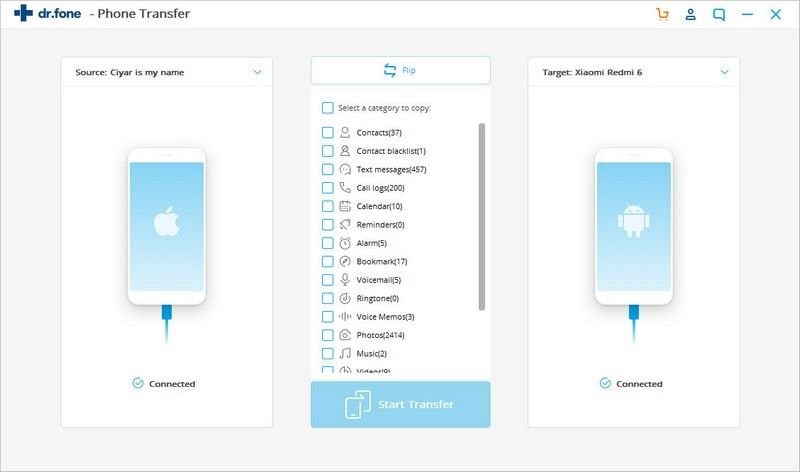
2. dr.fone – Transfer (iOS/Android)
With the previous application all the contacts saved on your phone would be transferred. Though, if you only wish to perform a selective transfer of data, then you can use dr.fone – Transfer (iOS/Android). The Transfer application of the toolkit acts as an ideal smartphone manager. You can use it to preview all the data saved on your device. Later, you can import or export data between your phone or the connected system (or even another device).
- The application allows us to view and transfer all kinds of data, like photos, videos, music, contacts, messages, etc.
- You can move your data between your smartphone and computer, and even one smartphone and another.
- The interface will let you preview all the contacts that are saved on your device. You can even edit the existing contacts.
- Users can select the contacts that they wish to transfer. Later, they can export it as a vCard or a CSF file. You can also directly export contacts to Windows Address Book or Outlook.
- In the same way, users can also import contacts (or any other data type) from their system in different formats as well.
- It is a complete smartphone manager that offers tons of other features as well like ringtone maker, iTunes sync, and more.
Compatibility: iOS 12 and previous versions
Runs on: Windows 10/8.1/8/7/Vista/XP and macOS 10.8+
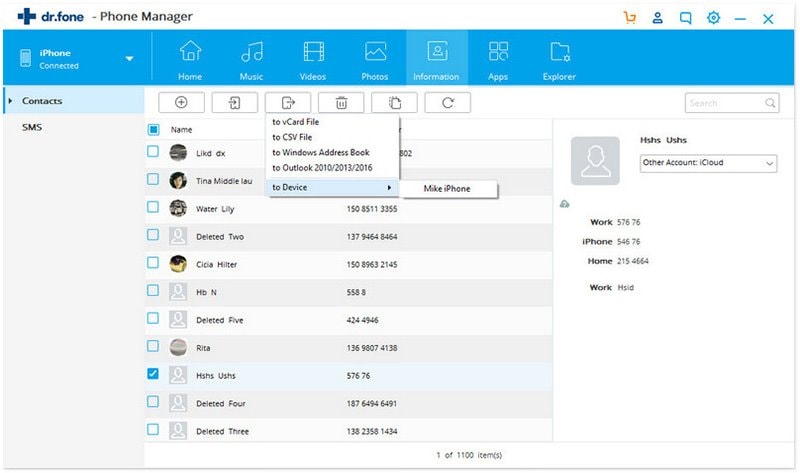
3. Samsung Smart Switch
If you are a regular user of Samsung devices, then you must have heard of Smart Switch. It is a native solution developed by Samsung, making it easier for users to move to Samsung Galaxy devices. You can transfer your data from an existing iOS or Android device to your new Samsung phone. This includes the transfer of contacts as well. Both the devices can be connected wirelessly or through a USB connection.
- This is a freely available iPhone contact transfer app that can help you move all your contacts at once.
- Not just contacts, the solution can also move your photos, videos, memos, call logs, messages, and other important data files.
- Users can connect both the source and the target device wirelessly or via a USB connection (would need lightning to USB adapter for iPhone).
- It can be used as an iOS to Android contact transfer app or Android to Android contact transfer app. That is, the target device should be a Samsung while the source could be an iPhone or Android.
- You can’t preview or select your data. All the contacts would be moved at once.
- Users often face compatibility issues with Smart Switch. Also, your additional data for contacts (like email, photo, address, etc.) might be lost in the process.
Compatibility: Samsung Galaxy devices (running on Android 4.4+)
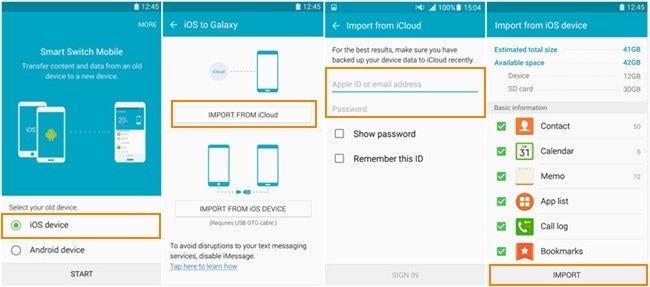
4. Move to iOS
If you are moving from an Android to iOS instead, then you can use this iPhone contact transfer app. It is an official iOS oriented solution that is developed by Apple. You can install it on your Android device for free. While setting up a new iOS device, choose to restore it from an existing Android. Later, you can just connect both the devices wirelessly and move your contacts.
- It allows us to connect an existing Android and a new iPhone wirelessly. Once the connection is established, you can directly transfer your data.
- All the contacts are transferred at once from an Android to iOS device.
- It is a free iPhone contact transfer app that can readily be installed from Play Store.
- The target device has to be a working iPhone model. It works with all the latest iOS devices like iPhone XS, XS Max, XR, X, and more.
- You can also transfer your photos, videos, bookmarks, messages, calendar, and Google account details as well.
- Users often face trouble while connecting their phones. Also, chances are that not all the contacts or their data would be transferred.
- The option to restore data from an Android is only provided while setting up a new iPhone.
Compatibility: Android 4.0+ and all the major iPhone models
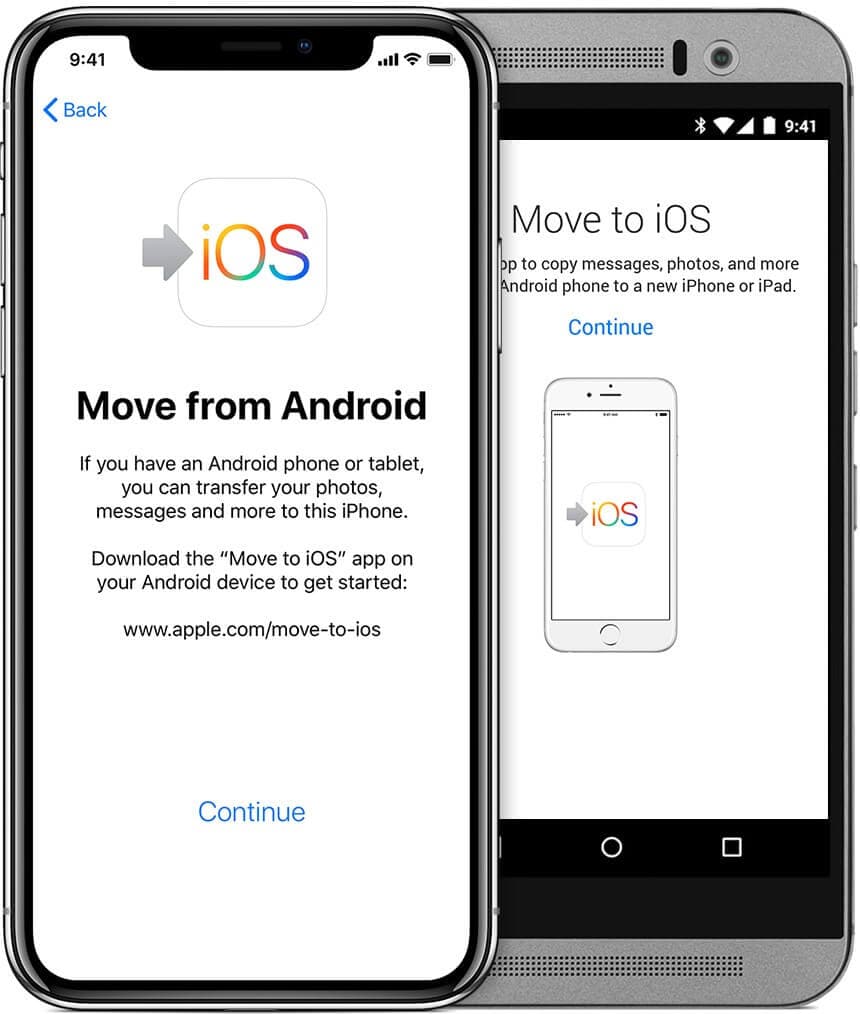
5. Google Contacts
If you don’t want to use any third-party contact transfer app for iPhone to Android, then you can also try Google Contacts. As you know, we can easily connect our Google account on iPhone. Once you have linked your Google account, enable the syncing of contacts. After syncing iPhone contacts with Google Contacts, you can access them via its website or Android app as well.
- The solution would first sync your contacts from iPhone to your Google account (by visiting its account settings).
- This will automatically save your contacts on the cloud. You can access your contacts anytime you want by visiting its app or website.
- If you want, you can also use it as an Android to Android contact transfer app as well. Just make sure that you use the same Google account for both the devices.
- The iOS to Android contact transfer app provides a secure solution to move your contacts wirelessly.
- Apart from moving contacts, the app can also be used to manage and edit your contacts as well.
- The solution is only limited to the syncing of contacts. Also, the entire method is a bit complicated.
- Sometimes, during the syncing process, additional information about contacts can get lost.
Compatibility: Android 5.0 and up
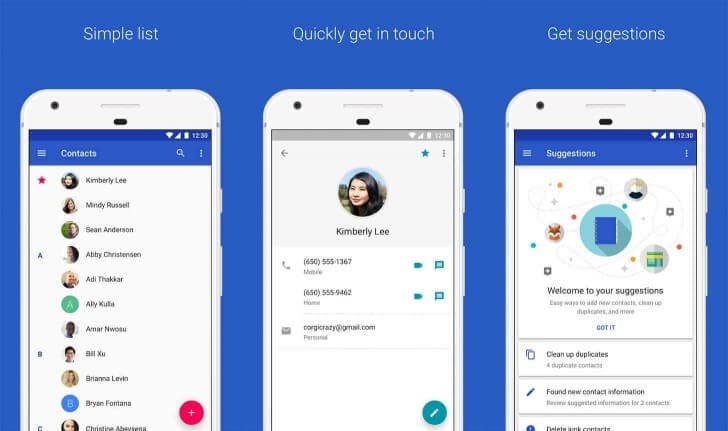
Comparison of the above 5 contact transfer apps
By now, we have already listed 5 contact transfer apps that you can use. Chances are that you might be confused between them. To make it easier for you, we have quickly compared them right here.
|
Ease of use |
Mode of transfer |
Security |
Speed |
Supported data |
Review Score |
| dr.fone – Switch |
Extremely easy |
Wired connection |
Extremely safe and secure |
Direct transfer, lighting fast speed |
Contacts, photos, videos, music, call logs, and 20+ data types |
10 |
| dr.fone – Transfer |
Extremely easy |
Wired connection |
Extremely safe and secure |
Fast import/export solutions |
All the major data types like contacts, messages, photos, videos, etc. |
9 |
| Samsung Smart Switch |
Complicated |
Wired and wireless connection |
Moderately safe |
Time-consuming |
Limited content like contacts, media, messages, etc. |
7 |
| Move to iOS |
Complicated |
Wireless connection |
Moderately safe |
Time-consuming |
Limited content support like contacts, photos, bookmarks, etc. |
6 |
| Google Contacts |
Complicated |
Wireless syncing |
Not secure (data is saved on the cloud) |
Extremely time-consuming |
Only supports the transfer of contacts |
6 |
How to use the best contact transfer app to transfer contacts between iPhone/iPad and Android?
You can clearly see from the above comparison of contact transfer apps that dr.fone – Switch provides the best solution. With just one-click, you can directly transfer your data between Android and iOS. This includes Android to Android, Android to iOS, iOS to iOS, and iOS to Android transfer. The tool is fully compatible with all the leading Android manufacturers like Samsung, HTC, LG, Huawei, Motorola, Lenovo, etc. as well as the new iOS models like iPhone XS, XS Max, XR, X, and more.
It provides a smart, fast, and user-friendly solution to transfer your data. The tool can be used as an Android or iPhone contact transfer app due to its extensive compatibility. To use this contact transfer app, follow these steps:
Step 1: Launch the app and connect your phones
To start with, launch the dr.fone on your system and from its homepage, go to the “Switch” module. Furthermore, connect your source and the target devices to the computer using lightning or USB cables.

In no time, both the devices would automatically be detected by the application and their snapshots would be provided. One device would be listed as source while the other one would be the destination device. You can use the Flip button here to interchange the positions as well.
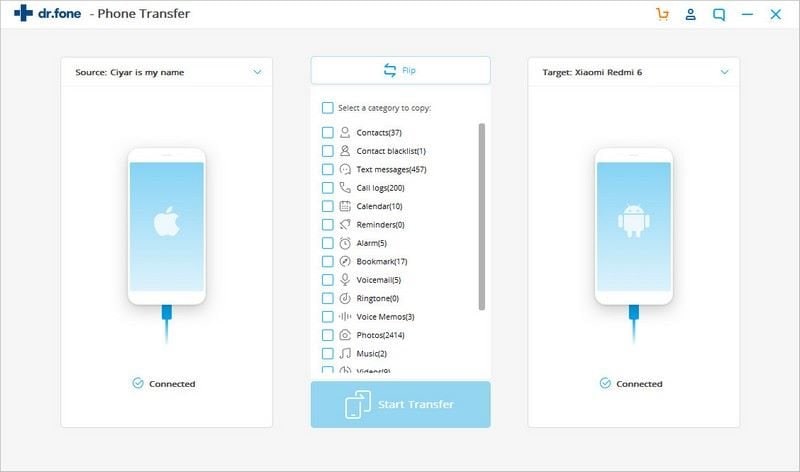
Step 2: Select the data you wish to transfer
Once both the devices are selected and placed correctly, you can simply select the data you wish to transfer. For instance, in this case, the option for “Contacts” must be enabled. You can also transfer photos, videos, messages, notes, and other data types as well.
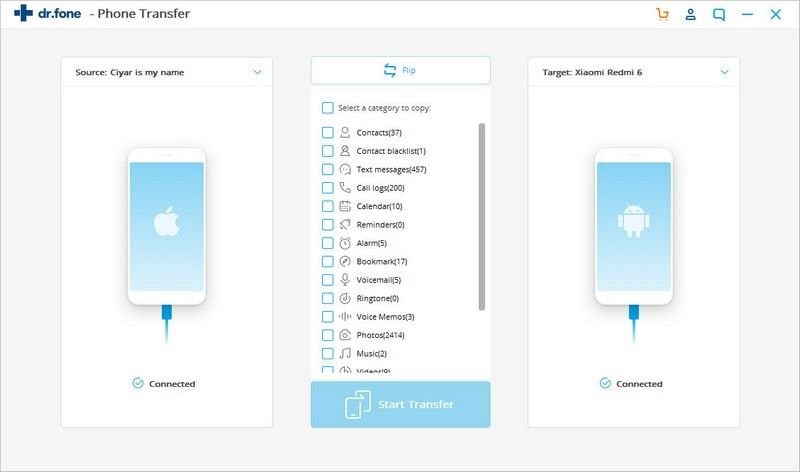
Step 3: Start the transfer process
To initiate the process, just click on the “Start Transfer” button. This will initiate the transfer of contacts from your source to the target device. Make sure that the application is not closed and that both the devices stay connected to the system.
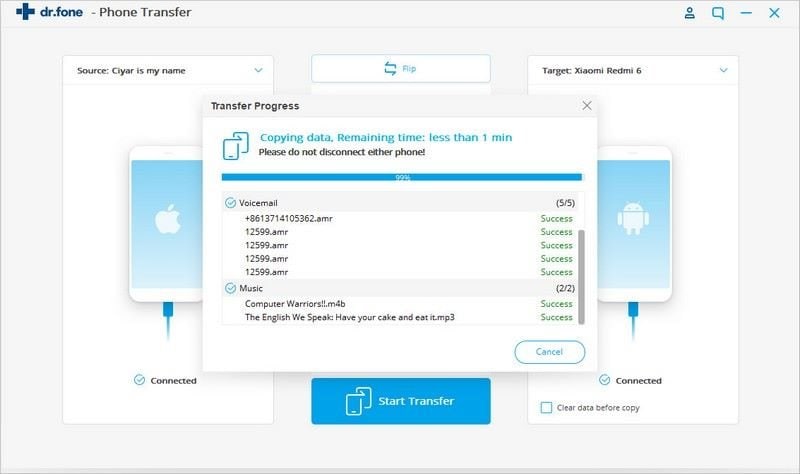
In the end, you will be notified that the transfer is completed. You can now close the application and safely remove both the devices. Later, you can check the newly transferred contacts on your target phone.
There you go! By following this simple tutorial of a resourceful contact transfer app, you can easily fulfill your requirements. The dr.fone – Switch (iOS & Android) can transfer contacts between same and different platforms. Furthermore, it can transfer all kinds of other data types as well, so that you can switch to your new phone easily. Besides that, if you wish to preview your data and perform a selective transfer, then you can give dr.fone – Transfer a try as well. Therefore, with the assistance of dr.fone, you can easily transfer and manage your data on your smartphones on the go!











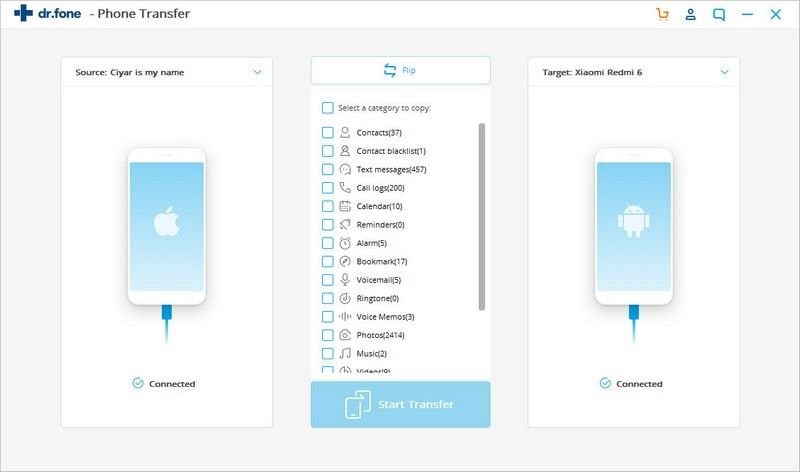
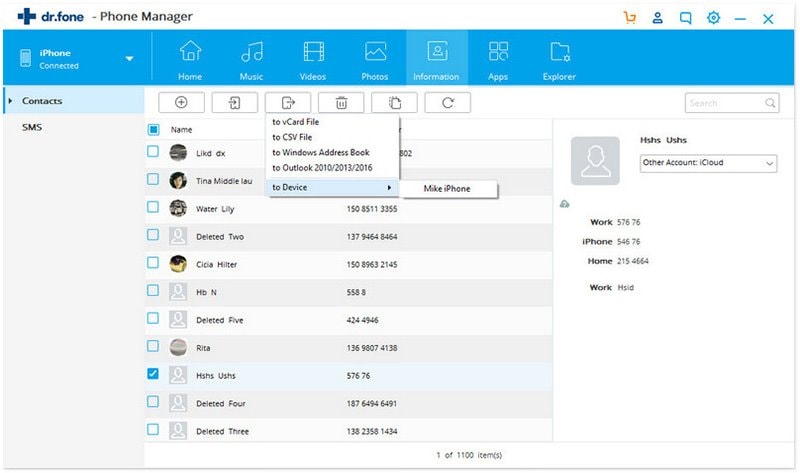
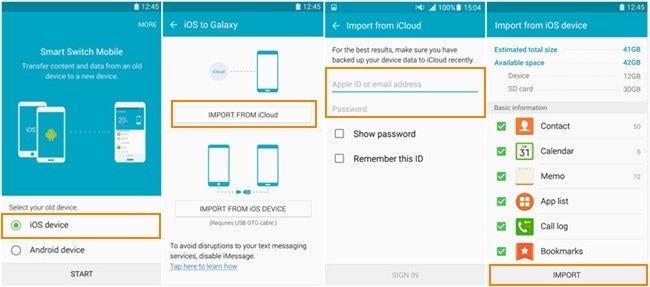
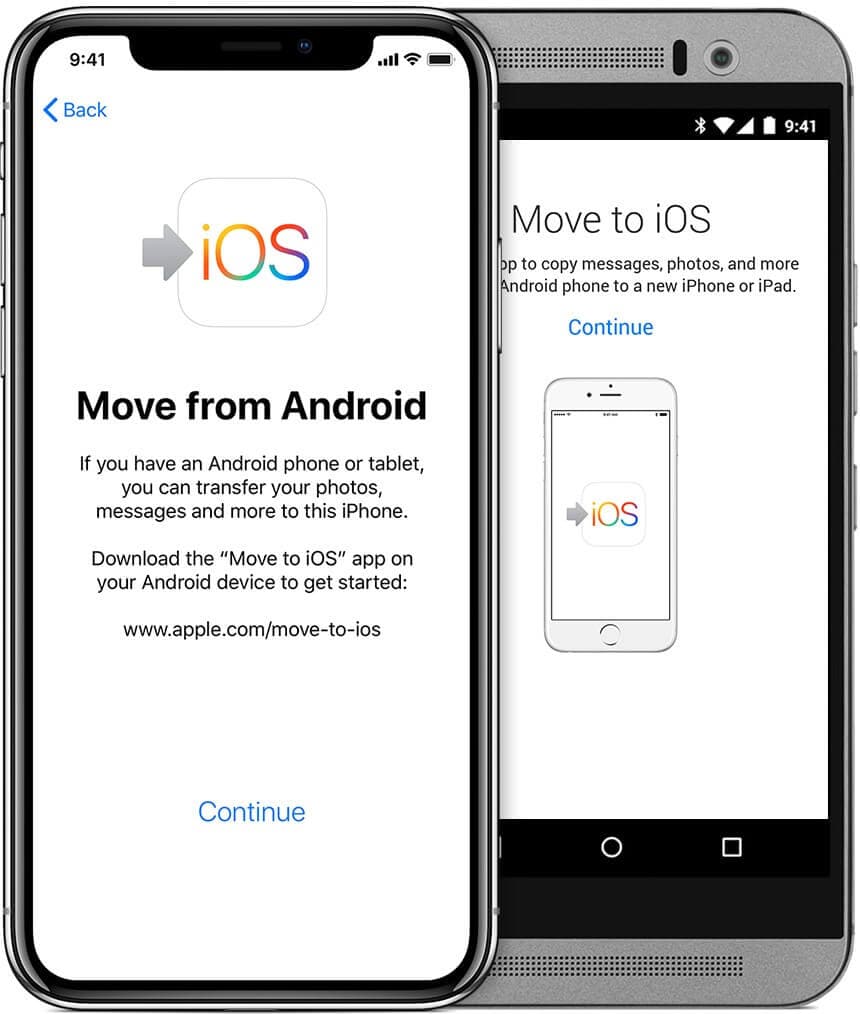
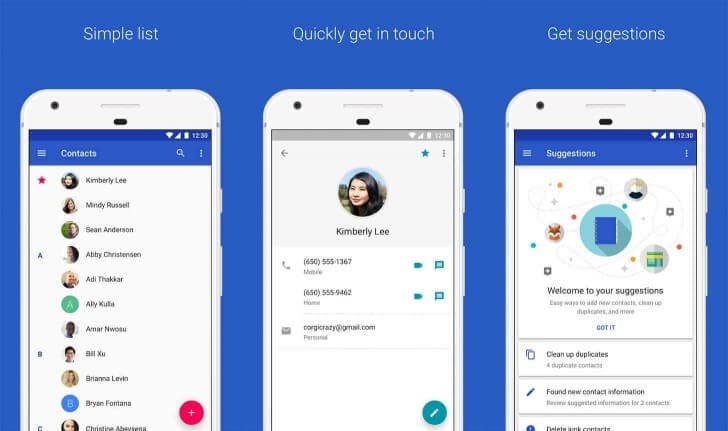

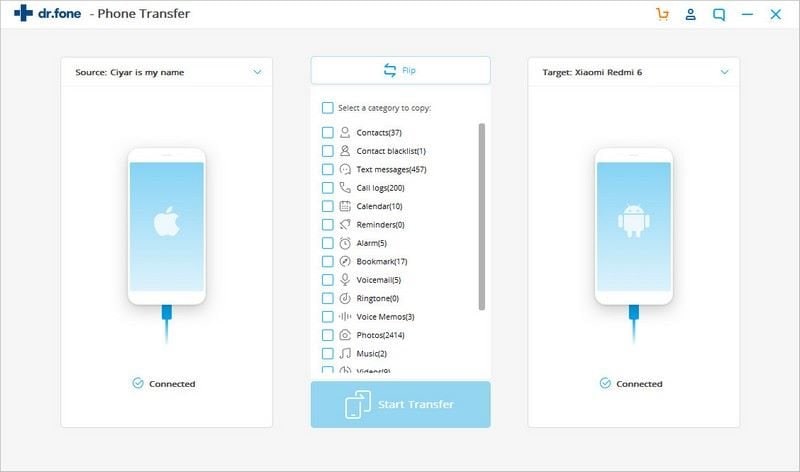
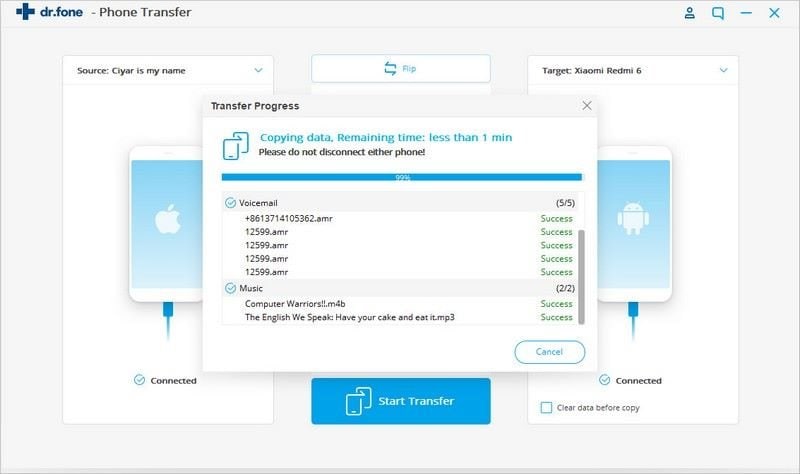
Elva
staff Editor