Is there any powerful alternative to Data Rescue 5 for Mac? Well, we’ll find out soon enough.
Have you been searching on the internet for a good tool to rescue your data? If yes, then you might have already heard about the Data Rescue 5 tool for Mac. It’s a tool that is used to recover your deleted data on Mac. As rated by many, it’s a very good tool to perform your data recovery tasks, especially for Mac, but being good doesn’t necessarily mean being enough for every task. There are pros and cons for every tool, thus, it is always healthy to have an alternative, so that you don’t end up losing your data.
According to what you asked “Is there any powerful alternative to Data Rescue 5 for Mac?”, the answer is yes. There are quite a few more powerful and better alternatives data rescue 5, but today in this article, we will talk about the one best Data Rescue alternative that you can download and use in your data recovery related tasks. So, stick with us throughout the article, and understand why you need an alternative to Data Rescue 5 tool, and which one should be your first alternate choice.
Part 1. Data Rescue 5 for Mac Review – We Analysed it For You
Data Rescue 5 is a data recovery software made for Mac and Windows, the recovery software that comes with a couple of good features and a bulky price tag is often termed as one of the best data recovery tools for Mac. Now, is it the best software to recover your data on Mac? Or, are there any compromises that you will need to settle for? That we need to discuss what are the goods and what are the bad here. The tool is brought to you by the Prosoft Engineering Inc. with a Demo and a Full version of it available for both, the windows and the Mac. Now, before actually discussing the pros and cons of the Data Rescue 5, lets first have a look at its features, let's look at what the tool has to offer.
Feature list:
-
Data Rescue 5 ensures multiple types of scanning options for your recovery needs, including Advanced Search. The Advance Search is meant to be a deep and powerful search to scan and make any of the lost files recoverable.
-
There are possibilities for the search process to show the duplicate files recoverable at the same time, or there are possibilities that you lost the different versions of the same files, thus, if you keep recovering the duplicate files, it can hurt your storage space, Data Rescue 5 excludes the duplicate files and saves your storage space.
-
It provides you with a facility to preview your files prior to initiating the recovery so that you can select which file to recover and which one to not.
-
The Data Rescue 5 for Mac is coming fully compatible with the Time Machine; thus, it can recover the backups and files from your Time Machine with ease.
That’s all about its list of features, or can be said as what the tool claims that it can do. But just so that you don’t need to be confused before buying it, we have tried and tested the Data Rescue 5. So, presenting you the pros and cons of the program that totally depends on the way it works in the real-life circumstances. So, have a look at both the sides, and decide by yourself.
Pros & Cons:
Pros:
-
First comes first, probably the best thing about the Data Rescue 5 Mac is the downloading and installation process, it’s super easy.
-
There are multiple types of Search options, these multiple search options provide with a better possibility of recovering your lost files.
-
The Recovery process of the Data Rescue tool is very easy, it comes with the least hassle. Also, the UI is interactive and clean.
-
The Data Rescue for Mac tool provides you with a number of options in the setting to configure the tool as per your need.
Cons:
-
The biggest downside of the tool is its pricing, the tool is priced at $99 for its lifetime standard licence and $299 Annual for its professional Licence. The prices for both the licence are quite high compared to its alternatives.
-
Even though the Deep scanning feature of the Data Rescue tool is meant to benefit your recovery needs, the time it takes is quite long, and that makes it difficult for users to use it often.
-
With all the scanning features and the long scanning time, the Data Rescue for Mac doesn’t provide you with the ability to pause and resume a scan. It means, once you have started the scan, either you wait for it to complete and miss your train, or you need to cancel it and start over when you have enough time.
-
To tackle with the high pricing, the Data Rescue 5 for Mac comes with a Free Demo version, you can use that version to see the preview of your recoverable files, but that’s it, it doesn’t let you try the actual recovery.
To conclude this review of Data Rescue 5 for Mac, it would be perfect to say that the Data Rescue 5 is a really good and powerful data recovery tool, but not for the price tag it comes with. There are a lot of features, a lot of good features, but it misses on a lot of necessary ones as well. If you are not too much into it, you can try out other better alternatives to it at certainly cheaper rates. Yes! We would be talking about the alternatives as well.
Part 2. The Possible Risks of Using the Data Rescue 5 Cracked Version
Well, as you searched for the Data Rescue 5 for Mac on the internet, it’s very common that you might have found some links that claim to provide you with the cracked version of Data Rescue 5. Now, let us tell you that it’s not something you should give a try to, as it’s not only against the interest of the developer's community, but it’s seriously risky for you as well. How? Let’s discuss.
-
You are Always Being Watched
Downloading, uploading, or using cracked software is an illegal activity, no matter which platform you use to download cracked Data Rescue 5 for free, you are always being watched. There is always a risk that the cyber crime department of your respective country can spot you, and put you behind the bars for some serious sections.
-
You Might Lose Your Only Data That’s Left
What’s the sense of downloading Data Rescue 5 Crack, a recovery software to recover your lost files, when it only becomes the reason for your further data lose? Yes! Nothing comes free of cost, every time you download cracked software, it comes with a ton of viruses, malware, and bugs to just enhance your computer using experience. All those viruses can destroy your PC and wipe out all of your data, so be careful and play wisely.
-
It isn’t Only Your Private Data Anymore
Well, here is a bitter truth, if the providers of the cracked software didn’t think twice before stealing the software from the makers, do they really need to think before stealing all of your private data? Not really! Think twice before installing any such cracked software from unknown sources. They might steal all your personal data, and you try to save a few hundred bucks might end up with you risking a thousand dollars and all your personal data which is priceless.
Part 3. Recoverit (IS) – Try the Best Alternative to Data Rescue
Well, it’s the part of the article you all came here for, the revelation of the ultimate Data Recovery software that is the best alternative to the Data Rescue 5 for Mac. As you already know from the heading, it’s the Recoverit (IS) for Mac. Yes! The Recoverit (IS) software for the mac is the best alternative to Data Rescue 5 to recover all your Mac’s data.
The Recoverit (IS) for Mac is a very powerful and easy to use data recovery software, it has no competition from any of the other data recovery software including Data Rescue 5. The iSkysoft claims are based upon the high user ratings and great reviews. The software comes supported for multiple OS like Windows, iOS, and Android, and all of it for a comparatively very lower price than any of its alternative. Going through the list of its features will give you a better idea of how better the software is.

Few of The Best Features You Can Ever Think of:
-
The Best thing about the Recoverit (IS) is that it recovers all types of data, no matter the file format, no matter the size, it recovers it all. It can recover Videos, Images, Audios, Music, Documents, ZIPs, Graphics, etc.
-
The iSkysoft recovers your data lost in any condition or due to any reason, it doesn’t shy away from the hard work. The multiple recovery modes like Lost Partition Recovery, All Around Recovery, Recycle Bean Recovery, etc. provides you with an option to recover your files lost due to any reason.
-
You can recover your lost files from your Mac, PC, Android, Hard Drive, Pen Drive, iPhone, Camera, etc. With the help of Recoverit (IS), you can recover from every device.
-
Even with so many powerful features, the UI and the recovery process of iSkysoft are as simple as you can imagine, all it takes is a few clicks for full-scale recovery.
-
Besides from the multiple recovery modes, it has deep scanning feature, which is powerful enough to recover every bit of your lost data, and then the software provides you with a feature to actually review your files before recovery so that you can avoid recovering unwanted files.

3,015,629 people have downloaded it
With all these and so many more useful and powerful features, the iSkysoft cover all your recovery needs while leaving you with all the recovered data.
Part 4. How to Recover Files Using iSkysoft – The Alternative to Data Rescue
Well, it’s not much of learning required in using iSkysoft due to it’s very easy to use nature, still, you can follow these simple steps to recover all your lost data.
Step 1 First, you need to go to the iSkysoft official website and download the Mac-compatible version of the software. Once the download is done, you need to install it simply and then launch it.
Step 2 Now, choose the drive or the external device you want your data recovered from, and click “Start”.
Step 3 This would initiate the scanning process, which would take a few moments based upon the size of the drive, once it has found all the lost files, the program will show you the previews of all the recoverable files. All you need to do is to select the files you want to recover from the preview, click “Recover”, and then chose the location on your Mac where you want all these files stored.
These three steps should, and they would recover all of your lost files on your Mac.
So, did you find a better alternative to the Data Rescue 5 for Mac? Well, this article covered what’s bad and what’s good about the Data Rescue 5 for Mac, and it also told you about the Recoverit (IS) for Mac, the alternative to the Data rescue that you might wish to consider. We would say, if you are getting something better for a cheaper price, then you should go for it, as it’s the world of competition now, thus, cheaper can be a lot better.










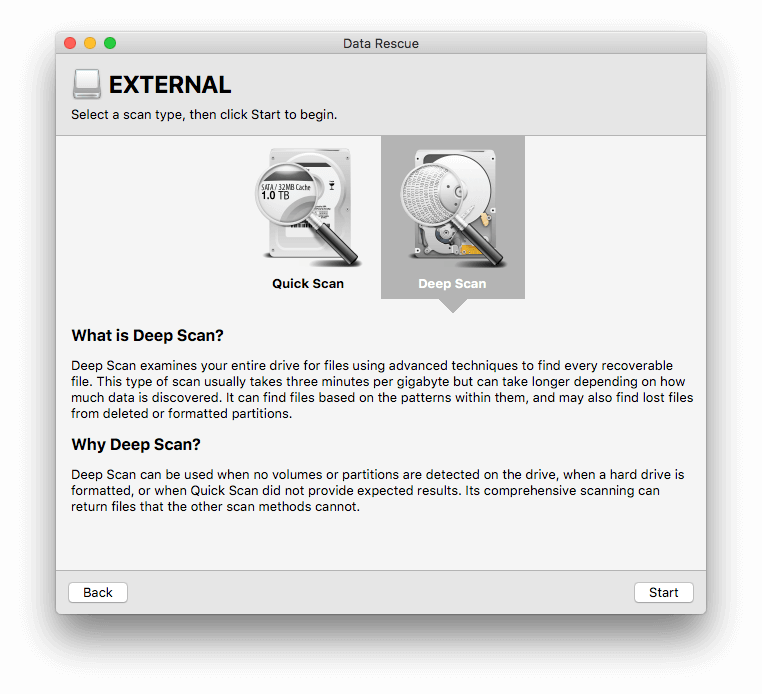
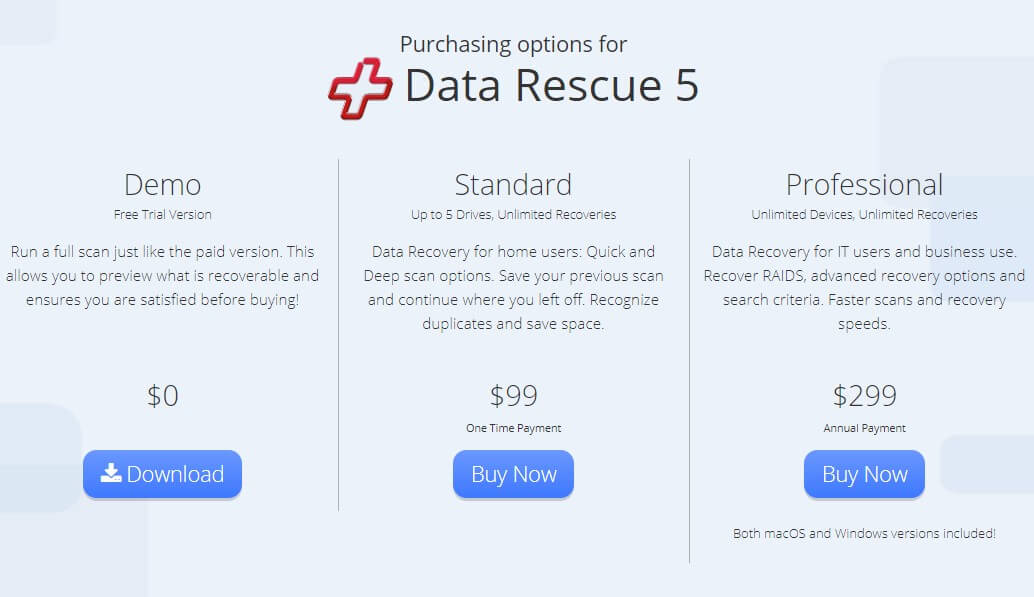

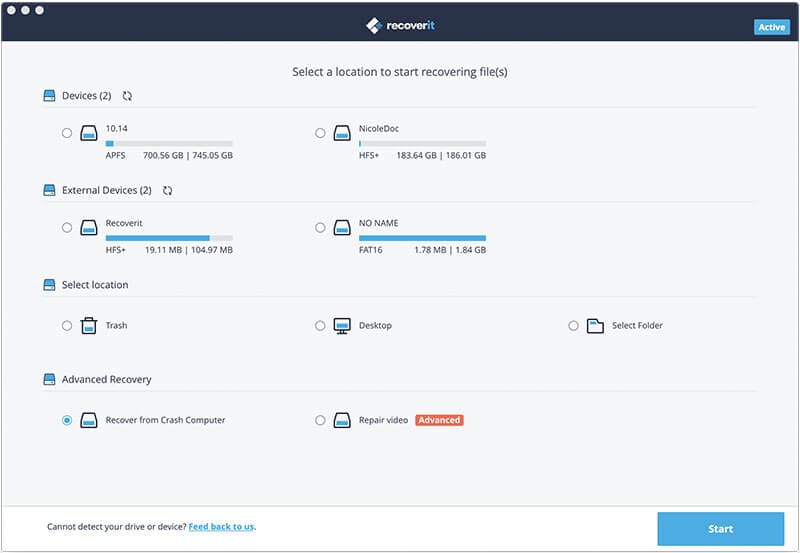
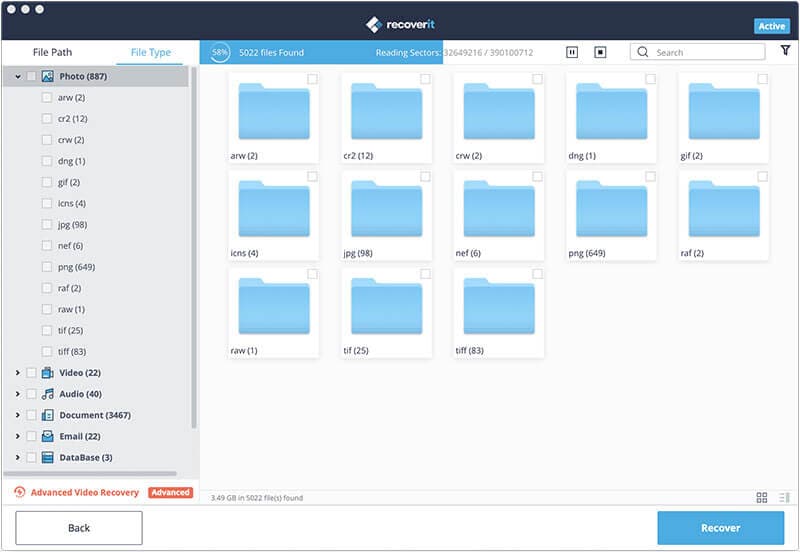
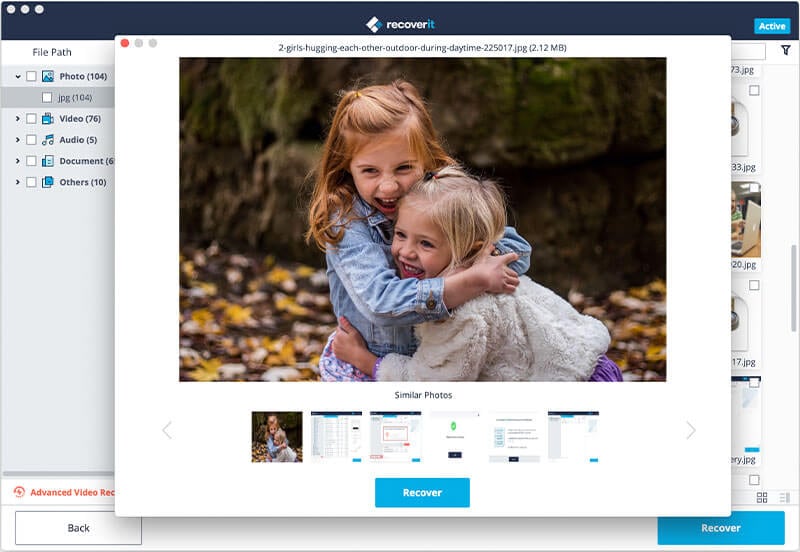
Elva
staff Editor