Password Manager (iOS) - Recover All Types of iOS Passwords with a Few Clicks.
In today’s digital world, it’s common for everyone to have dozens of passwords of different lengths and combinations. No matter how good your memory is, it’s likely to forget any password or credential from time to time, barring you from accessing your account or data.
A competent password recovery software comes to your rescue in such a scenario. However, many users end up utilizing low-quality tools that can further harm your device, let alone retrieve the forgotten passwords. That is why we have scoured the internet and come up with a list of powerful yet easy-to-use password recovery tools that everyone can use with ease in 2022.
In this article
Part 1. The Most Security and Effective Password Recovery Tool on iOS. (Can't-Miss)
If you’re an iPhone user and want a professional tool to recover your lost Apple account, ID, Mail, or password, Dr.Fone - Password Manager (iOS).
Probably the most potent and super-smart tool to retrieve all the accounts and other passwords saved on your iOS device. It takes just a few minutes to detect and display all the saved passwords on your iOS device that you can also export as a CSV file. Thanks to its sleek and modern interface, even non-technical users don't have any trouble using it.
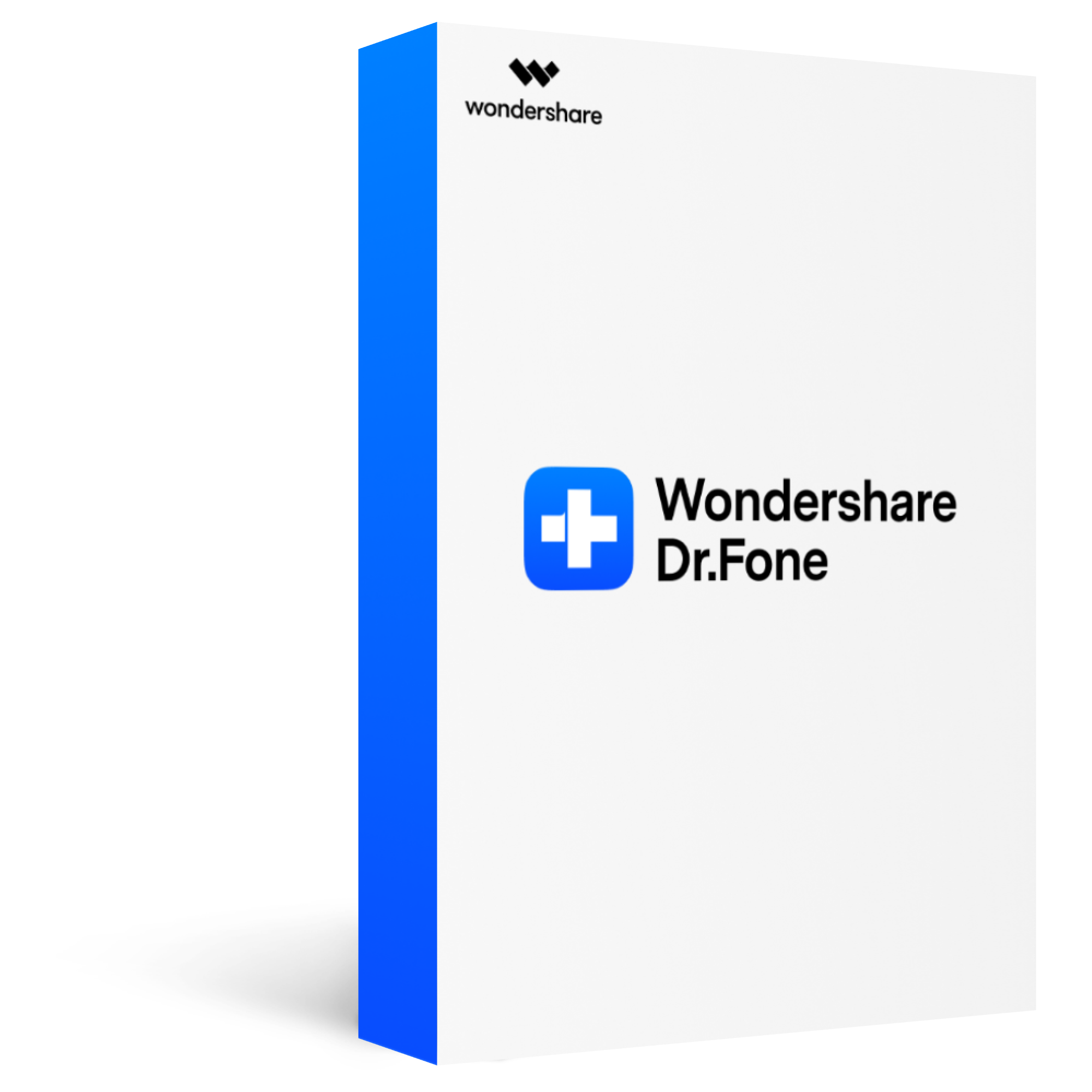
Dr.Fone - Password Manager(iOS)
Recover all types of passwords on iOS devices, like lost Apple ID Account & passwords, forgotten/deleted mail accounts & credit card information, hidden saved websites & app login passcodes, Wi-Fi password, Screen Time Passcode, etc.
Support to remove iTunes Backup Encryption Setting.
Support to repair videos shot and recorded on the mainstream video devices, including all leading camera brands such as Canon, Nikon, Sony, GoPro, DJI,etc. or mobile phone.
It's very security to use Password Manager to rescue your passwords on your iPhone/iPad. No worry about any data missing.
You can not only export your iPhone & iPad passwords in the format you want, but import them to iPassword, LastPass, Keeper, and other tools.
Follow the below steps to retrieve your lost passwords on iPhone:
Step1: After installing Dr.Fone on your PC/Mac, choose "Password Manager".

Then connect your iOS device to get started.
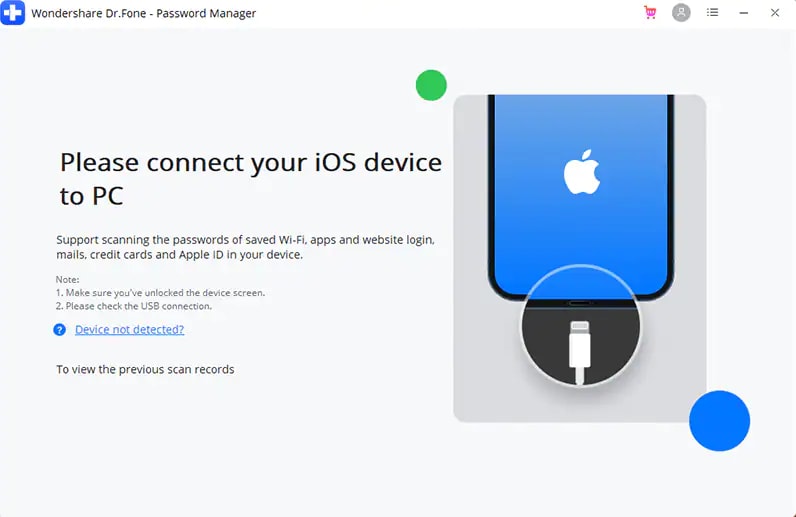
Step2: Start to scan your iPhone.
Once the program detects your iPhone, hit Start Scan. The program will take performing a thorough scanning to see the saved passwords.
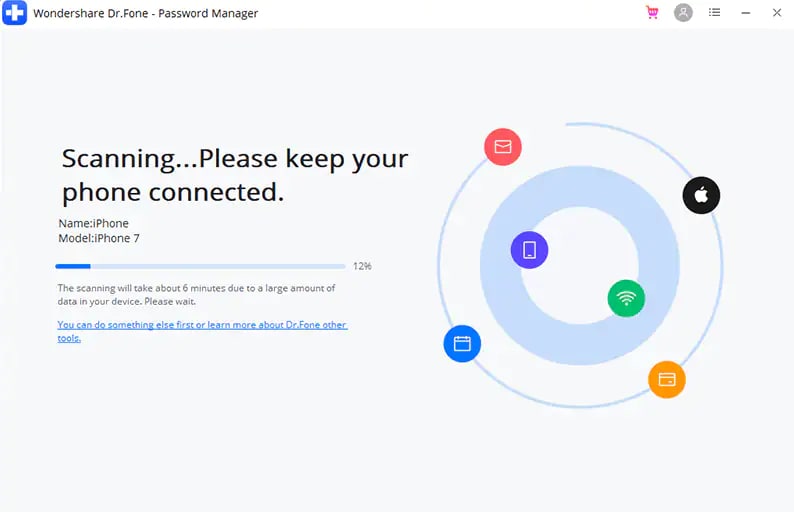
Step3: Dr.Fone will display all the account passwords on the screen.
After the scanning process finishes, all the account passwords saved on your iPhone will display on the below screen. Select the password yout want to recover and click "Export" to save them locally.
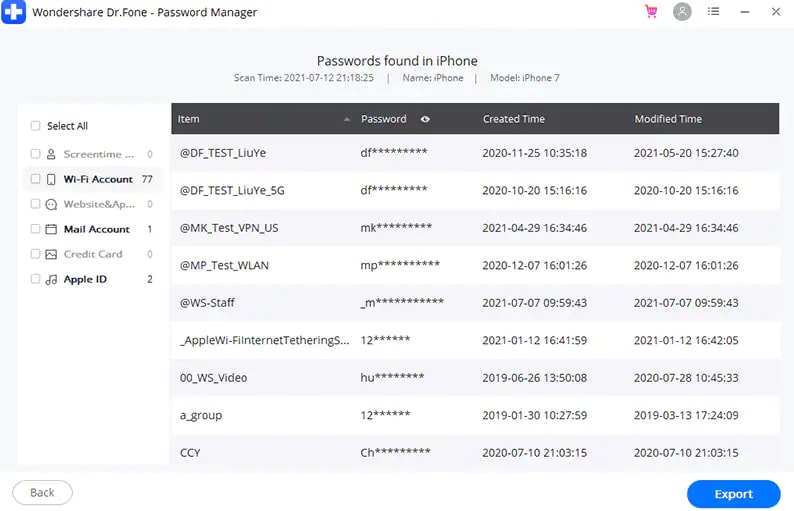
Pros
Very easy to install and use
24/7 customer service
Secure and efficient to use
Cons
It is not for free
Part 2. Other 8 Password Recovery Software in 2022
This section will introduce the other 8 password recovery software and their significant features and pros and cons.
1. Passware Kit
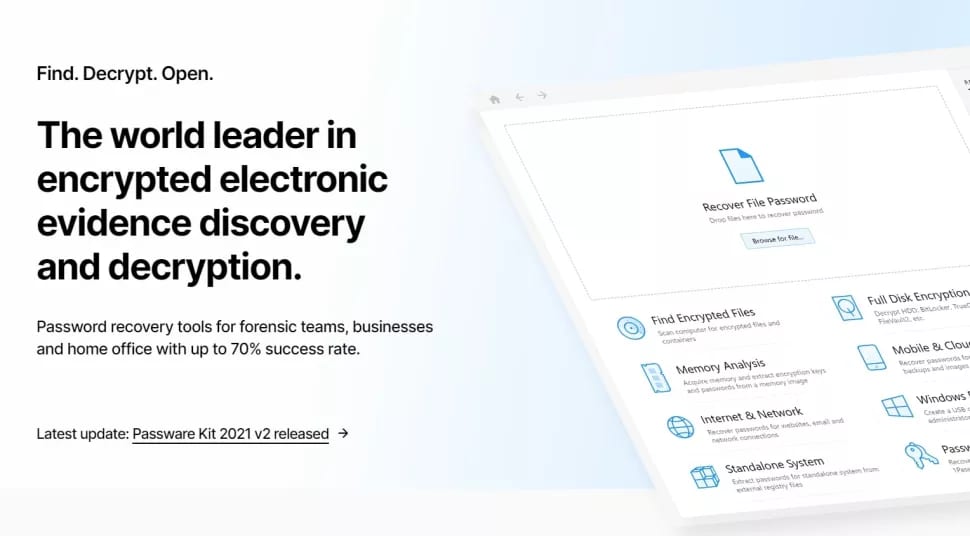
Want a program that can recover lost passwords of your applications with ease and high efficiency? Look and get Passware Kit to get the job done.
It is among the very few software compatible with over 300 file types, including Windows, PDF, RAR, MS Office, and many other popular applications. However, from $49 for a lifetime license, its basic package starts quite expensive for entry-level users.
Features:
- Rapid decryption and password recovery of Windows accounts and other file types
- Reset password for numerous programs
- Live memory analysis
- Easily decrypts Full Disk Encryption (FDE)
Pros
Very easy to install and use
24/7 customer service
Secure and efficient to use
Cons
It is not for free
2. Hash Suite
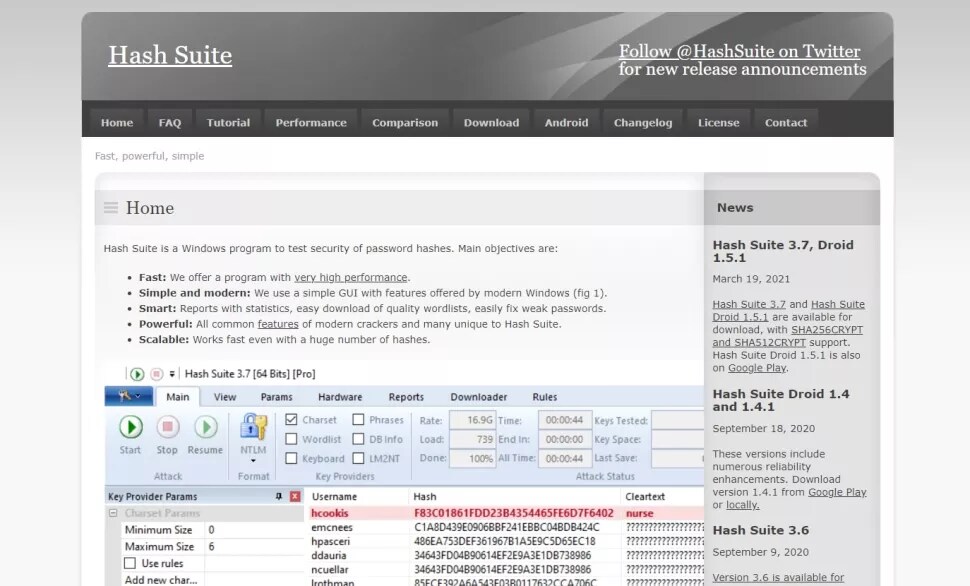
This password recovery tool is developed specifically for IT professionals and expert teams to test the strength of their passwords. However, it also serves as a reliable password recovery software to securely crack and retrieve simple and complex Windows passwords.
But note that its interface is very complicated, and you'd have to spend considerable time using its features.
Features:
- Retrieve login and other accounts' passwords quickly
- Display live reports and graphs of passwords
- Fix weak passwords
- Work fast even with many hashes
Pros
Free and open-source program
Compatibility with tons of password types
Cons
Tech-savvy procedures
Some of the support options are very expensive
3. Ophcrack

Don’t want a complex, premium tool to retrieve lost Windows passwords? Then, get Ophcrack and regain access to all your Windows and Linux passwords and crack LM and NTLM hashes effortlessly.
One distinct capability of Ophcrack is that it uses rainbow tables instead of brute force to recover or retrieve your passwords safely. That’s why it is quicker and more efficient than many competitors.
Features:
- Decrypt LM and NTLM hashes
- Analyze the passwords via real-time graphs
- Export passwords as CSV
Pros
Free to install and use
Users rainbow tables method to crack password
Cons
It doesn't support Mac or mobile OS
Low success ratio while dealing with longer passwords
4. Network Password Recovery
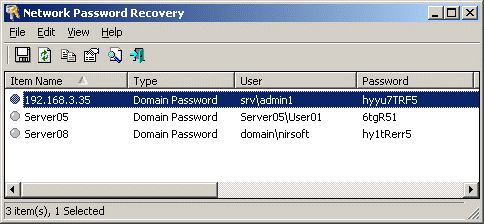
Developed by NirSoft, this utility can retrieve all network passwords stored on your PC. On top of that, it also recovers the passwords on the Credentials file. This feature alone makes it a worth-using recovery program in 2022.
Features:
- Users can easily retrieve login passwords
- Recover passwords of MSN Messenger as well as Windows Messenger
- Get access to passwords of protected websites
Pros
No installation is required. Just extract its zip file
Cons
You have to log in with Administrative Privileges to use this application
5. John the Ripper
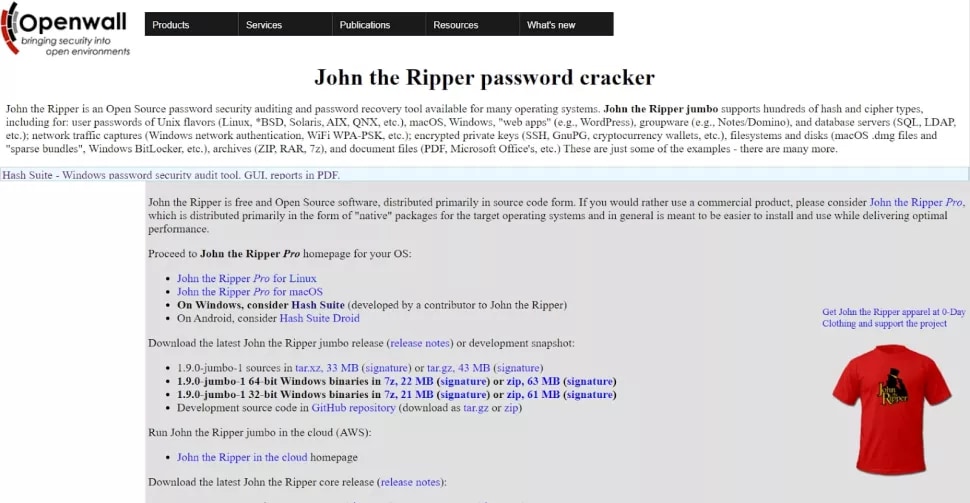
John the Ripper offers all the spectacular password recovery features that you expect from a top-notch premium program. In addition, it is compatible with almost all operating systems, including Windows, Linux, Mac, and mobile devices.
The company claims password recovery for almost all file types without a tech-savvy procedure. However, you may have to spend considerable time getting used to its interface.
Features:
- Its jumbo version can decrypt over 400 password types
- Users can customize the Cracker as needed
- It quickly detects the hash types used by passwords
Pros
Open source program
Compatibility with many OS
Cons
Its interface is quite tricky even for semi-pro users
Many of its features require a premium version
6. Passper Winsenior

Passper Winsenior is an all-in-one passwords recovery program for Windows. With this tool installed on your PC, recovering lost Windows passwords and deleting or creating a new Windows account is just a few clicks away. Its compatibility with all Windows versions makes it a go-to recovery software for many users.
Features:
- Reset any admin and user passwords for local accounts to regain access to locked PC
- Create new admin accounts without logging into Windows
- Create passwords with USB flash drive/CD/DVD
Pros
No data loss while removing passwords
High success rate
Professional customer support service
Cons
Often takes too long to remove passwords
It can be sluggish at times
7. Windows Password Buster
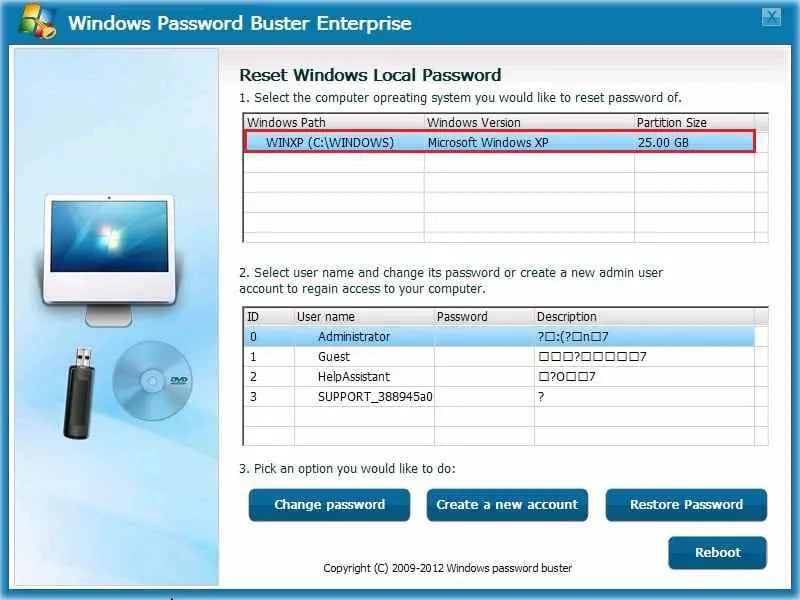
The last tool on our list is none other than Windows Password Buster, which is no less efficient than the rest of the players. It allows you to reset Windows admin and different user passwords via USB or CD. What’s best is its ability to backup your data before removal for password recovery. However, it’s not compatible with Windows 10 yet.
Features:
- Recover many passwords quickly and efficiently
- It doesn’t require you to format Windows for password recovery
- You can back up passwords or Password Storage file
Pros
Good technical support
Easy to use
Cons
Often gets frozen or stuck while recovering the password
8. Recover My Password
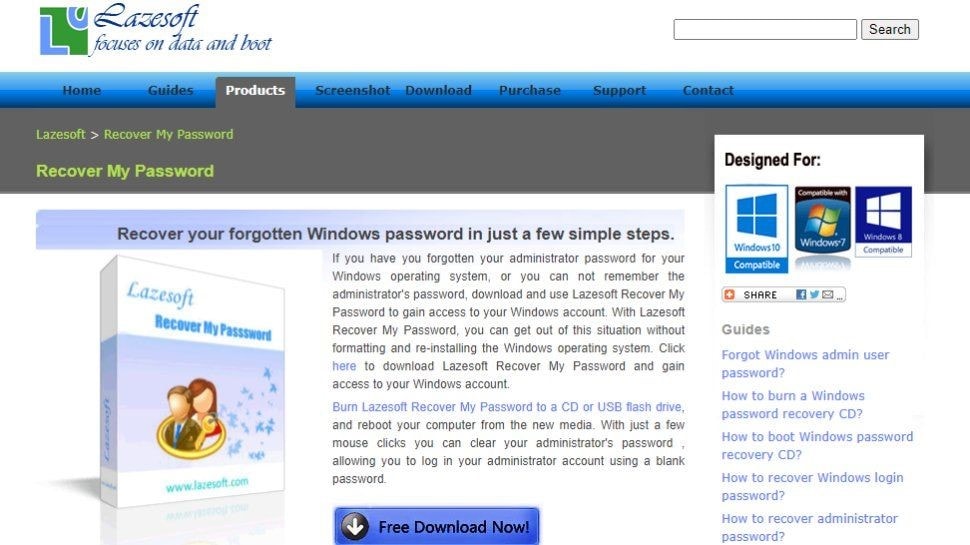
This powerful software offers a simple process to recover the Windows admin password, as the name indicates. Users can recover the forgotten password, reset it, and disable or enable user accounts on their PCs. The company also claims to retrieve the lost Windows installation keys with a satisfactory success ratio.
Features:
- Users can quickly recover the lost or forgotten Windows password
- Allow to clear administrator's password, log in administrator's account using a blank password
- Back up entire or specific data on your disk
Pros
High success ratio
Simple and easy to use
Cons
Users have to get a separate boot media for each operating system








