Always when you use SD card to save photos, music, movie files and other important data, you are afraid of losing these data because of SD card corrupted or broken. No worry now, here are the top ten tools to recover photos from sd card or flash memory devices (such as a USB key).
1# Top 1 Photo Recovery Tool: Recoverit (IS)
Recoverit (IS) recovers lost data with its strong capacity for recovery and extremely simple interface.
This solves their problems of data loss quickly and painlessly, you can recover data in 3 easy steps: select the recovery mode - scan - recover lost photos, suspend or terminate the scan at any time and sace the result of the recent digitalization for later use.
Why Choose This Software to Recover Photos from SD Card:
-
Collect data from FAT32, FAT16, NTFS AND exFAT.
-
It will work on the read only process.
-
It will allow you to preview the files before recovery.
-
It can recover data loss due to deletetion of "Shift+Delete", empty the recycle bin without backup, design and equipment of corruption, deleted/lost/resize/corrupt/invalid and improper handling devices and viral infections.
-
Fully compatible with Windows 10 / 8.1 / 7.8 / Vista / XP, and Mac OS X 10.13 (High Sierra), 10.12 (Sierra), 10.11 (El Capitan), 10.10, 10.9, 10.8, 10.7, 10.6.
2,652,071 people have downloaded it
Follow the steps to learn how to recover deleted photos from sd card using Recoveirt.
Step 1. If you would like to recover corrupted photos from digital camera, external drives, smartphones, memory cards and more, use a compatible USB cable, FireWire or Card reader to connect it to Mac. Download and launch Recoverit on your computer.
Step 2. A new window will open, and it displays all your drives (Both internal and external drives). Select the drive where you would like to recover photos from and then click the "Start" button to start the scanning process.
Step 3. After the scanning process, it shows all the "found files" and lets you preview your photos. Check the files (photos) you want to retrieve and click the "Recover" button pn the bottom of the program's interface.
2# Recover Photos from SD Card Using PhotoRec
PhotoRec is a free image recovery tool. This tool is available in 2 versions: one working is the command line, and the other version works only on 64-bit Windows. PhotoRec is a file recovery tool based on signatures that supports more than 440 file formats, including JPG, MS Office, Open Office documents. This program is much preferred by users due to their safe recovery techniques.
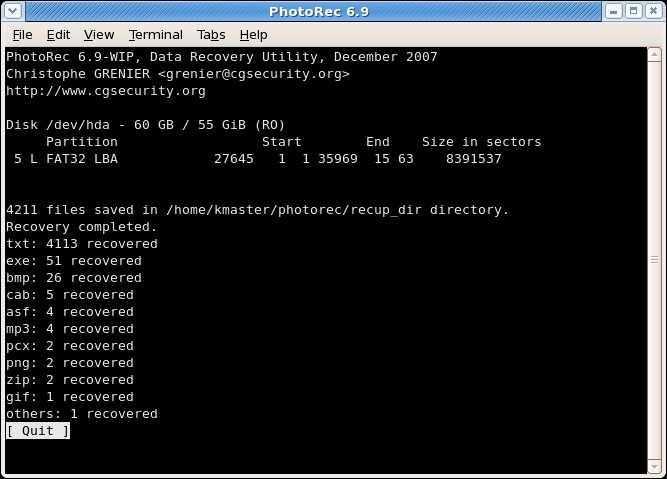
Pros:
-
It checks its full results in safe mode without affecting the partitions and file systems, and search for all files that are missing.
-
PhotoRec focuses on all file formats during this search; this is not just specific to photo recovery.
-
All in one, it can be said that the PhotoRec is a powerful tool that can ensure the recovery of the fast and secure data.
3# How to Recover Deleted Photos from SD Card with Free Any Photo Recovery
Free photo recovery is a SD card photo recovery software, also it is a video and audio recovery software allowing you to recover deleted files from the SD card or hard drive of your computer and USB devices. This tool supports recovery of photos from almost all types of storage media such memory sticks, Zip devices, MMC cards, flash cards, secure digital cards, IBM micro drive, XD card, hard drive and mini discs.
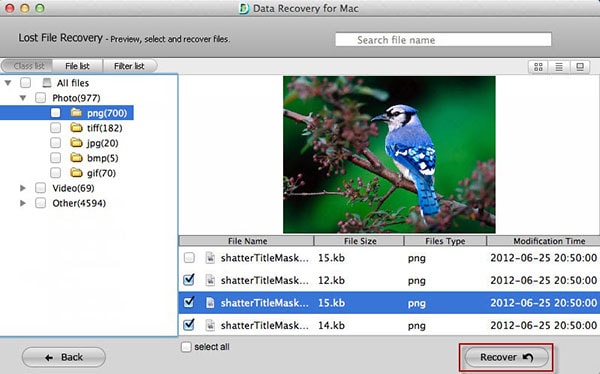
Pros:
-
It was developed with an advanced file scanning mode that can help you recover deleted files or lost files easily.
-
In addition, this program lets you preview recoverable photos and even vieo clicps before full recovery.
4# Another Way to Recover Old Photos from SD Card: UsingPandora Recovery
Pandora Recovery is an freeware that scans the entire disk of a computer and finds all deleted files and folders that have not yet been croken. In almost all cases, Pandora Recovery can recover lost data, because it is powerful analysis module finds all files and directories of existing and deleted from the hard disk.
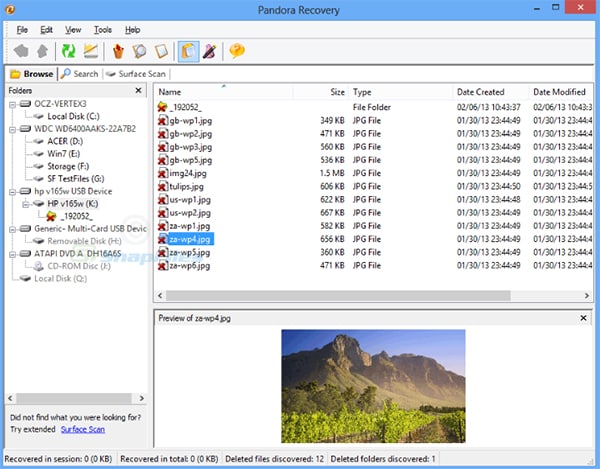
Pros:
-
The tool can restore all deleted files at user specified location.
-
Although Pandora Recovery offer a guarantee of recovering any data accidentally deleted.
-
If there is a trace of the lost data, you should be able to find it.
5# Retrieve Photos from SD Card Using Undelete 360
Undelete 360 is a powerful free tool to recover photos from sd card. It supports deleted photos recovery from hard drives on your computer, USB drives, floppy disks and digital cameras, etc. This effective tool allows you to recover photos from the trash and lost files due to virus infection, malfunction, hard drive corruption or unexpected system shutdown.
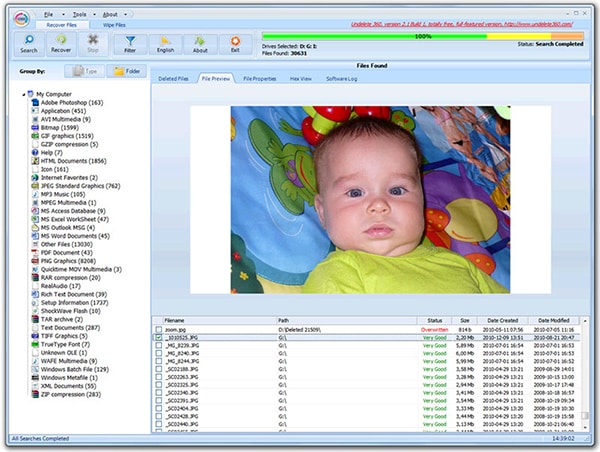
Pros:
-
The tool claim to provide a guarantee of recovery.
-
It is able to recover accidentally deleted data or recently.
-
In addition, Undelete 360 includes delete file software can completely delete files beyond recovery.
Stellar Phoenix Photo Recovery software is a very reliable tool. It recovers all lost and deleted photos, video, music files from corrupt or formatted hard drive, SD card or external storage devices. This easy to use program can recover multimedia files intelligently and efficiently removed and individually retain thrie orginal file names.
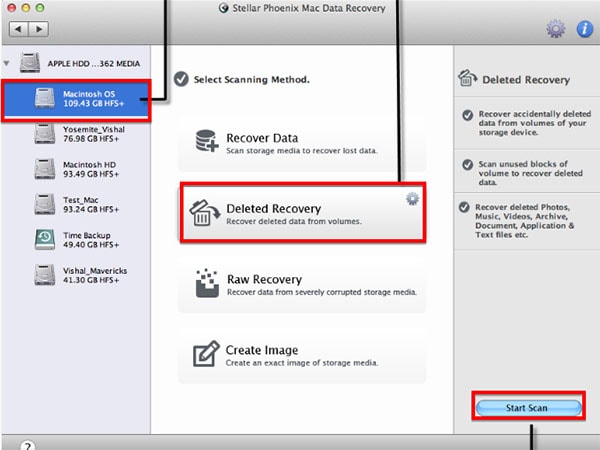
Pros:
-
This tool can analyze storage devies with more than 2TB capacity.
-
In addition, this powerful software provides the ability to add header files to increase the scope of recovery.
4 Card Data Recovery supports memory cards: all types of SD cards (including SDHC, SDXC), MMC, XD picture cards. It supports operating systems: Windows XP, Windows Vista, Windows 7 and Windows 8th. Restoring files with clean original quality. Restore files in batch. It is an efficient and easy software.

Pros:
-
Supports all types of memory cards with different capacities for storage.
-
Allows you to recover your lost data from a wide range of brands.
-
Provides users to view.
Cons:
-
It is known that the scanning process takes a few minutes.
-
It only supports Windows operating systems.
Quickly with 3 steos to recover photos from SD card. It is compatible with different types of file: pictures, video, audio, e-mails, documents, etc. Effective review lets users view the recoverable files.
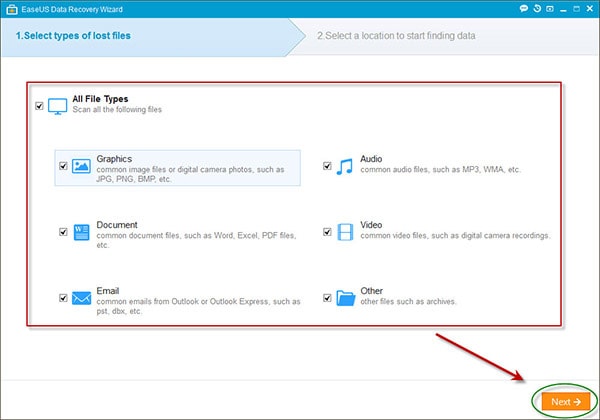
Pros:
-
Supports for Windows and Mac operating systems.
-
Supports a large number of electronic devices, including SD card.
-
You can pause and continue with flexibility.
Cons:
-
Sometimes, file paths can be unreliable.
-
Because the scanning process is designed to be a little more complicated, you will probably need more time.
9# Recover Photos from SD Card Free7 Data Recovery
The process of simple but effective by entering the 3 steps to complete all. It is compatible with almost all file types. It provides users with an overview before making a final removal of the piece.
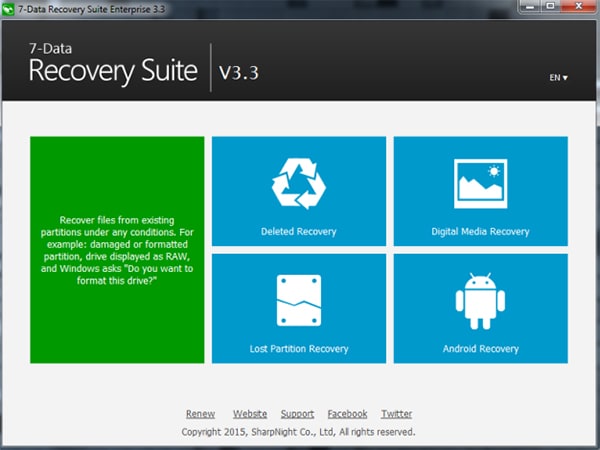
Pros:
-
Supports almost all types of memory cards: SD card, CF card, XD picture card, memory stick, etc.
-
Supports for various types of files: pictures, videos, audio files, documents, email, etc.
-
Simple and clean interface.
Cons:
-
It works only on Windows operating systems.
10# Last Method: Recuva
You are provided depth research and look for hidden files. You can safely overwrite certain files to disappear forever. It has been giving reliable results.
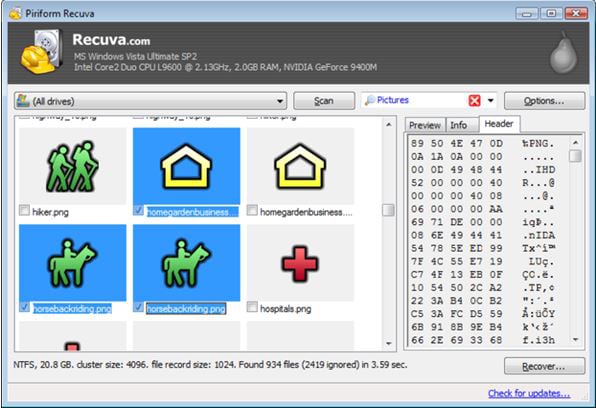
Pros:
-
You can ever recover files even if the SD card is damaged or newly designed.
-
It offers a deep exploration.
Cons:
-
It works only on Windows operating systems.
-
The interface is not very interesting and attractive.












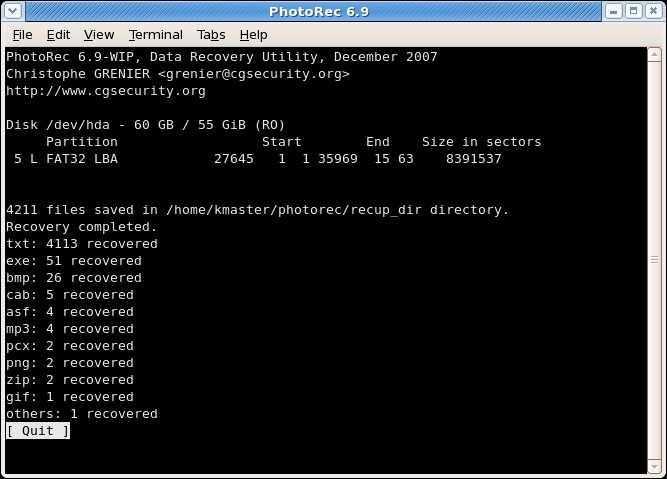
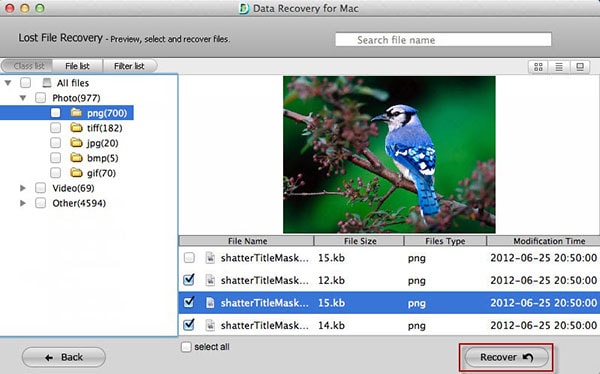
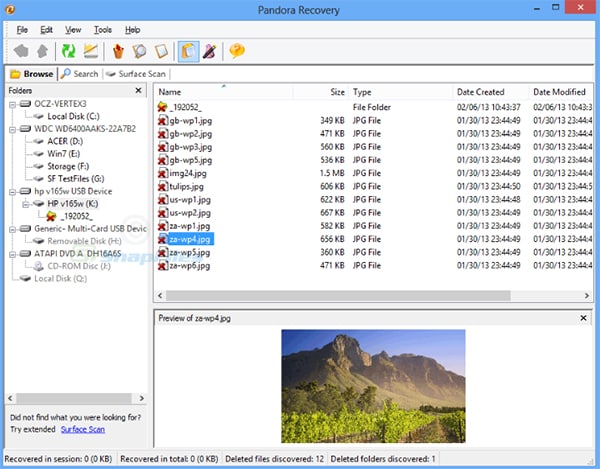
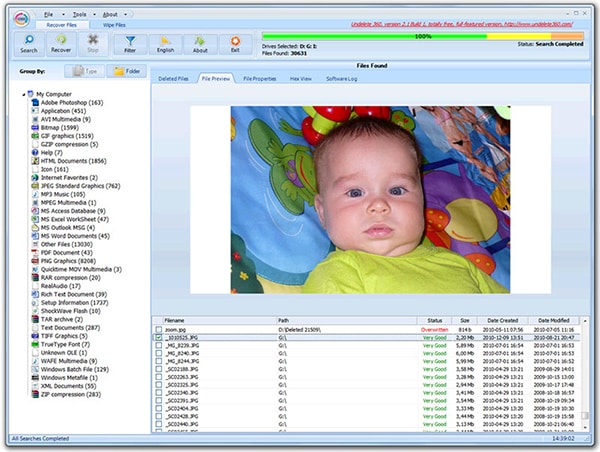
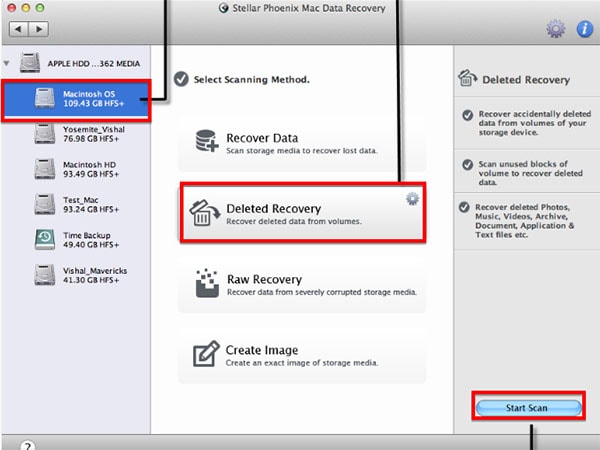

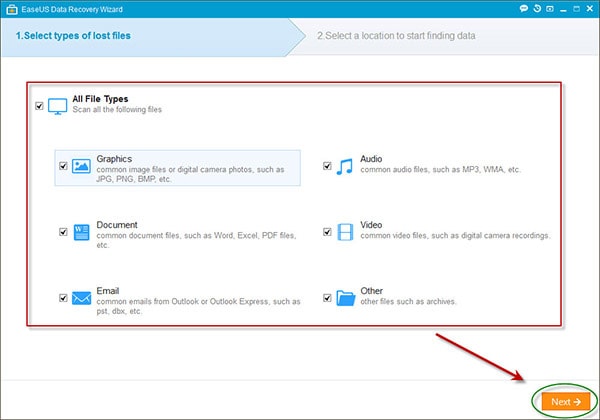
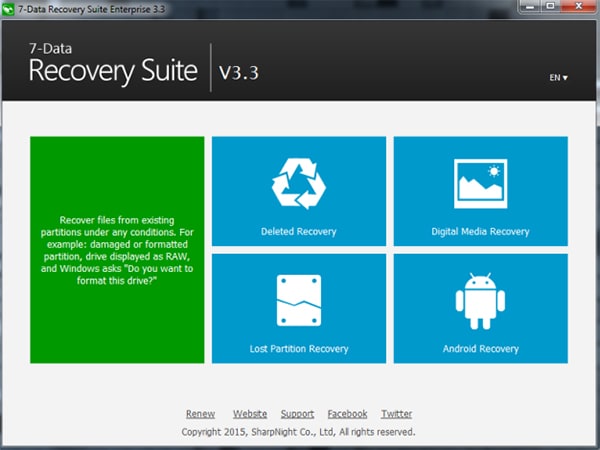
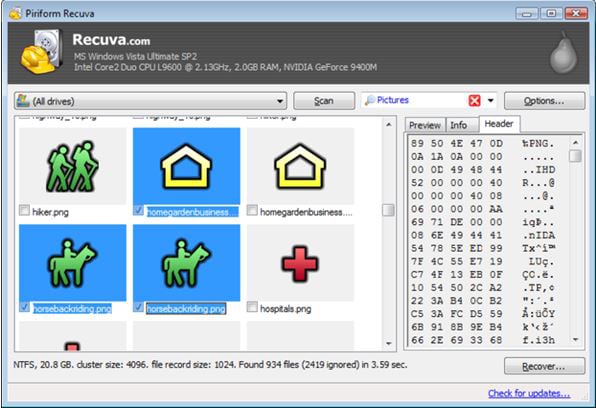
Elva
staff Editor