
Top 10 Snapchat Saver Apps to Save Snapchat Files Secretively
Mar 18, 2025 • Filed to: Manage Social Apps • Proven solutions
We all love Snapchat for its sleek interface and fun features. However, you might find its strict privacy rules a bit limiting. Ever wanted to save someone’s snap without them knowing? Normally, Snapchat alerts your friends if you take a screenshot, which can be a bit awkward. But don’t worry, there are apps out there that let you Save Snapchat Files Secretively on your iOS or Android device.
In this guide, we’ll introduce you to ten top apps that let you save snaps without a hitch. These tools make it easy to keep your favorite memories without notifying the sender. So, read on to find the perfect Snapchat story saver that suits your needs and enjoy a more flexible Snapchat experience!
- 1: Wondershare Dr.Fone - iOS & Android Recorder
- 2: SnapSave - iOS & Android Recorder
- 3: SnapBox - iOS & Android Recorder
- 4: SnapCrack - iOS & Android Recorder
- 5: Saver for Snapchat - iOS & Android Recorder
- 6: SnapKeep - iOS & Android Recorder
- 7: Wondershare MirrorGo - Android Recorder
- 8: Casper - Android Recorder
- 9: Snapchat Saver - Android Recorder
- 10: SaveMySnaps - Android Recorder
1. Wondershare Dr.Fone - iOS & Android Recorder
Wondershare Dr.Fone is one of the easiest and most secure ways to save snaps and stories without notifying anyone. It works with almost every major version of iOS (Requires iOS 9.0 or later) and Android (Requires Android OS 6.0 or later). It will make it easier for you to record every screen activity on your phone. Not just as a Snap story saver, it can also be used to mirror your iOS/Android device to a bigger screen wirelessly.
One of the best things about Wondershare Dr.Fone is that it won’t tamper with the authenticity of your Snapchat account. You can easily use it to record gameplay and tutorials without any trouble. It runs on a Windows system and provides a hassle-free to record Snapchat stories. Simply connect your device to the system and run the application to start recording your screen’s activity. Later, you can just save your recordings or edit them as per your needs. You can also use this tool to mirror your device on a bigger screen for other purposes.

Wondershare Dr.Fone
Record the iPhone/Android screen without jailbreak required
- Mirror your device to your computer or projector wirelessly.
- Record mobile games, videos, FaceTime, and more.
- Offer both Windows version and online version.
- Support iPhone, iPad, iPod touch and Android devices.
How to save Snapchat with Wondershare Dr.Fone?
Step 1. On your computer, download and install Wondershare Dr.Fone. Scan the QR code on the computer's screen, you will be directed to install Dr.Fone Link on your iPhone.
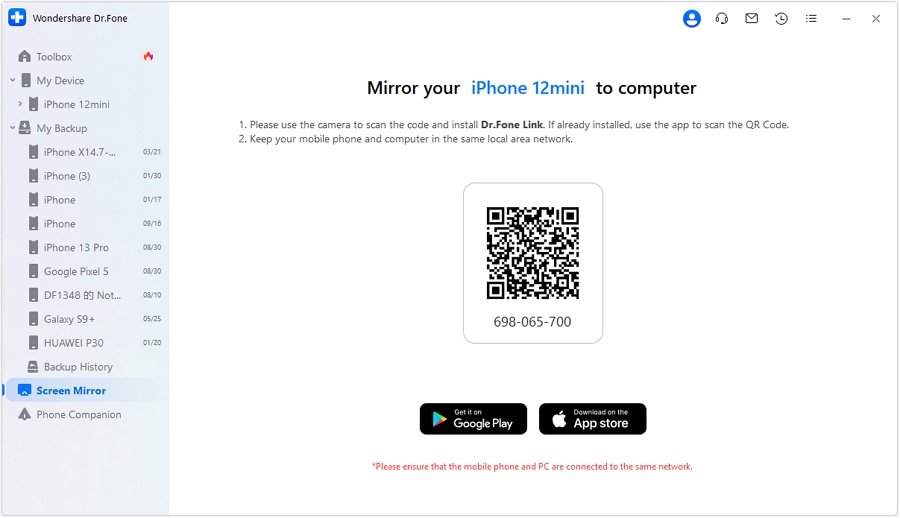
Step 2. Open Dr.Fone Link and tap on the Scan QR Code icon on the top-right to continue.
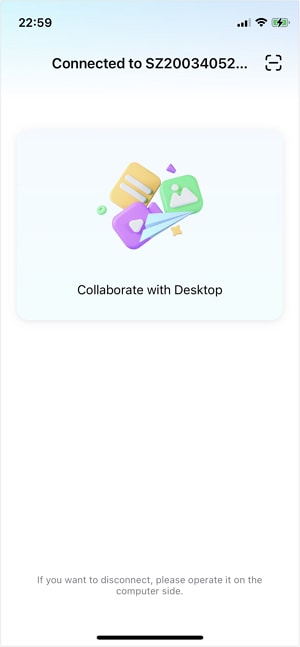
Step 3. Meanwhile, the screen will be mirrored to the computer. On the mirrored screen, you can record the device’s screen on the PC if needed.
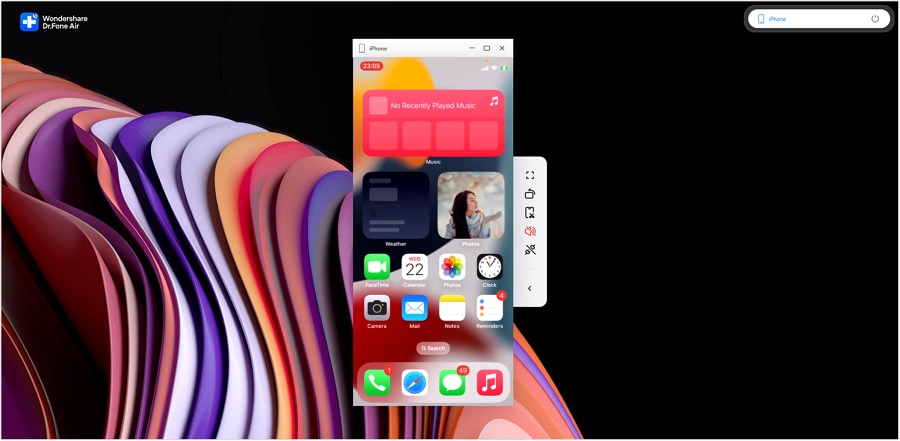
Pros:
- Reliable and extremely safe
- Easy to use and won’t tamper with your account
- You don’t have to log out of your Snapchat account
- Provides crisp recording of snaps and stories
- Free trial available
Cons:
- Need to trust the developer during installation
Tips: Looking for an all-in-one mobile management software? Look no further than Dr.Fone App - the ultimate choice for all your needs:
For iOS Users: Free up space with Smart Clean, remove any restriction including screen lock, iCloud activation lock, MDM, or Apple ID, and transfer data easily between devices with our all-in-one iOS solution.
For Android Users: Bypass screen locks and FRP with our Android unlocker, change your location with one click, and repair damaged Samsung devices with ease.
Discover more possibilities for mobile management solutions with Dr.Fone App (iOS) and Dr.Fone App (Android). Don't miss out, try it now and revolutionize your smartphone experience.
2. SnapSave - iOS & Android Recorder
SnapSave (iOS/Android another popular Snapchat story saver that is available for both, iOS and Android devices. It works similarly as SnapBox and allows its users to save snaps and stories with just one tap. Though the app is not officially available on App Store and Google Play, and you need to download it from a third-party location. Additionally, you need to log out of Snapchat before using this one. Earlier it was freely available, but now you need to pay $5 to access it. Also, there is only a web-version for Android users.
Pros:
- Works for both, Android and iOS devices
Cons:
- It has a few bugs that might tamper with your account
- Not freely available

3. SnapBox - iOS & Android Recorder

SnapBox is one of the oldest apps out there that can be used to screenshot Snapchat story with a single tap, which works for both iOS and Android devices. Before using it, make sure that you log out of your Snapchat account. You can save snaps directly to your phone’s memory with this one in no time. It is also freely available and comes with a few added features as well.
Pros:
- Works with both, iOS and Android devices
- Freely available and easy to use
- Can save stories without opening
- No root access required
Cons:
- It is not authorized by Snapchat inc. and your account might get deleted after using it
- It hasn’t been updated for a long time and still has a few bugs

4. SnapCrack - iOS & Android Recorder

This modern and highly effective Snapchat screen recorder - SnapCrack is comparatively a new Snap story saver that will make your smartphone experience a whole lot convenient. If you don’t wish to connect your phone to the system to take a screenshot Snapchat story, then this is the best alternative. You can easily install it from its website on your phone (compatible with iOS and Android) and use it the same way you use Snapchat. It has a free as well as a pro version that comes with a few added features. To save a story, just tap on the “save” icon and access it whenever you want. Just like every other third-party app, it also comes with a few restrictions, and you can’t use it with Snapchat simultaneously.
Pros:
- Freely available
- Comes with added features like stickers and doodles
- Available for a wide range of iOS and Android devices
Cons:
- Need to log out of Snapchat before using it
- It is not affiliated with Snapchat inc. and might get your account blocked

5. Saver for Snapchat - iOS & Android Recorder

Saver for Snapchat is unlike most of the apps to save Snapchat. This one can help you access your favorite app on your Windows system. Afterward, you can simply save images and videos to your system without much trouble. You can use it without any hassle. All you got to do is provide your Snapchat credentials to log in to the application. Later, you can just save any snap with a single click.
Pros:
- Freely available
- Can be used to access Snapchat on a Windows device
Cons:
- It is relatively not as secure as other apps
- Can tamper with the authenticity of your account

6. SnapKeep - iOS & Android Recorder

SnapKeep has a clean and easy to use interface, making it one of the best apps to save Snapchat. Simply download it on your iOS or Android device and readily use it as your default Snapchat app. The interface is quite similar to that of Snapchat, so you won’t face any trouble using it. Draw doodles on your pictures or simply upload them from your gallery without any trouble. Save videos and pictures with this Snapchat save app with just one tap.
Pros:
- Freely available and easy to use
- Comes with a few added features
- Compatible with a wide range of iOS and Android devices
Cons:
- Not affiliated with Snapchat inc. and its usage might delist your account

7. Wondershare MirrorGo - Android Recorder

If you are looking for a secure Snapchat story saver, then MirroGo Android Recorder is a perfect solution for you. Developed by Wondershare, it is ideally used to mirror your phone to a bigger screen. It can also be used to make gameplays, recordings, and more. Though, one can also use the application to screenshot Snapchat story and picture of their friends. It is compatible with almost every Android smartphone out there and runs on a Windows system.
You can simply connect your Android smartphone to your system using a USB cable or wirelessly. It can also be used to gain complete access to your smartphone, as it would let you reply to your messages or check notifications from a bigger screen. Start recording your screen activity and save Snapchat stories without violating any conditions with MirrorGo.

MirrorGo Android Recorder
Mirror your android device to your computer!
- Send and receive messages using your computer's keyboard, including SMS, WhatsApp, Facebook, etc.
- View multiple notifications simultaneously without picking up your phone.
- Use android apps on your PC for full-screen experience.
- Record your classic gameplay.
- Screen Capture at crucial points.
- Share secret moves and teach next level play.
Pros:
- Trial version freely available
- Compatible with almost every Android device
- Provides a way to take screenshots as well as record screen videos
- Easy to use and extremely secure
- You don’t need to log out of your Snapchat account
- Can also be used to mirror your phone to a bigger screen
Cons:
- It is not available for iOS devices
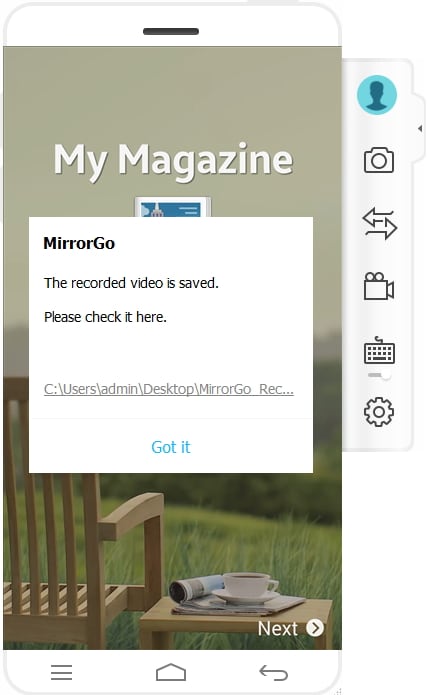
8. Casper - Android Recorder

If you want to experience an interface similar to that of Snapchat, then you should definitely try Casper. This new-age Snapchat screen recorder can be used to save stories as well as snaps. It is currently available for Android devices and has added features like stickers, new filters, a way to forward snaps, and more. If you wish to save snaps without connecting your phone to the system, then this would be a great alternative. Though, while using it, you need to stay cautious as it is not affiliated with Snapchat Inc.
Pros:
- Freely available
- Added features like new filters, stickers, forward snaps, etc
- Compatible with a wide range of Android phones
- Easy to use interface
Cons:
- Not authenticated by Snapchat and its usage might compromise your account
- Only available for Android smartphones

9. Snapchat Saver - Android Recorder

This snap story saver works with almost all the major Android devices. Since it is not available at Google Play Store, you have to download it from an external source. It is comparatively older software, which hasn’t been updated in a while. Therefore, you might encounter a few flaws while using it. Nevertheless, it works great in most of the cases and will let you save someone else’s story without getting caught.
Pros:
- Freely Available
- Compatible with a wide range of Android devices
Cons:
- Older interface with lack of updates
- It is not available for iOS devices
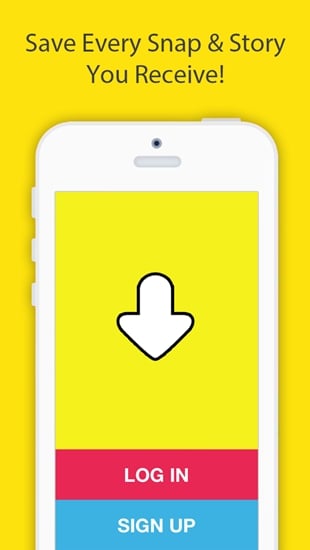
10. SaveMySnaps - Android Recorder
Screenshot Snapchat story with this widely used Android application. Just like most of the other third-party apps, SaveMySnaps is also not authorized by Snapchat, and its regular usage might delist your account. Also, it doesn’t support the text message feature of Snapchat. After downloading it on your device from a third-party location, you have to log out of Snapchat to use it. Nevertheless, this Snapchat story saver can be used to forward snaps, save stories, edit pictures, add photos from the gallery, and perform plenty of other tasks.
Pros:
- Freely available
- An inbuilt photo editor
- Works with almost every Android smartphone
Cons:
- Not authorized by Snapchat Inc.
- Might lead to the delisting of your account
- Old app with lack of updates
- Not available for iOS devices
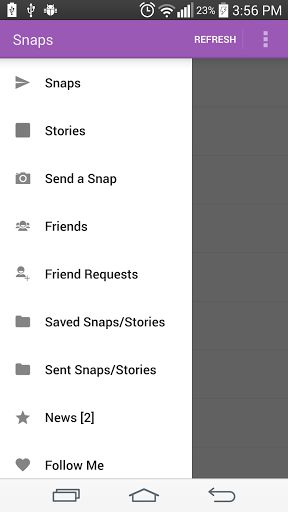
Conclusion
Now, when you know about some of the best apps to save Snapchat, you can easily pick your preferred option. Make sure that you consider the listed pros and cons of all the apps to pick your next Snapchat screen recorder for iPhone and Android.
Before downloading any application, make sure that you don’t violate Snapchat’s terms and conditions, as it might end up in delisting your account permanently. Use the above-listed alternatives tactfully and save Snapchat stories without getting noticed. Please remember to always respect the privacy of others and use these tools responsibly.




















Alice MJ
staff Editor