Video creation has impressively gained an upsurge in the digital world, leading to the introduction of a variety of different video file formats that are considered optimal for their own unique scenarios.
However, a few video file formats developed a hard-felt spurt throughout the world, which made them readily consumed and accessible.
AVI video file format is one such audio-video format that has presented a promising structure in terms of its quality and caliber. Audio Video Interleave is one of the most common video file format that covers most of the online video content, in consideration of its large support of codecs.
This article focuses on providing several remedies to fix AVI video from getting corrupt and unusable in several cases.
Part 1: Things That May Cause AVI Videos Get Corrupted
There are many factors that may cause disintegration or a deficiency within an AVI video file.
However, it should be kept in mind that there are several third-party video repair and recovery platform that provide you the autonomy to counter such bugs and recover the video from getting useless.

Before getting a distinctive explanation of the mechanisms that can be followed to fix the AVI video file, it is significant for you to understand the major factors that led your AVI video file to get corrupted in the first place.
There are quite a lot of diverse scenarios that usually lead an AVI file to get corrupted, which are stated as follows:
-
Your device can either be attacked or could face several simple issues such as virus attacks, power failure, or memory faults. However, you can counter these issues by averting such threats using proper preventive measures.
-
There can be a very common issue related to downloading or transferring videos. You can have your file corrupted and damaged if you face a slight disturbance or hindrance in having such files downloaded.
-
You would have tried to forcefully convert or edit your video into another file format, which can most likely go wrong. This effects the encoding of your video and damages its structure, which can only be achieved if reverted back to its original conditions.
Part 2: 3 Methods on How to Fix AVI Video File
After considering the various reasons that might lead an AVI video file to get damaged or unplayable, it should be kept in mind that there are several plausible methods that can be adopted for saving an AVI video file from getting corrupt.
Considering the list of different remedies that are presented in the market, this article shall put its emphasis on the most convenient and simplest mechanisms that would help you fix your AVI video file easily.
1. Using Video Repair Tool [Recommend]
Video repair tools are getting quite common these days, leaving people under the confusion of selecting the optimal repair tool for fixing their daily videos. However, Recoverit presents the ultimate solution of video repairing while ensuring ease-of-use for the masses.
Also Read: Best Video Recovery Tool in 2020
Simplest Way to Fix AVI Video File
-
Repairing AVI files to their original high-quality and impressive file.
-
The application provides its users with different scenarios (Quick and Advanced Repair) over fixing AVI videos.
-
Ultimate solution of video repairing while ensuring ease-of-use for the masses

2,965,271 people have downloaded it
For having your AVI video repaired using Video Repair Tool, you need to follow the guide provided below.
Step 1 Launch and Add Files
After downloading and installing the Video Repair Tool from its official website, you need to launch the tool before adding the corrupted files into it. After launching the software, you need to tap on the "Add" button present on the main screen to browse through your files on the local directory.
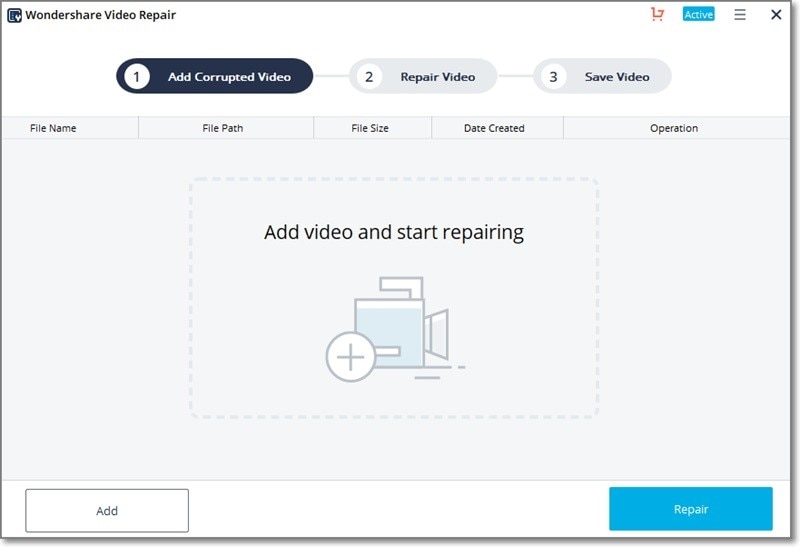
Step 2 Initiate Quick Repair
After adding the damaged AVI files, you need to tap on "Repair" for initiating the procedure. The video can be previewed after completion.
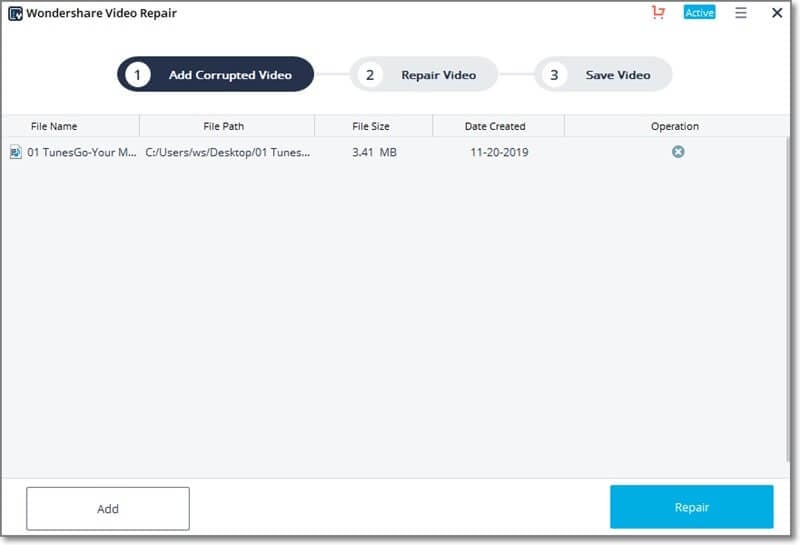
Step 3 Using Advanced Repair Tool
There might be a chance that you won't be satisfied with the results from Quick Repair. However, Video Repair Tool provides you the options of repairing the video using its Advanced Repair options. For this, you need to add a reference AVI file, followed by the initiation of the procedure.
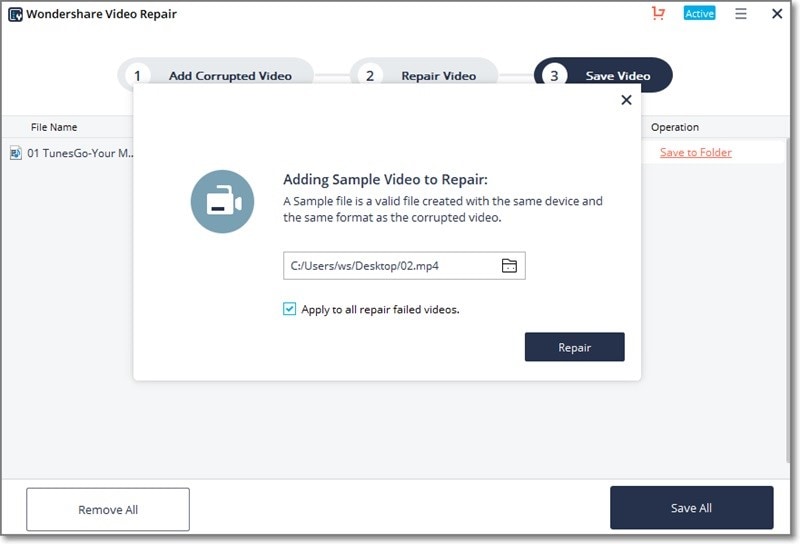
Step 4 Preview and Save
Preview your results and save the file onto a directory of your choice.
2. Repair AVI Video File in VLC
If you look for more remedies explaining how to fix corrupted AVI video files, you can look over VLC media player, an open-source media player, and tool that not only plays your videos but even provide a platform to have them repaired.
To understand the method involving fix broken AVI video files, you need to look over the steps provided below.
Step 1 Open VLC and Access Settings
After launching the VLC media player on your computer, you need to navigate through its 'Tools' tab and select the option of "Preferences" from the drop-down menu.
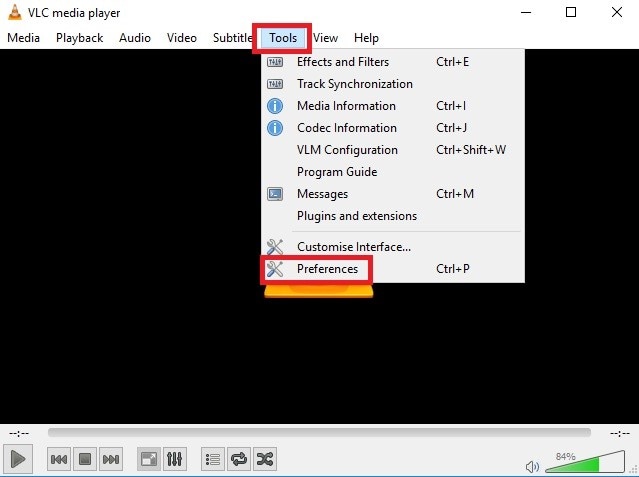
Step 2 Setting up Options
Following this, a new screen opens on the front. You need to move to the section labeled under "Inputs/Codec" and locate the option of "Damaged or Incomplete AVI file." You need to change its option to "Always Fix" in the drop-down menu.
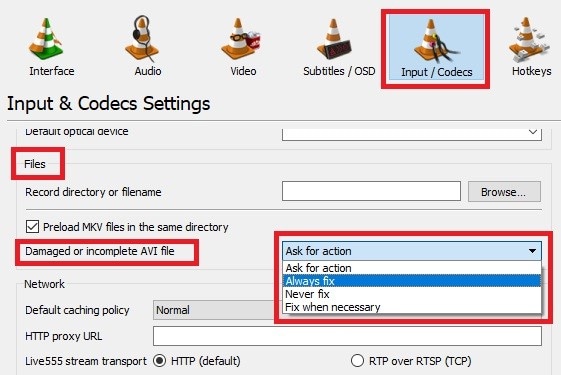
Step 3 Run your AVI File
After saving your changed settings, you can now simply run your AVI video files on VLC with ease.
Step 4 Preview and Save
Preview your results and save the file onto a directory of your choice.
3. Using Digital Video Repair
If we propagate into discussing various third-party repairing tools that can come quite handy to repair corrupted AVI video files. Another application under the name of Digital Video Repair provides a straightforward and brisk solution to repair damaged AVI video files.
Step 1 Download and Install
It is significant to have the software downloaded on your device before having it used. Download and install DVR software on your computer.
Step 2 Add Files
From the "Input File" button, you will be led to another window from where you have to select the damaged AVI video file. The details of the video are shown as soon as it is uploaded on the software.
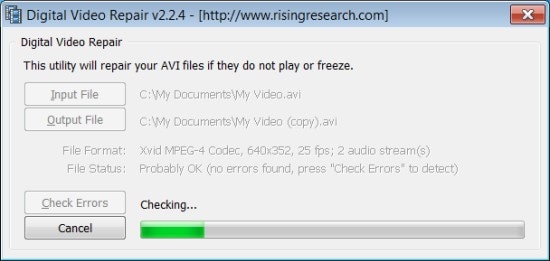
Step 3 Repair Your AVI Video.
Tap on the "Repair" button to have the video repaired automatically. The copy of this AVI video file will be placed on the same directory where it was added from.
Part 3: How to Prevent AVI Videos from Being Corrupted?
Though people thoroughly believe that video files can be repaired with the help of different methods and repairing software, it should be kept in mind that several precautions can be taken to avoid such situations entirely.
These precautions are quite compelling and effortless to carry out, which, however, would save you from quite a mess. You should follow these comprehensive precautions as provided below:
-
Have regular backup files of your AVI videos over different external and cloud storage.
-
You need to protect your computer from viruses that can be primarily covered with the help of different anti-virus software.
-
Use different secondary power sources for protecting the computer from sudden shutdowns.
-
Keep a check on the file being downloaded or transferred. An incomplete process might lead you to a corrupt AVI video file.
-
Use appropriate conversion tools that protect the files from getting corrupt due to loss of information.
Conclusion
This article has provided you with a series of different remedies that would help you to fix AVI video files. You need to follow the step-by-step guide for understanding the methods and keeping yourselves safe from getting your AVI video files corrupted.
Want to fix other types of videos, please also read: Full Corrupt Video Repair Guide: Fix MP4, MOV, M4V, 3GP Videos and More












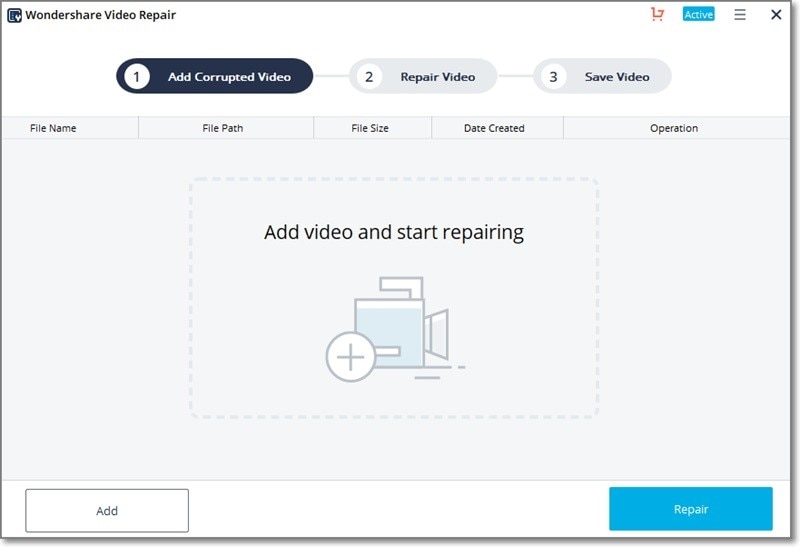
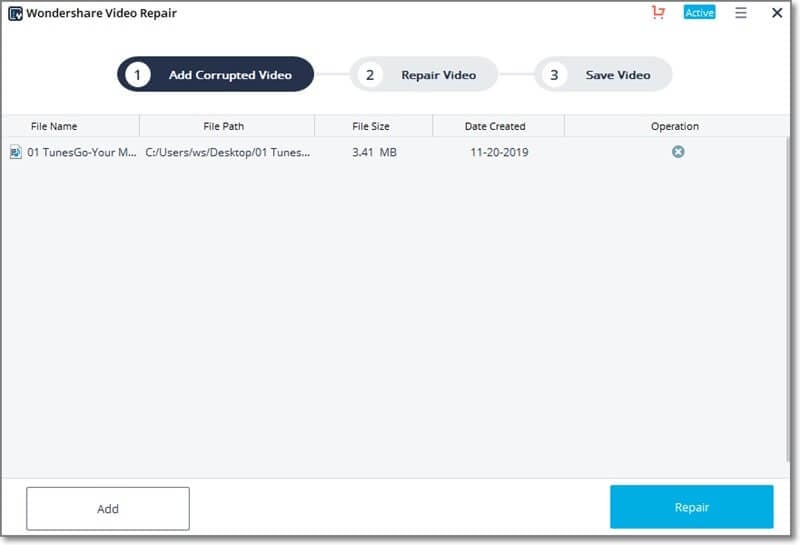
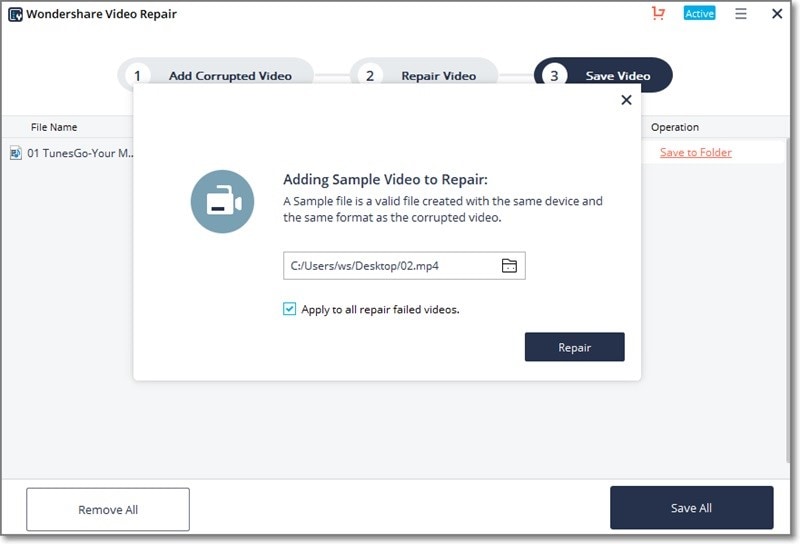
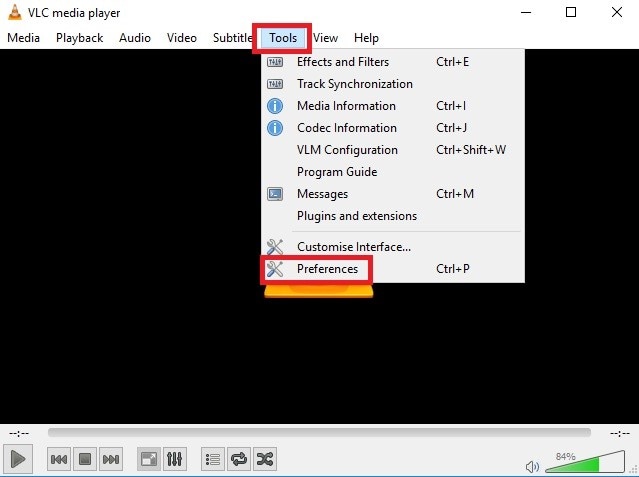
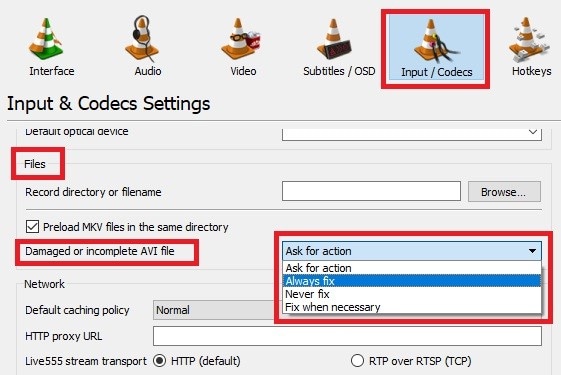
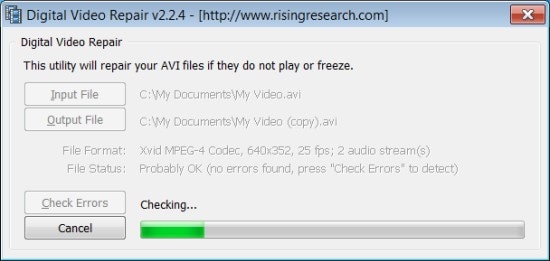
Basil Rathbone
Editor