MP4 is referred to among the most common video file formats that are being readily used to create videos. Its popularity has left many reported errors in the rack, which are completely related to it getting damaged or corrupted.
These errors are quite common and can be countered with the help of a repair tool. While understanding that there are remedies available in the form of downloadable repair tools, there is a free online video repair tool in the market that would help you in repairing your corrupted MP4 video with ease.
Part 1: Overview of MP4 Video Errors
Video corruption is a very common issue in videos that can be caused due to simplistic discrepancies within the structure of the videos.
There are many reasons that would lead to an error in an MP4 file, which is discussed as follows:

- Interruption during information transfer or downloading of a video from the Internet due to poor internet connections.
- The storage unit or additional device attached to the device during recording shuts down abruptly or is ejected during the developing process.
- The storage medium is either damaged or is infected with a virus that changes the structure of the video and affects its stability.
- There can be issues while forcedly editing or converting the video files.
Part 2: Free Online MP4 Video Repair Tool
Video repairing is a very simple procedure that can be done within a few clicks. The market is covered with exceptional tools that provide efficient service in fixing MP4 videos for free.
For getting a hold of the method of how to repair MP4 video online for free, you need to look over the step-by-step procedure explained below.
1. Restore.Media
Step 1 Have yourself registered.
You can easily register a new account into Restore.Media for free to use its repair services. However, it is necessary to pay a small charge for downloading the output file. Click on "Get Started" once you are done registering.
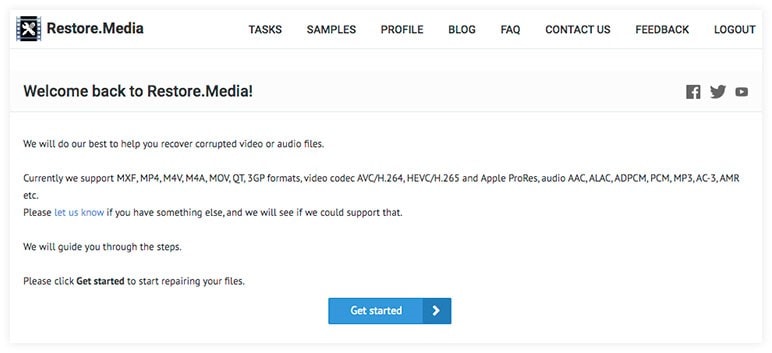
Step 2 Selecting The Camera
Before you initiate the process, it is significant to select the camera from which the video was recorded. Considering the case where you cannot find the camera on the list, you can simply type it on the position. However, if you are not even aware of its origin, you can simply choose the option narrating the "Generic.MP4 file (/AVC)".
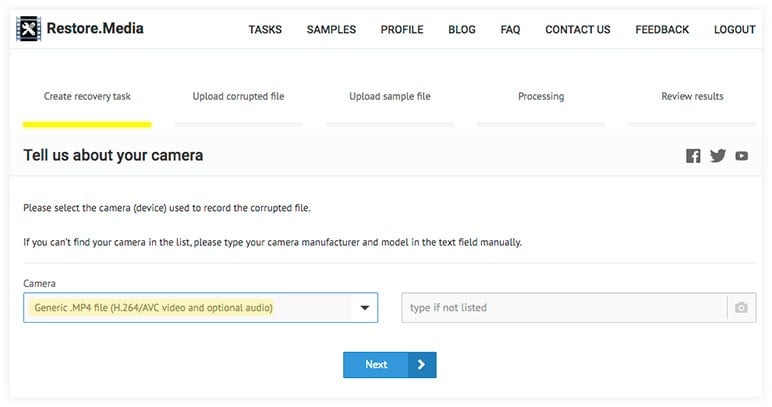
Step 3 Save a Name
After selecting the camera, you'll be led into the recovery task, where you have to save the name of the task as per your discretion.
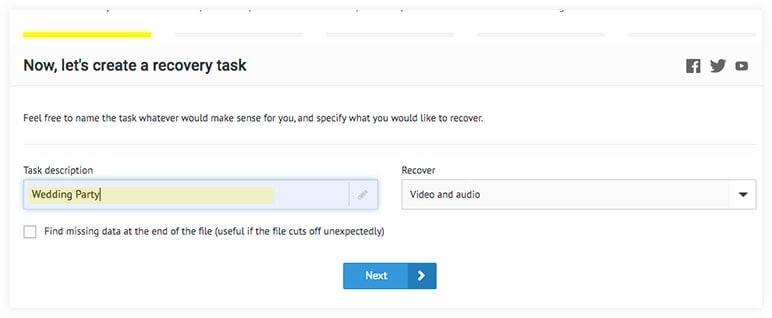
Step 4 Upload the Files
In the next window, you'll be asked to upload the file by tapping on the button, stating, "Choose File." Following this, you have to upload a reference file having the same video settings as the corrupted file.
The repair procedure elapses itself, whose result will be shown with a few screenshots. You can download the file by clicking on the green button on the bottom side of the screen.
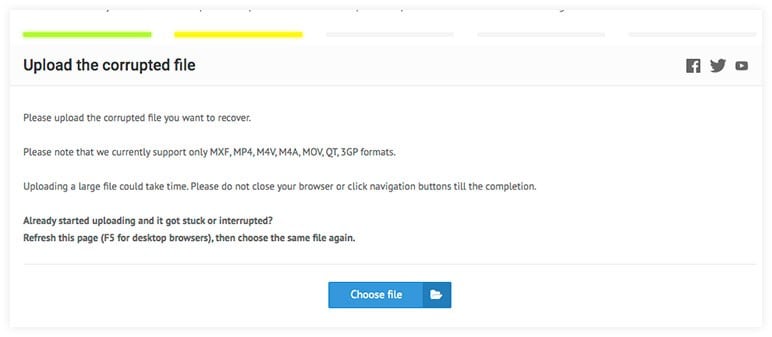
Pros:
- This platform is available throughout all kinds of operating systems.
- Being an online platform it supports all the major video file formats.
- The recovery algorithms developed in this platform have high success rates.
- A safe and reliable source that helps you repair all the files automatically.
Cons:
- The platform is unable to recover files that are removed from the storage drives of the device. This is due to the distributed fragments of the video throughout the device.
2. Fix.Video
Step 1 Open the Platform
Fix.Video is another free online MP4 video repair tool that provides explicit services in repairing MP4 files. Simply open the platform using the internet and tap on the "+" sign to add the corrupted MP4 file.
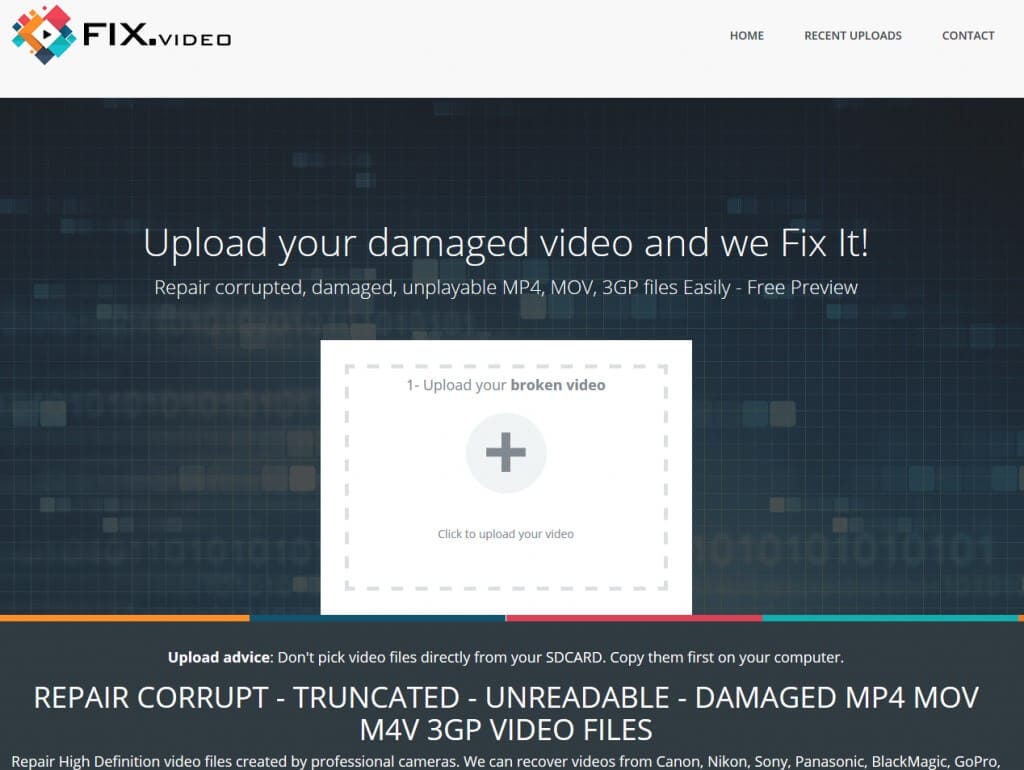
Step 2 Video Scanning
After the file is successfully uploaded on the platform, Fix.Video initiates the repair without any delay. It counterchecks various presets available in the market to match the preset of the video. If the preset matches, the video is repaired automatically.
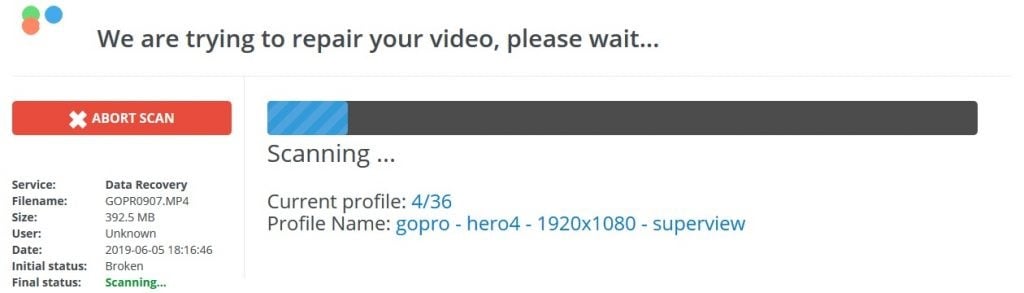
Step 3 Preview and Download
You will be provided a series of screenshots that would display a successful operation. After viewing this, you can simply download the recovered video.
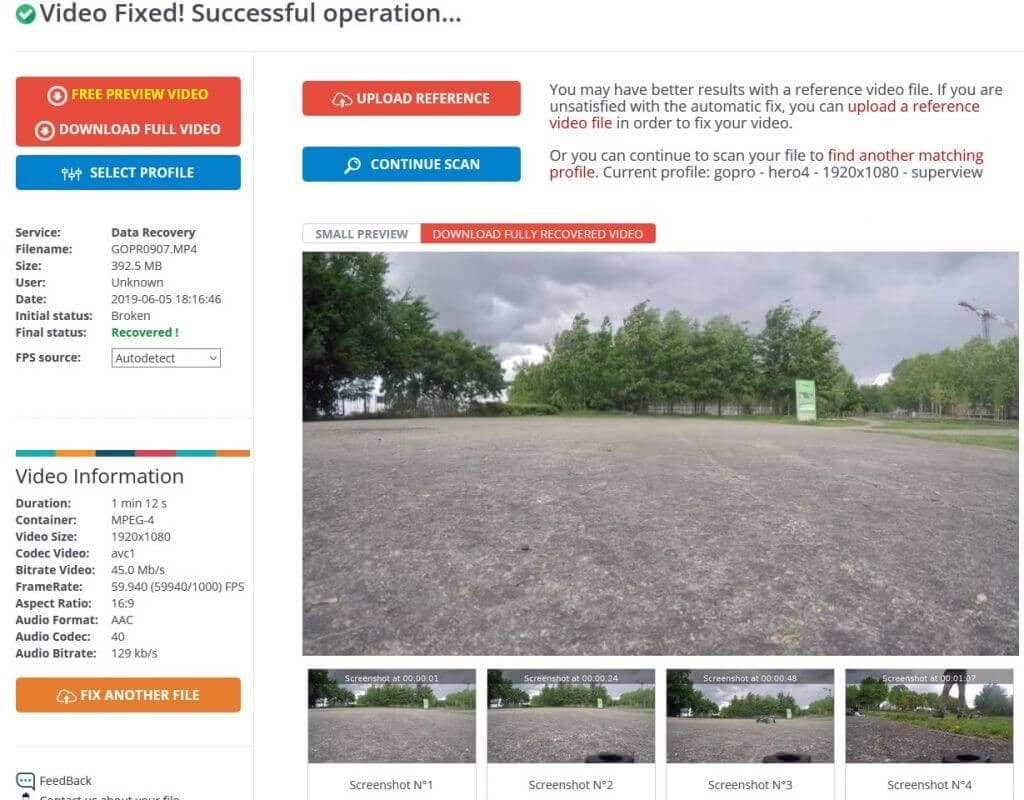
Pros:
- Supports all the major video file formats.
- Repairs all the videos associated with popular devices for shooting videos.
Cons:
- Files can only be uploaded if they are present on the computer.
Part 3: Why does an Online MP4 repair tool not work?
If you encounter such situations where the online MP4 video repair tools are not suitable enough for mending your videos, you can always go to fix your MP4 video for free by downloading an explicit freeware that provides you the ability to repair your video within a few clicks.
Best Solution in Fixing Corrupted MP4 Video Files
- Repairing MP4 files to their original high-quality and impressive file.
- The application provides its users with different scenarios (Quick and Advanced Repair) over fixing mp4 videos.
- Recoverit repairs videos damaged through malware and faulty applications.
- This platform supports all kinds of videos recorded from various device.

2,965,271 people have downloaded it
Recoverit is a state-of-the-art platform that allows you to fix your corrupted MP4 videos in a few steps that are described as follows.
Step 1 Download Recoverit and choose "Corrupted Video Repair".
After starting the platform, you need to simply add the corrupted files from the "Add" button.
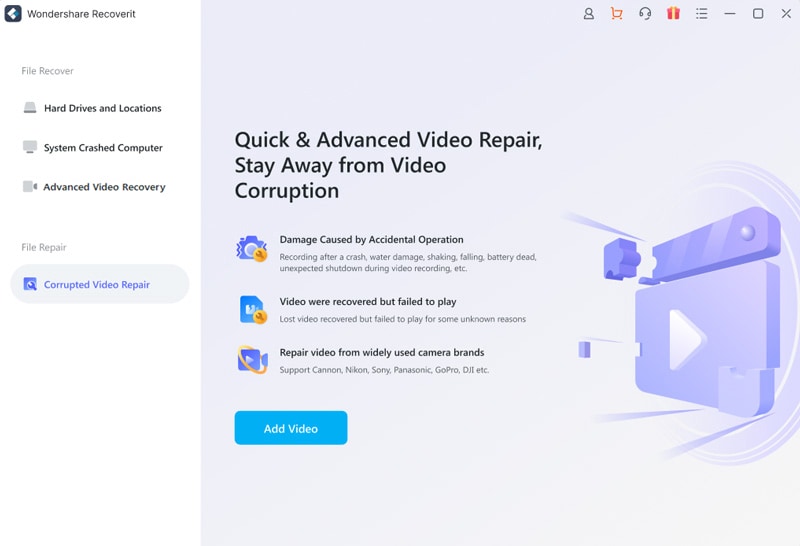
Step 2 Start to repair corrupted video.
With the files added and reviewed on the screen, you can simply repair them under a single click. Tap on "Repair" to start the repairing process.
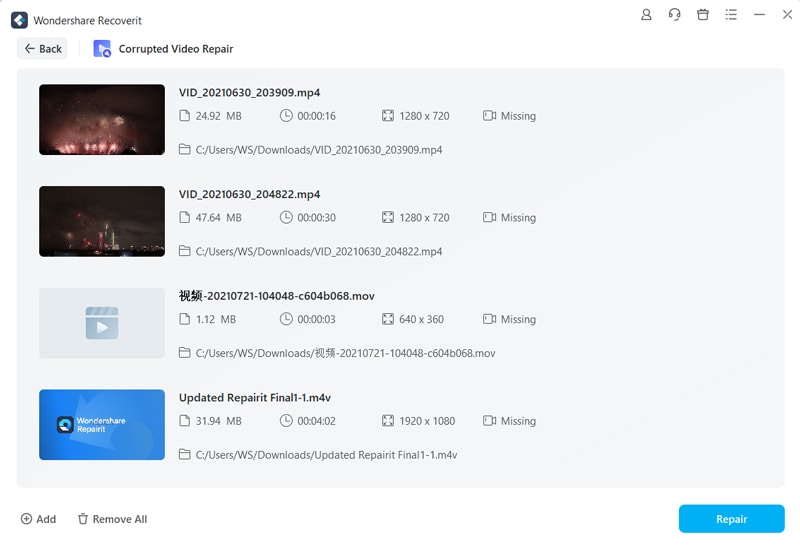
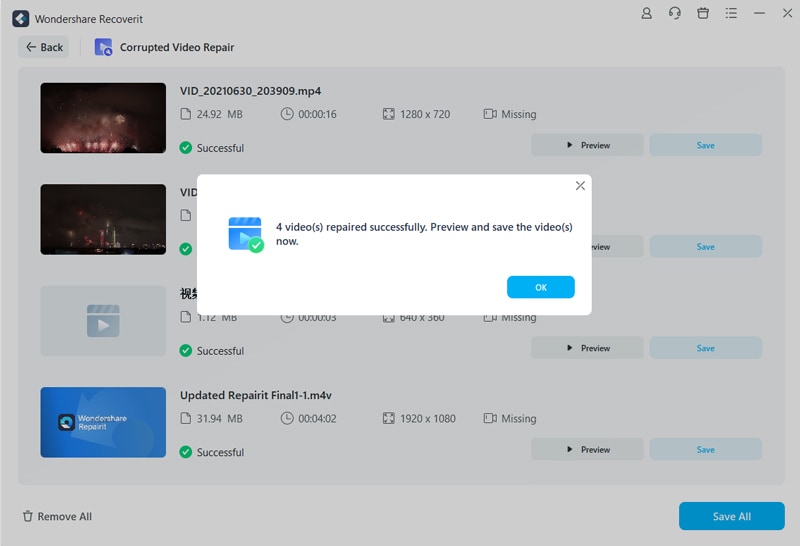
Attention Use Advanced Repair.
If the above steps failed to provide you ideal results, you can always look forward to the "Advanced Repair" feature that digs in deeper to repair your faulty videos by clicking "Advanced Repair".
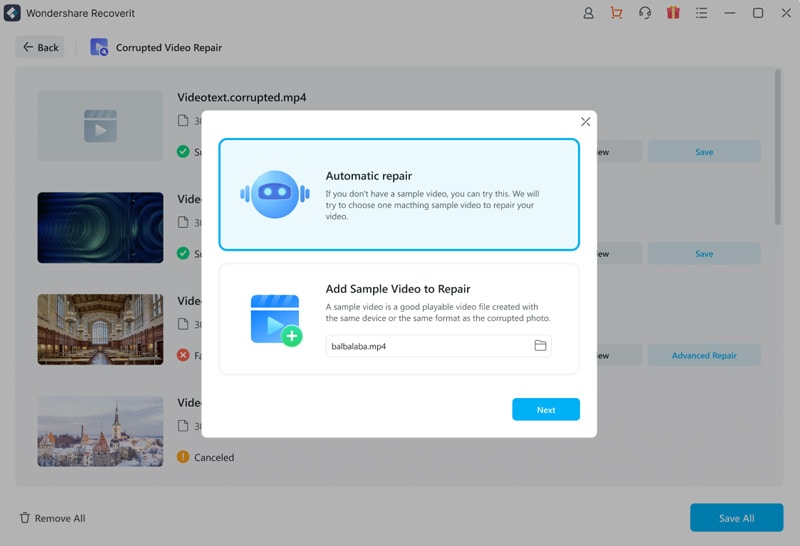
Here you will be required to put a sample video - a valid video file that has the same format as the corrupted video file and is shot on the same device..
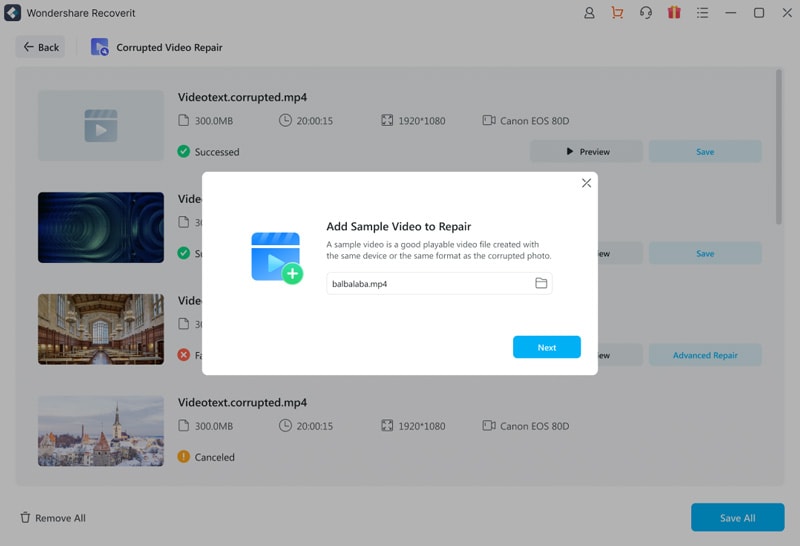
Step 4 Choose the format of your video.
After selecting the format of your video, click the "Repair" button to start the video repairing process. Then, you will get your deep corrupted video back.
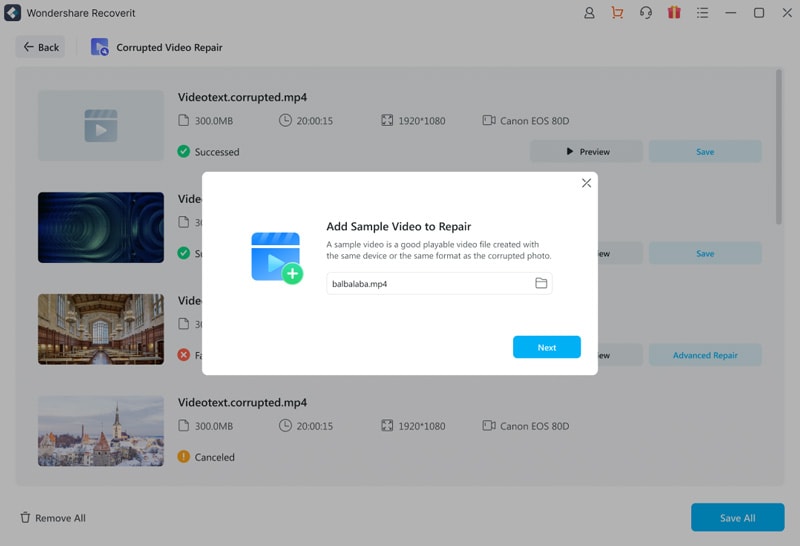
Conclusion
This article has presented you with the most convenient free online MP4 video repair tools that help you in fixing your corrupted videos within a few steps.
After a dividend discussion over their pros and cons, it is believed that Recoverit is one such platform that provides far more improved services in video repairing as compared to these online platforms. You should definitely look forward to using this platform for repairing your videos with ease.











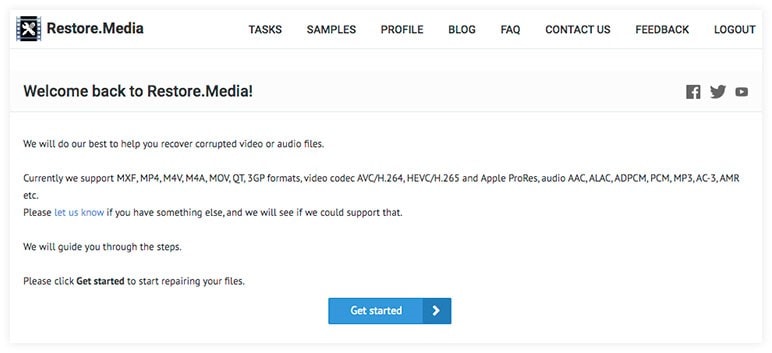
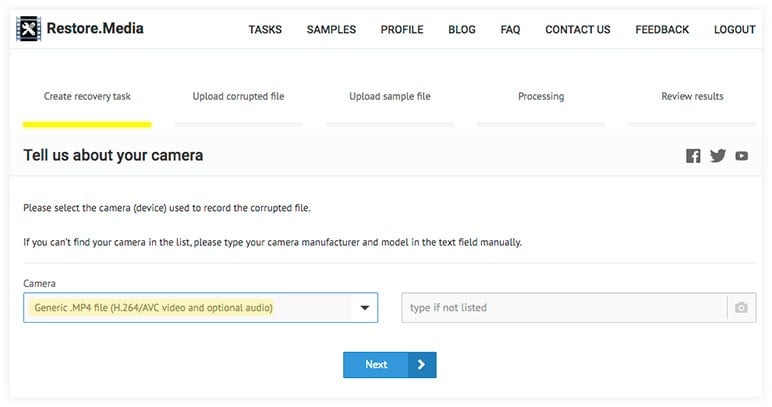
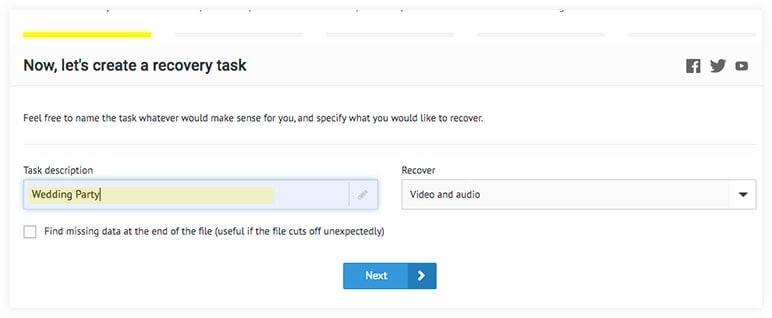
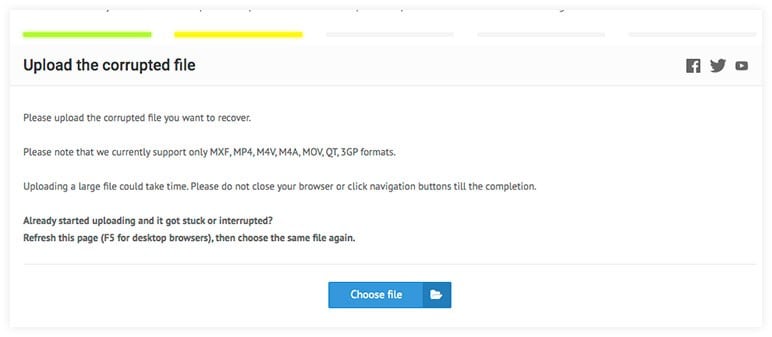
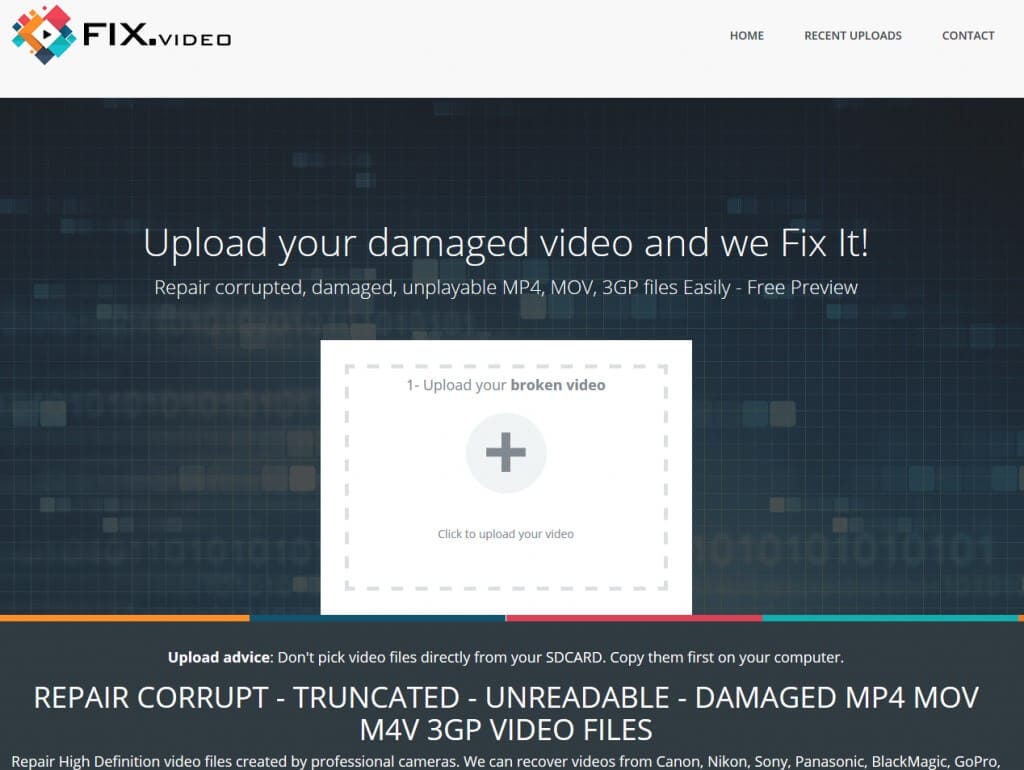
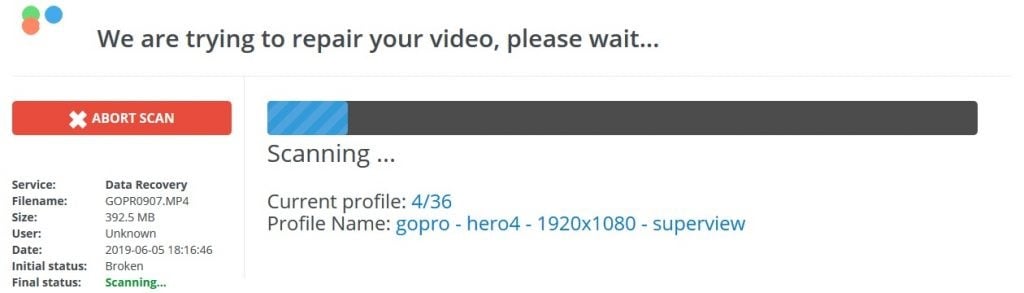
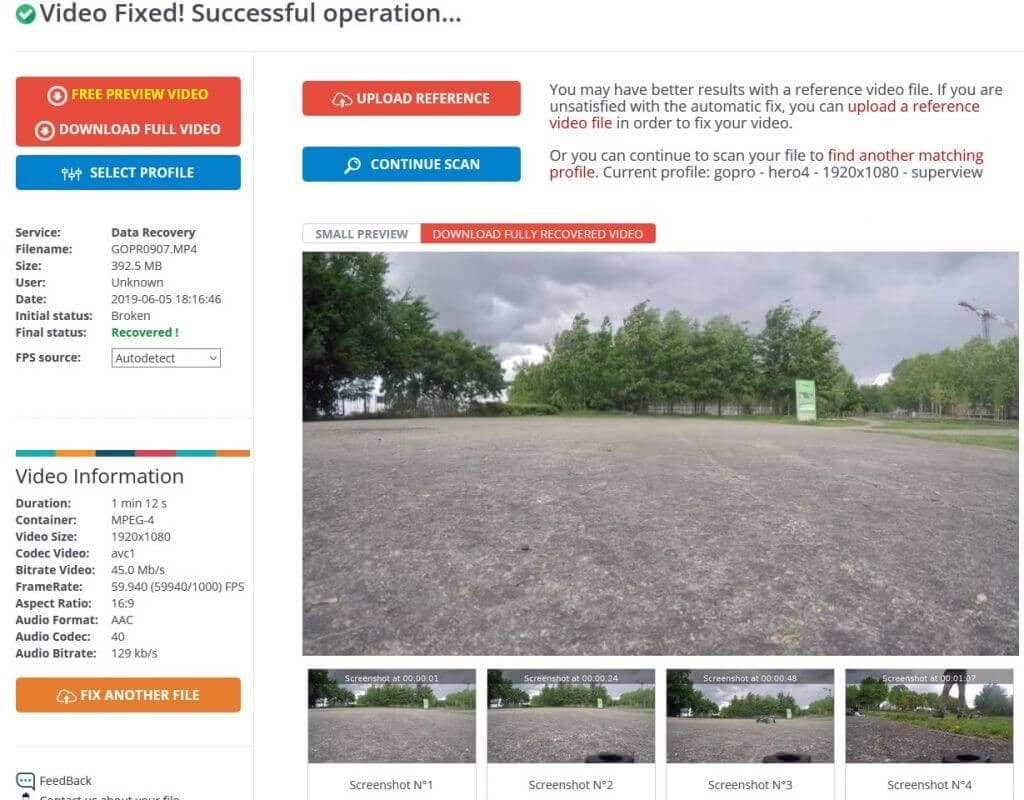

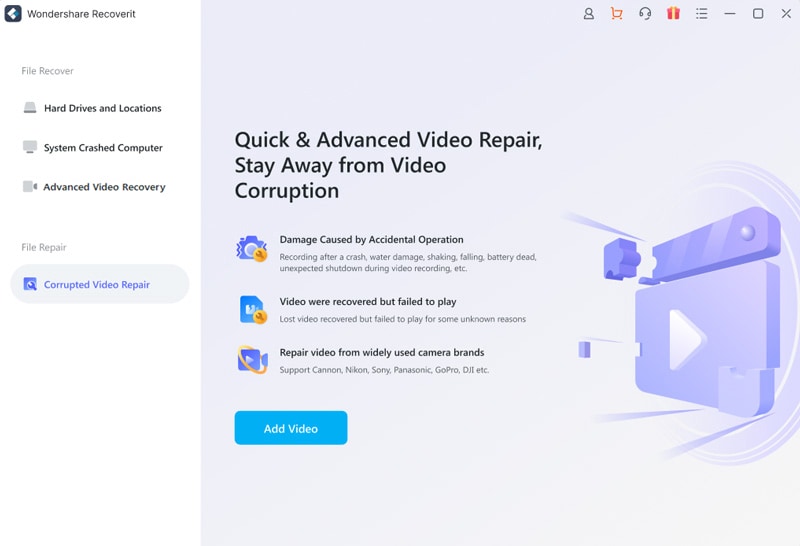
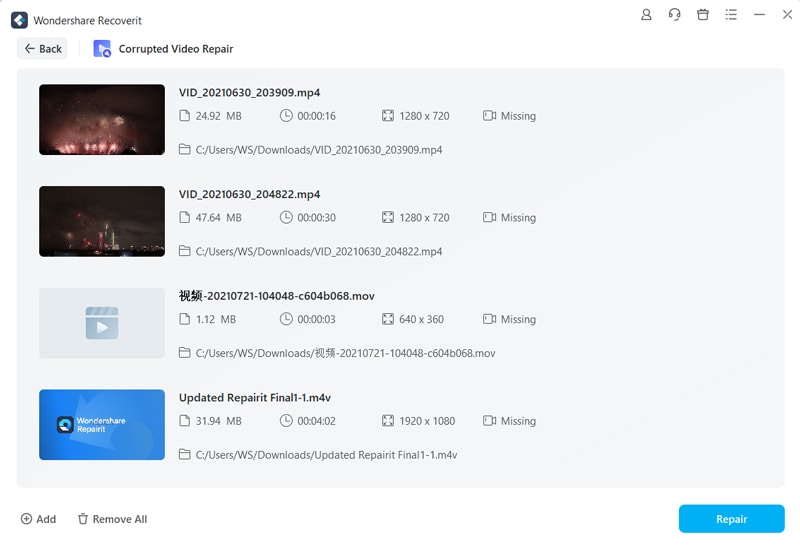
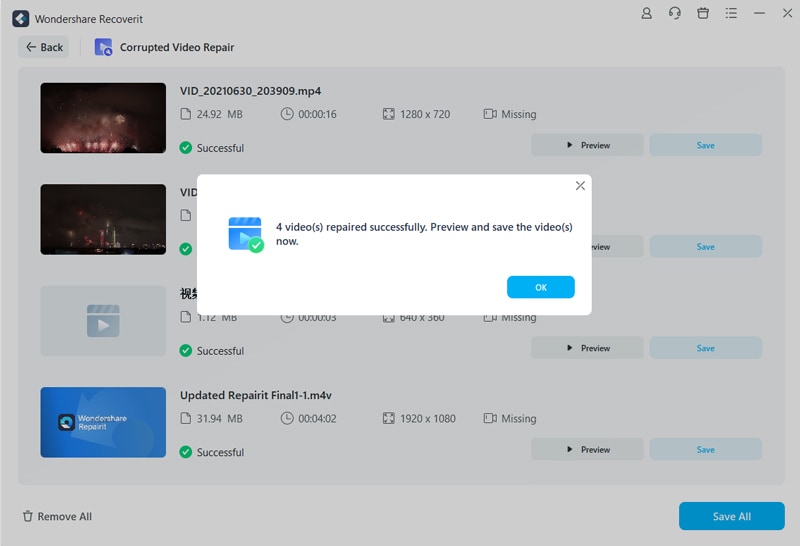
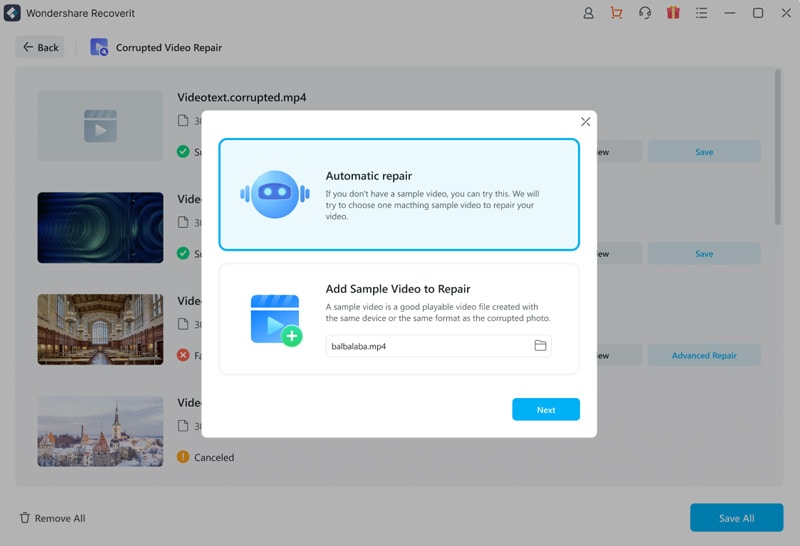
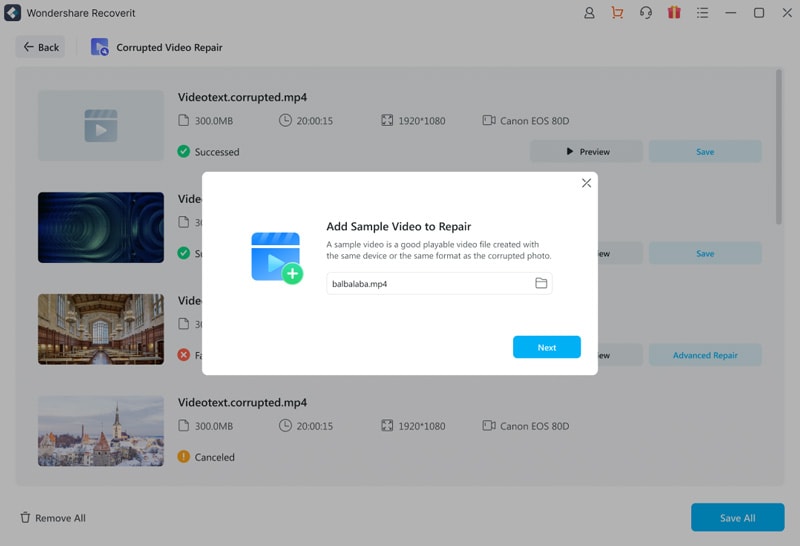
Basil Rathbone
Editor