How to read WhatsApp message without the sender knowing is reading WhatsApp messages without a WhatsApp message read indication, this means that the sender is not aware that you have read the message.
If you are familiar with the use of WhatsApp, you must have noticed that whenever you send a message and the message has been sent on your end there is one grey tick in the front of the message. When the message gets delivered to the recipient it becomes a double grey tick and when the recipient reads the message then the double grey tick turns blue. This happens automatically as the 'Read Receipt' option has been enabled by default.

There are times when you do not want a sender to know that you have read their WhatsApp message, i.e. you want WhatsApp message read but no blue tick indication. You can decide to read WhatsApp message secretly in situations where you want to ignore a person but are still interested in reading their messages.
You can also make this decision in cases where you are very busy and not ready to reply messages, you need some time to think up a reply, or you don't want to reply at all but still want to read messages coming in. You can also choose this option if you want to appear busy not wanting people to know that you are available.
No matter your reason for wanting to disable 'Read Recipient', this article will teach you useful tips and tricks on how to read WhatsApp messages secretly without the sender knowing.
Part 1: How to Know Your WhatsApp Message Has Been Read
As explained above WhatsApp uses a checkmark to indicate the status of a message. When you send a message on WhatsApp the status of your message is displayed in front of that message.
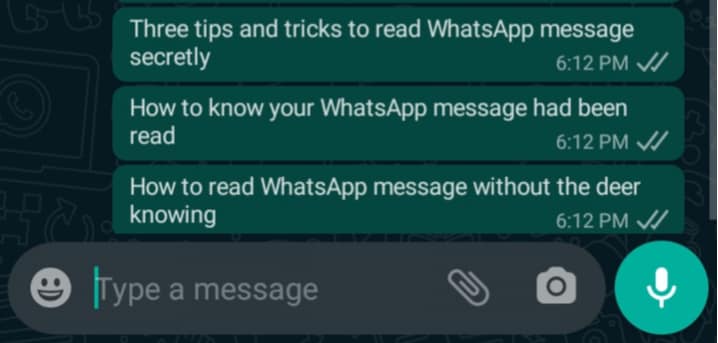
How to know your WhatsApp message has been read depends on the number and colour of the checkmark. When you see in front of your message after sending it, this indicates that your message hasn't been sent from your end, this could be due to poor network connection, used up data or turned on airplane mode.
one black checkmark indicates that the message has been sent but not yet delivered to the sender. two black checkmarks means that the message has been delivered while two blue checkmarks means that the message has been read.
Part 2: How to Read WhatsApp Message Without the Sender Knowing
In this section, we will explore how to make a message unread in WhatsApp. There are different tips to read WhatsApp message secretly and this section will explain these tips, their advantages and disadvantages.
Tip 1: Notification Bar
Phone users can read WhatsApp messages without triggering the blue tick by dragging down the notification bar on the home screen. This will show all messages newly received in parts or in whole.
When you receive a message, do not tap on the notification or swipe it but rather unlock your phone without doing any of these. Then swipe down on your home screen to view WhatsApp message, unless the conversations are more than three or are long you should be able to read most part of the message.
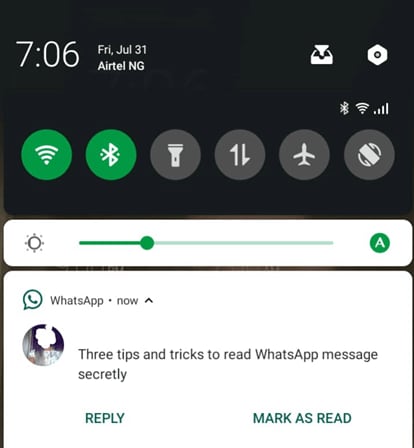
By doing this the message will not be ticked as read, however, you will have to enable notification of the app on your phone's setting and enable pop-up notification on WhatsApp to explore this option.
The disadvantage of this method is that anybody can read your messages without unlocking your phone; however, this method is simply an easy way to read WhatsApp messages without the sender knowing.
Tip 2: Airplane Mode
Another way to read WhatsApp messages secretly is to turn on airplane mode on your phone's setting.
Enabling airplane mode turns off your Wi-Fi and mobile data connection. You can do this only after the message has been received, therefore when you receive a message that you want to read secretly, turn on airplane mode, this will enable you to read the message offline and the blue tick will not be triggered, hence, the sender won't know you have read their message.
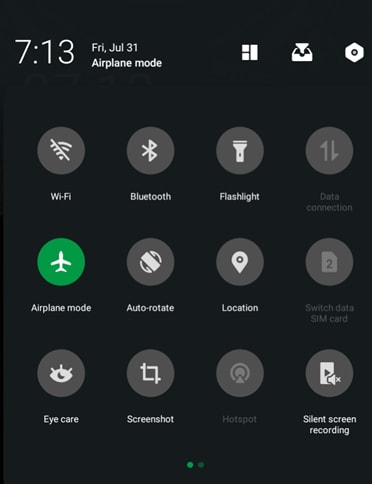
However, you must close the app completely, from the multi-window section and enable 'Force Stop' on WhatsApp info page. If you do not do this, WhatsApp keeps running in the background and once airplane mode is turned off, it synchronizes and then blue tick turns on.
A disadvantage to using this method is that you cannot receive any notification or use the internet. In addition, once airplane mode is turned on and you open the app, the blue tick turns on.
Tip 3: WhatsApp Read Recipient
The most useful and recommended way to read WhatsApp messages secretly without the sender knowing is to turn off 'Read receipts'.
To disable read receipt; launch WhatsApp App, click on the three vertical dots at the top right corner, tap on Settings, tap on Accounts, tap on Privacy, and then tap the toggle in front of 'Read receipts'.
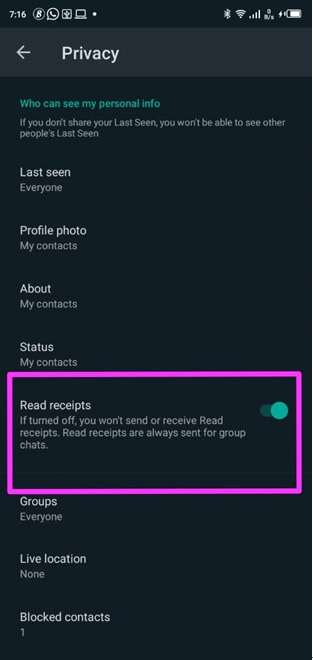
If the toggle turns green you have enabled 'Read receipts' i.e. blue tick indication has been enabled but if it turns grey then you have disabled blue tick, this means that you can read a message without the sender knowing the message has been read, likewise if a recipient reads your message you will not be notified.
The disadvantage to using this method is that once you disable 'Read Receipt' there will not be a blue tick indication when other people read your messages too.
Part 3: How to Make A Message Unread in WhatsApp
This section we are going to talk about how to make a WhatsApp message unread in iPhone and Android device.
1. How to make message unread on iPhone
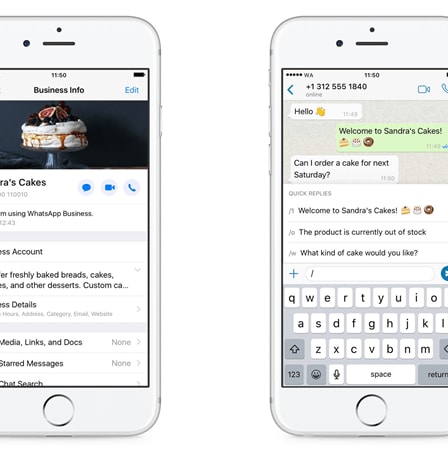
If you are an iPhone user and you want to read WhatsApp messages without the sender knowing then utilize the preview option.
This option can be found on iPhone 6s and later versions. To use this option tap and hold the conversation, a 'peek' pop-up tab will appear, giving you a sneak peek at the conversation without initiating a read receipt. The preview feature can as part of the 3D touch introduced in iPhone 6s and later versions but as part of the Haptic Touch on iPhone XR and later versions.
You can use tip 1, 2 and 3 if you do not have a preview option for your iPhone version.
2. How to make message unread on Android
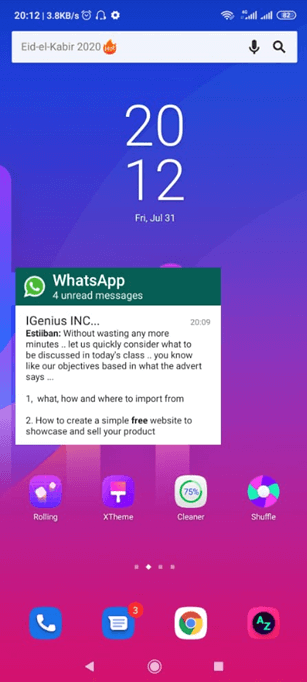
For android users tip 1, 2, and 3 will suffice however, you can also use a fourth tip, which is using the widget. This will enable you to read WhatsApp messages without triggering 'Read receipts'.
Simply go to your home screen, long-press on an empty space, tap on widget, and scroll to the left to find WhatsApp, then tap and drag WhatsApp 4 x 2 tab to the home page.
Now you can read WhatsApp messages without triggering the blue tick, however, be careful not to tap on the message else it will open and be ticked as read.
Part 4: Frequently Ask Questions
- Can I read WhatsApp message on google cloud
If you have backed up your file on google drive, you can read WhatsApp message on google drive. Here's how to read WhatsApp message on google cloud, simply login to your Google Account and visit Google Drive.
- Can I read WhatsApp message on apple watch
Yes, you can read WhatsApp message on apple watch by turning on 'Show Preview' in WhatsApp in-app setting.
- Can Alexa read my WhatsApp message
Alexa can read WhatsApp messages but might not be able to reply messages; this can be routed through Alexa's messaging platform.
Conclusion
This article particularly provide you 3 tips to read WhatsApp messages secretly without the sender knowing,and how to make WhatsApp message unread on different devices. For related advice, read Top 10 WhatsApp Tips You May Never Know. And did you know some tips about send audio chats too? For advice on that, see How to Send Audio Messages on WhatsApp.










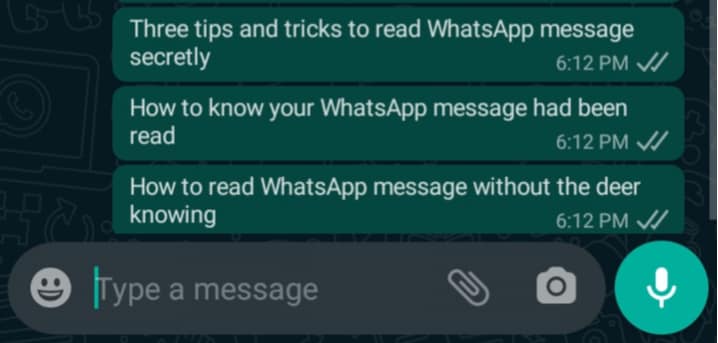
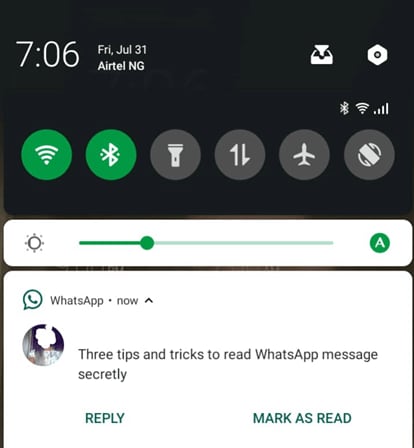
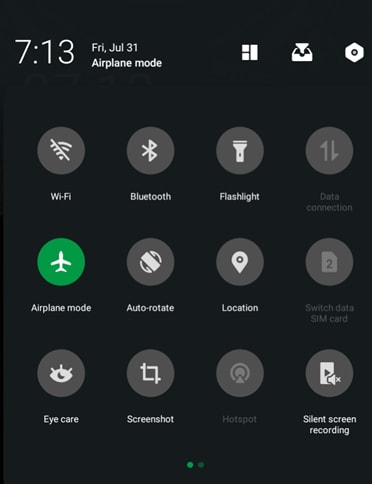
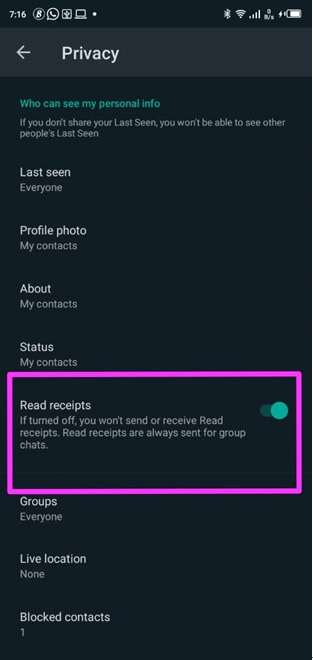
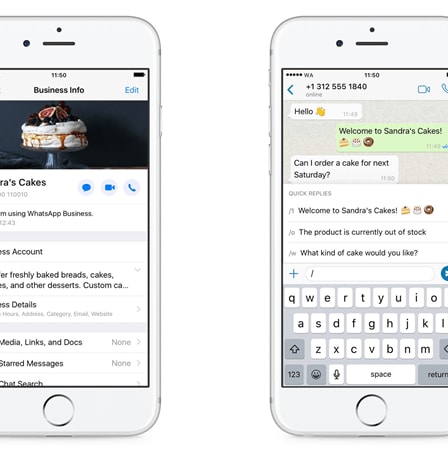
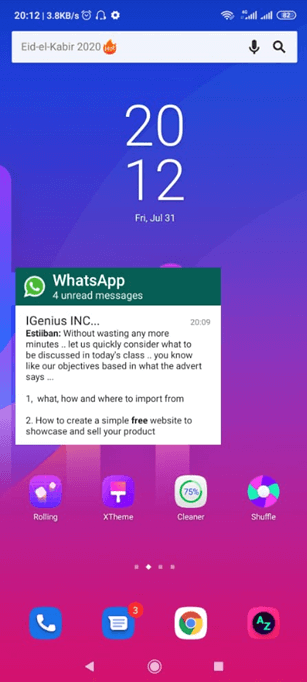
Basil Rathbone
Editor