
Detailed Instructions on How to Send a Large Audio File on WhatsApp
WhatsApp Manage
Jul 29, 2025 • Filed to: Social App Management • Proven solutions
WhatsApp has totally transformed the way we communicate by making it super easy to share text messages, photos, videos, and voice messages with each other.The option to send voice and audio messages is one of the best features of WhatsApp. WhatsApp makes it easy to stay in touch, whether you want to send a short voice note or a long audio file. This article will guide you on how to send voice messages on WhatsApp. It will also give you a valuable bonus tip on how to use Wondershare Dr.Fone to transfer WhatsApp data, which will enhance your experience with WhatsApp.
- Part 1. Sending Voice Messages on WhatsApp
- 1.1 How to send voice messages in WhatsApp on iOS or Android
- 1.2 How to send a large audio file on WhatsApp with Dropbox
- 1.3 How to send a big audio file in WhatsApp through Google Drive
- 1.4 How to send voice messages on WhatsApp without holding

- Part 2. Bonus Tip: How To Transfer WhatsApp From iOS to Android/iOS in One Click
Part 1. Sending Voice Messages on WhatsApp
You can quickly and easily talk to someone without typing by using voice notes.
1.1 how to send voice messages in WhatsApp on iOS or Android:
On both iOS and Android devices, the steps for recording and sending a voice message through WhatsApp are very similar. This way, people with both iOS and Android can follow these steps:
Step 1: To record the voice message, press and hold the voice recording button on the right. But if you want to lock the voice device better, swipe up on the button. You don't have to hold down the button to record it now.

Step 2: At the very bottom, there are three more choices:
a. You can delete the voice message you just recorded by pressing the "Delete" button. If you haven't locked the recording button, you can slide the message to the left to delete it.
b. You can stop the recording by pressing the Pause button.
c. When you press the "Send" button, your text message will be sent.

If you want to listen to your recorded voice before sharing, you can press the pause button and then play the voice. This makes it safe to send a voice message on WhatsApp confidently.
1.2 how to send a large audio file on WhatsApp with Dropbox
You can add large audio files to any cloud service you like and copy the download link to send or share them. One well-known cloud service is Dropbox, which you can get on your PC, iPhone, iPad, BlackBerry, Android, and more. Share your files and track them with the free cloud services and tools. You need to do the following steps to send a large audio file on WhatsApp:
Step 1: Get Dropbox for your iPhone or Android and install it.
Step 2: Open the Dropbox app on your phone and tap the drop-down arrow. Then, choose Share.
Step 3: A list will show up, with a "Copy link" at the top and a list of other apps you can use to send the link.

Blackberry and iOS versions of Dropbox should also work the same way.
Step 4: On your phone, open WhatsApp and look through the contacts to find the people you want to share the big file with.
Step 5: Start a chat and paste the Dropbox link you just got.
Step 6: The person you shared the link with will be ready to download the file to their computer or phone once they open it.
1.3 how to send a big audio file in WhatsApp through Google Drive
If WhatsApp doesn't let you send big audio files, it's time to turn to Google Drive. Cloud servers, like Google Drive, let you store all kinds of files, from big video files to audio recordings. It's easy to use to send big video and audio files. Here are the steps:
Step 1: To add your audio or video files, open Google Drive and click on the plus sign.

Step 2: When the upload is done, press on the file until a message pops up. Find "Copy the link" and click on it.
Step 3: Paste the link you just copied into WhatsApp, then send it to the other person.
1.4 how to send voice messages on WhatsApp without holding
If you find it inconvenient to keep pressing the microphone button while you record. There is no need to hold down that button or even open the application. The most recent beta of the official Android now lets you record long voice messages in the background.
You can get this new function in the official WhatsApp beta 2.07.290 in APK format. Here's how to use it:
Step 1: Press the paperclip button in a chat and then choose the sound choice.
Step 2: you will find a new option that says "Record with WhatsApp." This will open a window where you can record.

One cool thing about this method is that once you press "Record," you can close WhatsApp and do something else while you talk.
Step 3: To stop recording, proceed to the notification bar and press the stop button. After that, WhatsApp sends the audio and opens your chat.
Part 2. Bonus Tip: How To Transfer WhatsApp From iOS to Android/iOS in One Click
In some cases, you may need to move your WhatsApp info from an old iPhone or Android phone to a new one. But it's hard to do when two devices use different operating systems. That's what we're going to talk about next.
Wondershare Dr.Fone - WhatsApp Transfer is a great way to manage your iOS files quickly. You can also use Dr.Fone to transfer WhatsApp via an Android device to an iOS device or another Android device. For further guidance, continue reading.

Dr.Fone - WhatsApp Transfer
Transfer WhatsApp From iOS to Android/iOS in One Click
- Transfer WhatsApp messages from Android to iOS, Android to Android, iOS to iOS, and iOS to Android.
- Backup WhatsApp messages from iPhone or Android on your PC.
- Allow restoring any item from the backup to iOS or Android.
- Completely or selectively preview and export WhatsApp messages from iOS backup to your computer.
- Support all iPhone and Android models.
2.1 Transfer WhatsApp From iOS To Android
Transferring WhatsApp from one iOS device to another Android device is the first process you must understand. Dr.Fone - WhatsApp Transfer has a pretty easy process, which has been broken down into the steps below:
Step 1: Launch the WhatsApp Transfer Tool
Start Wondershare Dr.Fone on your computer. Then, connect your iOS and Android devices to the computer via a line. After ensuring both devices are found and linked, go to Toolbox and select the WhatsApp Transfer option.

Step 2: Go to transfer WhatsApp messages
A new window will pop up. Click the " transfer WhatsApp messages" button on the left in the WhatsApp section.
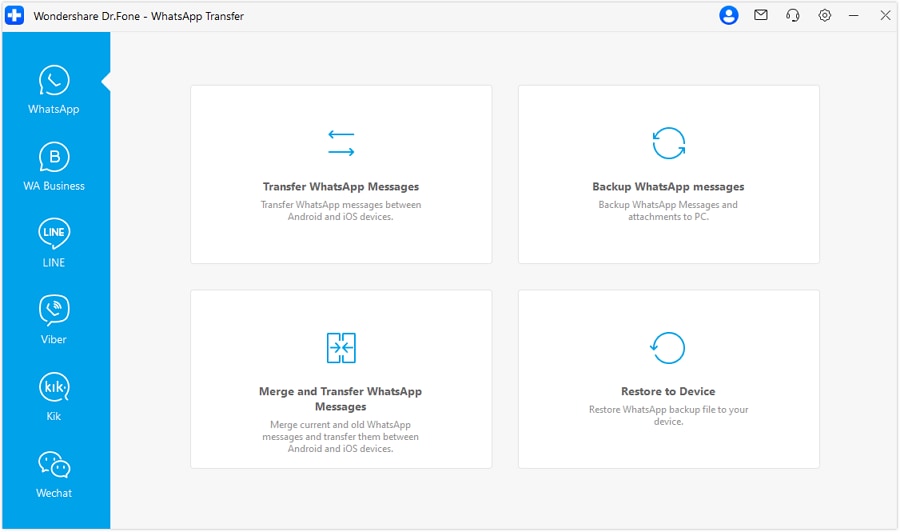
Step 3: Choose the devices that will be the source and the destination
You must choose the source and target devices for this process on the next screen. Proceed setting the iPhone as the Source device and the Android as the Destination device. You can press the Flip button if the choice is different. Click the Transfer button in the bottom right corner of the screen to go to the next screen.

Step 4: Back up the old data or continue as usual
A message on the screen warns about WhatsApp data already on the target device. Before moving WhatsApp data, the user can choose the Backup option to make a copy. You can choose to Continue transferring the WhatsApp data.
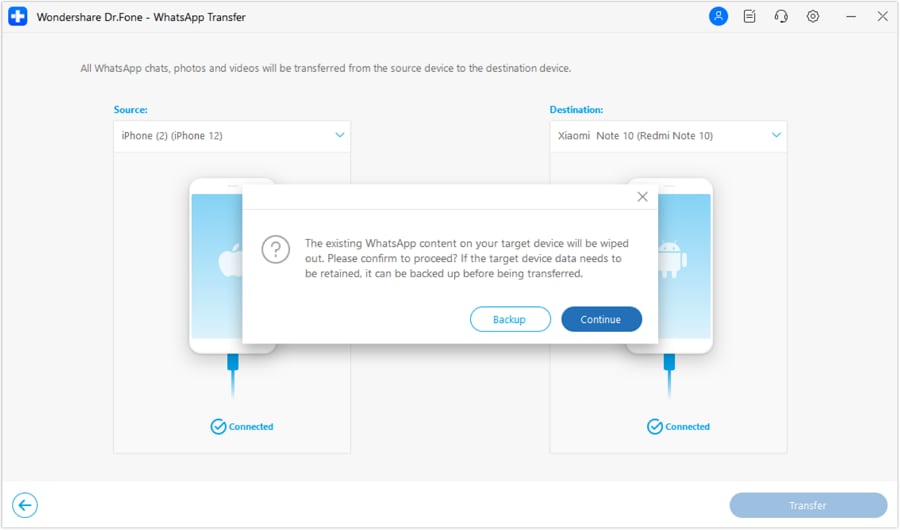
Step 5: Transfer WhatsApp from iPhone to Android
The WhatsApp transfer across iOS and Android smartphones is shown on the screen. Click "Cancel" to stop the process. However, the whole transfer process will end after a while, and the message will appear on the screen.
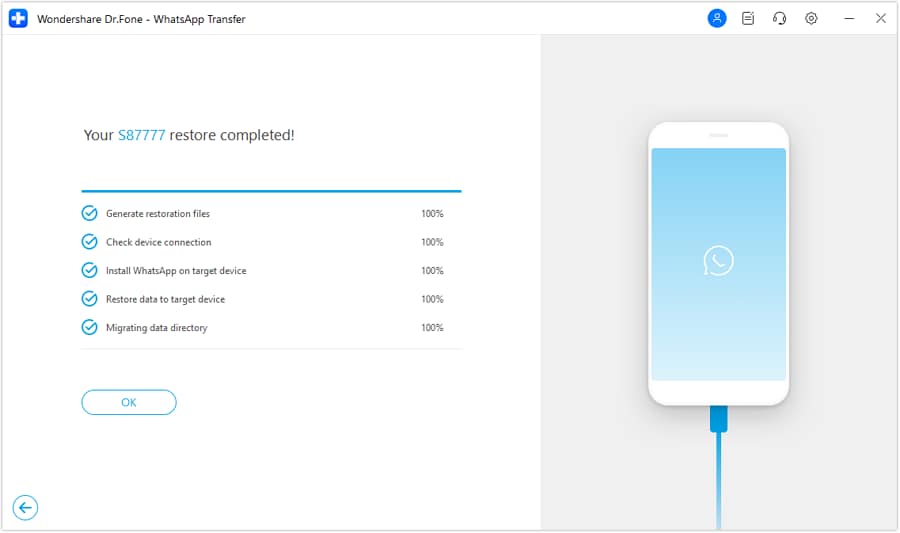
2.2 Transferring WhatsApp from one iOS device to another iOS device
The Wondershare Dr.Fone - WhatsApp Transfer app makes it possible to move WhatsApp info from one iOS device to another iOS device. Even though this feature enables the process as easy as clicking a button, you can quickly complete the whole procedure by following these steps:
Step 1: Start the WhatsApp transfer and choose the source and destination devices:
Once you've opened the WhatsApp Transfer and chosen to "Transfer WhatsApp messages," you will need to choose a device to send the messages from and a device to receive them from. Just place your previous iOS device in the "Source" box and the new device in the "Destination" box. Use the Flip icon in the middle of the screen to change the sides.

Step 2: begin transferring WhatsApp data:
When you click Transfer at the bottom of the screen, a window will pop up on top. The platform will let the user know that old data will be deleted from the Destination device and give them a chance to back up their current WhatsApp data. Just click the "Continue" button to move on.

Step 3: Check how the WhatsApp transfer in iOS and another iOS is going:
You can see how the WhatsApp transfer between iOS devices is going on the next screen.
Step 4: Check on the Transfer's Status and Finish
When this process is done, a message will show in the window to let you know. Once you're done, click OK to finish sending WhatsApp info. If the process doesn't work right, an error message will show up, and you may need to click "Retry" to start the process.

Conclusion:
WhatsApp has made it extremely simple to remain in touch by sending text messages, images, videos, and, most importantly, voice messages. This article went into great depth about how to send voice messages in WhatsApp for both iOS and Android users. We talked about how to use cloud services like Dropbox and Google Drive to send a big audio file on WhatsApp for people who need to share bigger files.
Furthermore, we presented Wondershare Dr.Fone – WhatsApp Transfer as a bonus part to transfer WhatsApp from iOS to iOS/Android. This confirms that your chat history can be transferred without problems, so sending audio files and WhatsApp data is easy. These tips will improve your WhatsApp experience, whether you want to send an audio file or your whole chat history.




















Daisy Raines
staff Editor