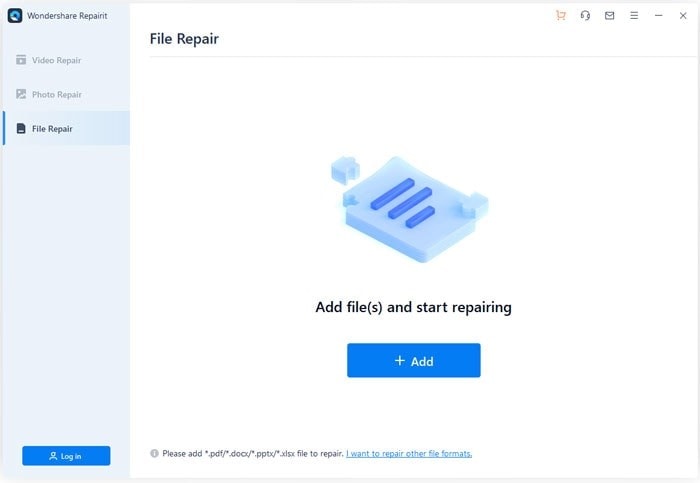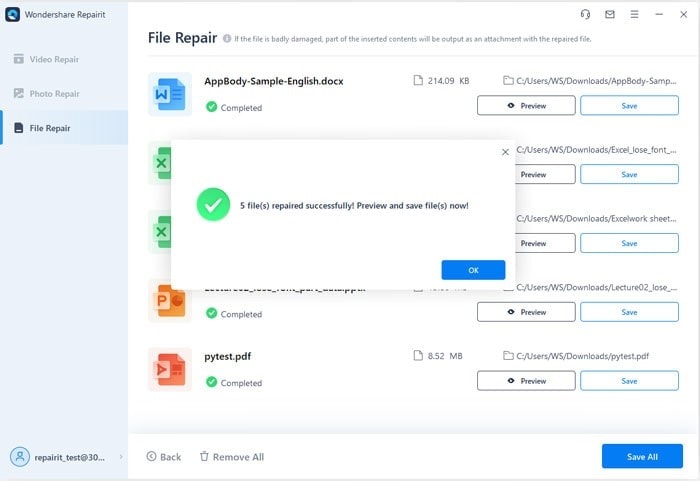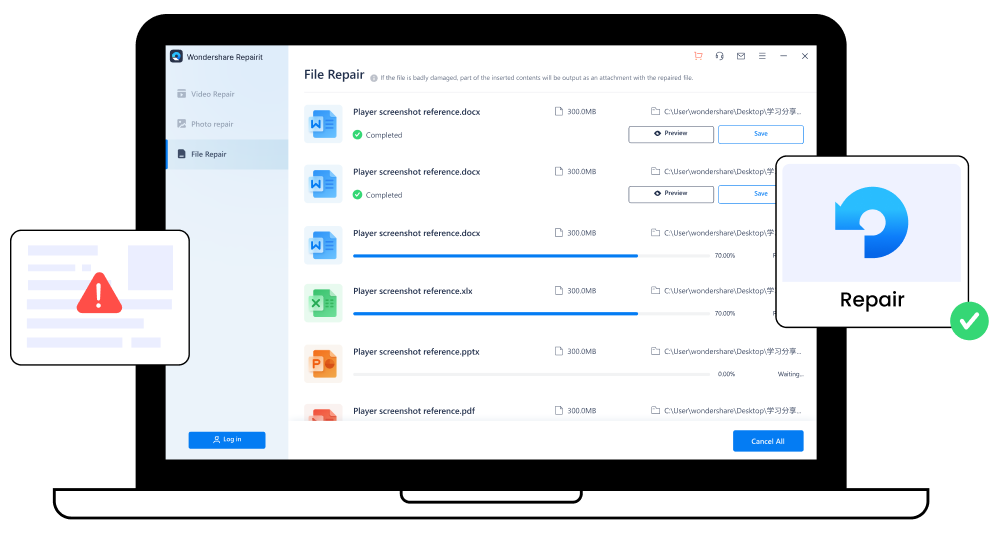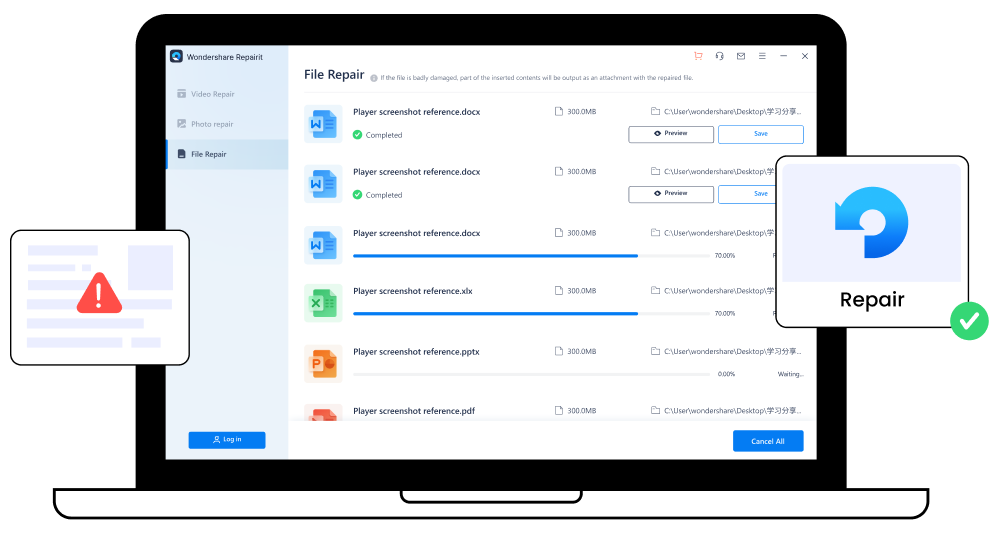Repairit -File Repair
Fix corrupted Word, Excel, PowerPoint and PDF files in three simple steps.
Go to Mac >>
Go to Windows >>
One-stop Solution to Repair Damaged Files
Perfectly repair corrupted Word, Excel, PowerPoint and PDF files in three simple steps.

Fix all types of Excel corruption errors, such as unreadable content, unrecognizable format, etc.
Support to repair multiple .xls/.xlsx files in a single process.
Compatible with Microsoft Excel 2019, 2016, 2013, 2010, 2007.

Repair all PowerPoint objects including tables, header, and footer, etc.
Fix multiple corrupted PowerPoint files easily by providing a user-friendly option.
Support PowerPoint files of 2019, 2016, 2013, 2010 and 2007.

Fix damaged word .doc/.docx files without changing the original file quality.
Fix all word file objects such as text, images, hyperlinks, font, header, footer, etc.
Compatible with MS Word 2019, 2016, 2013, 2010, 2007, and earlier versions.

Extract and repair all components of the PDF file without changing the original file contents.
Fix all PDF file objects, including text, forms, hyperlinks, headers, graphs, watermarks, footers, etc.
Support 1.2, 1.3, 1.4, 1.5, 1.6, and 1.7 versions of PDF files.
Fix All Kinds of File Corruption Easily
Perfectly repair corrupted Word, Excel, PowerPoint and PDF files in three simple steps.
Files cannot open
Your file may not open on compatible applications due to a logical error or file corruption.
File layout changed
A document's overall layout, appearance, or format can be changed or distorted in unexpected scenarios.
Unreadable files
Compatible applications cannot fully parse corrupted files, resulting in readability errors.
Garbled files
Malware attacks on files, data corruption, or missing file headers can cause confusion or distortion of the information stored in the file.
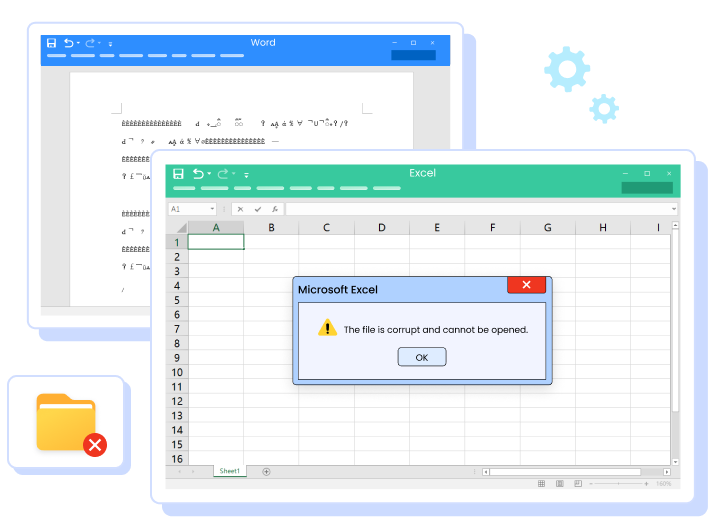
Repairing {{prowidth}}%
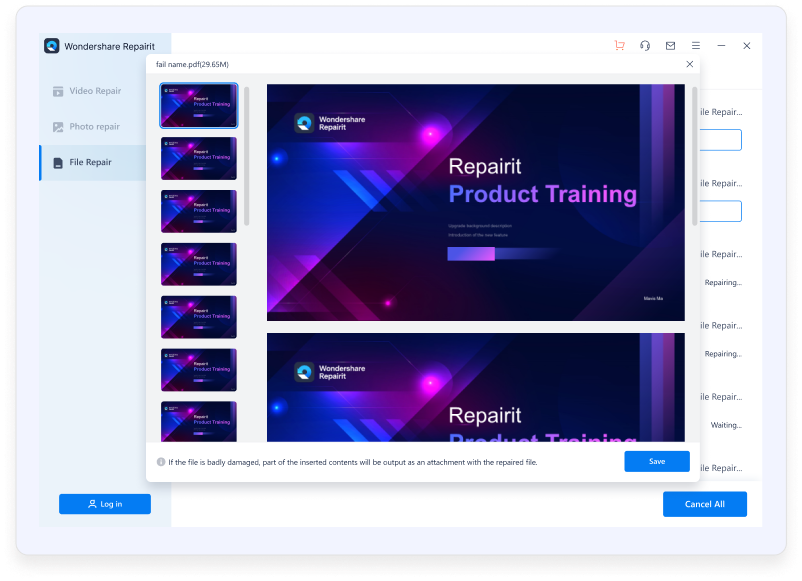

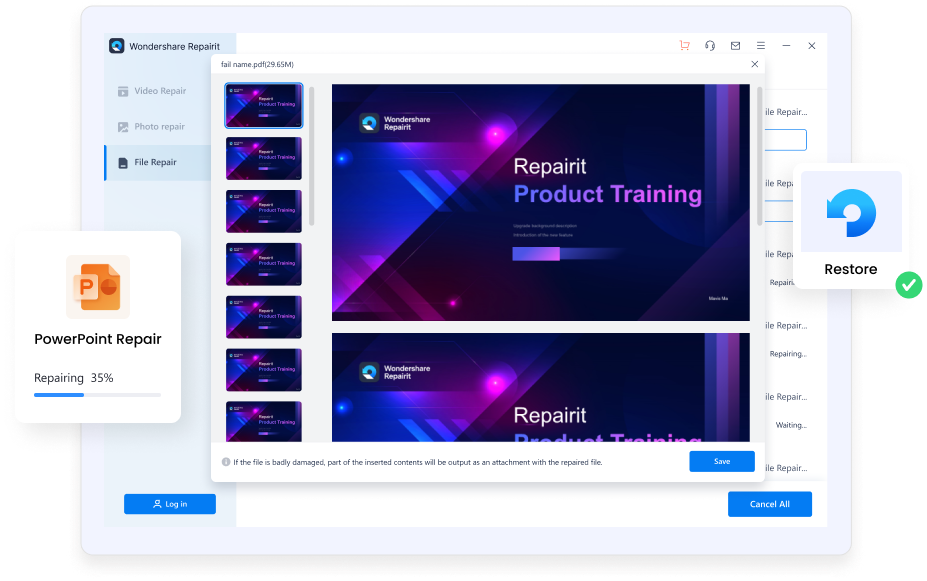
Appreciate The Highlights of Repairit!
Efficient and fast
Repairit runs a Quick Scan to repair the damaged files effectively.
Support Almost all File Formats
Repairit supports all the major file formats like PDF, DOCX, XLXS, PPTX, etc.
Built in file preview
Repairit supports for a complete preview of the repaired files before saving it.
Repair Your Damaged Files in Three Steps!
Perfectly repair corrupted Word, Excel, PowerPoint and PDF files in three simple steps.
Recovery Experts
Since 2003
Since 2003
7- Day Money Back
Guarantee
Guarantee
100% Secure Virus-Free
Guarantee
Guarantee
24 x 7 Free
Tech Support
Tech Support
Technical Specifications
Frequently Asked Questions
?
Can Repairit repair my damaged file without modifying the original content?
Of course, Repairit is an effective tool for repairing corrupted files without modifying the original content, and the repair process preserves the formatting, additional media files, and all other relevant content. In addition, Repairit supports all leading file formats and features a fast repair process that provides a good file repair experience.
?
What if some blank areas in the successfully repaired document are not repaired?
Typically, if a file has been successfully repaired, it will not lose any fragments. However, if a specific piece of content is missing or overwritten, it may become unrepairable, and blank areas may appear in the file. If a large part of the file is empty, or if the file is not repaired, you can contact our support team for further assistance.
Tips & Tricks for File Repair
Repair broken media files now