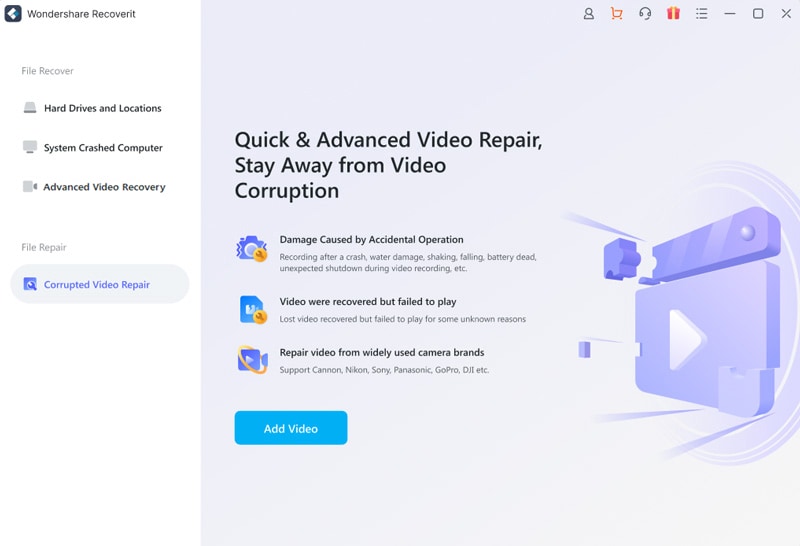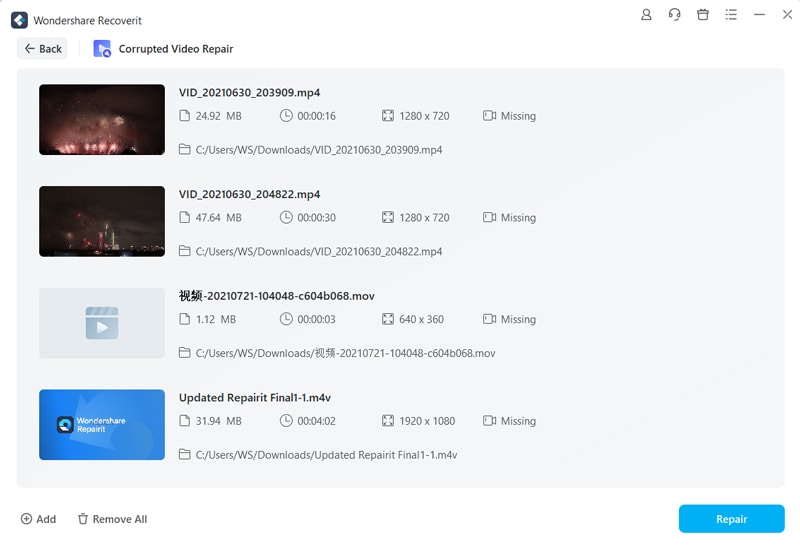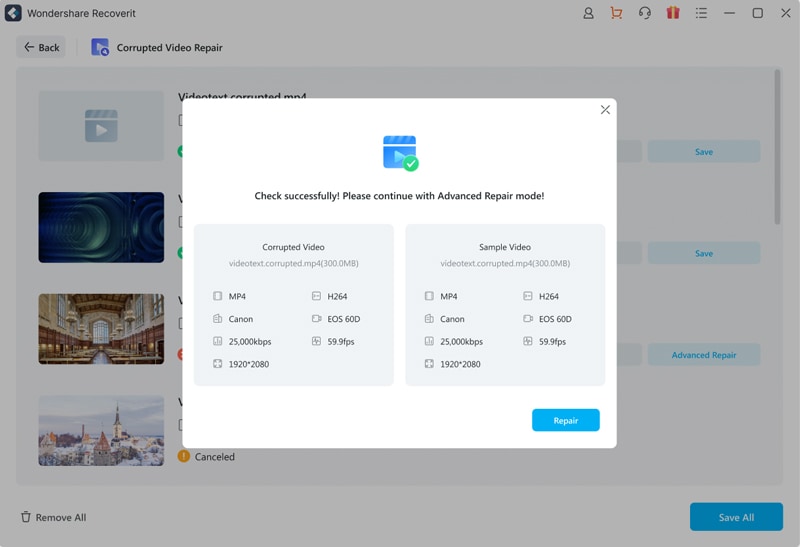Recoverit - Video Repair
Best Video Repair Tool
Provide the best solution in handling corrupted or not playing videos
Support 20+ different devices and 10 different file types
Repair videos for Windows and Mac OS
Awesome Features that We Have
Recoverit - Video Repair is one such platform that provides you the best solution in handling corrupted or not playing videos. It can repair MP4, MOV, 3GP, AVI, MKV, MTS, M4V, M2TS and FLV video types and support 20+ camera brand types.


Repair Videos from Any Devices
It can repair videos from various storage devices, like camera, SD card, hard drive, USB drive, etc.


Fix Various Corruption Issues
This video repair tool can fix corrupted, choppy, frozen, blur, jerky, grainy, truncated videos and more.


Fix Different Video Format
It can fix MP4, M4V, AVI, 3GP, MOV, MKV, ASF, FLV, MXF, WMV, SWF, RM(RMVB), MPG and more.


Preview Videos Before Saving
Let you preview all the repaired video files before getting them saved on desired locations.


Repair Unlimited Videos
There is no limitation on either video size and amount of video files for Recoverit - Video Repair.


No Compromise on Quality
It will not compromise the integrity, quality of the video, and provide Full HD and 4K resolution videos.
Recoverit - Video Repair can fix videos due to the following causes:
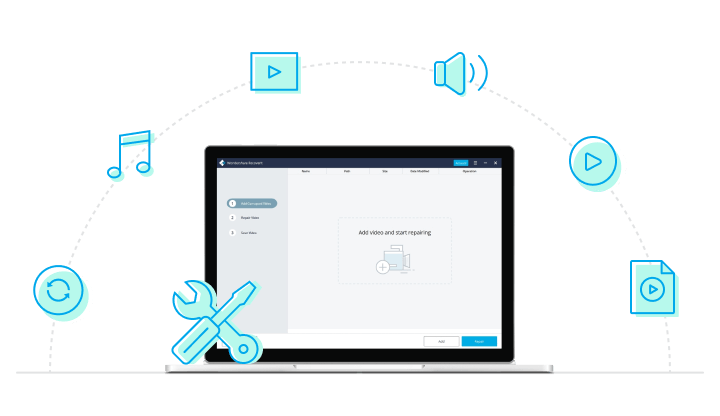
Recoverit - Video Repair can fix video shots with all common camera brands, Android smartphones / tablets, iPhones & iPads
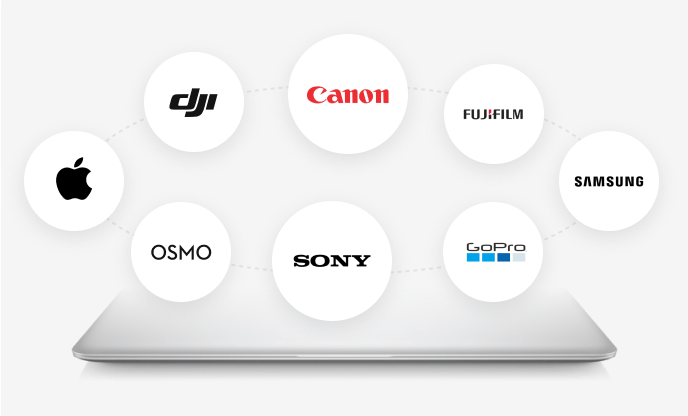
Walkthrough the Easy Process
Recover 1000+ Types of File Types From Different Devices






Supported Systems


Trusted by Millions of users
this is the most recommended app. It helped me getting rid of that annoying black screen.

Charles
my iPhone used to get stuck while updating to iOS 10.4, this tool repaired the problem and I got the latest version now!

Casandra
Recommended! My frozen phone has been successfully recovered with the help of this tool. Thanks a ton!

Mia
I was so discouraged when my iPhone stuck in black screen of death. But then came iskysoft. Thanks so much.

Maggie
Using this software, the system recovery is done faster as compared to any of the softwares.

Rojas
My iOS system failed and could not be recovered in spite of so many efforts. This software recovered the decvide quickly.

Rosh
Data Recovery Tips & Tricks
- Recover Deleted Files from SD Card
- Top 10 Best Photo Recovery Software
- How to Restore Lost/Deleted Photos
- Recover Permanently Deleted Excel Files
- How to Securely Empty Trash on Mac
- Restore Recycle Bin in Windows 10
- Free Download Recuva macOS 10.14 Alternative
- Corrupted Flash Drive Repair and Recover
- How to Recover Deleted Files on Mac