"I wish to recover email after deleted windows live mail account. There is an important information within the account that I want to retrieve. Please help."
- a question from Quora
If you are one among such individuals who are facing the situation of recovering deleted emails, you are at the right place. Windows Live Mail Account erases complete information and the content present within it after a user chooses to remove the account. However, with the information provided below, you can easily retrieve emails in a few simple steps.
Part 1. How to Retrieve Email after Deleted Windows Live Mail Account?
Step 1. Close your existing Windows Live Mail program.
Step 2. Open the Explorer window, and navigate to the path given below: C:\Users\username\AppData\Local\Microsoft. The username folder represents the Windows user name that you are using. If you are unable to see the AppData folder, it is because of the hidden folders option. You will have to mark “show” hidden folders, files, and drives so that you will be able to follow the additional proceedings.
Step 3. After navigating to the path, search for "Windows Live Mail" folder.
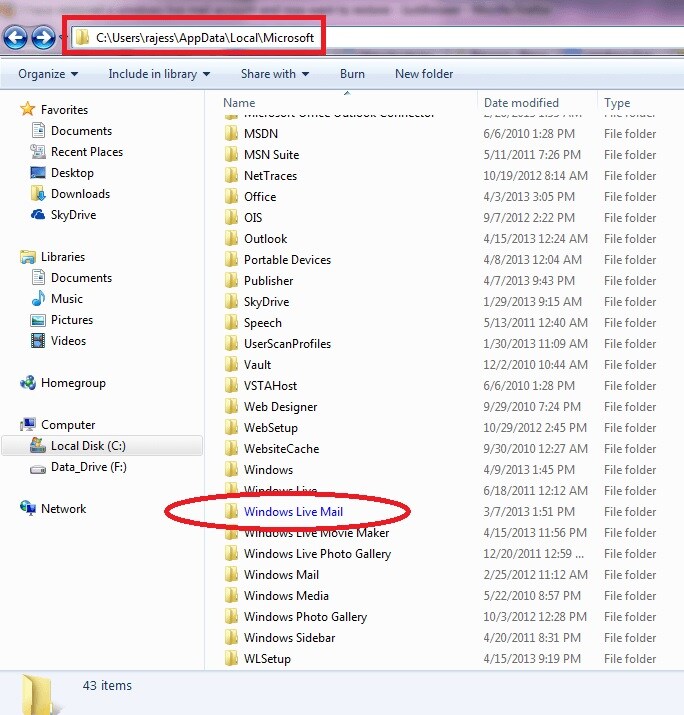
Step 4. When you find the folder, copy the entire folder and paste to a different location on your computer. The best place is on the desktop or My Documents. It will act as a backup folder.
Step 5. After copying the folder, navigate to the original path, right click on the folder, and click "Restore Previous Versions" option.
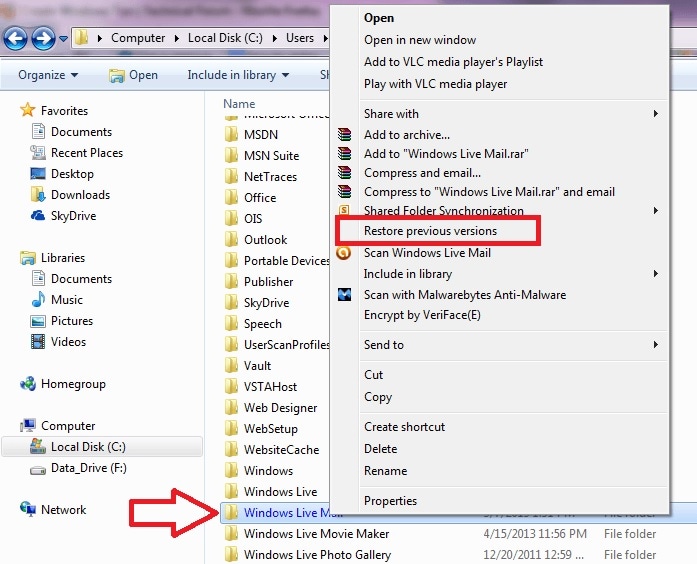
Step 6. Selecting the option will open a dialogue box, where you will have to choose the date of the restoration point. From the available list, pick a particular recovery point, and click the Restore button.
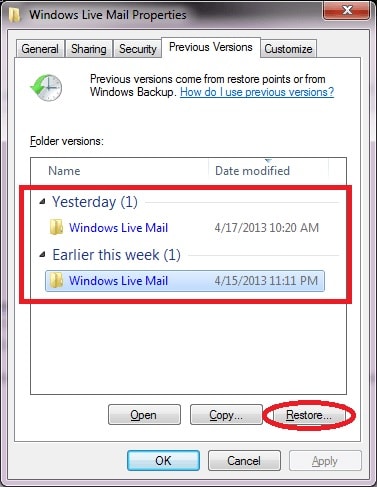
Step 7. Windows will ask you to come from the action. Press the Restore button in the opened dialogue box.
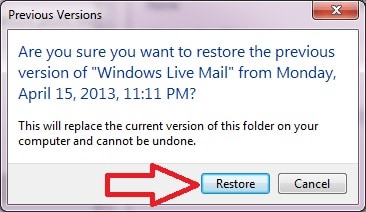
Step 8. Windows will ask you to come from the action. Press the Restore button in the opened dialogue box.
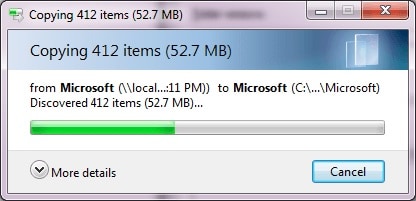
Step 9. Wait until the process is complete. You can now open Windows Live Mail account, and you will find all the emails restored to the date selected to the restoration point.
Part 2. How to Recover Deleted Emails in Windows Live Mail
Another procedure through which you can recover deleted emails from Windows Live Mail account is by using Recoverit (IS) for Mac (or Recoverit (IS) for Windows). The software is flexible and has a plethora of options that give you the benefit of recovering deleted emails in a few simple steps. You no longer have to follow the tedious task as explained above. With the help of Recoverit (IS) for Mac, you can quickly recover the deleted emails from your Windows Live Mail account in simple steps.
What Makes This Windows Live Mail Recovery Software Outstanding:
-
Flexible nature.
-
Superior search algorithm.
-
Numerous recovery options.
-
Complete support for a variety of file formats.
-
Retrieval of data from different devices.
2,556,387 people have downloaded it
Step-by-Step Guide to Recover Deleted Emails in Windows Live Mail
Step 1. Download the trial version offered by Recoverit (IS) from the website. Complete the installation and proceed with the subsequent steps.
Step 2. Upon starting the software, Recoverit will walk you to the next window, where it will ask you for the locations that you wish to scan for the lost emails. You can choose from common locations, removable devices, hard disk, and "I cannot find my partition" options. Choose your location, and press the "Start" button.

Step 3. Upon finishing of the scan, the program will display the recoverable emails from the system. From the tree view, you can select a particular email to see its content on the right screen. Using this, you can begin marking the files that you wish to retrieve and press the "Recover" key to store them to a different location on the computer.

Step 4. If the scanning did not retrieve any information, it would pop up with a message asking for you to choose "Deep Scan" technology. You can press "OK" and allow Recoverit to perform the action. Wait for the process to complete, and you should see a list of emails appearing on the window. As stated in the previous step, you can mark the required emails from the list utilizing the check boxes and click the "Recover" button to save them.
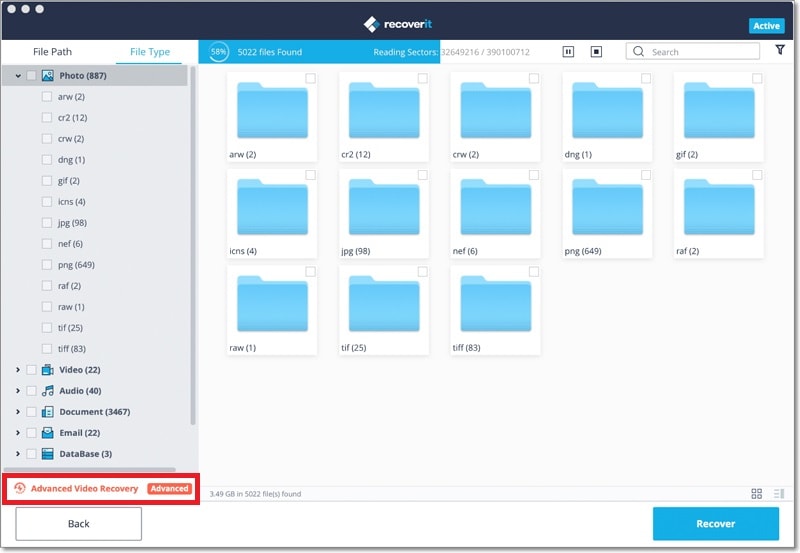
After completion of the recovery, you will be able to gain access to the recovered email files from the Windows Live Mail account.
Given the advantages provided by Recoverit (IS), it is preferable to opt for it and recover a plethora of data in simple steps.









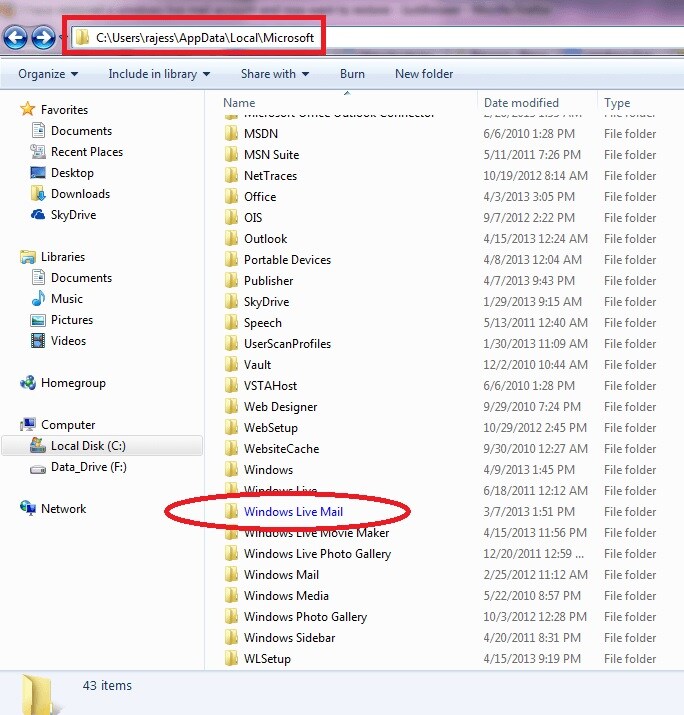
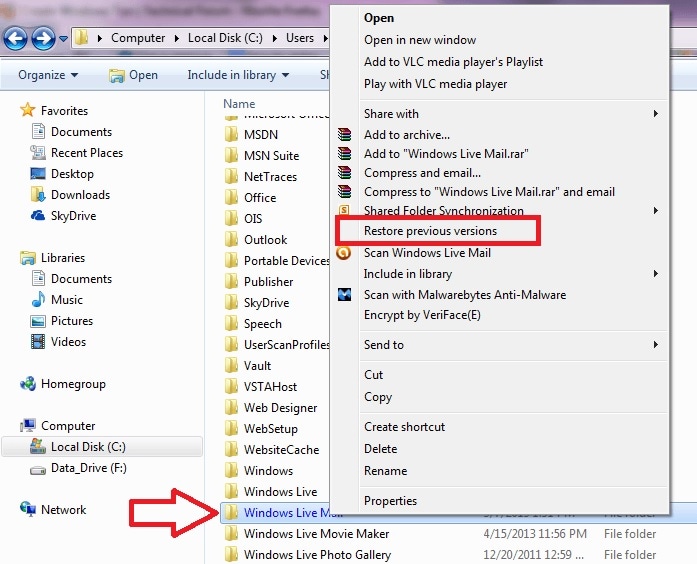
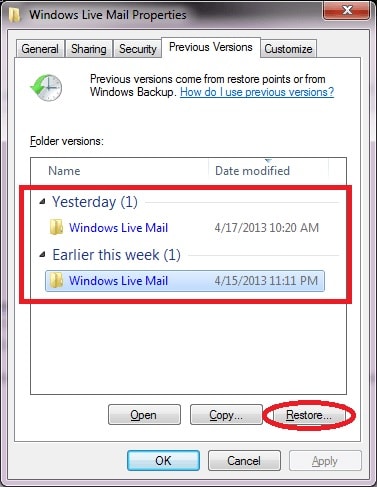
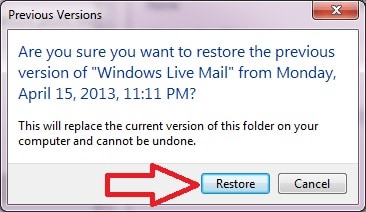
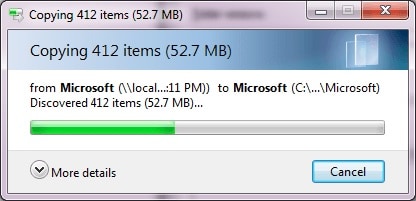



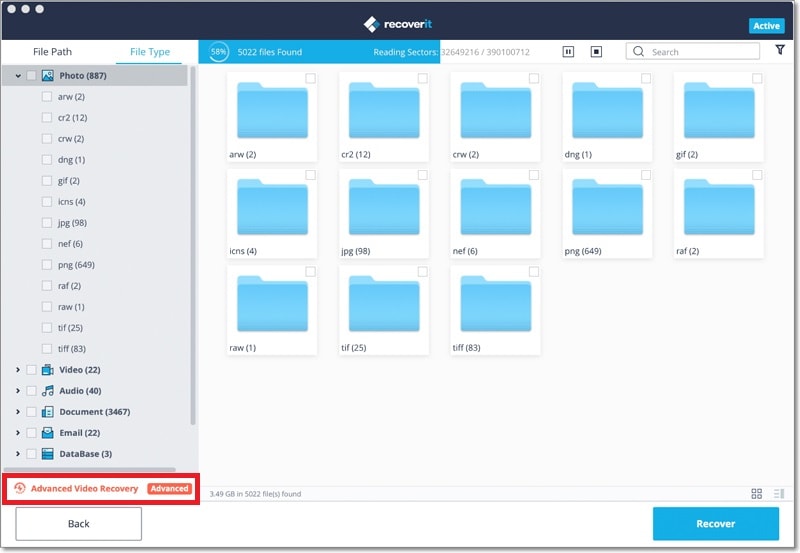
Elva
staff Editor