• Filed to: iPhone Recovery • Proven solutions
Backing up iPhone is the good habit to prevent your iPhone data from data loss or accidental deletion. If you got your data lost, you can restore them from the backup files. There are some people that don’t know how to recover deleted photos from iPhone using iTunes. Are you one of them? Don’t be anxious! We will provide you the best way to recover deleted photos from iPhone using iTunes and without iTunes.
Part 1: How to Recover Deleted iPhone Photos without iTunes
dr.fone - Data Recovery (iOS) is an extraordinary data recovery tool made for iPhone devices. In this data recovery tool, you will find an advanced feature that will help you in easy recovery of data. It has an ability to recover data of over 20 types, unlike other leading data recovery tools. Engaging with dr.fone – iOS data recovery tool, you can recover deleted iPhone photos without iTunes, using iCloud.
- Supported file type: There are around 20 types of data supported by dr.fone – iOS Data Recovery including photos, videos, call logs, messages, audio, document, archive file, and many others.
- Supported iOS devices: Almost every iOS device is supported by dr.fone which includes iPhone X, 8 Plus, 7 Plus, 6s Plus, 6 Plus, SE, 5s, 5c, 5, 4s, and iPhone 4.
- Easy to use: Using this software is pretty easy. You don’t need any extra computer knowledge to recover deleted iPhone photos without iTunes. A person with basic computer skills can use this service.
- Recover data from various scenarios: It doesn’t matter if your data is accidentally deleted, corrupted due to virus attack, or intentionally deleted. dr.fone can easily recover deleted iPhone photos without iTunes using its advance intelligence recovery.
How to recover deleted iPhone photos without iTunes using dr.fone – iOS Data Recovery
Step 1: You have to download and install dr.fone iOS on your computer. Connect your iPhone to the computer and click on the "Data Recovery".
Step 2: You will automatically navigate to “Recover from iOS device” by default. Choose the type of data that you would like to recover and hit on “Start Scan”.
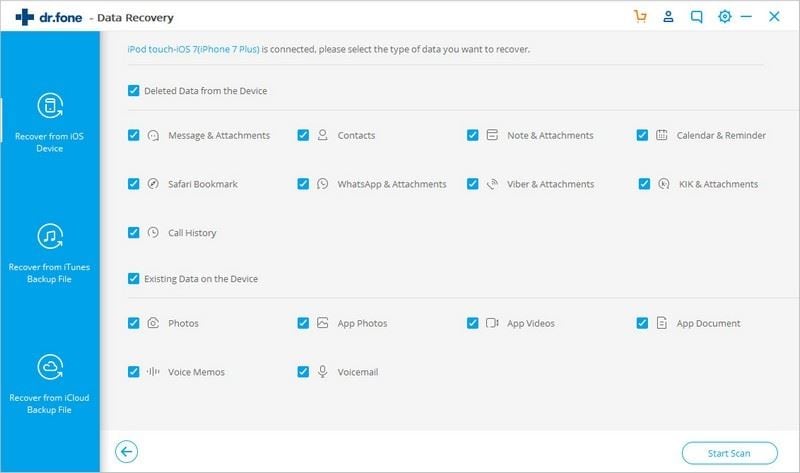
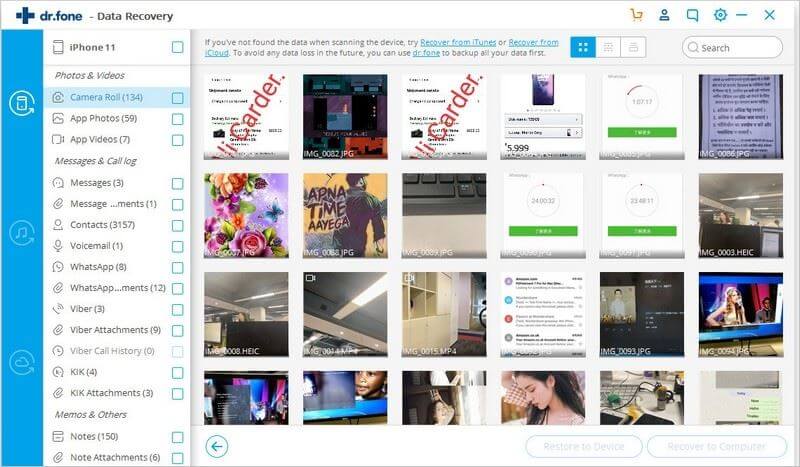
Part 2: How to Recover Deleted iPhone Photos with iTunes
iTunes is an all-in-one tool offered by Apple Inc. It is also possible to recover the deleted file using iTunes backup. However, there are some limitations while restoring data from iTunes. With iTunes, there is no way to restore data selectively.
If you are looking for a tool that will help you to selectively recover deleted photos from iPhone using iTunes, try dr.fone above. dr.fone – iOS Data Recovery is mobile management tool designed for iOS devices to recover deleted data with three recovery modes i.e. from the device, using iCloud, using iTunes. Here, below are steps that will help you to recover deleted photos from iPhone using iTunes.
How to recover deleted photos from iPhone using iTunes
Step 1: Firstly, download iTunes from the official website of Apple and install it on your computer. Now, connect your iOS device to the computer using the USB cable. Open iTunes on your computer and you will see the connected device in the left pane of iTunes window.
Step 2: Right-click on the device name and choose “Restore from backup”. After that, choose backup file and click on “Open” to start to recover deleted photos from iPhone using iTunes.
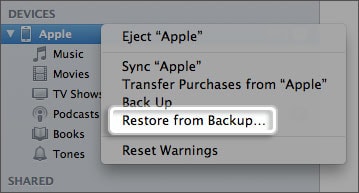










Elva
staff Editor