• Filed to: iPhone Recovery • Proven solutions
- “Can I recover deleted videos on my iPhone not backed up in iTunes or to iCloud?”
Videos accidental deletion can cause a lot of disturbance in our lives since there might be some special moments recorded that were spent with the family in holidays or other moments as well. However, what if you accidentally delete videos and have no backup at all? Don't be worried!
In this article, we will explain why the deleted videos can be recovered and next show you how to recover deleted videos from iPhone without backup. Let's see!
Why the Deleted Videos can be Recovered??
We are glad if you are happy finding that you can recover deleted videos from iPhone even without backup. And before proceeding to tell you how you are able to accomplish this, we would like to share you the information about the reason behind recovering deleted videos. Do you know why you are able to recover deleted videos from iPhone without backup?
Actually your iPhone uses SQLite database in which it stores various files and keep records of them. When you delete a file or it gets unintentionally deleted, the database just frees up the space occupied by that file and doesn’t delete it completely. In simple words, the deleted files just hide somewhere in the device and make space available for the new file to get entered in the device. And thus, there left a chance to recover the deleted videos back. However, it becomes really important to take actions for recovering deleted files as soon as possible so that the new files won’t replace the old ones.
How to Recover Deleted Videos from iPhone without Backup
When you don’t have any backup of your iPhone videos and you have deleted them accidentally, only a reliable and powerful tool can be a life saver for you then. We would recommend you dr.fone – iOS Data Recovery which is the best third-party data recovery tool among all the other tools available in the market. This program achieves top place when we consider the success rate. In other words, it is the safest tool to work with. Before we make you understand how to recover deleted videos from iPhone without backup, we would like you to know more of dr.fone – iOS Data Recovery features.
- With the help of this dr.fone, you can preview your deleted data first and then recover it.
- It has the power to scan your files completely and give them back to you.
- Not just videos, you can recover more than 20 types of data from iPhone, including deleted photos, contacts, messages, WhatsApp messages, documents, app data, etc.
- This tool can help you recover your files that got deleted under any circumstances like factory reset or software corruption etc.
- There are three different modes available, you can recover from iTunes backup, iCloud backup and when having no backup at all.
- It works well with every iOS devices, including iPhone X/8 (Plus)/7 (Plus)/SE/6s (Plus)/6(Plus)/5S/5C/5/4S/4/3G, iPad, iPod Touch.
How to recover deleted videos from iPhone without backup via dr.fone
Step 1. Install dr.fone on computer
Start with downloading the software in your computer and install it afterwards. Connect your iPhone to PC now and launch it. When you launch, look for the ‘Data Recovery’ option from the main screen. Click on it and proceed to the next screen.
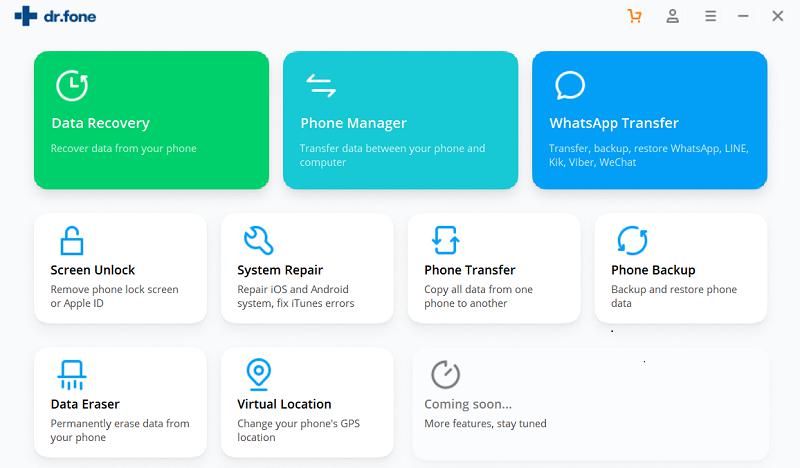
Step 2: Scan the deleted videos on iPhone
As soon as you come to the next window, you will notice all the data types categorized on the screen after getting your device detected by the program. Now, this screen requires you to select the data types that you want to scan and recover. In order to get your videos scanned and back, you need to click on ‘Photos’ followed by ‘Start Scan’. (You deleted vides will be shown in the 'Photo' category)
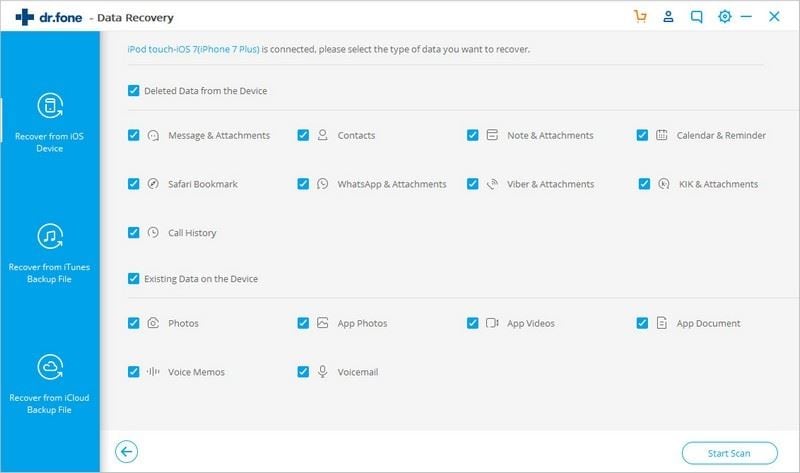
Step 3: Recover Deleted Videos from iPhone without backup
Your videos will start getting scanned and will come on the resulted screen. You will be able to preview your videos now. Preview them and check the videos you want. At the end, hit on ‘Recover to Computer’ and confirm it by clicking on ‘Recover’ option. And this way you will be able to recover deleted videos from iPhone without having any backup.
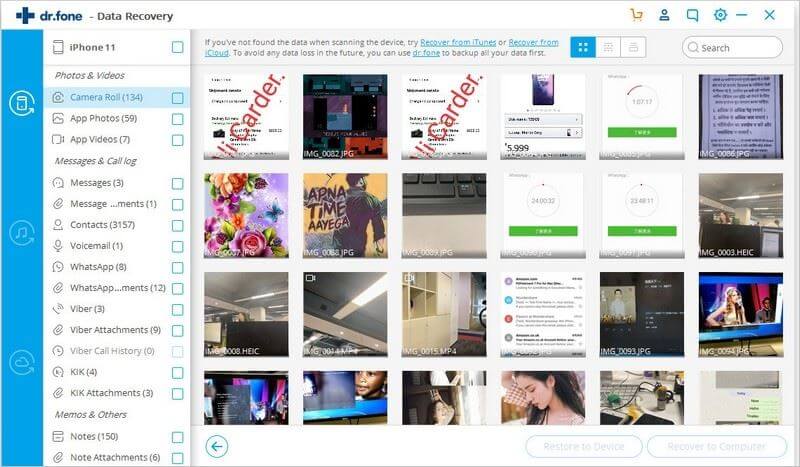









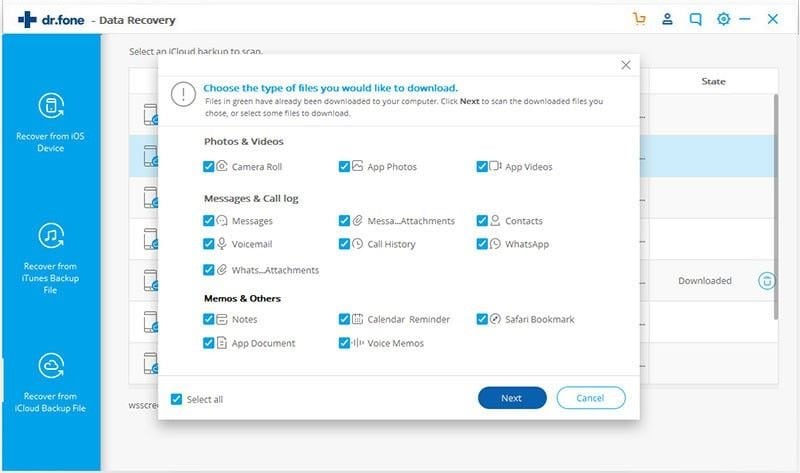
Elva
staff Editor