Videos have been a part of our life for quite a time, evolving and developing into contemporary structures, leading into a variety in video file formats. However, if we consider the oldest and the most utilized video file format of the decade, 3GP provides agility and diversity in video structures.
This makes it a utility in areas where many common video file formats fail to provide a definitive output. Its small and old structure makes it a structure unlikely to get corrupted; however, there are still a few conditions that leave 3GP videos corrupted.
Following this, it should be known that there are numerous mechanisms that can be adopted to repair damaged 3GP video files.

This article covers the ambits of discussing the mechanisms that can be adopted to repair corrupted 3GP video files and guide you on how to follow these mechanisms with a step-by-step guide. With the appropriate tools to work on, you can definitely fix your corrupted 3GP video files with ease.
Part 1: Common 3GP Video Errors That We Face
Before developing an understanding of different mechanisms that can be followed to fix corrupt 3GP video, it is significant to go through the reasons that can be the major cause of the file getting corrupted.
There are multiple factors that can become a rationale for the 3GP video to get damaged in the first place. To get a detailed overview of these factors, you need to look below.
-
Video files are usually left vulnerable to viruses that affect their structure and damage them. 3GP files are converted into .exe files, which makes them unreadable and unplayable.
-
There are several situations where the system files get corrupt, even without a virus attack. There might be cases where you might've saved your 3GP file on an SD card having bad sectors, leaving it vulnerable to damage.
-
Your operating system can show some errors which can turn every file, including your 3GP files, faulty.
-
The external storage that has been used for saving the video file would have been physically damaged, leaving the videos unplayable.
-
The files that have been downloaded might not play due to some interruption or discrepancy.
Part 2: 6 Proven Solutiuon to Answer "How to Repair Corrupted 3GP Video Files"
While interpreting the reasons that lead a 3GP video file to be corrupted, you need to consider the multiple remedies available for fixing your 3GP video files.
These multiple remedies can usually get difficult to select from, which this article intends to short-list and provide you with the most efficient and submissive methods that can help you repair a 3GP video file.
1. By Using Recoverit – Video Repair [Recommend}
There are several third-party video repair software that provides impressive features and repairing services to their users; however, the major question that arises over these platforms is their success ratio.
Since there are dozens of different video repair platforms that are available throughout the Internet, a very competitive and intuitive 3gp video repair tool has been presented by Recoverit - Video Repair.
Provides You With the Perfect and Simplest Mechanism of Fixing Corrupt 3GP Video Files
-
Repairing 3GP video files that are left blurry to their original high-quality and impressive file.
-
Saving the quality of the 3GP video in an appropriate format
-
Ultimate solution of video repairing while ensuring ease-of-use for the masses

2,965,271 people have downloaded it
For understanding the procedure that is to be followed using Video Repair Tool, you need to follow the step-by-step guide as provided below.
Step 1 Launch Platform and Add Files
You need to initially download and install Recoverit – Video Repair by following the on-screen guidelines. Following this, launch the platform and select the option of "Add" from the main screen to include the corrupt 3GP video file on the platform.
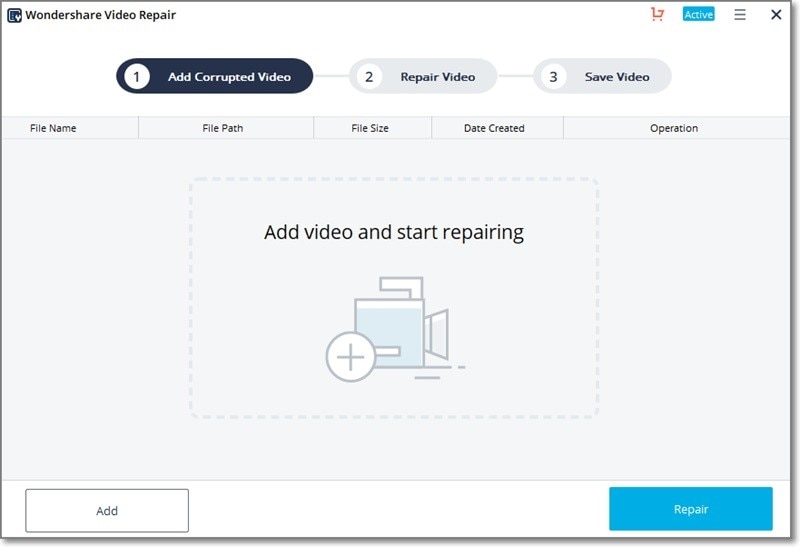
Step 2 Initiate Quick Repair
After adding all the files and having their details displayed on the main screen of the software, you need to initiate the Quick Repair tool by tapping on the "Repair" button. Preview your results after completion of the process.
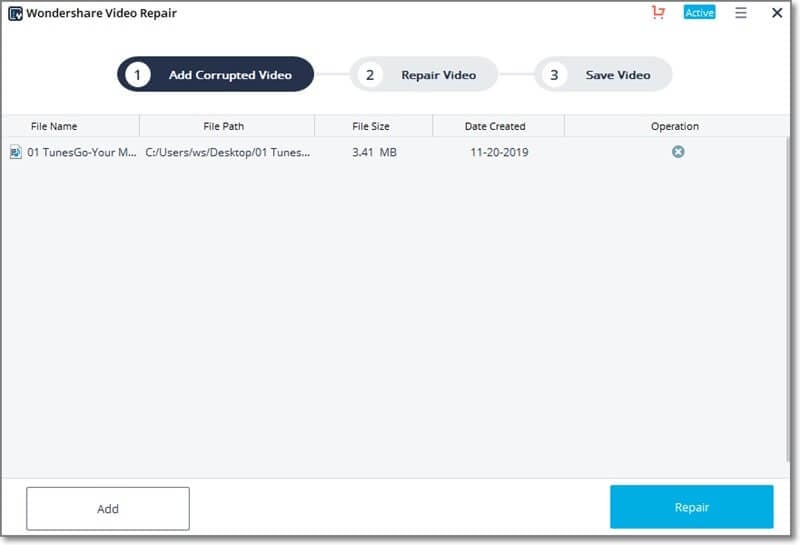
Step 3 Advanced Repair Tool
If by any chance, the Quick Repair tool fails to provide the results as required, you have the autonomy to use Video Repair's Advanced Repair Tool for getting improved results.
You need to include a reference file from the local directory having the same file extension, followed by the initiation of the "Advanced Repair" that provides you effective results. You can now preview your fixed 3GP video file and have it saved in the local directory.
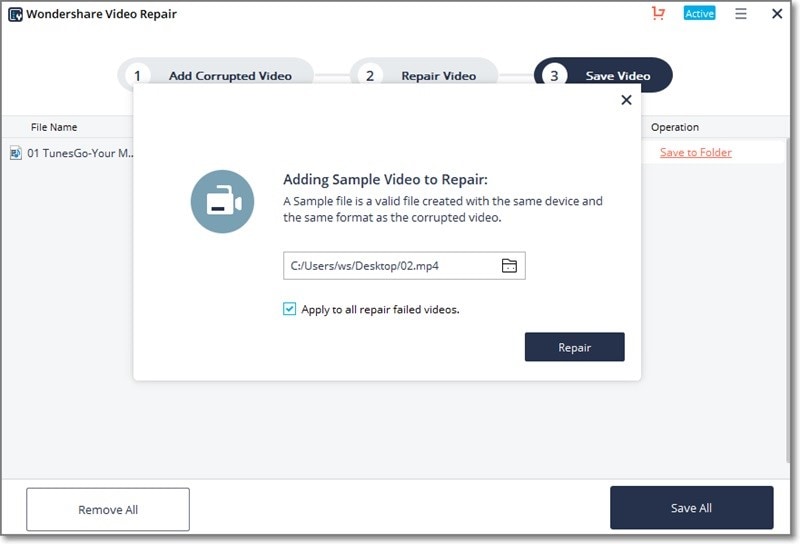
Step 4 Preview and Save
Have a look over the results and have it shared on a local directory.
2. Change your Media Player
There might be a very strong chance that the media player that you would be using for running videos might not support 3GP video files. This usually leads to the failure to play the video using the specific media player. For that, you need to simply download media players that provide you wider options in supporting video formats.
By following this, you can simply resolve the issue related to 3GP video repairing.
3. Using UniConverter for Converting 3GP Files to Another Format
Another approach that can be frequently adopted for repairing your corrupted 3GP video files is by converting them to other available file formats with the help of a video converter.
There are hundreds of different video converters available to get it done on; however, the selection of the most optimal converter is necessary for carrying out the work without any mishaps. Hence, this article discusses UniConverter, one of the best converters available in the market to repair corrupted 3GP video files by converting them to other file formats.
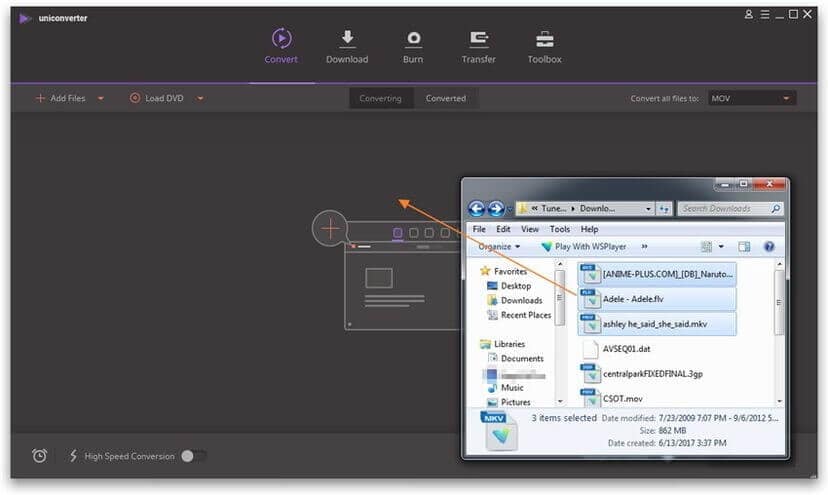
For converting your file successfully into other file formats, you need to have this software downloaded and installed on your laptop. Add all the 3GP video files into the software's interface and select the output format followed by tapping the "Convert All" button.
4. Download the Right Codec
Codecs might be the last thing that you would've overlooked while discovering the reason for your 3GP file to get corrupted. The media player that you would be using might miss the necessary codecs significant to run the 3GP video files. Download the important codecs through the media player's tools.
5. Use VLC Media Player
VLC Media Player has developed its ground as a media player, followed by a video repairer due to its open-source model.
It is one of the most popular media players that have the ability to run all the video file formats and even have a few of them repaired before running on the player. You can definitely use VLC for running your corrupt 3GP video file.
6. Hex Editor Works Wonders
This approach might be considered efficient for repairing video files; however, it is quite complicated as compared to other mechanisms.
While using hex editor, it is important for you to keep a comparison between the part of the corrupt 3GP video file that is operating properly with the part that is not, and then have it edited. Thus, it might not be the right solution for beginners to work on without any proper assistance.
Part 3: Frequently Ask Questions
1. Can I Get Corrupted 3GP Video File Repair Online?
As there are hundreds of video repair tools available for download, the internet is filled with dozens of impressive online video repair tools that fix corrupted 3GP video file over a single click.
2. What's the 3GP Video Format?
3GP video file format is believed to be the most renowned media container able to store video streams as MPEG-4, MPEG-4 Part 10, or H.263 along with audio streams such as AMR-NB, AMR-WB, and Enhanced aacPlus.
This video file format is generally known for its structure saving storage capacity and the bandwidth requirements for the accommodation of these videos running on the mobile devices. Thus, it is believed that these files can be downloaded and streamed on the browsers easily.
3. How to Prevent 3GP Videos from Not Playing
While we discover different methods that can be adopted to repair our video files, it is necessary to carry out some precautions that would prevent the 3GP video files from getting corrupted.
For that, you need to develop a checklist that covers all these precautions while using 3GP video files for watching videos.
-
You should be careful while changing the file formats of the videos. It is suggested to use dedicated editors while performing such actions.
-
Be careful when you eject devices without following the proper protocol of ejection. Usually, abrupt ejection may lead you to lose several data packets that might corrupt your 3GP video file.
-
Whenever you share files amongst yourselves, it is important to check whether the file being shared has been properly downloaded or encoded.
-
Have your Operating System updated from saving it from virus attacks.
-
You need to make sure that the website you are using for downloading content is protected from malware.
-
Any suspicious or malicious app present on your desktop should be deleted immediately.
Conclusion
This article has presented you with various methods that can be followed to repair damaged 3GP video files. You need to have a look over these methods to get ahold of them and utilize them for such purposes. Along with that, you should definitely consider the precautions to save your 3GP files from getting corrupted.












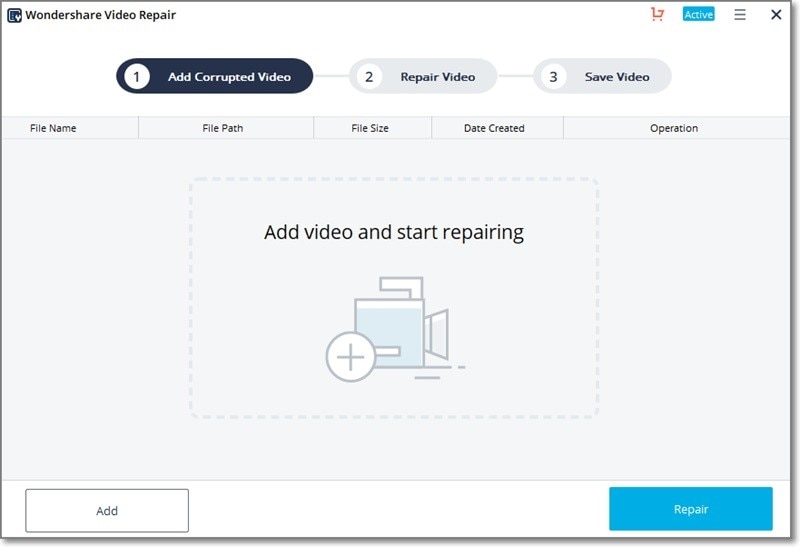
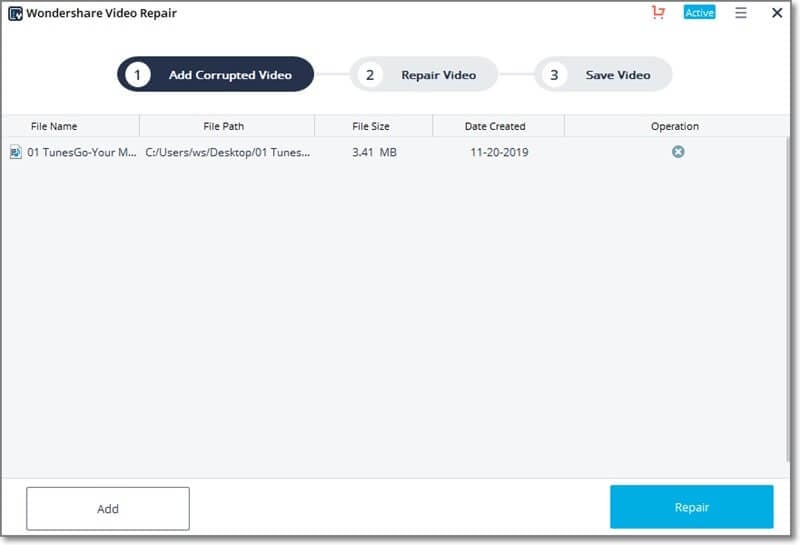
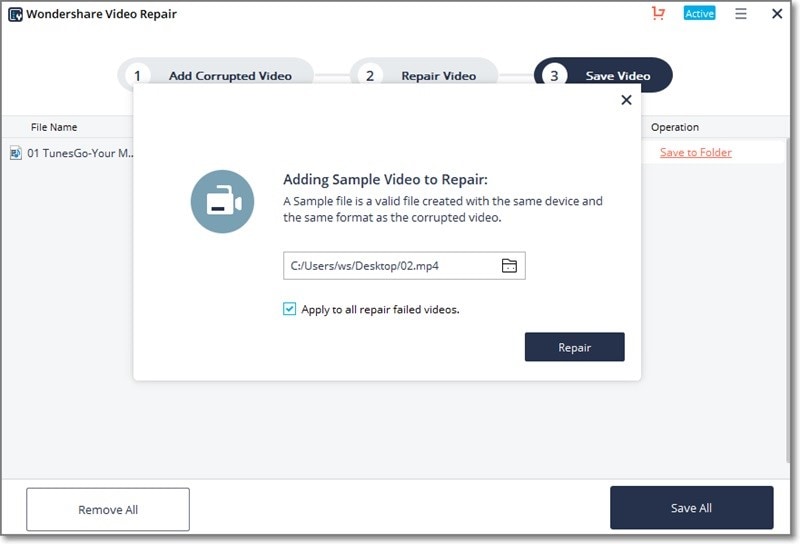
Basil Rathbone
Editor