Sometimes you will want to open an old RAR file, and you realize you forgot its password a long time ago. What should you do then? How can you crack the RAR file's password? There are a variety of methods you can use to fix your problem. Throughout this article, you will learn how to unlock encrypted RAR files using CMD, Notepad, your commonly used passwords, and various online and offline password crackers.
In this article
Unlocking Encrypted RAR Files - Solution Overview
|
Ease of Use |
Easy |
Hard |
Hard |
Easy |
Easy |
|
Time Needed |
Long |
Medium |
Medium |
Short |
Long |
|
Unique Features |
It doesn't work if you can't remember the password |
None |
None |
Possible Malware/Virus |
Possible data leakage, large file not supported |
Method 1: Crack WinRAR Passwords with Commonly Used Passwords
It is the most effortless method, but the probability of success is relatively low. Guessing a RAR password relies entirely on the password creator since only they know which password is repeatedly used. If you are the password creator of the encrypted RAR file, we have prepared some hints for you so that you can remember the password:
- Frequently-used password for other websites you log into.
- Commonly used sequential passwords such as 6789, ABCDEF, 123456, 000, etc.
- Variants of your family member's name, your family pet's name, or your birth date.
Method 2: Unlock Your WinRAR Password with Notepad
A practical method is to try to crack WinRAR passwords with the Notepad app. Here's how you do it:
Step 1. Right-click the .RAR file and choose Open with.
Then, select the Notepad app.
Step 2. Choose Edit at the top of the menu and click the Replace tab.
Step 3. Find Ûtà and replace it with 5^3tà and then find 'IžC0 and replace it with IžC_0.
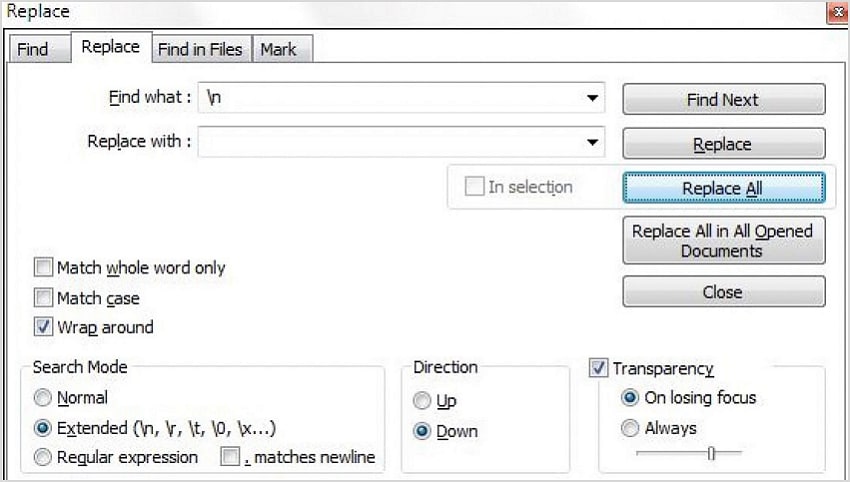
Step 4. After replacing, click the Save button to save your document.
Now open the RAR file, and you will have access to the file without needing to enter the password.
Method 3: Unlock Your WinRAR Password with CMD
Another method to crack a WinRAR file's password is utilizing the command line, but this method only works with passwords made up of numbers, which takes a long time. Here is how it works:
Step 1. Copy the following command line into the Notepad app.
Afterward, save the created Notepad as a 'BAT' document.
'@echo off
title WinRar Password Retriever
copy "C:\Program Files\WinRAR\"
SET PASS=0
SET TMP=TempFold
MD %TMP%
:RAR
cls
echo.</br/>SET/P "NAME=File Name : "
IF "%NAME%"=="" goto ProblemDetected
goto GPATH
:ProblemDetected
echo You can't leave this blank.
pause
goto RAR
:GPATH
SET/P "PATH=Enter Full Path (eg: C:\Users\Admin\Desktop) : "
IF "%PATH%"=="" goto PERROR
goto NEXT
:PERROR
echo You can't leave this blank.
pause
goto RAR
:NEXT
IF EXIST "%PATH%\%NAME%" GOTO SP
goto PATH
:PATH.
pause
goto RAR
echo.
echo Breaking Password...
:START
title Processing...
SET PASS=%PASS%+1
UNRAR E -INUP%PASS%PATH%\%NAME%" "%TMP%"
IF /I %ERRORLEVEEQU 0 GOTO FINISH
:FINISH
RD %TMP% /Q /S
Del "Unrar.exe"
cls
echo.
echo File = %NAME%
echo Stable Password= %PASS%
echo.
echo Press any key to exit.
pause>NUL
exit'
Step 2. Left-click on the bat file to open the file and open the command prompt.
Step 3. Right-click on the protected RAR file.
Click on "Properties." Copy the file's name and folder path.
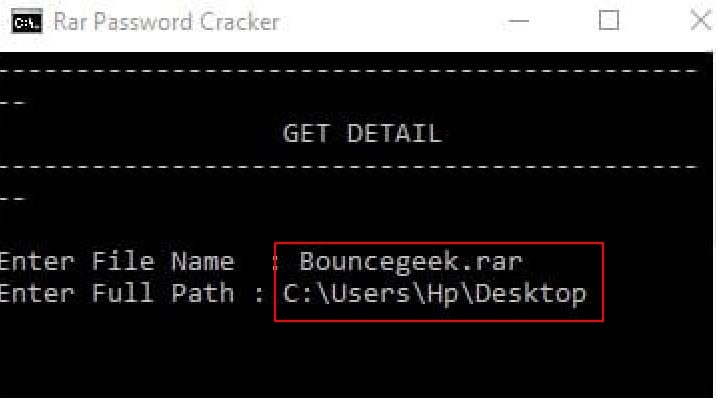
Step 4. type the name and folder path and press Enter. Your password will pop up after some time.
Method 4: Recover WinRAR Password with Online RAR Password Cracker
You can also use various online tools that unlock RAR files. Below are three popular tools that you can use.
LostMyPass
LostMyPass is a RAR password cracker that utilizes an extensive database of typically used passwords to find the password for your file. To use this tool, you must upload your encrypted RAR file onto the website and wait while the tool combes through more than 3 million passwords for the exact password that unlocks the file.
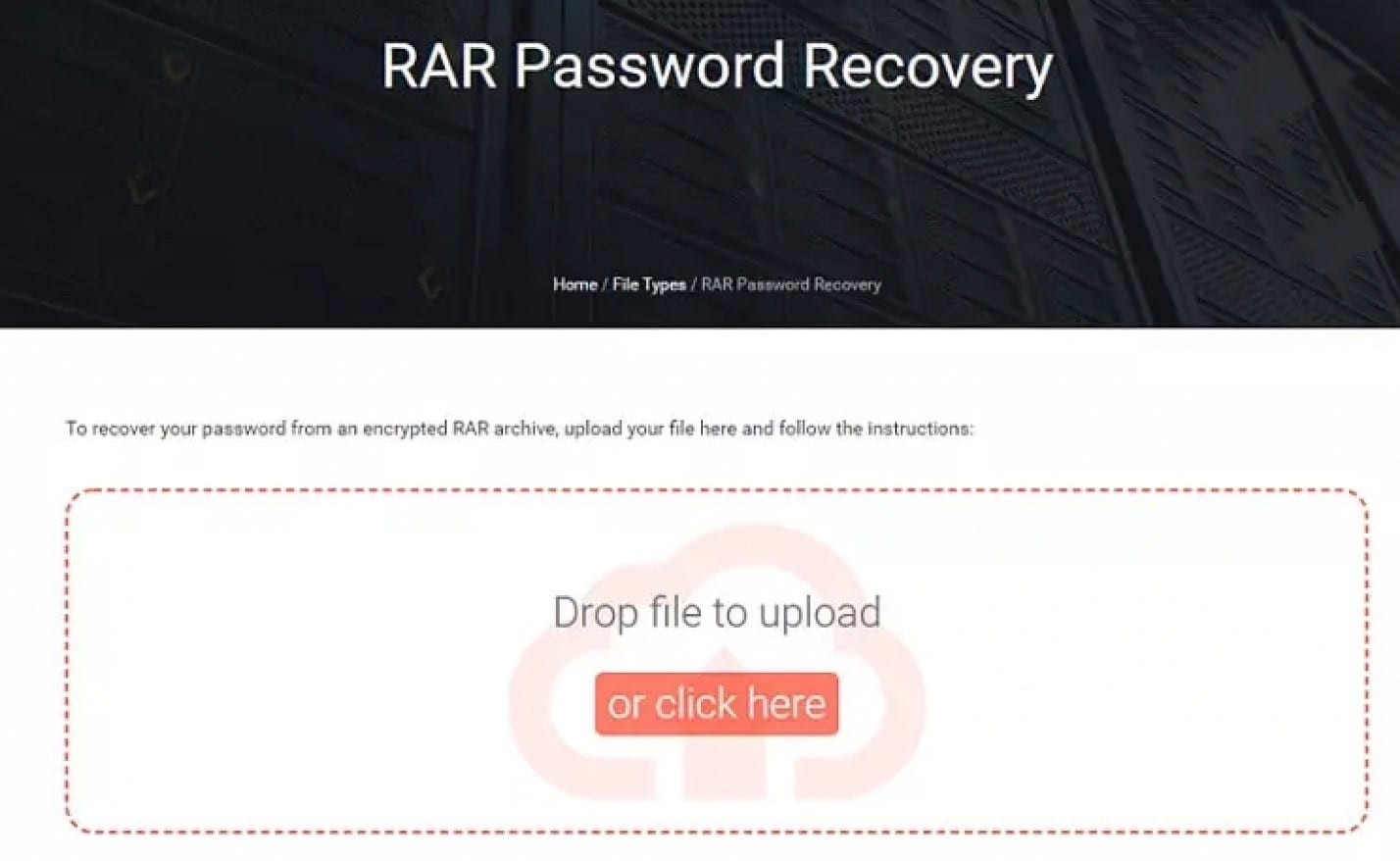
Crack Zip RAR Online
This online tool will let users decrypt the password on any RAR file if it is not bigger than 2GB. Similar to many different online tools we have seen, it is effortless to use; all you need to do is upload the RAR file you need to decrypt, and the online RAR password unlocker begins the decryption process.
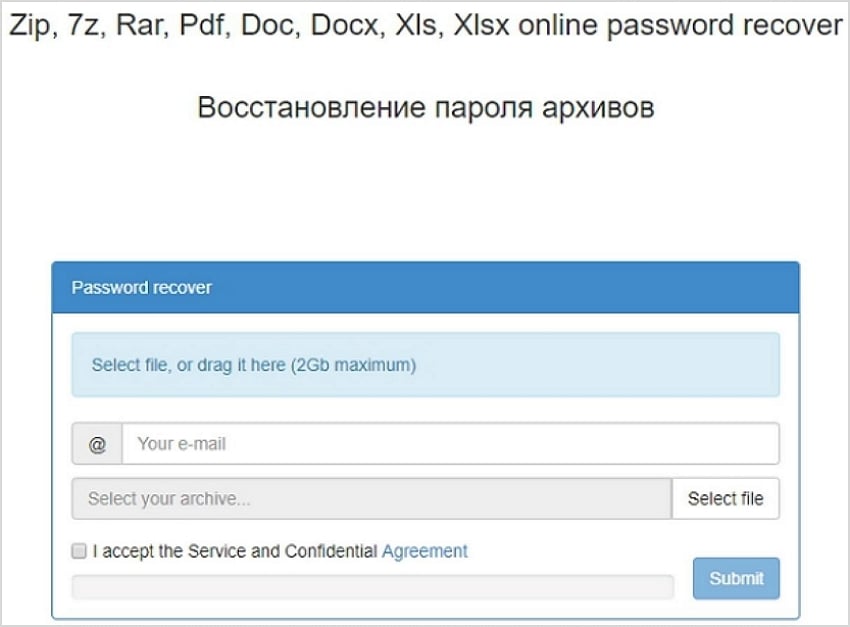
Password recovery | decryption Online
Password-Online includes a brute force method to try and unlock the archive. Brute Force means that the odds of success are relatively low, and the process can take hours, occasionally even days. For example, when cracking the password of a file made with 7Zip, the odds of success are just about 40%, and the tool can take up to 3 days to decrypt the password.

Now let's see how you can use lost my pass to decrypt the password of your RAR file.
To use the LostMyPass RAR password remover tool, all you need to do is visiting their website and uploading your file. Then, the website will automatically start decrypting the password. However, if they can't crack the password on the first try, you can pay for their premium version, which has a higher success rate.
Method 5: Recover WinRAR Password with RAR Password Cracker Software
Another point to consider is that most users don't want online password decryption tools but rather have offline software that they can use at any place or time. If you are one of those people, the software below will help you choose a RAR password cracker that best suits your needs.
Accent RAR Password Recovery
This unique software is used to remove password protection from RAR files. The software uses GPU technology and thus runs 40 times faster with a Graphic card. The software is straightforward and uses three basic attacks of password removal: brute force, Brute force with mask, and Dictionary attack.
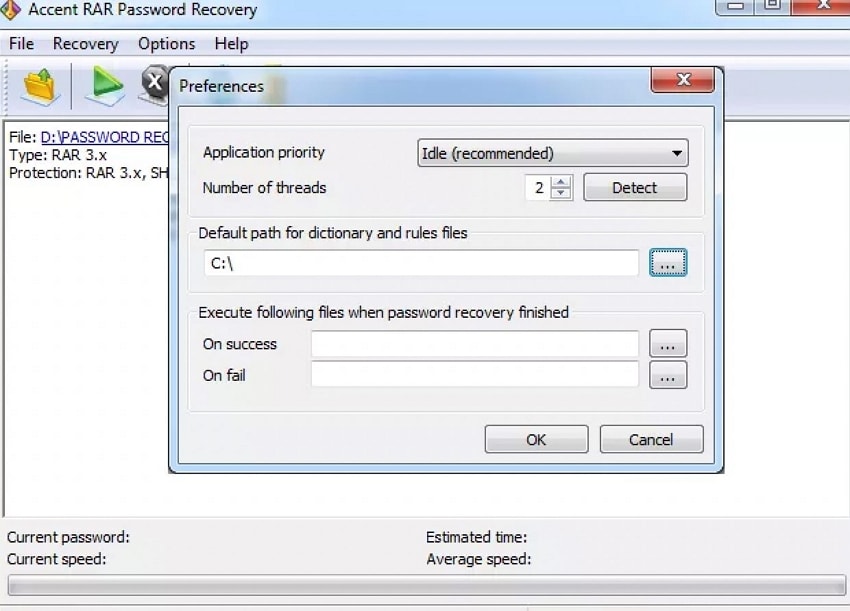
iSunshare RAR Password Genius
This fantastic software is famous for its speedy recovery. This software uses multiprocessor systems and a multi-core CPU. The software is straightforward and provides a 100% password recovery guarantee.
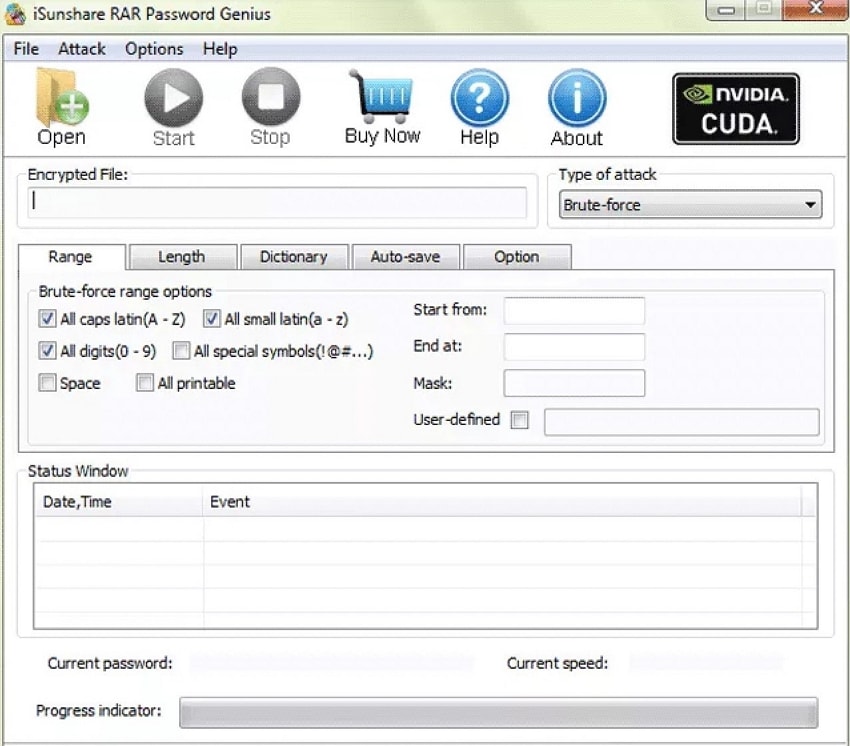
RAR Password Recovery Professional
This software is the one we will teach you to use. RAR Password Recovery Professional is password cracker software that has been popular for a long time. The software incorporates three attack strategies: brute-force, brute-force with mask, and dictionary. This software is optimized for multi-core CPUs to recover your passwords quickly.
The user interface includes four tabs: recovery, brute-force, dictionary, and options. To start using the software:
- Left-click on 'Open' to select the password-protected RAR file.
- Choose from brute-force or dictionary attacks and fix the additional parameters.
- Select 'Start' to begin the decryption process.
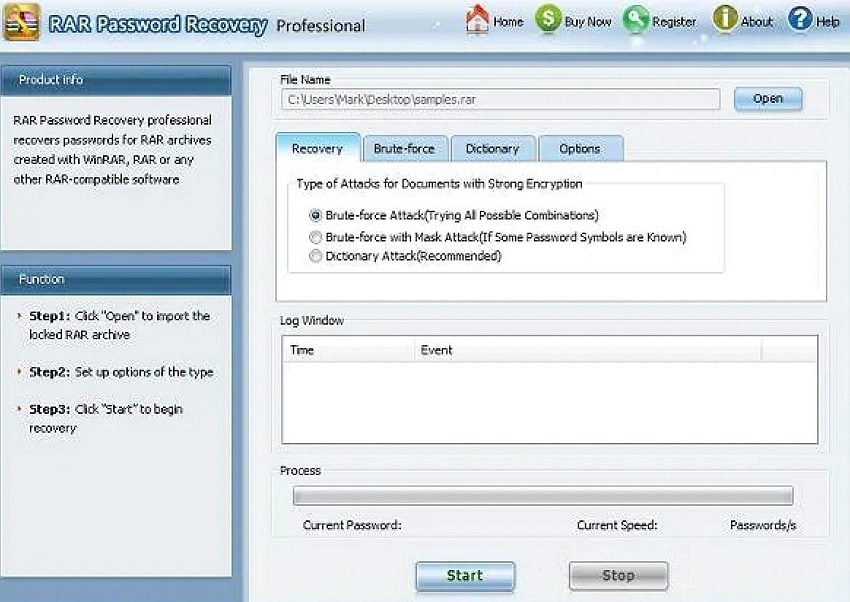
Things to Consider Before Cracking a Password
RAR files usually have the essential information you need. Everyone must have access to their files, but remember that some RAR password unlocking websites or software can have viruses that will harm your computer or laptop. Other factors you must consider are that if you try to open another person's RAR file without them knowing, they can press charges or sue you for vast sums of money.
Conclusion
In order to open RAR files without knowing their password, you can use different methods. The methods you use can be hard to perform, such as unlocking files with CMD, or easy to perform, such as using your commonly used passwords. The success rate varies among methods, but as a general rule, software with the brute force attack feature has the highest success rate. We recommend doing the password decryption by yourself with Notepad or CMD to ensure successful password removal.








