OneDrive is an online cloud that provides storage and protects your files in addition to granting you access anywhere in the world. A product of Microsoft, OneDrive began operations in 2007 making it popular among Windows OS users. Nevertheless, because it is an online cloud storage does not mean that data cannot be lost or deleted permanently.
Onedrive backup ensures that all files are backed up and synced while OneDrive recovery ensures that deleted files from OneDrive are recovered. In this article frequently asked questions such as where do deleted OneDrive files go? How long do files stay in OneDrive Recycle Bin? How do I recover permanently deleted files from OneDrive from the Recycle Bin? How to recover deleted files from OneDrive Recycle Bin in will all be answered.
Part 1.Can We Recover Deleted OneDrive Files
When a file is deleted from OneDrive it is deposited in the OneDrive Recycle Bin for 30 days after which it will be permanently deleted. OneDrive Recycle Bin retention for OneDrive business account is 93 days.
For a cloud storage with minimal free space, the good news is that files in the Recycle Bin do not occupy any space in the OneDrive storage. While files are in the Recycle Bin for the stipulated time, they can be recovered, this is because when a file is deleted from OneDrive it is stored in the Recycle Bin for either permanent deletion or recovery. Hence, if you accidentally delete a OneDrive file you can easily recover it from the Recycle Bin.
Part 2. Steps on How to Recover Deleted Files From OneDrive Recycle Bin
When a file is deleted from OneDrive it is deposited in the OneDrive Recycle Bin for 30 days after which it will be permanently deleted. OneDrive Recycle Bin retention for OneDrive business account is 93 days.
Step 1 Go to the OneDrive website, and sign in.
Step 2 In the navigation pane on the left-hand side select Recycle Bin.
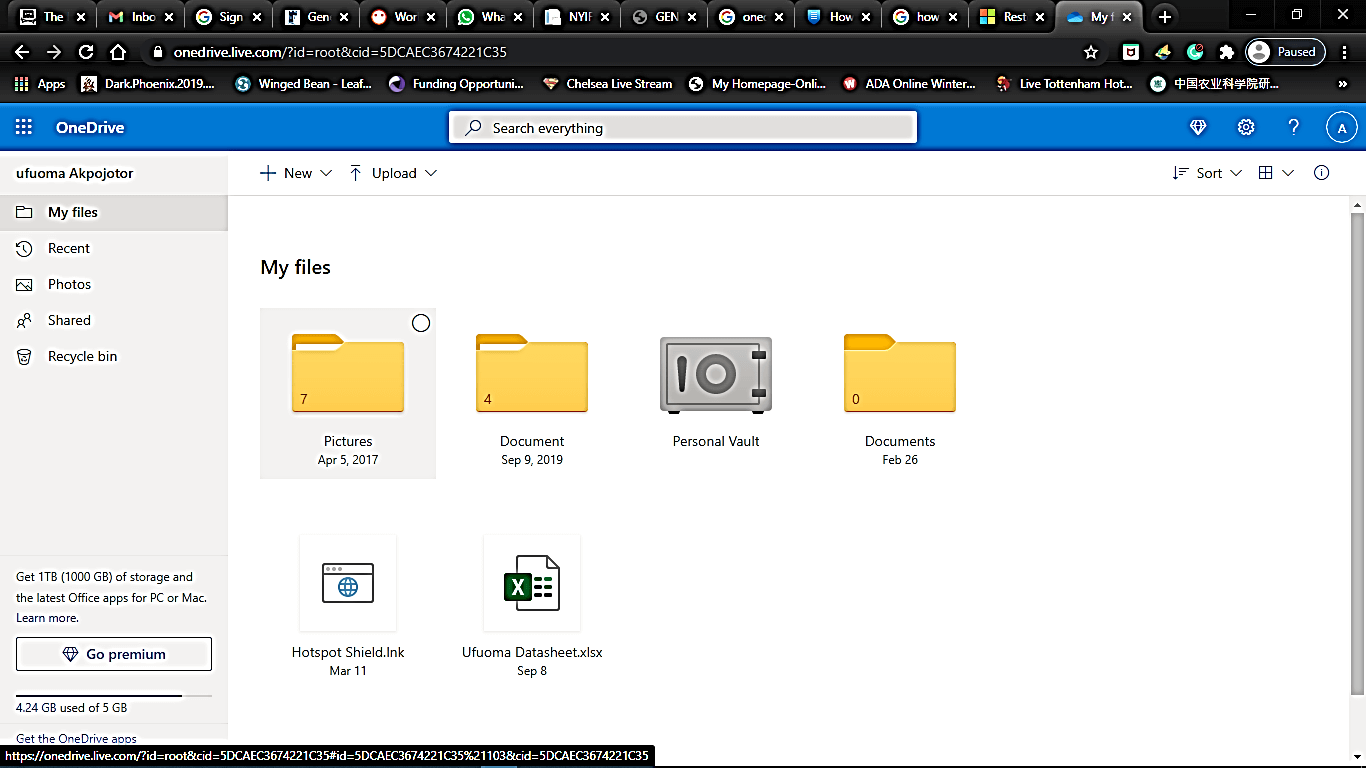
Step 3 Select the files or folders you want to restore and then click Restore.
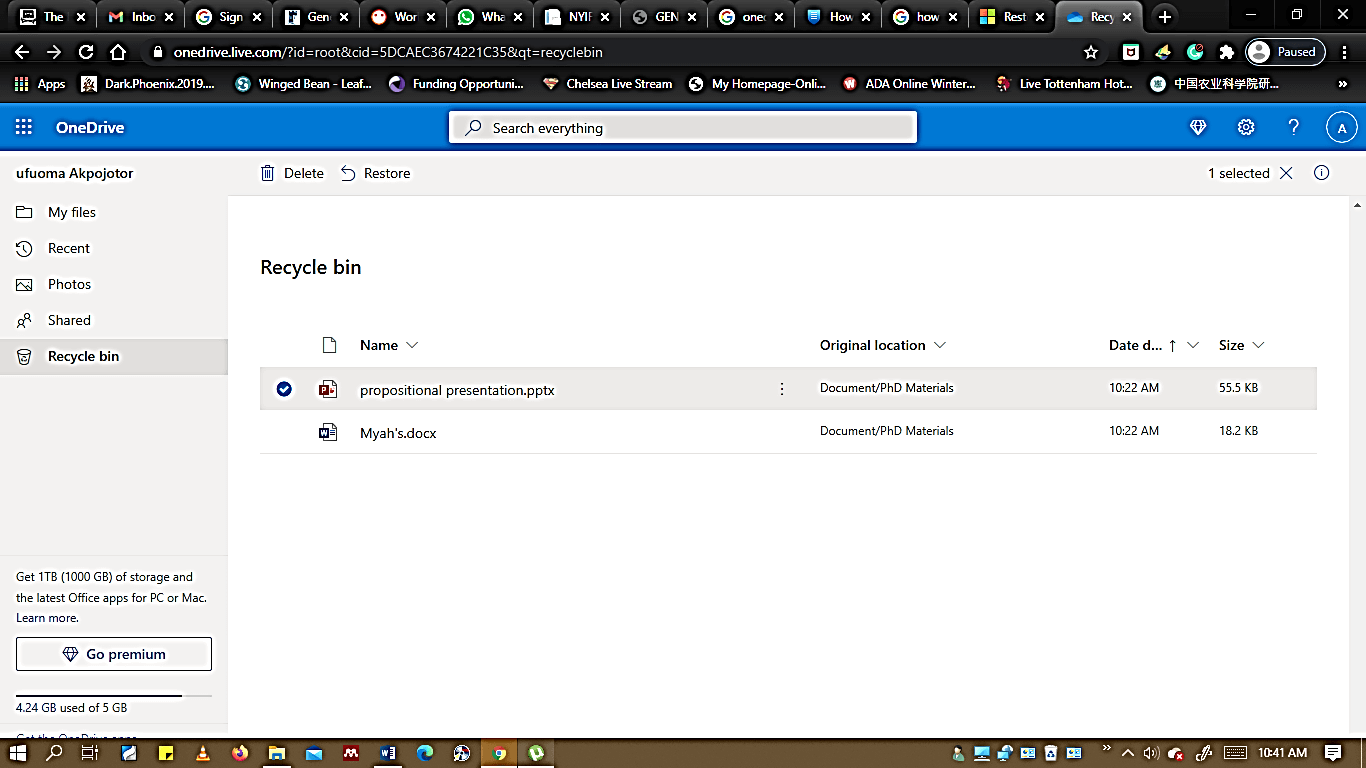
Step 4 The restored file will be saved in the original folder.
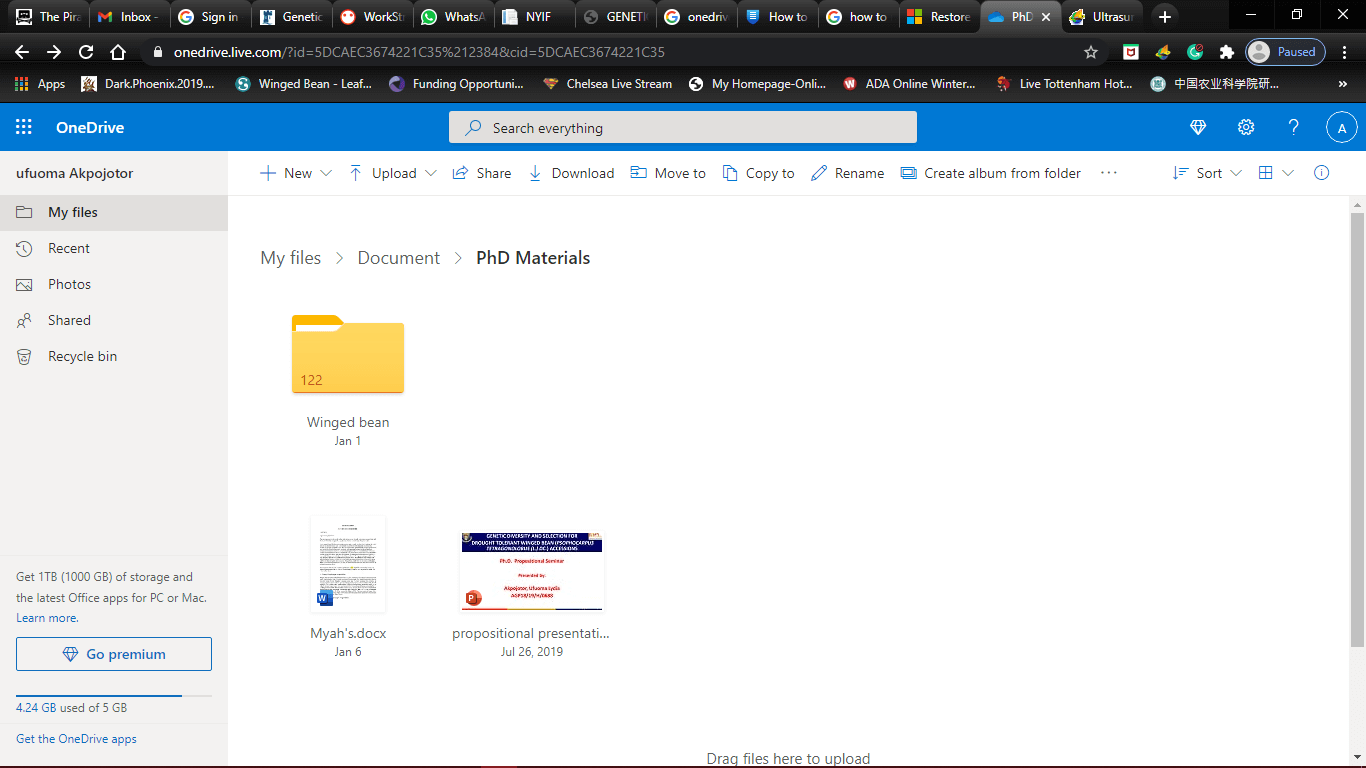
If you do not find your deleted OneDrive file in the Recycle Bin then check the onedrive second-stage Recycle Bin by clicking on the "Second-stage Recycle Bin" at the bottom of the page to restore your files.
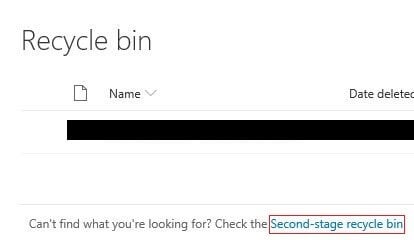
If all of these do not work then you can also restore your OneDrive to a previous time, i.e backdating your OneDrive. This might help in restoring all files available to your OneDrive at that time.
Here's how to recover onedrive files from deleted user.
When a user is deleted from OneDrive, OneDrive retains the user's data for the number of days specified in the OneDrive admin center. The default number of days is 30 days and since shared content can still be accessed by other users, the deleted user and all their data can still be restored from the Microsoft 365 admin center. If the user has been deleted for more than the default or stipulated time then the user has been deleted permanently and will require the services of data recovery software like Recoverit to recover the user and their data.
Part 3. How to Recover OneDrive Files Deleted From Recycle Bin From Your Computer
OneDrive can be accessed via your computer or online via the website. If you deleted files or folders from your OneDrive online that is via the website, the deleted files or folders will not appear in the Recycle Bin or Trash of your computer but in the Recycle Bin of OneDrive. If you delete a OneDrive file or folder from OneDrive partition in your computer then you will find them in your computer's Recycle Bin or Trash.
1. How to Restore Deleted OneDrive Files From Recycle Bin in Windows
Step 1 Open the Recycle Bin icon on the desktop of your computer.
Step 2 Place your cursor on the files or folders you want to recover, then right-click and select Restore.
Step 3 The file or folder will be restored to its former directory.
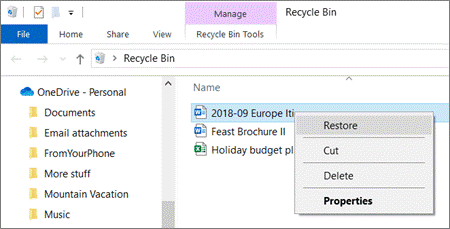
2. How to Restore Files From Trash Bin on Mac
Step 1 Open the Trash bin icon.
Step 2 Select the desired files or folders to be recover, then right-click and click Put back.
Step 3 The file or folder will be restored to its initial partition.
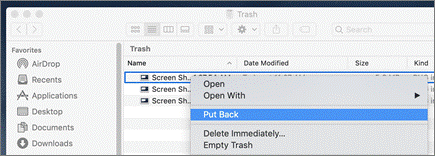
OneDrive deleted my files, onedrive deleted my local files also, these are among many other complains users give on the internet. It deletes file automatically when storage is full, this is a default setting. You can change how OneDrive clears up space at Recycle Bin settings. Here's how go to Settings app > System > Storage > Change how we free up space automatically.
When you do not open a file saved in OneDrive via your local storage for some time, OneDrive can convert the file to online-only, meaning that you can only open the file online via the website. To change the number of days a file can be converted to online-only if not opened, simply go to OneDrive, from the drop-down content select online-only if not opened for more than, select the number of days you would prefer. This action by OneDrive will not delete the file but will make it only accessible via the internet.
Part 4. [Deleted Permanently] How to Recover Permanently Deleted Files from OneDrive
Deleted onedrive files not in Recycle Bin? This is because you deleted the file from online OneDrive and not from the OneDrive partition from your computer. All hope is not lost as Recoverit is not limited to the default or stipulated retention days and can recover permanently deleted files from OneDrive.
This is a professional simple-to-use data recovery software that can recover data from anywhere on your computer including OneDrive. This software is designed with a friendly, intuitive, and easy-on-the-eyes interface to guarantee successful and complete data recovery.
Recoverit supports the recovery of files of all types such as PDF documents, images, videos, audios, ZIP files, etc. and is not limited to recovering data from OneDrive but also from crashed systems, a hard disk that has been formatted, virus attack, or corrupted folders, etc. This easy-to-use software uses the "Quick Scan" and "Deep Scan" to scan for deleted files. Recoverit (IS) is a reliable and flexible data recovery software available for both Windows and Mac users.
It supports OS like Windows Vista/XP/7/8/10; Mac OS 10.12, 10.13, O.S X 10.8, 10.6, 10.10, and so on. Download Recoverit (IS) to recover permanently deleted OneDrive files for windows 10/8/7 and mac IOS.
Great Tool to Recover Deleted Files from OneDrive Recycle Bin.
-
It is professionally developed to recover OneDrive files deleted from Recycle Bin.
-
It is not limited to OneDrive Recycle Bin retention days.
-
It uses powerful scanning algorithms to scan any hard drive to recover onedrive files from deleted user without damage.
-
It offers two types of scanning methods "Quick Scan" and "Deep Scan". Quick scan recovers data on the surface very quickly, however; deep scan X-rays the hard drive partition by partition to recover deleted files from OneDrive Recycle Bin.
-
The process of recovering data from the Recycle Bin using Recoverit (IS) is an easy Do-It-Yourself process.

3,165,867 people have downloaded it
To understand the function of Recoverit, you need to look over the steps provided as follows.
Step 1 Select Mode
Select the location your OneDrive file was deleted and click on start. Quick scan will commence immediately

Step 2 Select Location
Consider a specific drive or partition from the list that is provided to scan the specific choice for lost and deleted data.

Step 3 Recover File
Click on the file you want to recover, preview it, and then click on "Recover". After recovery, click on save and then save the file to your desired partition.

Conclusion
Now we know that we can recover permanently deleted files from OneDrive's Recycle Bin even after retention day expiration and that we can achieve this through Recoverit data recovery software. Do not wait until you need Recoverit before you download it. Download and install it now to enjoy more amazing benefits.










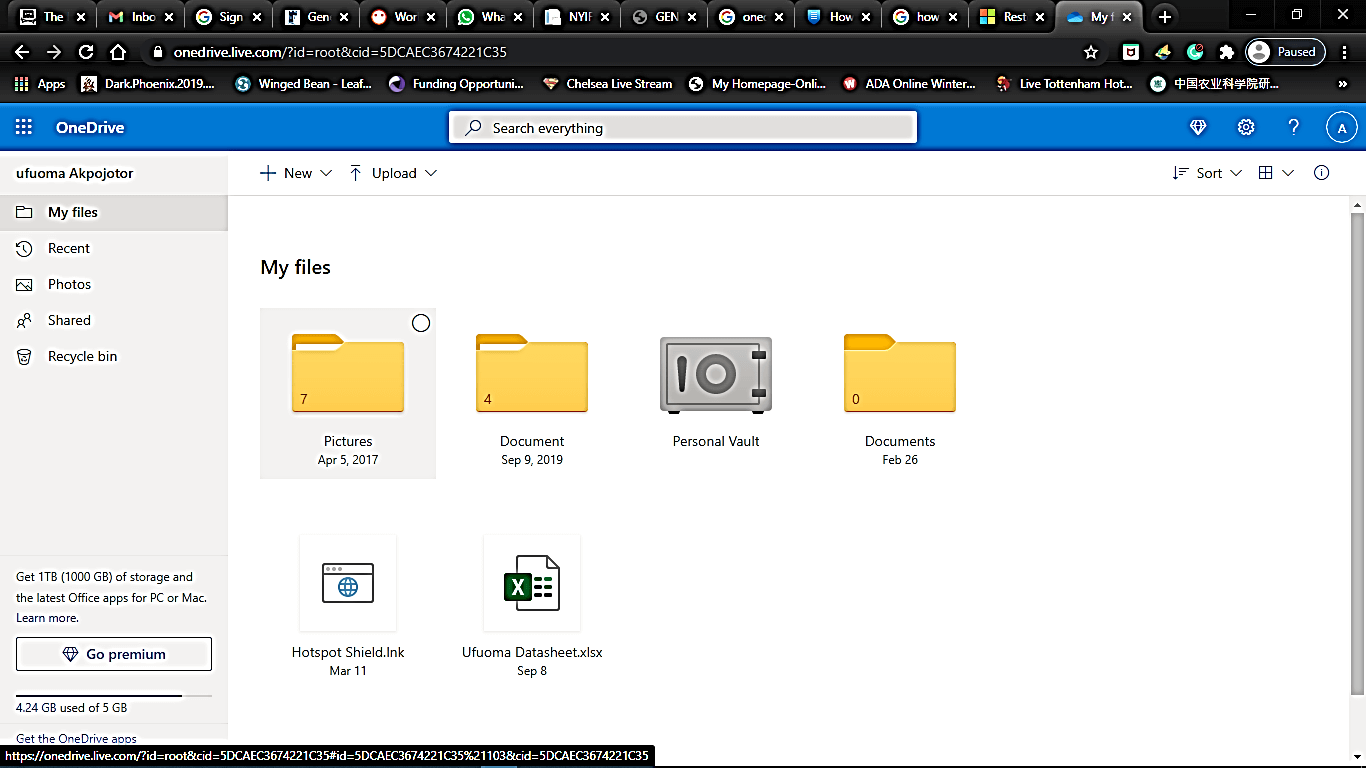
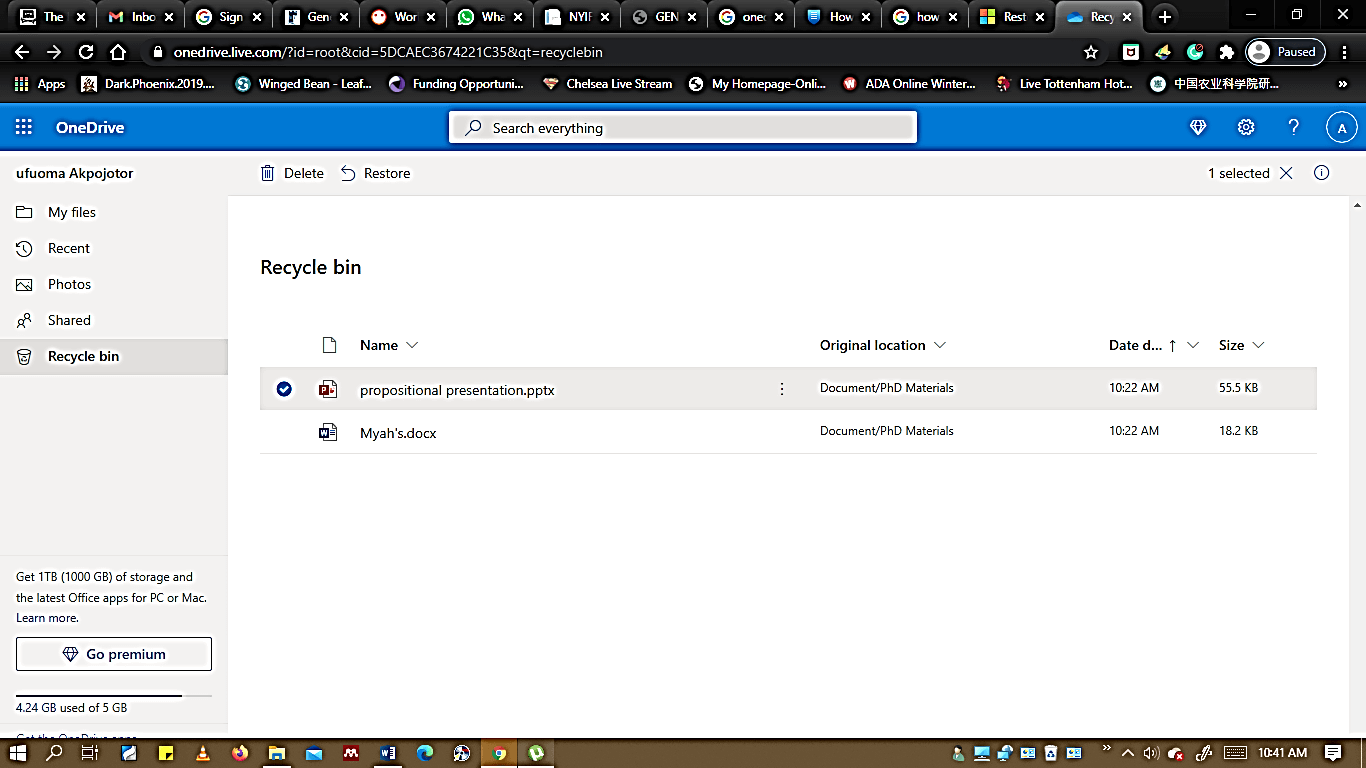
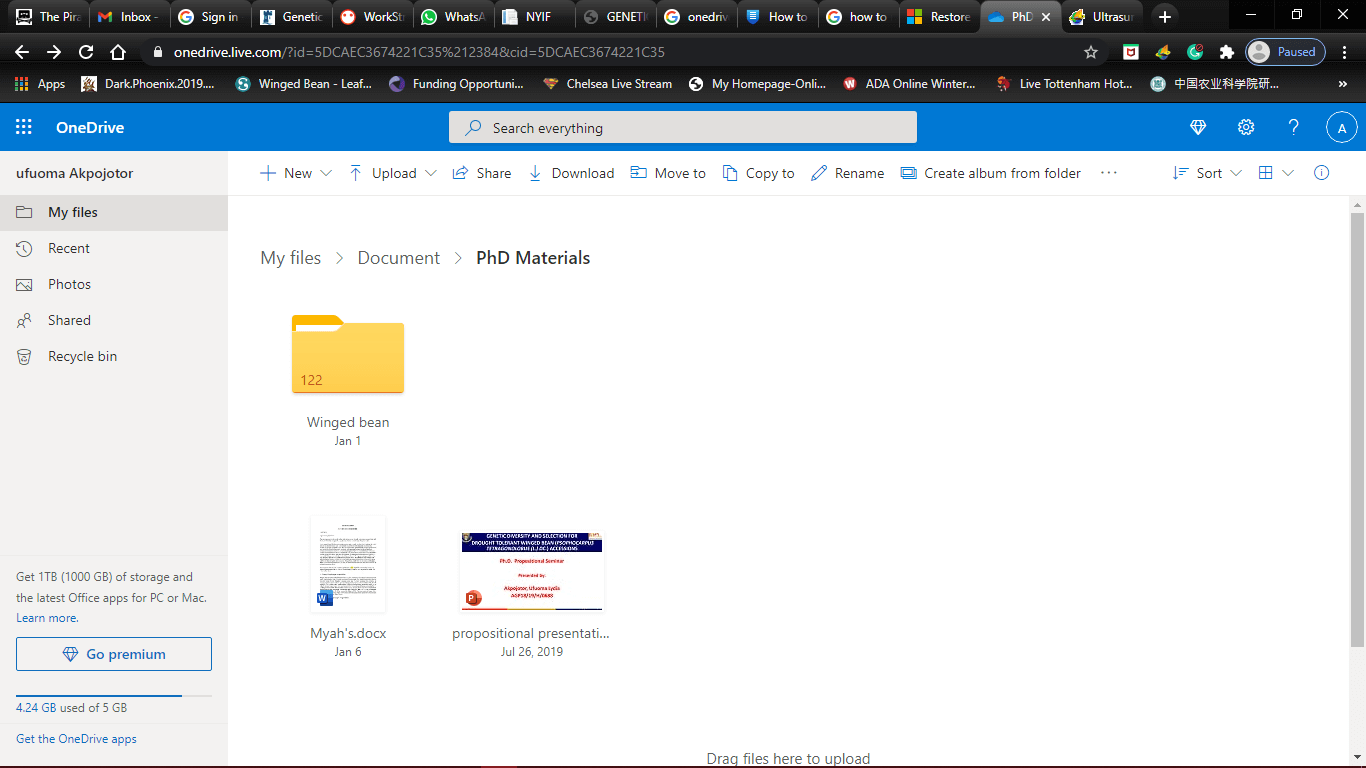
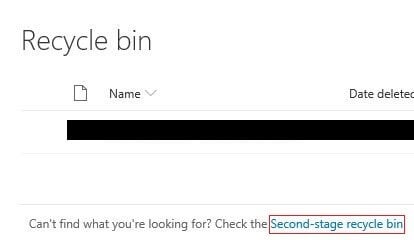
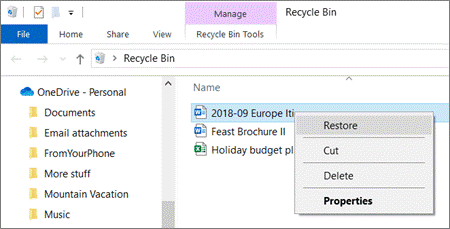
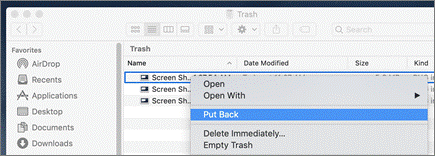




Ella Baché
Editor