• Filed to: Erase iPhone • Proven solutions
In this present error of technology, it is almost impossible to operate without your phone. There are those who use their iPhones as mobile offices and need to communicate to clients after every minute. Imagine having to lose this important gadget and not knowing how to go about finding it. The worst part is losing its important data or exposing your personal information to unscrupulous individuals. We will show you steps to aid you in finding your stolen iPhone in the most affordable way. Above all, it is possible to have a full control of your personal data such that no one gets to access them even when your phone is miles away.
Part 1. 6 Steps to Do When You Found Your iPhone is Stolen or Lost
1. What to do before iPhone is stolen or lost
It is better to put in stern measures and evade problems before they occur. For one reason or another, your iPhone can get lost or stolen at the most unexpected time. Activation Lock is a new security measure that Apple has added to help users have a full control of their phones whether present or stolen.
Step 1. Start by creating your Apple ID and iCloud account directly from your iPhone. The Initial Setup process also gives a good leeway for you to create these accounts on any new iPhone.
Step 2. Go to the Settings at iCloud account. Ensure you have signed in with your Apple ID.
Step 3. Tap on "Find My iPhone" icon to turn it on. Click on "OK" to enable the icon’s features.
Step 4. This ties your iPhone to your Apple ID and iCloud account. Once done, your iPhone can only be accessed by keying in your Apple ID.

2. Activate Lost Mode
Put your phone in lost mode the moment you realize it has gone missing. This is in order to prevent anyone from reactivating your device. It is only you who will have the mandate to reactivate it using your Apple ID.
Step 1. Get a device that you can use to log into "Find My iPhone app". Any device can do for you whether it is your friend's phone or a web browser. Use your Apple ID to log into the app.
Step 2. A list of all your devices will be populated once you log in. Pick on the target iPhone that you have lost and need to be recovered. Select on it in order to proceed.
Step 3. From "Actions" button, tap on "Lost Mode". To confirm your action, tap on "Turn On Lost Mode".
Step 4. Key in a phone number that will be used to contact you once your lost iPhone is found. The number will be available on the lock screen of your lost iPhone.
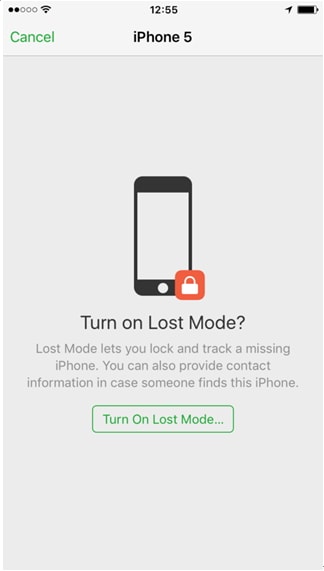
3. If lost - use find my iPhone map to find stolen iphone; if stolen - call the police
My iPhone map is also very useful when it comes to tracing your lost iPhone. This will work instantly and you don't have to go long distances. In case your iPhone is stolen, you can as well inform the police and they'll be more than glad to help you find it. Simply follow these steps.
Step 1. Open Find my iPhone app. Remember you can use any other device as long as you can sign in to your iCloud account or Apple ID.

Step 2. The app will populate a list of devices. Pick on your lost iPhone to check its locality.
Step 3. The location on a map will help guide you to where the device could be.

Step . It is better if you see it nearby. Have it play a sound to quickly locate it.
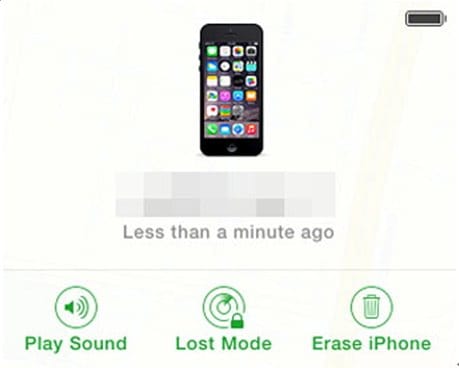
4. Erase iPhone data and remove cards from apple pay
Step 1. It is vital to protect your data especially if they are important to you. The first step could also be to erase your iPhone data and prevent anyone from getting any information.
Step 2. The best way is to erase it remotely. You may also engage different software that does both the erasing and backup.
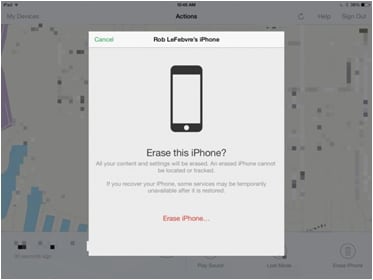
Step 3. The next step should be for you to remove all cards such as credit and debit for Apply Pay.
Step 4. Removing these cards will still enable you to trace your lost iPhone via Find My iPhone app.
5. Report Lost iPhone to Carrier
Step 1. If you are in the US for example, use the major carriers including T-Mobile, Sprint or Verizon to help you get back your lost iPhone.
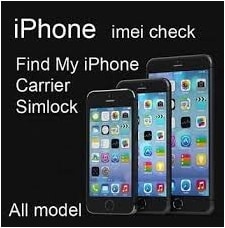
Step 2. This ties your iPhone to your AppleID and iCloud account. Once done, your iPhone can only be accessed by keying in your Apple ID.
6. If Find My iPhone isn't enabled, what to do
It may come with shock that you didn't actually enable If Find My iPhone on your phone before it was stolen. These are moments when many people end up panicking and not knowing what to do at all. The good news is that you can still trace and get your lost iPhone with these steps.
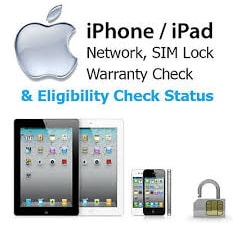
Step 1. Change your Apple ID.
The moment you change your ID password, you block any intruder from getting access to your iCloud data or even using your phone whatsoever.
Step 2. Change internet account passwords
This is to prevent cyber crime related issues. Your email account, Twitter account and others should never be accessed by anyone without your permission.
Step 3. Look for your device serial number
This is the number that the local law enforcement will use to track your phone. When you decide to report a lost iPhone to such authority, just be sure you have the serial number at your finger tips.
Part 2. What Could be Accessible on a Lost or Stolen iPhone?
What someone can access on your lost iPhone will surely determine a lot about your next social life. If your iPhone falls into the wrong hands, it will definitely be scrutinized and your personal data could be all over the place in a twinkle of an eye. The following information are what someone can get access to.
Before turning on "Lost Mode"
If your pass code is on, everything that lies right within the lock screen can be accessed by that stranger holding your iPhone right in his hands.

All features can be accessed including taking pictures, making calls, previewing emails, reading messages and access to recent Apple Pay transactions.
After turning on Lost Mode
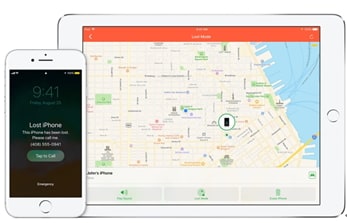
There is nothing much that a stranger can access from your lost iPhone as long as you have turned on Lost Mode. It will prevent and protect all the features from being accesses. The only option will be for the holder to call you, to make an emergency phone call or just turn off your iPhone until you find it after tracking.
Recommend the Best Software to Erase Private on iPhone Easily
You can act smart and prevent unscrupulous individuals from accessing any important information from your iPhone. Use this iOS Private Data Eraser to erase your private data from your iOS devices. Once you download dr.fone - iOS Data Recovery, install it and then launch it on your devices. It contains many features and in this case, pick on iOS Private Data Eraser. The entire information on your device will be availed once you do a scan. Simply check any data you need to erase and click on "Erase from the Device"
Why Choose This Software to Erase Private Data in Daily Life:
- It is 100% secure guaranteed that this software will help you erase private thoroughly which can not be recovered.
- It is read-only process, and it will not collect your private data.
- This feature works for you when you want to clean up all the selected private data from any of your iOS (including iOS 11) device.









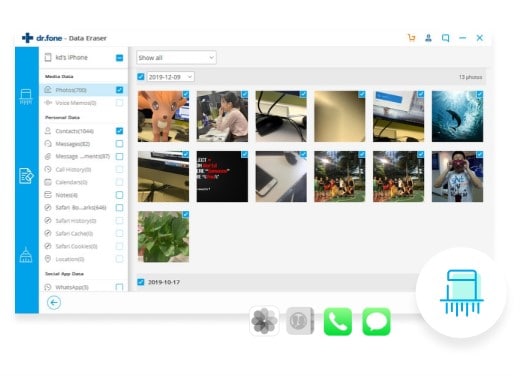
Elva
staff Editor