What do you do if you find yourself in such a mess? So many people go through data loss from their Android OS devices. When such a thing happens, you need to act fast and recover deleted files from SD card Android app. Remember that only the right recovery software will be able to recover your data. Look for a tool that is easy to use and will be able to do a deep scan so as to restore all your files. This will enable you to recover data from Android SD card in the best way possible.
Part 1. Best Android SD Card Recovery Software - Recoverit (IS)
All about the best software that can help you recover deleted files from SD card Android.
It is its compatibility nature that makes Recoverit (IS) a reliable tool. You will not only be able to recover data from iOS and Mac OS but you can also recover deleted files from SD card Android. Be it due to accidental formatting, virus infection or system error, getting back your data is guaranteed with this tool.
Why Choose This Android SD Card Data Recovery Software:
-
All-in-one Data Recovery Software: Recoverit is a one-stop store that will help you recover your data from the recycle bin, lost partition, virus attack and many more scenarios.
-
Recover over 1000 data types: This tool has the capacity to recover data such as documents, videos, pictures, emails and many more.
-
Retrieve data from any storage device: You have the liberty to salvage your data from both internal and external storage devices. These include USB drives, Micro SD card, SSD, Cameras, Music players and many more.
-
Deep scan features: It has a deep scan features for in-depth scanning of the hard drive for searching files to recover.
2,526,067 people have downloaded it
You have the liberty to salvage your data from both internal and external storage devices. These include USB drives, Micro SD card, SSD, Cameras, Music players and many more.
So, do you want to know how to recover Android data to SD card?
Follow these steps to recover deleted files from SD card in Android
Step 1. Launch program
Install and launch Recoverit (IS) program on your computer.
Step 2. Connect SD card to computer
Once the recovery mode has been selected, your computer will prompt you to connect the device. Use a card reader to connect your SD card to the computer.
Step 3. Select the connected card for scanning
For an in-depth scan, select the location and click "Start" to enable the software to begin the scanning process.
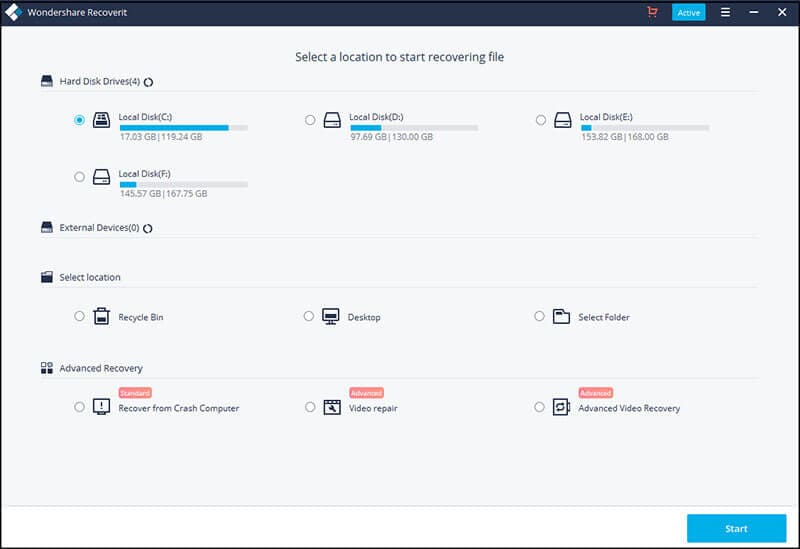
Step 4. Preview and Recover
Recoverit (IS) has the preview option to let you check on all the scanned data. Locate your target files as select all that you need by checking the boxes against them. When you have picked all that you need click on the "Recover" button to get back your retrieved data. Then save your data to your computer.
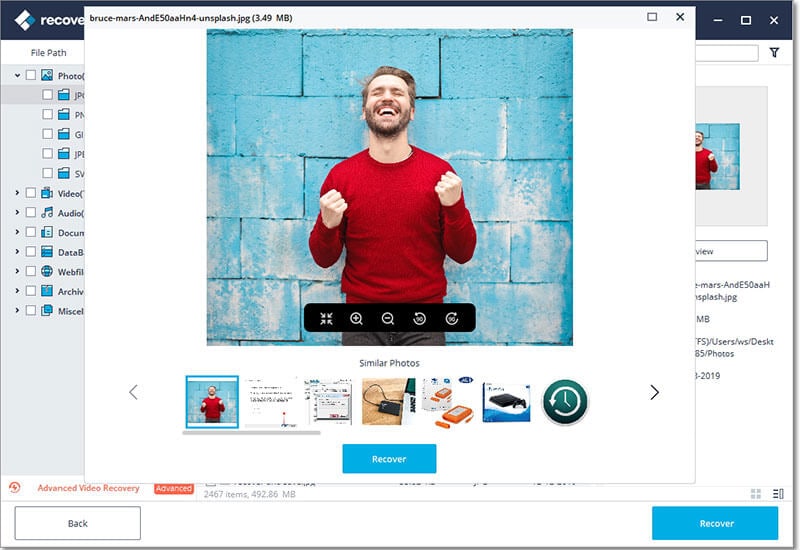
Part 2. Bonus Tip: Android Data Recovery Without Root
Get to know how to recover Android Data without rooting.
In the event that your Android phone is not able to detect the memory card then you can use dr.fone - Data Recovery(Android).
Why Choose This Android SD Card Data Recovery Software:
-
dr.fone - Data Recovery is able to handle any sort of data loss scenario ranging from a system crash, rooting error, water damaged phone, accidental deletion, and SD card issues.
-
It can recover data from more than 6000 Android devices such as LG, Samsung, HTC.
-
This app is also fully compatible with the latest Android OS devices like Android 7.0 Nougat/6.0 Marshmallow/Android 5.0 and other latest versions.
-
dr.fone - Data Recovery gives you 3 ways to recover lost data from your Android phone including the transfer of Android data to SD card ability.
2,305,812 people have downloaded it
Conclusion
Why do we suggest Recoverit (IS) tool as the best Android app to recover deleted files from SD card?
It is a lifesaver that will help you get your lost data from various situations! Furthermore, it is easy to use with a step-by-step guide on how to recover your data. Never Miss it!










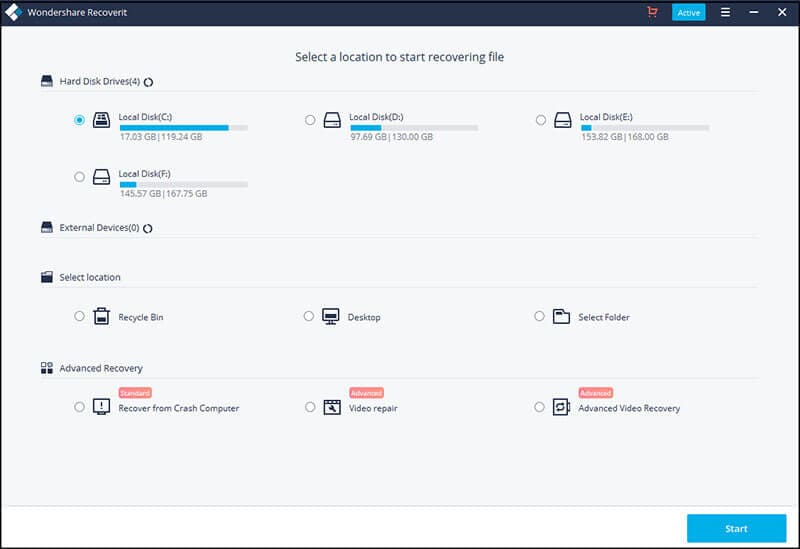
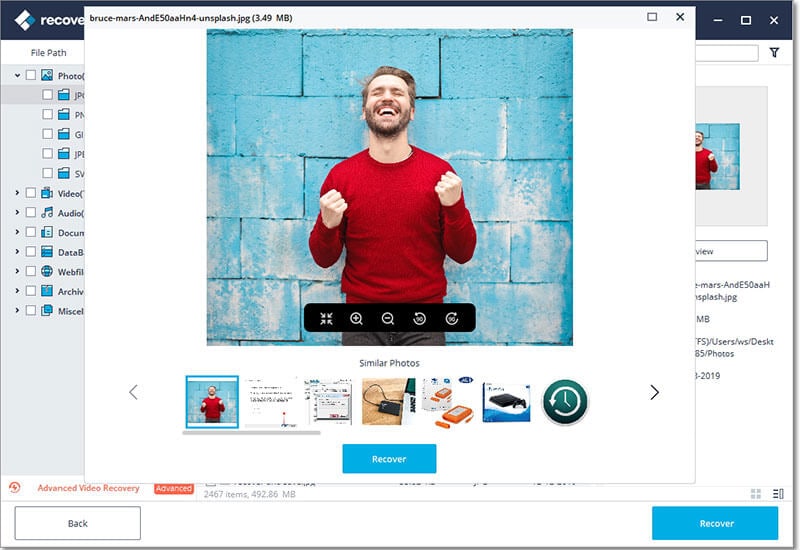

Elva
staff Editor