Whenever I try to log in to our Snapchat on a new device or log out by mistake but forgot my Snapchat password, what should I do? how to recover Snapchat account?
This article will provide a step-by-step guide on the topic of "Recover Snapchat Account". This popular image messaging app recommends you to use a valid email address that must be associated with your Snapchat account, and how to recover Snapchat account without email/phone number.
You may probably know that you need two important key parameters for accessing your Snapchat accounts, such as your registered email address and password. But, if you have forgotten both your registered email address and password and you have absolutely no clue about them, then how can you log in back to the Snapchat account and enjoy its features?
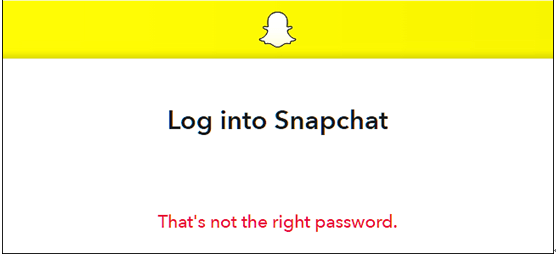
In such scenarios, it's important to opt for a Snapchat email recovery process in order to gain back your access to this popular mobile app. For your reference, this article will reveal some insightful information on the Snapchat email recovery process.
Part 1: How to Recover Snapchat with Email
Every Snapchat users have a unique username (or a valid and registered email address) and password. Every Snapchat user should enter the two details mentioned above in order to log in and access their Snapchat account. If you know the associated email address of your Snapchat account, it's straightforward to recover your password.
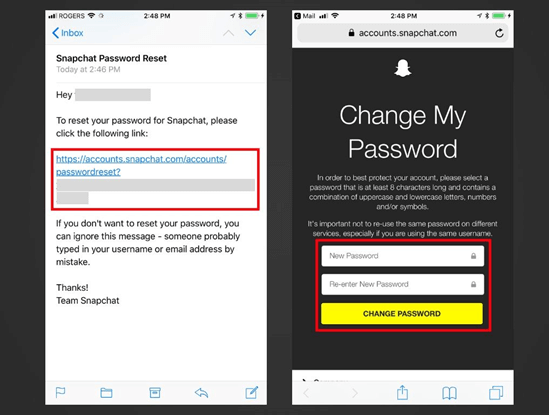
All you need to use the "Forgot your password?" option from the Snapchat login screen and you will be sent a detailed instruction on resetting the password into your registered email id. Next, you will need to use the password resetting guide (received into your email id) to reset or retrieve the password.
But, consider a situation when you have forgotten both your email address and password. Then, how can you recover your Snapchat email address or password? If you are facing such situations, it will be pretty troublesome for you to regain your access to the Snapchat account. Well, there are two ways to recover the Snapchat email address and password (as described below).
Part 2: Can I Recover Snapchat Password without Email via Phone Number?
When we forget the Snapchat account login email and password, it's easy to log in with your phone number as we said in the front! Follow this simple guide below and find out how to do that!
Step 1. Navigate to the login screen of Snapchat, where you will find the "forgot your password" link. Please tap on this link to reset your password.
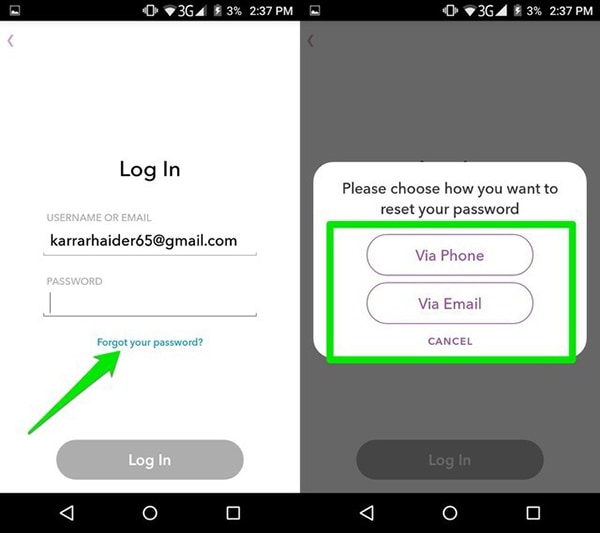
Now, the screen will prompt you to select the method of resetting your password. There are two ways to retrieve the Snapchat password, either via Email or via Phone. Since you do not have access to the registered email account, please use the reset option of "via Phone".
Step 2. Snapchat will now make you go through a standard captcha check. Once it is successfully done, you will receive a unique verification code for your account.

Step 3. The verification code will be sent to your phone number that is associated with your Snapchat account. Enter this verification code in the Snapchat login screen and then select "Continue". Now, set your desired password.
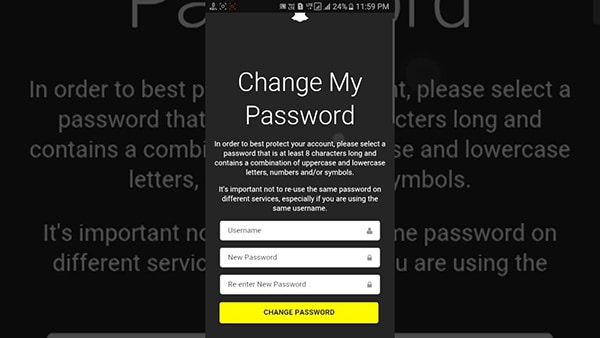
Please Note That:
Your desired password should be at least 8 characters long. Plus, it should not contain your username, phone number, name, birthday, or any other personal information. Snapchat recommends you include a mix of symbols, uppercase & lowercase letters, and numbers to create your new password. Once the new password is set, you are now ready to log in back to your Snapchat account.
Part 3: Best Way to Recover Snapchat Account without Number or Email
If you do not have an email address or don't have a phone number, give Recoverit a try. To recover Snapchat account without email or phone, Recoverit can be an easy tool to help you solve this problem. It can get back all your lost emails, messages, or deleted photos, videos, and all kinds of media files. You can preview those files anytime on any device.
A Life Saver to Solve Your Data Loss Problems!
- It can recover lost email files, archives, videos, photos, music, and folders, etc.
- Supports data recovery from external hard drive, Mac hard drive, digital cameras, SD card, etc.
- You can even pause and save the recovery process and then resume it the next time.
- You can preview your recoverable data before getting them back.
2,556,135 people have downloaded it
This tool not only can recover your Snapchat email and password, but it also can get back your deleted Snapchat messages and files on any device. Let's take a look at how it works.
Step 1 Choose a location to scan
Start by launching the Recoverit application on your Mac or Windows PC and select a location to scan. You can pick any drive, partition, or even browse to specific folders where you want to recover.
Step 2 Wait for the recovery process to finish
As soon as you click on the "Start" button, Recoverit would start scanning the selected source for your lost account. All you got to do is wait for a while for the scan to finish and view the results.
Step 3 Recover your data to any location
Later, you can just preview the recovered photos on the interface of Recoverit and pick the files you wish to get back. Click on the "Recover" button and browse to the location where you wish to save your retrieved data.
Conclusion
After reading this article, I hope these 3 methods will help you get back your Snapchat account. You can recover Sancpchat with email or phone number on the application, but if you would like to recover Snapchat account without email or phone, I highly recommend you to use Recoverit. It would be a great tool to save your life!
If you find this article helps you a lot, why not share it with your Snapchat friend?









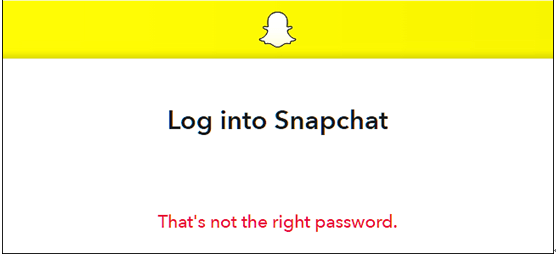
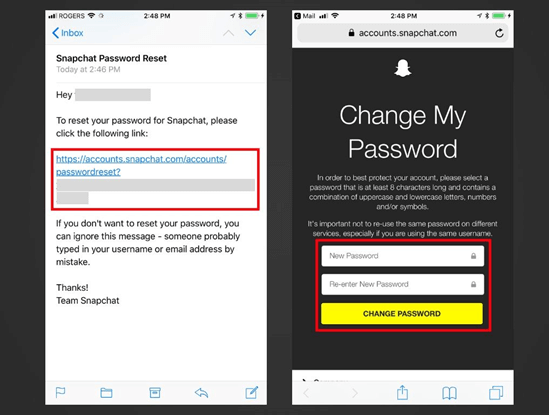
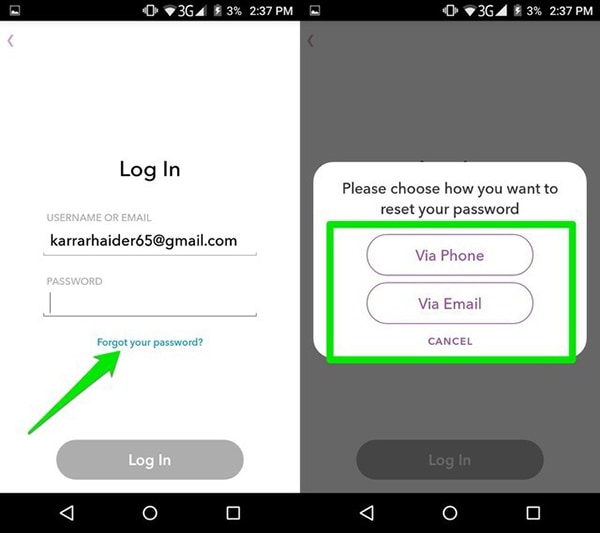

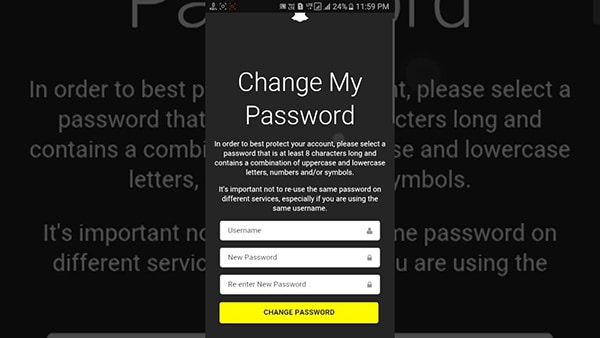

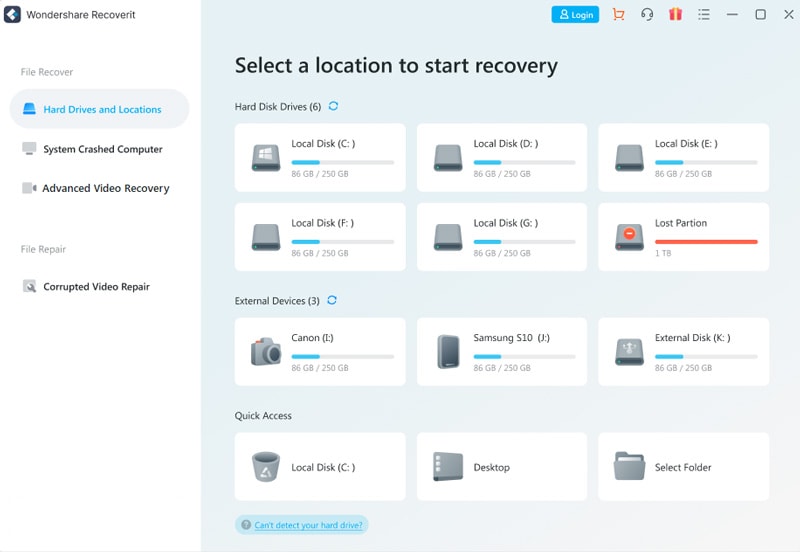
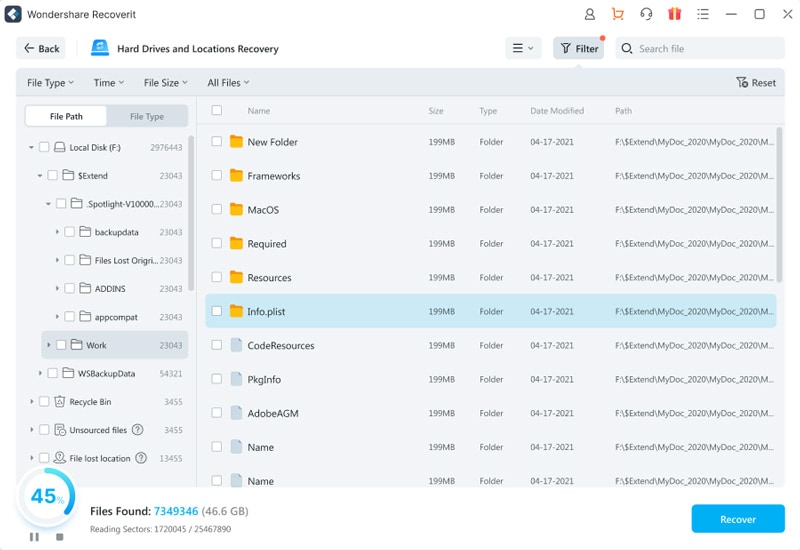
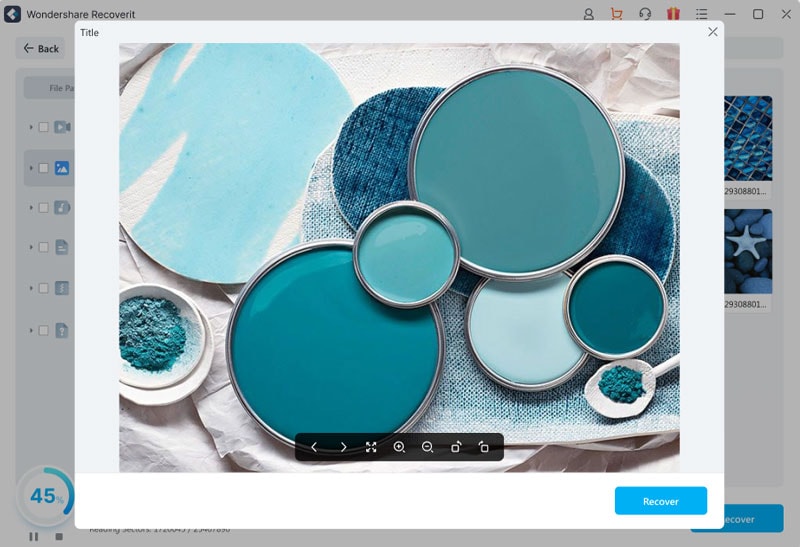
Elva
staff Editor