The development of data recovery hardware came into existence because software recovery could not perform a clean or complete recovery of data. With the help of the hardware recovery tool, bridging the missing portion is now possible.
As it connects to the damaged drive directly, it provides complete and additional control than software offers. Usually, data has physical and logical sectors. If a disk has too many physical (hard) sectors, it is hard for recovery software to retrieve data. If a disk has logical or soft bad sectors, a computer fails to detect the disk and causes the "Blue Screen of Death".
Part 1. Top 3 Data Recovery Hardware
In the following part, we introduce you to 3 different data recovery tools that can help you solve the problem. We listed pros and cons so that after reading this part, you are able to pick the one that fits you the most!
The Disk Imager from DeepSpar is a hardware recovery kit, which is helpful in drive-to-drive data recovery service. The unit comprises a PC system that connects directly to the damaged drive. With the help of the hardware, it communicates with the disk at a low ATA register level. The process, therefore, bypasses the usual BIOS calling the hard drive. The standard operation of using BIOS does not help in the retrieval of corrupted sectors because it will cause a system failure.
The Disk Imager controls the power input to the source unit, so that, it can re-power the source without rebooting. DeepSpar uses appropriate ATA commands and vendor-specific commands. These commands are capable of bypassing the ECC errors, and gain the potential to send hardware and software reset commands to the drive that help in controlling the "read timeout". The read timeout is a defined amount of time calculated in milliseconds that the hard drive receives in order to read a particular sector within the tape.
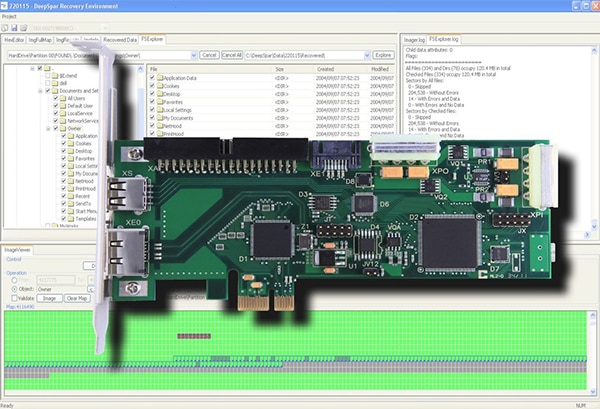
If the hard disk reaches the read timeout before it reads the sector currently, then it will skip the sector. The disk image keeps a record of the skipped sector in its map and ensures that it reprocess the sector at later passes. With the help of the software, it is possible for the end-user to set all the commands and parameters according to the requirement.
The map feature within the disk imager remembers the skipped sectors and the errors. Due to this, it runs multiple passes without the need to reprocess previously read sectors. It will only process the errors and skipped sectors. Rather than creating an image file, it uses different techniques and commands to create an image of the sectors of the source directly to a destination drive.
The PC-3000 Express System from ACE Laboratory is a powerful hardware-software-based combination to recover data from a damaged disk that runs on ATA and IDE interfaces. The system provides support to multiple vendors, making it easy for a user to plug in any hard drive, access the damage, and select the appropriate action to retrieve the content. If time and speed are important for a customer, using the PC-3000 Express System is the answer.

The hardware-based recovery system functions efficiently and effectively while running at high speeds to read bad sectors from a damaged hard drive. The benefit of using the system is its ability to allow four different recovery tasks to run at the same instance without any speed loss for either of the operation.
The hardware system is helpful for small labs that fulfill urgent tasks and larger companies that require a fast turnaround time in recovery gigabytes of data. A user can set the parameters using the provided software and perform an operation of data retrieval.
Nanoforensic, established in 2008, is a reseller of hardware and software components in the field of computer forensics. The platform works as a single station to purchase forensic software, forensic hardware, workstations, forensic duplicators, write blockers, mobile hardware, and software solutions, along with data recovery software and hardware solutions. The extensive collection of the hardware in the data recovery category provides the needed answer for a customer who is searching for a solution to recover data from a damaged hard disk.

The products offered are SalvationDATA compass, SalvationDATA Doctor Suite, SalvationDATA Flash Doctor, SalavationDATA HD HPE PRO, ACE Laboratory PC-3000 for Windows, ACE Laboratory PC-3000 for SCSI, ACE Laboratory PC-3000 Portable, and ACE Laboratory PC-3000 Flash SSD Edition. With all the hardware products available in a single place, you will benefit from choosing an appropriate model that best suits your requirement and needs.
Besides the three top hardware recovery tools, here I highly recommend an all-in-one data recovery tool called Recoverit. It can recover any type of data including photos, videos, applications, and more. Let's get to know some key features that it has.
Data Recovery Without Any Risk!
- Deep scan technology helps in retrieving data from formatted partitions
- Helps you in saving scan information, which you can use in the future
- It can analyze the quality of the scanned data and preview them in software
- It also can distinguish between valid and invalid file sectors before recovery
2,551,138 people have downloaded it
Part 2. Troubleshooting on Data Recovery Using Hardware
Data loss has become a common scenario. The cause of data loss could be human error, viral attack, or human-made disaster. In all cases, recovering data is possible with the assistance of a trained computer technician. Only in severe cases such as magnetic the gradation or file overwrite will make it impossible to recover data.
In many cases, recovering data is possible with the help of software. It only holds good if the drive succumbs to logical problems. As you are unsure about the possibility of data loss, it is preferable to seek the assistance of a specialist. In such a situation, you will have to send the damaged hard disk to the expert.
It is important that the hard drive carefully to ensure that it does not experience any damage during transit. A better way to do it is by using the original box along with bubble wrap and an antistatic cover. If you do not have the accessories for packing, you will have to shell out an additional amount for the package. Data recovery using hardware is the last option left to recover data. You will have to go for this choice if you are unable to get any data using a recovery tool (software).
Although data recovery using hardware provides additional control, it does have its share of disadvantages. The primary problem is the inconvenience it causes to the user. The customer will have to back the hard disk playfully and send it to the preferable data recovery specialist. It usually incurs shipping expenses.
Additionally, data experts first evaluate the damage and then prepare the course of action need to retrieve content. They will then send a report or call the customer stating the result. The specialist will charge additional fees for the recovery process, which is according to the course of action. The entire scenario is time-consuming and creates frustration for the user. Nonetheless, the user has no other option in case the contents of the hard disk are confidential and sensitive, and worth the price as stated by the recovery specialist.









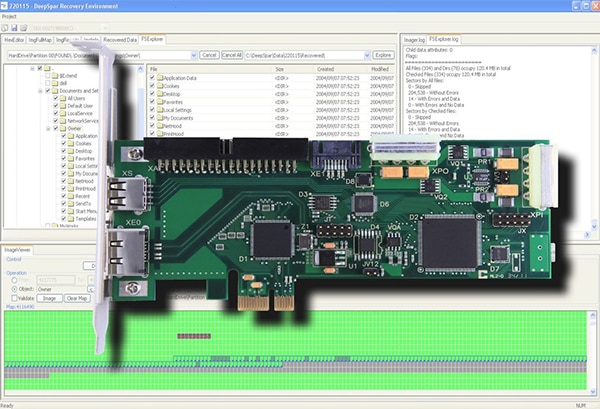



Elva
staff Editor