Almost everyone can relate to this situation. Getting a .rar or .zip extension file corrupted could be a huge damage as it contains multiple file slabs. You might have saved a bunch of files in a single archive that was about to get on some important use, but what are you find it is corrupted or damaged.
Well, multiple theories and troubleshoots are there that you can opt for but it is time-consuming to test these solutions one by one.
So in this post, we're going to show you 2 ways to repair/recover corrupted RAR files from computer or other hard disks easily.
Repair Corrupted RAR or ZIP Files with Data Recovery Software
To extract RAR file that is corrupted, you need something that you can rely upon without thinking too much. Recoverit (IS) or Recoverit (IS) for Mac is a fantastic tool that has proved to be a software available to recover all kinds of corrupted or deleted files. No matter how deep your files are hidden, the scans are allocated and configured to sneak into the deep wide space and extract them with full authenticity.
Here are the bulging reasons why Recoverit (IS) for Mac is the recommended tool.
-
Recover corrupted, hidden, formatted, etc. data like rar, zip, pdf, word, powerpoint, excel, images, etc. from computer, external hard drives, memory cards, etc. without any restrictions.
-
Deal with all kinds of data loss/corruption situations as simple as 1,2,3 steps.
-
Preview the scanning results and help you locate your target files in a super fast way.
-
Easy to use and risk free.

3,915,859 people have downloaded it
User Guide on How to Repair RAR or ZIP files with Recoverit (IS):
Let's assume that the program has downloaded and installed on your Mac or Windows computer, then you can follow the below steps to begin the whole process.
Step 1 Select the location of your damaged files
Select the disk that your corrupted RAR file is stored, and hit "Start" button to begin the scanning process. If it is located in an external hard drive, then you need to link the external drive to computer first, and tick the disk for scanning.
Step 2 Step 2. Wait for the End of Scanning
The scanning will last for several minutes according to the size of your hard disk, when it is completed, you can see a pop-up window in the program. After that, you can preview the files in the form of category.
Step 3 Preview and Repair RAR Files
RAR files can be found in the folder of "Archive". Just find and select the category in the left panel and preview the detailed list in the right panel. Check the RAR file you wish to recover and hit "Recover" button to save them on a security place.
Alternative Method to Repair Corrupted RAR or ZIP Files
If the above solution cannot help you retrieve corrupted RAR files, you can try another solution. To do it, you need the tool called Stellar File Repair Toolkit. This program allows users to repair damaged MS Office files like Word, Excel or PowerPoint and Zip/RAR files easily. With it, you can extract valuable user data from corrupt or damaged RAR files. However, here is no free trial version for you, you need to purchase it at the price of $69.00. This program is also easy to use, you only need to load your corrupted files into the program, and then follow the instructions to repair RAR/ZIP file.
Tips about RAR file
-
Files that have an extension of .rar are the archive files that are created by WinRar file archiving software. A bowl of files is compressed in a single archive file by the WinRAR application. Compressed files are of great use when it comes to sharing data on emails and over the internet.
-
If you need to send multiple sets of files to an individual then you can create a single compressed RAR file and send it easily. It also takes lesser space than a normal file type. The .rar extension is given to the files when the WinRAR archiver creates the archive files. RAR and ZIP file are small file types.
-
The files belonging to a huge set of files is hard to carry on our devices.To make them not to create any hassle, simple archive tools are used to compress them and store in a particular drive for future purpose. These files are used in software, games, etc to make an archive of multiple files.
-
Most of the time .rar extension files are safe to use with important documents that are supposed to be shared on internet or email.










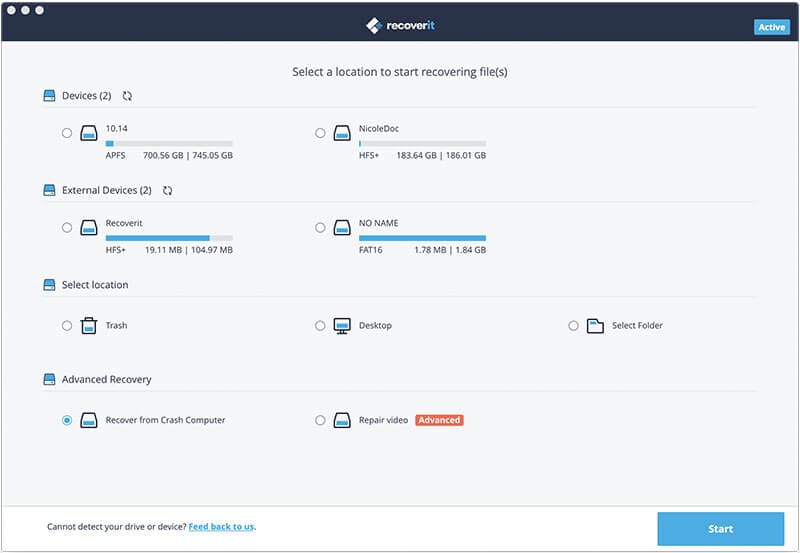
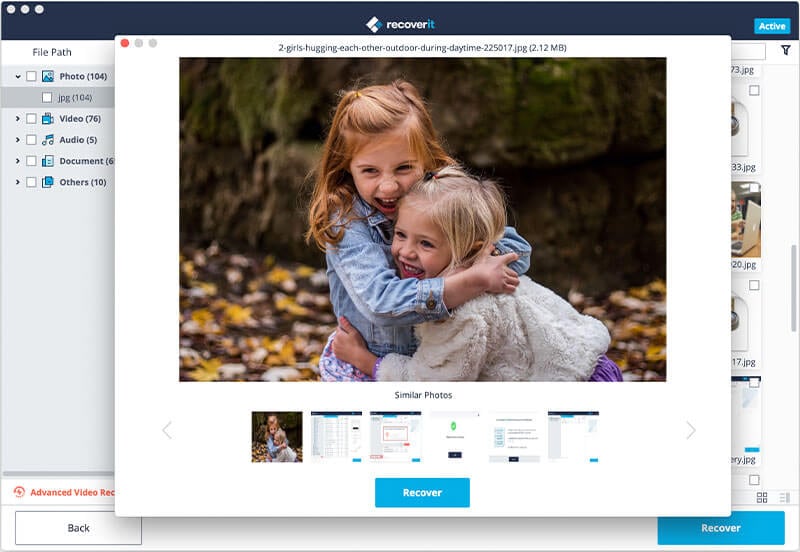
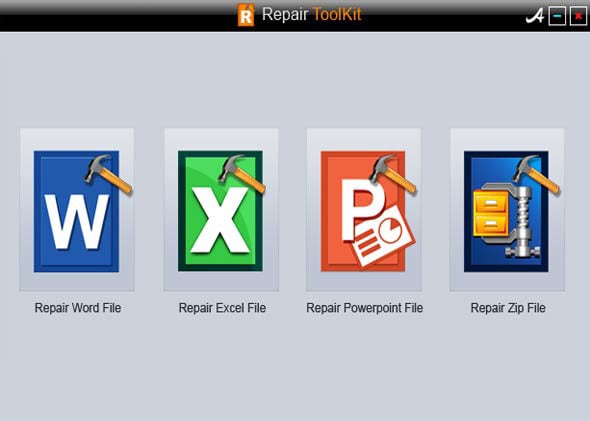
Elva
staff Editor