“Something terrible happened yesterday as I was deleting some old videos from my phone. Is it possible to get them and how can I get deleted videos back on my phone?”
- a question from Quora
The emergence of high-tech phones makes it possible for users to do more than just make a simple phone call. They are equipped with state-of-the-art technology like good cameras and adequate storage space. This is indeed a direct leeway to taking numerous photos, videos, and saving of other kinds of data. Such videos are also bound to take up lots of space, probably occupying your SD card storage which then needs some freeing of space at some point. It is in the midst of such activity that you can find yourself in the middle of a data loss scenario. As you pant as a deer pants for water, your only concern at such a time is how to recover deleted video from phone memory.
Part 1. Lost Videos from Your Smartphone?
Rewriting of data
Once data has gotten lost from your mobile, it is wise to stop further data storage on it. In the event that more data is saved, then the previously saved data will be overwritten leading to data loss.
Read error
Your mobile SD card may sometimes hang due to a system error. Such an event may cause the available file to be corrupted, leading to loss of your videos, photos, documents and much more.
iOS system update
It is the norm for users to upgrade their operating system. This trend is most common for iPhone users because of the newer versions that keep on cropping in the market. Some softwares are not able to cope with higher versions other than its original one. This move may cost you your data and leave you with the option of looking for a mobile video recovery app that can bring back your videos.
Jailbreaking
Operating systems like Android need jailbreak so as to enable you to accomplish some functions like GPS tracking. If you don’t back up your data in the process, you may end up losing your videos.
Improper Syncing
It is necessary for you to sync data so as to have a backup especially on online backups like iCloud and iTunes. In the event that you don’t follow the procedure to the later, some data may not sync and get deleted unknowingly.
Part 2. Recoverit – Video Recovery Software to Rely On
This is a lifesaver that is able to salvage any data loss scenario. It can recover data from iOS, Android OS, Windows OS among other operating systems. It has a user-friendly interface with simple steps to the recovery goal. If you are wondering whether deleted videos can be recovered from phones, the answer is yes with this too. However, it will only recover videos if your phone has a storage memory such as an SD card, micro SD card or CF card.
A Life Saver to Solve Your Data Loss Problems!
-
It is equipped with state-of-the-art technology to help you recover any type of data like videos, graphics, call logs and much more.
-
It will work in any data loss scenario like deleted file recovery, lost partition recovery, virus attack data recovery, etc.
-
Recoverit also lets you recover data from any storage device like SD card, Camcorder, iPhone and computers.
-
It has easy to follow steps.

2,965,271 people have downloaded it
Step-by-Step Guide on How to Retrieve Deleted Videos from Phone Using Recoverit:
Step 1 Launch the program
Download, install and then launch Recoverit.
Step 2 Select which disk to scan
There are high chances that your deleted videos are on an external disk like SD card or micro SD card. Chose a disk and then click on the ‘Start’ button.
Step 3 Preview your videos
Once the scanning process is complete, you will be able to preview your recoverable videos. Mark the ones you need to recover by ticking on the small boxes that are beside them.
Step 4 Recover
Hit on the ‘Recover’ button to enable this mobile video recovery software to bring back your videos.
Part 3. How to Get Deleted Videos from Phone Directly
3.1 The Best Tool to Recover Data from iPhone Devices
dr.fone - Data Recovery (iOS) has the potential to retrieve your videos from iPhone directly. The kind of data it can retrieve include messages, WhatsApp, photos, call chats and much more. This mobile phone deleted video recovery software is also capable of getting data lost in various scenarios like device is stolen, accidental deletion, formatting, and data lost from factory reset. Furthermore, it is fully compatible with the latest iOS 12 and iPhone XS (Max).
3.2 The Best Tool to Recover Data from Android Devices
dr.fone - Data Recovery (Android) is capable of retrieving deleted videos from any Android OS device in 3 ways. These include recovery from your Android internal storage, external SD card of from the Android device directly. Use this tool to get back data from over 6000 Android devices like HTC, Google, LG among others. It is also capable of getting multiple data like contacts, messages, videos among others.
Part 4. Necessary Tips to Help You Avoid Deletion of Important Videos
-
Ensure you avoid overwriting of the previously stored data. This might permanently erase the previously stored data.
-
Have a proper backup mechanism such as external hard drives.
-
Sync your data with online backups like iCloud, iTunes and Google Drive backups.
-
Always disinfect your device with anti-virus to clear any malware.
Conclusion
It has become a common trend for users to lose videos and other types of data from their smartphones. You should, therefore, be aware of various reasons that may lead to lost phone videos and how to avert further loses. Whether you have an Android or iPhone operating system device, it is still possible to recover your deleted videos using phone video recovery software that is well-equipped such as Recoverit.










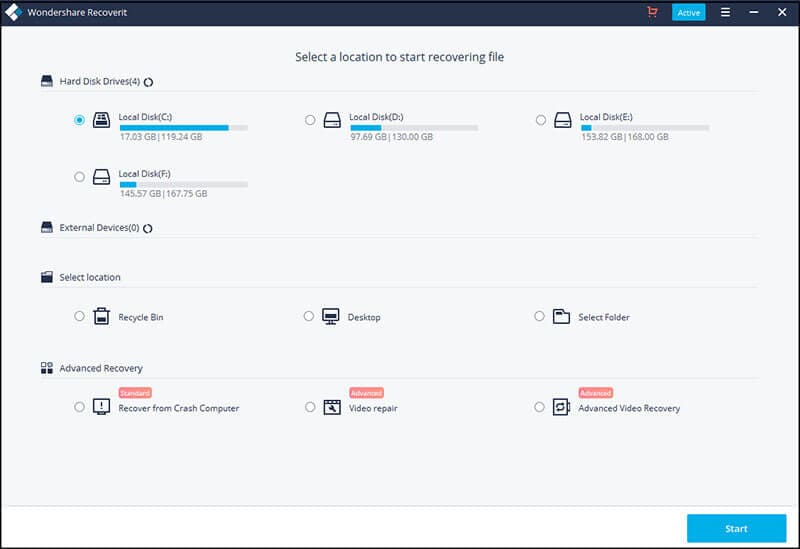
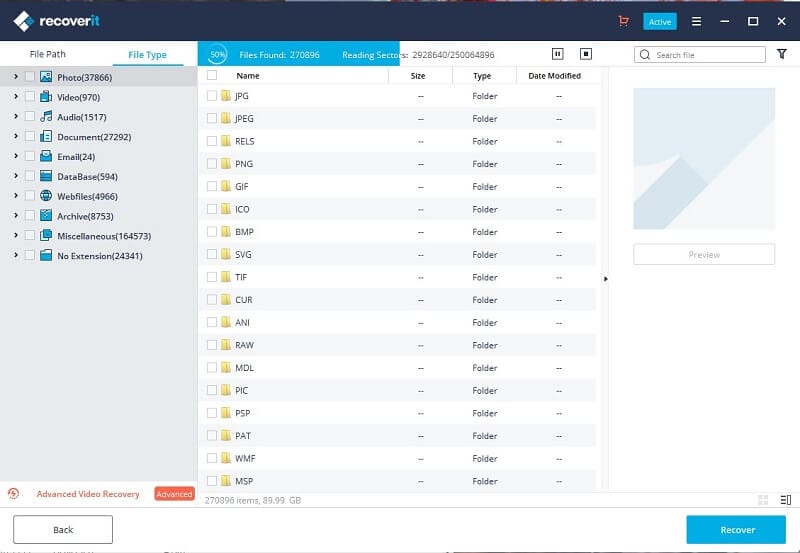
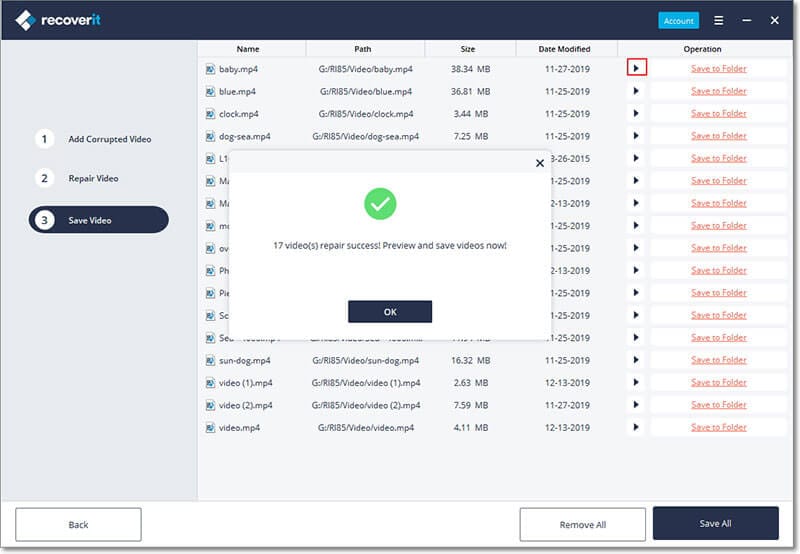

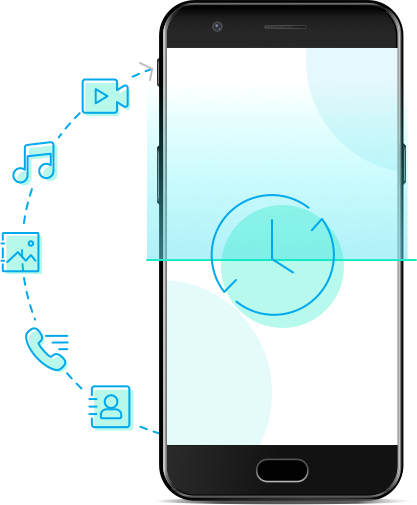
Elva
staff Editor